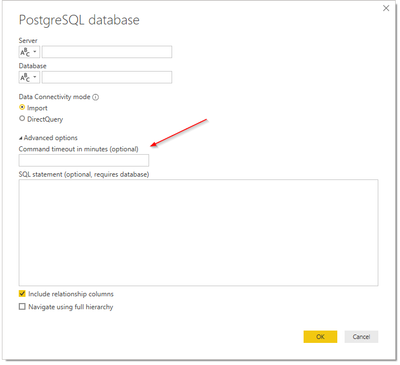- Power BI forums
- Updates
- News & Announcements
- Get Help with Power BI
- Desktop
- Service
- Report Server
- Power Query
- Mobile Apps
- Developer
- DAX Commands and Tips
- Custom Visuals Development Discussion
- Health and Life Sciences
- Power BI Spanish forums
- Translated Spanish Desktop
- Power Platform Integration - Better Together!
- Power Platform Integrations (Read-only)
- Power Platform and Dynamics 365 Integrations (Read-only)
- Training and Consulting
- Instructor Led Training
- Dashboard in a Day for Women, by Women
- Galleries
- Community Connections & How-To Videos
- COVID-19 Data Stories Gallery
- Themes Gallery
- Data Stories Gallery
- R Script Showcase
- Webinars and Video Gallery
- Quick Measures Gallery
- 2021 MSBizAppsSummit Gallery
- 2020 MSBizAppsSummit Gallery
- 2019 MSBizAppsSummit Gallery
- Events
- Ideas
- Custom Visuals Ideas
- Issues
- Issues
- Events
- Upcoming Events
- Community Blog
- Power BI Community Blog
- Custom Visuals Community Blog
- Community Support
- Community Accounts & Registration
- Using the Community
- Community Feedback
Register now to learn Fabric in free live sessions led by the best Microsoft experts. From Apr 16 to May 9, in English and Spanish.
- Power BI forums
- Forums
- Get Help with Power BI
- Power Query
- Issue with Postgreys database connection.
- Subscribe to RSS Feed
- Mark Topic as New
- Mark Topic as Read
- Float this Topic for Current User
- Bookmark
- Subscribe
- Printer Friendly Page
- Mark as New
- Bookmark
- Subscribe
- Mute
- Subscribe to RSS Feed
- Permalink
- Report Inappropriate Content
Issue with Postgreys database connection.
Hi there,
I am trying to connect to Postgreys Database, I have provided Server & database details but I am keep getting timeout issues.
Upon detail analysis I found that there are 2 ports one (123) is restricted & another one (456) is open so I think its hitting restricted one; so how can hit to open port (456).
Regards,
Abd
- Mark as New
- Bookmark
- Subscribe
- Mute
- Subscribe to RSS Feed
- Permalink
- Report Inappropriate Content
Hi, @Abd
You could reference the ways to change timeout parameters to check if you could connect the data source without an error.
1. Add timeout parameter to connection string:
- Connect Timeout=xx (xx = seconds)
2. Otherwise, you could add timeout parameter to Query argument within M Code / Advanced Editor:
- let
Source =
Odbc.DataSource(
xxxxxxxxxxxxxxxxx,
[Query = "xxxxxxxxx",CommandTimeout =#duration(0,1,0,0)]
)
in
Source
ConnectionTimeout : A duration that controls how long to wait before abandoning an attempt to make a connection to the server. The default value is 15 seconds.
Reference:
https://docs.microsoft.com/en-us/powerquery-m/odbc-datasource
Best Regards,
Community Support Team _ Zeon Zheng
If this post helps, then please consider Accept it as the solution to help the other members find it more quickly.
- Mark as New
- Bookmark
- Subscribe
- Mute
- Subscribe to RSS Feed
- Permalink
- Report Inappropriate Content
Thanks for the reply @v-angzheng-msft ,
Forgot to mentioned that I already tried timeout but here the issue is the port where Power BI trying to query; its trying on restricted port so is there any way I can mention port no while trying to get data?
Also FYI I cant use ODBC due to compliance issues.
Regards,
Abd
Helpful resources

Microsoft Fabric Learn Together
Covering the world! 9:00-10:30 AM Sydney, 4:00-5:30 PM CET (Paris/Berlin), 7:00-8:30 PM Mexico City

Power BI Monthly Update - April 2024
Check out the April 2024 Power BI update to learn about new features.