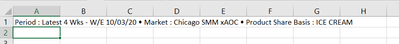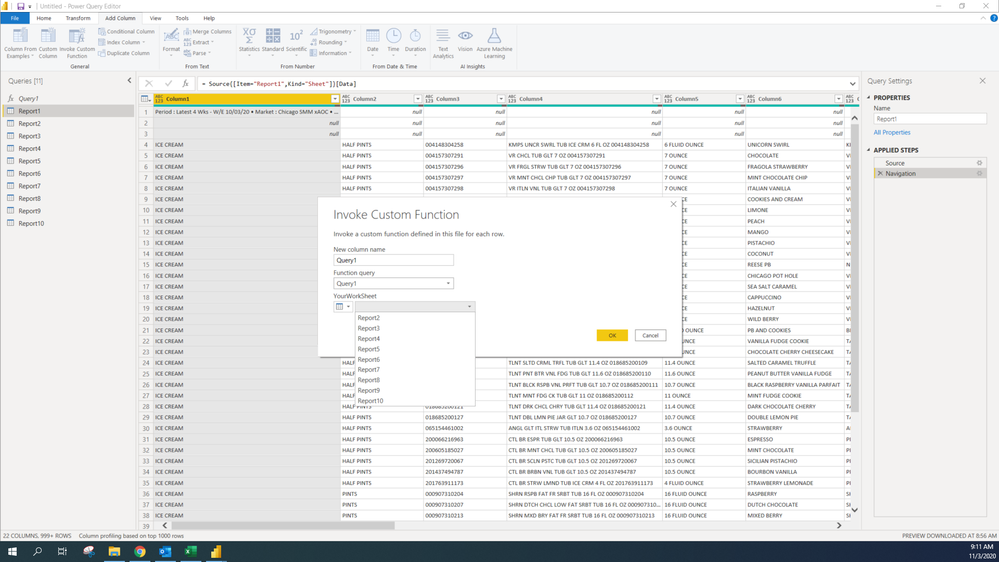- Power BI forums
- Updates
- News & Announcements
- Get Help with Power BI
- Desktop
- Service
- Report Server
- Power Query
- Mobile Apps
- Developer
- DAX Commands and Tips
- Custom Visuals Development Discussion
- Health and Life Sciences
- Power BI Spanish forums
- Translated Spanish Desktop
- Power Platform Integration - Better Together!
- Power Platform Integrations (Read-only)
- Power Platform and Dynamics 365 Integrations (Read-only)
- Training and Consulting
- Instructor Led Training
- Dashboard in a Day for Women, by Women
- Galleries
- Community Connections & How-To Videos
- COVID-19 Data Stories Gallery
- Themes Gallery
- Data Stories Gallery
- R Script Showcase
- Webinars and Video Gallery
- Quick Measures Gallery
- 2021 MSBizAppsSummit Gallery
- 2020 MSBizAppsSummit Gallery
- 2019 MSBizAppsSummit Gallery
- Events
- Ideas
- Custom Visuals Ideas
- Issues
- Issues
- Events
- Upcoming Events
- Community Blog
- Power BI Community Blog
- Custom Visuals Community Blog
- Community Support
- Community Accounts & Registration
- Using the Community
- Community Feedback
Register now to learn Fabric in free live sessions led by the best Microsoft experts. From Apr 16 to May 9, in English and Spanish.
- Power BI forums
- Forums
- Get Help with Power BI
- Power Query
- Re: Is there a way to enter a Text String (by itse...
- Subscribe to RSS Feed
- Mark Topic as New
- Mark Topic as Read
- Float this Topic for Current User
- Bookmark
- Subscribe
- Printer Friendly Page
- Mark as New
- Bookmark
- Subscribe
- Mute
- Subscribe to RSS Feed
- Permalink
- Report Inappropriate Content
Is there a way to enter a Text String (by itself) in Table.AddColumn
I have a Workbook that I pull from a website monthly, with 11 Worksheets. Each Worksheet in call "A1" references the Market Name.
Instead of trying to set a named reference for each worksheet everytime I pull the monthly Data, it there a way to add a column with just a "Text String" that will reference the Market Name?
Example:
Worksheet 1:
Period : Latest 4 Wks - W/E 10/03/20 • Market : Chicago SMM xAOC • Product Share Basis : ICE CREAM
The New Column would need the text: "Chicago SMM xAOC"
Worksheet 2:
Period : Latest 4 Wks - W/E 10/03/20 • Market : Cincinnati SMM xAOC • Product Share Basis : ICE CREAM
The New Column would need the text: "Cincinnati SMM xAOC"
Worksheet 3:
Period : Latest 4 Wks - W/E 10/03/20 • Market : Cleveland/Akron/Canton SMM xAOC • Product Share Basis : ICE CREAMThe New Column would need the text: "Cleveland/Akron/Canton SMM xAOC"
Solved! Go to Solution.
- Mark as New
- Bookmark
- Subscribe
- Mute
- Subscribe to RSS Feed
- Permalink
- Report Inappropriate Content
Hello @Anonymous
i suppose your data looks like this
and I don't know what exactly is your goal. But to extract the Market name you could use this function (to be fet with a table from your worksheet - not a table.
(YourWorkSheet as table ) as text=>
let
SheetCellA1 =YourWorkSheet[Column1]{0},
SplitByMarket = Text.Split(SheetCellA1, "Market : "){1},
SplitByProductionShareBasis = Text.Split(SplitByMarket, "Product Share Basis : "){0},
GetMarketName = Text.Start(SplitByProductionShareBasis, Text.Length(SplitByProductionShareBasis)-3)
in
GetMarketName
Copy paste this code to the advanced editor in a new blank query to create a function. Apply this function after you read the file in a new column, where you feed the function with the content of a worksheet.
If this post helps or solves your problem, please mark it as solution (to help other users find useful content and to acknowledge the work of users that helped you)
Kudoes are nice too
Have fun
Jimmy
- Mark as New
- Bookmark
- Subscribe
- Mute
- Subscribe to RSS Feed
- Permalink
- Report Inappropriate Content
Hello @Anonymous
if you want to add this function here, you have to add a new column then write Query1(Source{[Item= "Report1", Kind="Sheet"]}[Data]).
So you don't need to combine all worksheets?
If this post helps or solves your problem, please mark it as solution (to help other users find useful content and to acknowledge the work of users that helped you)
Kudoes are nice too
Have fun
Jimmy
- Mark as New
- Bookmark
- Subscribe
- Mute
- Subscribe to RSS Feed
- Permalink
- Report Inappropriate Content
Hello @Anonymous
if you want to add this function here, you have to add a new column then write Query1(Source{[Item= "Report1", Kind="Sheet"]}[Data]).
So you don't need to combine all worksheets?
If this post helps or solves your problem, please mark it as solution (to help other users find useful content and to acknowledge the work of users that helped you)
Kudoes are nice too
Have fun
Jimmy
- Mark as New
- Bookmark
- Subscribe
- Mute
- Subscribe to RSS Feed
- Permalink
- Report Inappropriate Content
Hello @Anonymous
i suppose your data looks like this
and I don't know what exactly is your goal. But to extract the Market name you could use this function (to be fet with a table from your worksheet - not a table.
(YourWorkSheet as table ) as text=>
let
SheetCellA1 =YourWorkSheet[Column1]{0},
SplitByMarket = Text.Split(SheetCellA1, "Market : "){1},
SplitByProductionShareBasis = Text.Split(SplitByMarket, "Product Share Basis : "){0},
GetMarketName = Text.Start(SplitByProductionShareBasis, Text.Length(SplitByProductionShareBasis)-3)
in
GetMarketName
Copy paste this code to the advanced editor in a new blank query to create a function. Apply this function after you read the file in a new column, where you feed the function with the content of a worksheet.
If this post helps or solves your problem, please mark it as solution (to help other users find useful content and to acknowledge the work of users that helped you)
Kudoes are nice too
Have fun
Jimmy
- Mark as New
- Bookmark
- Subscribe
- Mute
- Subscribe to RSS Feed
- Permalink
- Report Inappropriate Content
@Jimmy801 I updated my orignial post to help clarify what I'm trying to do.
Yes the Data is in "A1", but each worksheet has a different Market Name. If I'm reading your code correctly, it'll only reference the first worksheet that has "Chicago SMM xAOC". I need to be able to reference all the different worksheets.
- Mark as New
- Bookmark
- Subscribe
- Mute
- Subscribe to RSS Feed
- Permalink
- Report Inappropriate Content
Hello @Anonymous
no, why? In my first screenshot i asked you if your data is looking like this. If yes I gave you a custom function with a worksheet as input that excracts first the cell in the first column and then extracts out of your data the market name with the described logic.
If this post helps or solves your problem, please mark it as solution (to help other users find useful content and to acknowledge the work of users that helped you)
Kudoes are nice too
Have fun
Jimmy
- Mark as New
- Bookmark
- Subscribe
- Mute
- Subscribe to RSS Feed
- Permalink
- Report Inappropriate Content
@Jimmy801 I must be doing this wrong..
1. I open a new Power Bi window
2. Add the Blank Query (the code you provided)
3. Add a New Source (my workbook/10 worksheets)
This is where I get confused on your directions:
Apply this function after you read the file in a new column, where you feed the function with the content of a worksheet.
4. On the first worksheet "Report 1":
Add Column
Invoke Custom Function
Change Function query to "Query1"
The Report1 worksheet is not available to choose from..
- Mark as New
- Bookmark
- Subscribe
- Mute
- Subscribe to RSS Feed
- Permalink
- Report Inappropriate Content
Hi @Anonymous
Yes, enter the text into a cell in the workbook then create a table from that cell. You can now reference that table in your query and get the text string from it.
So if your table is called MarketName you can get the text from the single cell in that table using
= Excel.CurrentWorkbook(){[Name="MarkteName"]}[Content]{0}
Phil
If I answered your question please mark my post as the solution.
If my answer helped solve your problem, give it a kudos by clicking on the Thumbs Up.
Did I answer your question? Then please mark my post as the solution.
If I helped you, click on the Thumbs Up to give Kudos.
Blog :: YouTube Channel :: Connect on Linkedin
Proud to be a Super User!
- Mark as New
- Bookmark
- Subscribe
- Mute
- Subscribe to RSS Feed
- Permalink
- Report Inappropriate Content
@PhilipTreacy I updated my original post to help clarify. Each worksheet, of the 10 worksheets, has a different Market Name. I need to add a column with the corresponding market name.
Helpful resources

Microsoft Fabric Learn Together
Covering the world! 9:00-10:30 AM Sydney, 4:00-5:30 PM CET (Paris/Berlin), 7:00-8:30 PM Mexico City

Power BI Monthly Update - April 2024
Check out the April 2024 Power BI update to learn about new features.