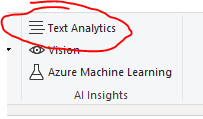- Power BI forums
- Updates
- News & Announcements
- Get Help with Power BI
- Desktop
- Service
- Report Server
- Power Query
- Mobile Apps
- Developer
- DAX Commands and Tips
- Custom Visuals Development Discussion
- Health and Life Sciences
- Power BI Spanish forums
- Translated Spanish Desktop
- Power Platform Integration - Better Together!
- Power Platform Integrations (Read-only)
- Power Platform and Dynamics 365 Integrations (Read-only)
- Training and Consulting
- Instructor Led Training
- Dashboard in a Day for Women, by Women
- Galleries
- Community Connections & How-To Videos
- COVID-19 Data Stories Gallery
- Themes Gallery
- Data Stories Gallery
- R Script Showcase
- Webinars and Video Gallery
- Quick Measures Gallery
- 2021 MSBizAppsSummit Gallery
- 2020 MSBizAppsSummit Gallery
- 2019 MSBizAppsSummit Gallery
- Events
- Ideas
- Custom Visuals Ideas
- Issues
- Issues
- Events
- Upcoming Events
- Community Blog
- Power BI Community Blog
- Custom Visuals Community Blog
- Community Support
- Community Accounts & Registration
- Using the Community
- Community Feedback
Register now to learn Fabric in free live sessions led by the best Microsoft experts. From Apr 16 to May 9, in English and Spanish.
- Power BI forums
- Forums
- Get Help with Power BI
- Power Query
- Re: Is there a key word generator?
- Subscribe to RSS Feed
- Mark Topic as New
- Mark Topic as Read
- Float this Topic for Current User
- Bookmark
- Subscribe
- Printer Friendly Page
- Mark as New
- Bookmark
- Subscribe
- Mute
- Subscribe to RSS Feed
- Permalink
- Report Inappropriate Content
Is there a key word generator?
Is there a way, e.g. an existing custom function, to generate key words (nouns) from a field. I don't know the key words, so this function would identify the key words for me.
I could brute force this by parsing each field by word, and counting the instances of each word. But I would get a lot of irrelevant words: a, the, at, is, etc.
In the meantime, I have been generating this list of key words manually.
Any suggestion is appreciated!
Solved! Go to Solution.
- Mark as New
- Bookmark
- Subscribe
- Mute
- Subscribe to RSS Feed
- Permalink
- Report Inappropriate Content
Hi @MarkusEng1998 ,
If you have a Premium Capacity or Premium-per-User licence you can use the in-built AI capabilities in Power Query:
There are generic keyword/keyphrase models available, as well as sentiment evaluation etc.
Other than that, you will need to go for the parsing option and use a 'word exclusion' list to avoid the AT's and THE's etc.
You may find Chris Webb's attempt at this type of thing a useful starting point, but make sure to red Frank's comments at the end to get correct counts:
https://blog.crossjoin.co.uk/2013/03/15/finding-shakespeares-favourite-words-with-data-explorer/
Pete
Now accepting Kudos! If my post helped you, why not give it a thumbs-up?
Proud to be a Datanaut!
- Mark as New
- Bookmark
- Subscribe
- Mute
- Subscribe to RSS Feed
- Permalink
- Report Inappropriate Content
Hi @MarkusEng1998 ,
If you have a Premium Capacity or Premium-per-User licence you can use the in-built AI capabilities in Power Query:
There are generic keyword/keyphrase models available, as well as sentiment evaluation etc.
Other than that, you will need to go for the parsing option and use a 'word exclusion' list to avoid the AT's and THE's etc.
You may find Chris Webb's attempt at this type of thing a useful starting point, but make sure to red Frank's comments at the end to get correct counts:
https://blog.crossjoin.co.uk/2013/03/15/finding-shakespeares-favourite-words-with-data-explorer/
Pete
Now accepting Kudos! If my post helped you, why not give it a thumbs-up?
Proud to be a Datanaut!
- Mark as New
- Bookmark
- Subscribe
- Mute
- Subscribe to RSS Feed
- Permalink
- Report Inappropriate Content
My data source is an Excel export, so I get the error, Cannot convert a value of type Table to type List, when I apply the first step: Lines.ToText(Source, " ")
- Mark as New
- Bookmark
- Subscribe
- Mute
- Subscribe to RSS Feed
- Permalink
- Report Inappropriate Content
Hi @MarkusEng1998 ,
I think you would need to use a technique similar to this:
https://exceloffthegrid.com/power-query-combine-rows-into-a-single-cell/
If you adjusted that technique so it resolved to a single bundle of words in the query, rather than to a table cell, that would be the same starting point as Chris.
Pete
Now accepting Kudos! If my post helped you, why not give it a thumbs-up?
Proud to be a Datanaut!
- Mark as New
- Bookmark
- Subscribe
- Mute
- Subscribe to RSS Feed
- Permalink
- Report Inappropriate Content
Helpful resources

Microsoft Fabric Learn Together
Covering the world! 9:00-10:30 AM Sydney, 4:00-5:30 PM CET (Paris/Berlin), 7:00-8:30 PM Mexico City

Power BI Monthly Update - April 2024
Check out the April 2024 Power BI update to learn about new features.