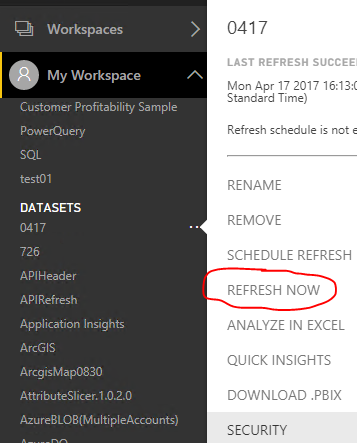- Power BI forums
- Updates
- News & Announcements
- Get Help with Power BI
- Desktop
- Service
- Report Server
- Power Query
- Mobile Apps
- Developer
- DAX Commands and Tips
- Custom Visuals Development Discussion
- Health and Life Sciences
- Power BI Spanish forums
- Translated Spanish Desktop
- Power Platform Integration - Better Together!
- Power Platform Integrations (Read-only)
- Power Platform and Dynamics 365 Integrations (Read-only)
- Training and Consulting
- Instructor Led Training
- Dashboard in a Day for Women, by Women
- Galleries
- Community Connections & How-To Videos
- COVID-19 Data Stories Gallery
- Themes Gallery
- Data Stories Gallery
- R Script Showcase
- Webinars and Video Gallery
- Quick Measures Gallery
- 2021 MSBizAppsSummit Gallery
- 2020 MSBizAppsSummit Gallery
- 2019 MSBizAppsSummit Gallery
- Events
- Ideas
- Custom Visuals Ideas
- Issues
- Issues
- Events
- Upcoming Events
- Community Blog
- Power BI Community Blog
- Custom Visuals Community Blog
- Community Support
- Community Accounts & Registration
- Using the Community
- Community Feedback
Register now to learn Fabric in free live sessions led by the best Microsoft experts. From Apr 16 to May 9, in English and Spanish.
- Power BI forums
- Forums
- Get Help with Power BI
- Power Query
- Re: Is Refresh button in the Office 365 (cloud) Po...
- Subscribe to RSS Feed
- Mark Topic as New
- Mark Topic as Read
- Float this Topic for Current User
- Bookmark
- Subscribe
- Printer Friendly Page
- Mark as New
- Bookmark
- Subscribe
- Mute
- Subscribe to RSS Feed
- Permalink
- Report Inappropriate Content
Is Refresh button in the Office 365 (cloud) Power BI report intended to refresh SharePoint Lists?
I have a report working in the off-prem Power BI, and the refreshing every 2 hours seems to be working. Data source is a group of smallish SharePoint Lists (also in off-prem O365 cloud). The Refresh button at the top of the report page looks like it does something (brief flash), and no error messages, but data from lists is not refreshed. I suspect maybe this button is not intended to pull data from non direct query sources, but I can't find any decent documentation on its behavior.
If that is the case, how is a user supposed to see recent data in a use case where the underlying List data may have been manually edited and you want to see the changes? I see no way to make this List data a "direct query" (is there some way?). Advice to use a direct queryable source like SQL Server or SQL Azure is not too helpful, as the reason we chose SP Lists is that we have no resources to build a web front end app to edit and see data in an RDBMS. The "free" UI in SharePoint, plus the somewhat table like views you can get of List data, makes it attarctive. Of course, if anyone has a suggestion on how to easily built a simple CRUD type front end to SQL Azure (Power Apps doesn't seem to do it), that may help.
Thanks.
Solved! Go to Solution.
- Mark as New
- Bookmark
- Subscribe
- Mute
- Subscribe to RSS Feed
- Permalink
- Report Inappropriate Content
Hi @isaksp00,
- here is no way to cause a dataset in the Power BI Service based on Sharepoint Lists to be refreshed on-demand (manually).
- the only way to refresh the dataset is by setting up a schedule, limited to max 8 per day and limited to every hour or half hour (approximate, as the service seems to refresh some minutes after the scheduled time).
We can manually refresh the dataset via Refresh Now.
- you must click the refresh button on the report page to cause the visuals to reflect the new data in the dataset, after a dataset refresh. In other words, the visuals will show old data when you open a report after a scheduled refresh if you do not click refresh.
Nope. If you already open the report and leave the report here, then make the dataset is refreshed successfully, at this time you need to click Refresh or refresh the report page to let the data updated in visuals. If you open the report after the dataset is refreshed successfully, the data will update in visuals without clicking Refresh.
- Is there any sort of service level for the actual data refresh maximum "lag" for a scheduled dataset refresh? In other words, is there a maximum amount of time after each schedule event that the refresh will occur?
When you configure a time for scheduled refresh, there can be a delay of up to one hour before it begins. See: https://powerbi.microsoft.com/en-us/documentation/powerbi-refresh-data/#what-can-be-refreshed
Scheduled refresh for imported datasets timeout after two hours. This timeout is increased to five hours for datasets in Premium workspaces. If you are encountering this limit, you can consider reducing the size or complexity of your dataset, or consider breaking the dataset into smaller pieces. See: https://powerbi.microsoft.com/en-us/documentation/powerbi-refresh-troubleshooting-refresh-scenarios/...
Best Regards,
Qiuyun Yu
If this post helps, then please consider Accept it as the solution to help the other members find it more quickly.
- Mark as New
- Bookmark
- Subscribe
- Mute
- Subscribe to RSS Feed
- Permalink
- Report Inappropriate Content
Hi @isaksp00,
According to your description, it seems that the report get data from Office 365 SharePoint list, and you want to get updated data in the report, right?
In Power BI service, we need to refresh the dataset firstly. After the dataset is refreshed then the report will show updated data when you click the Refresh button in report page. As the data source is SharePoint list, you need to import the data. If you don't purchase Premium, the dataset can be refreshed 8 per day.
Reference:
Best Regards,
Qiuyun Yu
If this post helps, then please consider Accept it as the solution to help the other members find it more quickly.
- Mark as New
- Bookmark
- Subscribe
- Mute
- Subscribe to RSS Feed
- Permalink
- Report Inappropriate Content
Thanks for this. So, are these assumptions correct? If you don't purchase Premium:
- there is no way to cause a dataset in the Power BI Service based on Sharepoint Lists to be refreshed on-demand (manually).
- the only way to refresh the dataset is by setting up a schedule, limited to max 8 per day and limited to every hour or half hour (approximate, as the service seems to refresh some minutes after the scheduled time).
- you must click the refresh button on the report page to cause the visuals to reflect the new data in the dataset, after a dataset refresh. In other words, the visuals will show old data when you open a report after a scheduled refresh if you do not click refresh.
Is there any sort of service level for the actual data refresh maximum "lag" for a scheduled dataset refresh? In other words, is there a maximum amount of time after each schedule event that the refresh will occur?
- Mark as New
- Bookmark
- Subscribe
- Mute
- Subscribe to RSS Feed
- Permalink
- Report Inappropriate Content
Hi @isaksp00,
- here is no way to cause a dataset in the Power BI Service based on Sharepoint Lists to be refreshed on-demand (manually).
- the only way to refresh the dataset is by setting up a schedule, limited to max 8 per day and limited to every hour or half hour (approximate, as the service seems to refresh some minutes after the scheduled time).
We can manually refresh the dataset via Refresh Now.
- you must click the refresh button on the report page to cause the visuals to reflect the new data in the dataset, after a dataset refresh. In other words, the visuals will show old data when you open a report after a scheduled refresh if you do not click refresh.
Nope. If you already open the report and leave the report here, then make the dataset is refreshed successfully, at this time you need to click Refresh or refresh the report page to let the data updated in visuals. If you open the report after the dataset is refreshed successfully, the data will update in visuals without clicking Refresh.
- Is there any sort of service level for the actual data refresh maximum "lag" for a scheduled dataset refresh? In other words, is there a maximum amount of time after each schedule event that the refresh will occur?
When you configure a time for scheduled refresh, there can be a delay of up to one hour before it begins. See: https://powerbi.microsoft.com/en-us/documentation/powerbi-refresh-data/#what-can-be-refreshed
Scheduled refresh for imported datasets timeout after two hours. This timeout is increased to five hours for datasets in Premium workspaces. If you are encountering this limit, you can consider reducing the size or complexity of your dataset, or consider breaking the dataset into smaller pieces. See: https://powerbi.microsoft.com/en-us/documentation/powerbi-refresh-troubleshooting-refresh-scenarios/...
Best Regards,
Qiuyun Yu
If this post helps, then please consider Accept it as the solution to help the other members find it more quickly.
- Mark as New
- Bookmark
- Subscribe
- Mute
- Subscribe to RSS Feed
- Permalink
- Report Inappropriate Content
Another explanation occurred to me. Maybe when you click refresh it does not actually wait until the refresh from the Lists is complete, but simply submits a request to the service to perform the refresh, and that may take a while. The scheduled refreshes seem to take up to 15 mins or more after the scheuled time; I assume Microsoft level-loads what work is done in their shared compute environment, deferring some tasks until they can get around to it.
Helpful resources

Microsoft Fabric Learn Together
Covering the world! 9:00-10:30 AM Sydney, 4:00-5:30 PM CET (Paris/Berlin), 7:00-8:30 PM Mexico City

Power BI Monthly Update - April 2024
Check out the April 2024 Power BI update to learn about new features.