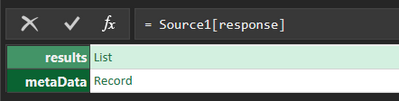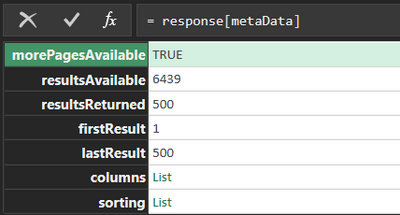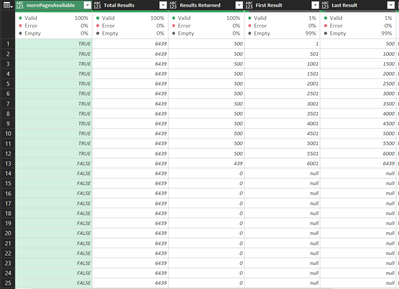- Power BI forums
- Updates
- News & Announcements
- Get Help with Power BI
- Desktop
- Service
- Report Server
- Power Query
- Mobile Apps
- Developer
- DAX Commands and Tips
- Custom Visuals Development Discussion
- Health and Life Sciences
- Power BI Spanish forums
- Translated Spanish Desktop
- Power Platform Integration - Better Together!
- Power Platform Integrations (Read-only)
- Power Platform and Dynamics 365 Integrations (Read-only)
- Training and Consulting
- Instructor Led Training
- Dashboard in a Day for Women, by Women
- Galleries
- Community Connections & How-To Videos
- COVID-19 Data Stories Gallery
- Themes Gallery
- Data Stories Gallery
- R Script Showcase
- Webinars and Video Gallery
- Quick Measures Gallery
- 2021 MSBizAppsSummit Gallery
- 2020 MSBizAppsSummit Gallery
- 2019 MSBizAppsSummit Gallery
- Events
- Ideas
- Custom Visuals Ideas
- Issues
- Issues
- Events
- Upcoming Events
- Community Blog
- Power BI Community Blog
- Custom Visuals Community Blog
- Community Support
- Community Accounts & Registration
- Using the Community
- Community Feedback
Register now to learn Fabric in free live sessions led by the best Microsoft experts. From Apr 16 to May 9, in English and Spanish.
- Power BI forums
- Forums
- Get Help with Power BI
- Power Query
- Infinite loop in pagination (API)
- Subscribe to RSS Feed
- Mark Topic as New
- Mark Topic as Read
- Float this Topic for Current User
- Bookmark
- Subscribe
- Printer Friendly Page
- Mark as New
- Bookmark
- Subscribe
- Mute
- Subscribe to RSS Feed
- Permalink
- Report Inappropriate Content
Infinite loop in pagination (API)
Hi All,
Hope you are well,
Probably a really simple explanation but just can't work it out for some reason.
So I have a loop for my API to iterate over as many pages that are available (in this case around 13 loops are required) however although I get the results I need, it's not using the correct sequence and then it infinitely loops even though there are no more pages available.
For your info;
The Maximum results per call is 500
the pagination info is returned in response but is inside a few records.
The first response looks like this;
Inside 'response' Record
Inside 'metaData' Record
So this is my Function;
(search as text)=>
let
Source = List.Generate(
()=> [Result = try Json.Document(Web.Contents("https://euw1.brightpearlconnect.com/public-api/XXX/order-service/sales-order-search?columns=customer..." & "&firstResult=1", [Headers=[#"brightpearl-app-ref"="XXX", #"brightpearl-account-token"="XXX"]])) otherwise null, Page = 500],
each [Result] <> null,
each [Result =try Json.Document(Web.Contents("https://euw1.brightpearlconnect.com/public-api/XXX/order-service/sales-order-search?columns=customer..." & "&firstResult="& Number.ToText([Page]+1), [Headers=[#"brightpearl-app-ref"="XXX", #"brightpearl-account-token"="XXX"]])) otherwise null, Page = [Page] + 500],
each [Result]
)
in
Source
Below is the paginated results I get back for your reference. As you can see the first 13 calls work but after that its just infinite calls with no results.
The secondary issue is, which I am sure you will spot is that it doesn't follow to correct sequence I dont think
shouldnt it be;
First call - First result 1, last result 500,
Second call - First result 501, last result 1001
Third call - First result 1002, last result 1502
etc?
Would really apricate a rapid response as I am on a really tight deadline
Thank you so much!
Will
Solved! Go to Solution.
- Mark as New
- Bookmark
- Subscribe
- Mute
- Subscribe to RSS Feed
- Permalink
- Report Inappropriate Content
Looks like your condition is never returning null. I would try a hard-coded call with a page # well above the max to see what is returned (perhaps an empty table, but not a null). You probably need to change your condition to something like this.
each List.Count([Result][response][results]) > 0,
Pat
Did I answer your question? Mark my post as a solution! Kudos are also appreciated!
To learn more about Power BI, follow me on Twitter or subscribe on YouTube.
@mahoneypa HoosierBI on YouTube
- Mark as New
- Bookmark
- Subscribe
- Mute
- Subscribe to RSS Feed
- Permalink
- Report Inappropriate Content
Looks like your condition is never returning null. I would try a hard-coded call with a page # well above the max to see what is returned (perhaps an empty table, but not a null). You probably need to change your condition to something like this.
each List.Count([Result][response][results]) > 0,
Pat
Did I answer your question? Mark my post as a solution! Kudos are also appreciated!
To learn more about Power BI, follow me on Twitter or subscribe on YouTube.
@mahoneypa HoosierBI on YouTube
Helpful resources

Microsoft Fabric Learn Together
Covering the world! 9:00-10:30 AM Sydney, 4:00-5:30 PM CET (Paris/Berlin), 7:00-8:30 PM Mexico City

Power BI Monthly Update - April 2024
Check out the April 2024 Power BI update to learn about new features.

| User | Count |
|---|---|
| 100 | |
| 54 | |
| 21 | |
| 12 | |
| 11 |