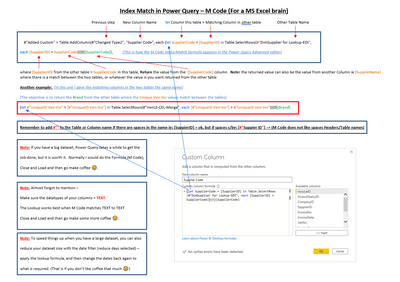- Power BI forums
- Updates
- News & Announcements
- Get Help with Power BI
- Desktop
- Service
- Report Server
- Power Query
- Mobile Apps
- Developer
- DAX Commands and Tips
- Custom Visuals Development Discussion
- Health and Life Sciences
- Power BI Spanish forums
- Translated Spanish Desktop
- Power Platform Integration - Better Together!
- Power Platform Integrations (Read-only)
- Power Platform and Dynamics 365 Integrations (Read-only)
- Training and Consulting
- Instructor Led Training
- Dashboard in a Day for Women, by Women
- Galleries
- Community Connections & How-To Videos
- COVID-19 Data Stories Gallery
- Themes Gallery
- Data Stories Gallery
- R Script Showcase
- Webinars and Video Gallery
- Quick Measures Gallery
- 2021 MSBizAppsSummit Gallery
- 2020 MSBizAppsSummit Gallery
- 2019 MSBizAppsSummit Gallery
- Events
- Ideas
- Custom Visuals Ideas
- Issues
- Issues
- Events
- Upcoming Events
- Community Blog
- Power BI Community Blog
- Custom Visuals Community Blog
- Community Support
- Community Accounts & Registration
- Using the Community
- Community Feedback
Register now to learn Fabric in free live sessions led by the best Microsoft experts. From Apr 16 to May 9, in English and Spanish.
- Power BI forums
- Forums
- Get Help with Power BI
- Power Query
- Index Match in Power Query - M Code (for a MS Exce...
- Subscribe to RSS Feed
- Mark Topic as New
- Mark Topic as Read
- Float this Topic for Current User
- Bookmark
- Subscribe
- Printer Friendly Page
- Mark as New
- Bookmark
- Subscribe
- Mute
- Subscribe to RSS Feed
- Permalink
- Report Inappropriate Content
Index Match in Power Query - M Code (for a MS Excel Brain)
Hi All
This is my very first contribution type post on the forum - so please be kind and bear with me if I made a mistake somewhere.
Just thought I'd make this post to save someone (new to Power BI like me) some time to figure out how to make the MS Excel Index/Match formula work in Power Query editor without using the Merge function. I am using the Create a Custom column function to do this.
I got the initial code from this forum - cannot remember which post it was & it was before I even was a registered member. Many thanks to whoever posted it, but I still had to figure out how everything links together since I am a newbie to M Code. There were also some other bits and pieces I had to figure out to make it work for me.
There could also be other coding or DAX formulas that will do the job, but this is just one take on it that worked for me.
If it helps you - great!! If there is an error in it somewhere, please let me know. Just remember - this is how it made sense to my brain :-).
If there is a better way to do it - PLEASE reply and let me know. I am hooked on Power BI and enjoying the journey.
Solved! Go to Solution.
- Mark as New
- Bookmark
- Subscribe
- Mute
- Subscribe to RSS Feed
- Permalink
- Report Inappropriate Content
Hello @DeonDP
this is how a INDEX/MATCH in power query looks like in power query. However, I think it's better to join tables and then extract the first finding (the same as INDEX/MATCH is doing) because of performance issues, especially when tables are big.
Hope this helps
Jimmy
- Mark as New
- Bookmark
- Subscribe
- Mute
- Subscribe to RSS Feed
- Permalink
- Report Inappropriate Content
Thank you for your reply @Jimmy801
As I mentioned, I am on a learning journey with Power Query & Power BI. A journey that I think will probably continue way into the future. The only reason for my post is to share in a little more detail, than what is doing the rounds , of how it is possible to do Index Match in Power Query. If for no reason other than coming to the conclusion (for an Excel brain 🙂 ) in a similar position than me that joining tables could be a more efficient way to go. I am working with rather big tables, and everything is just super slow to apply when I make a change in Power Query, so I think I will try to join more and lookup less.
Thanks again for your response.
DeonDP
- Mark as New
- Bookmark
- Subscribe
- Mute
- Subscribe to RSS Feed
- Permalink
- Report Inappropriate Content
Hello @DeonDP
this is how a INDEX/MATCH in power query looks like in power query. However, I think it's better to join tables and then extract the first finding (the same as INDEX/MATCH is doing) because of performance issues, especially when tables are big.
Hope this helps
Jimmy
Helpful resources

Microsoft Fabric Learn Together
Covering the world! 9:00-10:30 AM Sydney, 4:00-5:30 PM CET (Paris/Berlin), 7:00-8:30 PM Mexico City

Power BI Monthly Update - April 2024
Check out the April 2024 Power BI update to learn about new features.