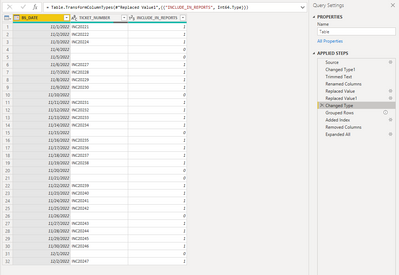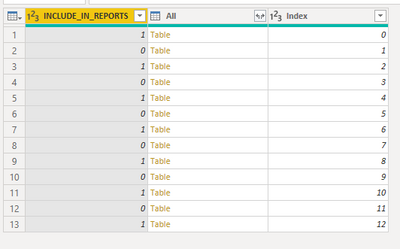- Power BI forums
- Updates
- News & Announcements
- Get Help with Power BI
- Desktop
- Service
- Report Server
- Power Query
- Mobile Apps
- Developer
- DAX Commands and Tips
- Custom Visuals Development Discussion
- Health and Life Sciences
- Power BI Spanish forums
- Translated Spanish Desktop
- Power Platform Integration - Better Together!
- Power Platform Integrations (Read-only)
- Power Platform and Dynamics 365 Integrations (Read-only)
- Training and Consulting
- Instructor Led Training
- Dashboard in a Day for Women, by Women
- Galleries
- Community Connections & How-To Videos
- COVID-19 Data Stories Gallery
- Themes Gallery
- Data Stories Gallery
- R Script Showcase
- Webinars and Video Gallery
- Quick Measures Gallery
- 2021 MSBizAppsSummit Gallery
- 2020 MSBizAppsSummit Gallery
- 2019 MSBizAppsSummit Gallery
- Events
- Ideas
- Custom Visuals Ideas
- Issues
- Issues
- Events
- Upcoming Events
- Community Blog
- Power BI Community Blog
- Custom Visuals Community Blog
- Community Support
- Community Accounts & Registration
- Using the Community
- Community Feedback
Register now to learn Fabric in free live sessions led by the best Microsoft experts. From Apr 16 to May 9, in English and Spanish.
- Power BI forums
- Forums
- Get Help with Power BI
- Power Query
- Re: Index Column
- Subscribe to RSS Feed
- Mark Topic as New
- Mark Topic as Read
- Float this Topic for Current User
- Bookmark
- Subscribe
- Printer Friendly Page
- Mark as New
- Bookmark
- Subscribe
- Mute
- Subscribe to RSS Feed
- Permalink
- Report Inappropriate Content
Index Column
Hi Community,
my desired result is to obtain a final table with 4 columns. How can I modifiy the code in my pbi file?
https://1drv.ms/u/s!Aj45jbu0mDVJi1tBwZJ2MKNo7NPi?e=AIWKwU
1) BS_DATE 2) TICKET_NUMBER 3) INCLUDE_IN_REPORTS 4) INDEX
| 01.11.2022 | INC20221 | 1 | 1 |
| 02.11.2022 | INC20222 | 1 | 1 |
| 03.11.2022 | INC20224 | 1 | 1 |
| 04.11.2022 | 0 | 2 | |
| 05.11.2022 | 0 | 2 | |
| 06.11.2022 | INC20227 | 1 | 3 |
| 07.11.2022 | INC20228 | 1 | 3 |
| 08.11.2022 | INC20229 | 1 | 3 |
| 09.11.2022 | INC20230 | 1 | 3 |
| 10.11.2022 | 0 | 4 |
Thanks in advance!
Solved! Go to Solution.
- Mark as New
- Bookmark
- Subscribe
- Mute
- Subscribe to RSS Feed
- Permalink
- Report Inappropriate Content
Hi mangaus1111
I got close with this, but when doing some Googling I actually came across this on this forum. Looks like the same thing. Solved: Create Index that increases every time a value in ... - Microsoft Power BI Community
Hope that helps.
Neil
- Mark as New
- Bookmark
- Subscribe
- Mute
- Subscribe to RSS Feed
- Permalink
- Report Inappropriate Content
If I understand you correctly, the solution would be to
- Group by INCLUDE_IN_REPORTS
- All Rows
- GroupKind.Local (needs to be added manually
- Add an Index column
- Expand the Grouped Table column
let
Source = Table.FromRows(Json.Document(Binary.Decompress(Binary.FromText("bZNLDsIwDETv0nVVxWOnnzViwYYNK1T1bpyFk9GCkDoZr5I4z5H1RlnXrthgNqAAXd/d7pdjZ+/XfnheH/u69TsDZdAyrky0TJyY792vXPPyqC9O/N6kxMzErMTCxCKEFyKsnIj/cKba3LhNpTmYUGXuTIQSwUTNhlNzXrlNzfnIhJpztm+JObaPzBwsKyayOCeorOCcoLKCI0FVgiPBmA2nsoJzgsoKzgkqKzgSL0pwJMdXRTvc8TfRtJ1y2j4=", BinaryEncoding.Base64), Compression.Deflate)), let _t = ((type nullable text) meta [Serialized.Text = true]) in type table [#"BS_DATE " = _t, TICKET_NUMBER = _t, #" INCLUDE_IN_REPORTS" = _t]),
#"Changed Type1" = Table.TransformColumnTypes(Source,{{"BS_DATE ", type date}, {"TICKET_NUMBER", type text}, {" INCLUDE_IN_REPORTS", type text}}),
#"Trimmed Text" = Table.TransformColumns(#"Changed Type1",{{"TICKET_NUMBER", Text.Trim, type text}, {" INCLUDE_IN_REPORTS", Text.Trim, type text}}),
#"Renamed Columns" = Table.RenameColumns(#"Trimmed Text",{{" INCLUDE_IN_REPORTS", "INCLUDE_IN_REPORTS"}, {"BS_DATE ", "BS_DATE"}}),
#"Replaced Value" = Table.ReplaceValue(#"Renamed Columns","YES","1",Replacer.ReplaceText,{"INCLUDE_IN_REPORTS"}),
#"Replaced Value1" = Table.ReplaceValue(#"Replaced Value","","0",Replacer.ReplaceValue,{"INCLUDE_IN_REPORTS"}),
#"Changed Type" = Table.TransformColumnTypes(#"Replaced Value1",{{"INCLUDE_IN_REPORTS", Int64.Type}}),
//added steps
#"Grouped Rows" = Table.Group(#"Changed Type", {"INCLUDE_IN_REPORTS"},
{{"All", each _, type table [BS_DATE=nullable date, TICKET_NUMBER=text, INCLUDE_IN_REPORTS=nullable number]}}, GroupKind.Local),
#"Added Index" = Table.AddIndexColumn(#"Grouped Rows", "Index", 0, 1, Int64.Type),
#"Removed Columns" = Table.RemoveColumns(#"Added Index",{"INCLUDE_IN_REPORTS"}),
#"Expanded All" = Table.ExpandTableColumn(#"Removed Columns", "All", {"BS_DATE", "TICKET_NUMBER", "INCLUDE_IN_REPORTS"}, {"BS_DATE", "TICKET_NUMBER", "INCLUDE_IN_REPORTS"})
in
#"Expanded All"Before Grouping:
After Grouping with Index Column Added
Result
- Mark as New
- Bookmark
- Subscribe
- Mute
- Subscribe to RSS Feed
- Permalink
- Report Inappropriate Content
Hi @pbix1 ,
I attach a link with a new pbi file. Now the source does not refer to an Excel file and I hope you can see all the script in the advanced editor.
https://1drv.ms/u/s!Aj45jbu0mDVJi1tBwZJ2MKNo7NPi?e=zgvklo
The big problem is not to create the column [INCLUDE_IN_REPORTS], but the column [INDEX].
The column [INDEX] must be increased of 1 anytime the column [INCLUDE_IN_REPORTS] switch from 0 to 1 or from 1 to 0.
- Mark as New
- Bookmark
- Subscribe
- Mute
- Subscribe to RSS Feed
- Permalink
- Report Inappropriate Content
If I understand you correctly, the solution would be to
- Group by INCLUDE_IN_REPORTS
- All Rows
- GroupKind.Local (needs to be added manually
- Add an Index column
- Expand the Grouped Table column
let
Source = Table.FromRows(Json.Document(Binary.Decompress(Binary.FromText("bZNLDsIwDETv0nVVxWOnnzViwYYNK1T1bpyFk9GCkDoZr5I4z5H1RlnXrthgNqAAXd/d7pdjZ+/XfnheH/u69TsDZdAyrky0TJyY792vXPPyqC9O/N6kxMzErMTCxCKEFyKsnIj/cKba3LhNpTmYUGXuTIQSwUTNhlNzXrlNzfnIhJpztm+JObaPzBwsKyayOCeorOCcoLKCI0FVgiPBmA2nsoJzgsoKzgkqKzgSL0pwJMdXRTvc8TfRtJ1y2j4=", BinaryEncoding.Base64), Compression.Deflate)), let _t = ((type nullable text) meta [Serialized.Text = true]) in type table [#"BS_DATE " = _t, TICKET_NUMBER = _t, #" INCLUDE_IN_REPORTS" = _t]),
#"Changed Type1" = Table.TransformColumnTypes(Source,{{"BS_DATE ", type date}, {"TICKET_NUMBER", type text}, {" INCLUDE_IN_REPORTS", type text}}),
#"Trimmed Text" = Table.TransformColumns(#"Changed Type1",{{"TICKET_NUMBER", Text.Trim, type text}, {" INCLUDE_IN_REPORTS", Text.Trim, type text}}),
#"Renamed Columns" = Table.RenameColumns(#"Trimmed Text",{{" INCLUDE_IN_REPORTS", "INCLUDE_IN_REPORTS"}, {"BS_DATE ", "BS_DATE"}}),
#"Replaced Value" = Table.ReplaceValue(#"Renamed Columns","YES","1",Replacer.ReplaceText,{"INCLUDE_IN_REPORTS"}),
#"Replaced Value1" = Table.ReplaceValue(#"Replaced Value","","0",Replacer.ReplaceValue,{"INCLUDE_IN_REPORTS"}),
#"Changed Type" = Table.TransformColumnTypes(#"Replaced Value1",{{"INCLUDE_IN_REPORTS", Int64.Type}}),
//added steps
#"Grouped Rows" = Table.Group(#"Changed Type", {"INCLUDE_IN_REPORTS"},
{{"All", each _, type table [BS_DATE=nullable date, TICKET_NUMBER=text, INCLUDE_IN_REPORTS=nullable number]}}, GroupKind.Local),
#"Added Index" = Table.AddIndexColumn(#"Grouped Rows", "Index", 0, 1, Int64.Type),
#"Removed Columns" = Table.RemoveColumns(#"Added Index",{"INCLUDE_IN_REPORTS"}),
#"Expanded All" = Table.ExpandTableColumn(#"Removed Columns", "All", {"BS_DATE", "TICKET_NUMBER", "INCLUDE_IN_REPORTS"}, {"BS_DATE", "TICKET_NUMBER", "INCLUDE_IN_REPORTS"})
in
#"Expanded All"Before Grouping:
After Grouping with Index Column Added
Result
- Mark as New
- Bookmark
- Subscribe
- Mute
- Subscribe to RSS Feed
- Permalink
- Report Inappropriate Content
Hi mangaus1111
Couple of issues here. The source refers to an Excel file that's local to you, so I can't modify the code. However, by the look of it, you would just need to do an 'if is null' condition in a conditional column to get the 'include in report flag'. You can do this using the GUI. null needs to be entered as 'null'. Regarding the index, it's not apparent from your sample what you want the index based on. Again there is an add index column in the GUI, but if it needs to be more complex than what this offers, you might need a custom column with some custom code. If you can provide some more detail on what you're after, and change the source to a manual table, (you can just copy/paste from Excel), then myself or someone else might be able to help you further.
Neil
- Mark as New
- Bookmark
- Subscribe
- Mute
- Subscribe to RSS Feed
- Permalink
- Report Inappropriate Content
I notice you are a Solution Sage who has provided a lot of solutions to other people. Perhaps I'm missing something?
- Mark as New
- Bookmark
- Subscribe
- Mute
- Subscribe to RSS Feed
- Permalink
- Report Inappropriate Content
OK, so I was missing something. I see now how you want to get the index. Not a quick one for me I'm afraid. Hopefully someone else can help.
- Mark as New
- Bookmark
- Subscribe
- Mute
- Subscribe to RSS Feed
- Permalink
- Report Inappropriate Content
Maybe incorporate some kind of running sum and combine it with an index.
- Mark as New
- Bookmark
- Subscribe
- Mute
- Subscribe to RSS Feed
- Permalink
- Report Inappropriate Content
Hi mangaus1111
I got close with this, but when doing some Googling I actually came across this on this forum. Looks like the same thing. Solved: Create Index that increases every time a value in ... - Microsoft Power BI Community
Hope that helps.
Neil
Helpful resources

Microsoft Fabric Learn Together
Covering the world! 9:00-10:30 AM Sydney, 4:00-5:30 PM CET (Paris/Berlin), 7:00-8:30 PM Mexico City

Power BI Monthly Update - April 2024
Check out the April 2024 Power BI update to learn about new features.