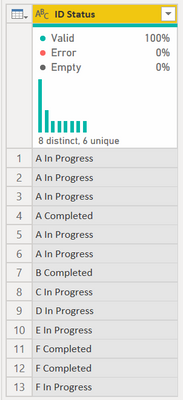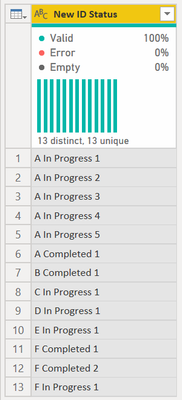- Power BI forums
- Updates
- News & Announcements
- Get Help with Power BI
- Desktop
- Service
- Report Server
- Power Query
- Mobile Apps
- Developer
- DAX Commands and Tips
- Custom Visuals Development Discussion
- Health and Life Sciences
- Power BI Spanish forums
- Translated Spanish Desktop
- Power Platform Integration - Better Together!
- Power Platform Integrations (Read-only)
- Power Platform and Dynamics 365 Integrations (Read-only)
- Training and Consulting
- Instructor Led Training
- Dashboard in a Day for Women, by Women
- Galleries
- Community Connections & How-To Videos
- COVID-19 Data Stories Gallery
- Themes Gallery
- Data Stories Gallery
- R Script Showcase
- Webinars and Video Gallery
- Quick Measures Gallery
- 2021 MSBizAppsSummit Gallery
- 2020 MSBizAppsSummit Gallery
- 2019 MSBizAppsSummit Gallery
- Events
- Ideas
- Custom Visuals Ideas
- Issues
- Issues
- Events
- Upcoming Events
- Community Blog
- Power BI Community Blog
- Custom Visuals Community Blog
- Community Support
- Community Accounts & Registration
- Using the Community
- Community Feedback
Register now to learn Fabric in free live sessions led by the best Microsoft experts. From Apr 16 to May 9, in English and Spanish.
- Power BI forums
- Forums
- Get Help with Power BI
- Power Query
- Re: Incrementing index on multiple categories - Po...
- Subscribe to RSS Feed
- Mark Topic as New
- Mark Topic as Read
- Float this Topic for Current User
- Bookmark
- Subscribe
- Printer Friendly Page
- Mark as New
- Bookmark
- Subscribe
- Mute
- Subscribe to RSS Feed
- Permalink
- Report Inappropriate Content
Incrementing index on multiple categories - Power Query M
Hi all, I have two fields in my data and want to be able to assign incremental values when the status for each ID is "Completed" using Power Query not DAX. Please see below
Problem
ID Status
A In Progress
A In Progress
A In Progress
A Completed
A In Progress
A In Progress
B Completed
C In Progress
D In Progress
E In Progress
F Completed
F Completed
F In Progress
What I Require is
ID Status No
A In Progress 1
A In Progress 2
A In Progress 3
A Completed 4
A In Progress 1
A In Progress 2
B Completed 1
C In Progress 1
D In Progress 1
E In Progress 1
F In Progress 1
F Completed 2
F In Progress 1
Please can you help? Thank you all
Solved! Go to Solution.
- Mark as New
- Bookmark
- Subscribe
- Mute
- Subscribe to RSS Feed
- Permalink
- Report Inappropriate Content
Hi @Anonymous
I am not sure if I made it too complicated, but it got what you want:
let
Source = Table.FromRows(Json.Document(Binary.Decompress(Binary.FromText("i45WclTSUfLMUwgoyk8vSi0uVorVIU3MOT+3ICe1JDWFBjpdsIi5YhFzwyGGagOGqlgA", BinaryEncoding.Base64), Compression.Deflate)), let _t = ((type nullable text) meta [Serialized.Text = true]) in type table [ID = _t, Status = _t]),
#"Added Index" = Table.AddIndexColumn(Source, "SortIndex", 0, 1, Int64.Type),
GroupToDiff = Table.Group(#"Added Index", {"ID", "Status"}, {{"Table", each _, type table }}),
AddTest = Table.AddColumn(GroupToDiff, "Custom", each if [Status] = "Completed" then Table.AddIndexColumn([Table],"test",1,1) else Table.AddColumn([Table], "test", each 0)),
SelectCustom = Table.SelectColumns(AddTest,{"Custom"}),
#"Expanded Custom" = Table.ExpandTableColumn(SelectCustom, "Custom", {"ID", "Status", "SortIndex", "test"}, {"ID", "Status", "SortIndex", "test"}),
#"Sorted Rows" = Table.Sort(#"Expanded Custom",{{"SortIndex", Order.Ascending}}),
#"Grouped Rows" = Table.Group(#"Sorted Rows", {"ID"}, {{"allrows", each _, type table }}),
#"Added Custom" = Table.AddColumn(#"Grouped Rows", "Custom", (OT)=> Table.AddColumn(OT[allrows],"new",
(x)=>[a=List.Min( List.Select( Table.SelectColumns( Table.SelectRows(OT[allrows],(IT)=> IT[SortIndex]>=x[SortIndex]),"test")[test], each _ <>0)),
b=List.Max( List.Select( Table.SelectColumns( Table.SelectRows(OT[allrows],(IT)=> IT[SortIndex]<=x[SortIndex]),"test")[test], each _ <>0)),
c=if a <>null then a else if b<>null then b+1 else 0][c])),
#"Added Custom1" = Table.AddColumn(#"Added Custom", "final", each Table.Group([Custom],{"ID","new"},{{"t", each _,type table}})),
#"Removed Other Columns" = Table.SelectColumns(#"Added Custom1",{"final"}),
#"Expanded final" = Table.ExpandTableColumn(#"Removed Other Columns", "final", {"t"}, {"t"}),
#"Added Custom2" = Table.AddColumn(#"Expanded final", "Custom", each Table.AddIndexColumn([t],"Index",1,1)),
#"Removed Other Columns1" = Table.SelectColumns(#"Added Custom2",{"Custom"}),
#"Expanded Custom1" = Table.ExpandTableColumn(#"Removed Other Columns1", "Custom", {"ID", "Status", "SortIndex", "Index"}, {"ID", "Status", "SortIndex", "Index"})
in
#"Expanded Custom1"- Mark as New
- Bookmark
- Subscribe
- Mute
- Subscribe to RSS Feed
- Permalink
- Report Inappropriate Content
Hello @Anonymous
as I can see the index has to restart whenever ID and status together are changing. So you need to apply Table.Group with GroupKind.Local. This grouped tables then get a Index column starting with 1 by applying a Table.TransformColumns. By the way I was assuming that ID and status are two different columns and therefore I splittet your data into two different columns.
Here the complete code
let
Source = Table.FromRows(Json.Document(Binary.Decompress(Binary.FromText("i45WclTwzFMIKMpPL0otLlaK1SFWxDk/tyAntSQ1hWg9Tmh6nDFUuGCIuGKIuKGZgslH0RELAA==", BinaryEncoding.Base64), Compression.Deflate)), let _t = ((type nullable text) meta [Serialized.Text = true]) in type table [ID = _t]),
#"Changed Type" = Table.TransformColumnTypes(Source,{{"ID", type text}}),
#"Split Column by Delimiter" = Table.SplitColumn(#"Changed Type", "ID", Splitter.SplitTextByEachDelimiter({" "}, QuoteStyle.Csv, false), {"ID.1", "ID.2"}),
#"Changed Type1" = Table.TransformColumnTypes(#"Split Column by Delimiter",{{"ID.1", type text}, {"ID.2", type text}}),
#"Renamed Columns" = Table.RenameColumns(#"Changed Type1",{{"ID.1", "ID"}, {"ID.2", "Status"}}),
#"Grouped Rows" = Table.Group(#"Renamed Columns", {"ID", "Status"}, {{"AllRows", each _, type table [ID=text, Status=text]}}, GroupKind.Local),
AddIndexToTable = Table.TransformColumns
(
#"Grouped Rows",
{
{
"AllRows",
(tbl)=> Table.AddIndexColumn(tbl,"Index", 1)
}
}
),
#"Expanded AllRows" = Table.ExpandTableColumn(AddIndexToTable, "AllRows", {"Index"}, {"Index"})
in
#"Expanded AllRows"
Copy paste this code to the advanced editor in a new blank query to see how the solution works.
If this post helps or solves your problem, please mark it as solution (to help other users find useful content and to acknowledge the work of users that helped you)
Kudoes are nice too
Have fun
Jimmy
- Mark as New
- Bookmark
- Subscribe
- Mute
- Subscribe to RSS Feed
- Permalink
- Report Inappropriate Content
Hello @Anonymous
as I can see the index has to restart whenever ID and status together are changing. So you need to apply Table.Group with GroupKind.Local. This grouped tables then get a Index column starting with 1 by applying a Table.TransformColumns. By the way I was assuming that ID and status are two different columns and therefore I splittet your data into two different columns.
Here the complete code
let
Source = Table.FromRows(Json.Document(Binary.Decompress(Binary.FromText("i45WclTwzFMIKMpPL0otLlaK1SFWxDk/tyAntSQ1hWg9Tmh6nDFUuGCIuGKIuKGZgslH0RELAA==", BinaryEncoding.Base64), Compression.Deflate)), let _t = ((type nullable text) meta [Serialized.Text = true]) in type table [ID = _t]),
#"Changed Type" = Table.TransformColumnTypes(Source,{{"ID", type text}}),
#"Split Column by Delimiter" = Table.SplitColumn(#"Changed Type", "ID", Splitter.SplitTextByEachDelimiter({" "}, QuoteStyle.Csv, false), {"ID.1", "ID.2"}),
#"Changed Type1" = Table.TransformColumnTypes(#"Split Column by Delimiter",{{"ID.1", type text}, {"ID.2", type text}}),
#"Renamed Columns" = Table.RenameColumns(#"Changed Type1",{{"ID.1", "ID"}, {"ID.2", "Status"}}),
#"Grouped Rows" = Table.Group(#"Renamed Columns", {"ID", "Status"}, {{"AllRows", each _, type table [ID=text, Status=text]}}, GroupKind.Local),
AddIndexToTable = Table.TransformColumns
(
#"Grouped Rows",
{
{
"AllRows",
(tbl)=> Table.AddIndexColumn(tbl,"Index", 1)
}
}
),
#"Expanded AllRows" = Table.ExpandTableColumn(AddIndexToTable, "AllRows", {"Index"}, {"Index"})
in
#"Expanded AllRows"
Copy paste this code to the advanced editor in a new blank query to see how the solution works.
If this post helps or solves your problem, please mark it as solution (to help other users find useful content and to acknowledge the work of users that helped you)
Kudoes are nice too
Have fun
Jimmy
- Mark as New
- Bookmark
- Subscribe
- Mute
- Subscribe to RSS Feed
- Permalink
- Report Inappropriate Content
So nice!
- Mark as New
- Bookmark
- Subscribe
- Mute
- Subscribe to RSS Feed
- Permalink
- Report Inappropriate Content
Hi @Anonymous
I am not sure if I made it too complicated, but it got what you want:
let
Source = Table.FromRows(Json.Document(Binary.Decompress(Binary.FromText("i45WclTSUfLMUwgoyk8vSi0uVorVIU3MOT+3ICe1JDWFBjpdsIi5YhFzwyGGagOGqlgA", BinaryEncoding.Base64), Compression.Deflate)), let _t = ((type nullable text) meta [Serialized.Text = true]) in type table [ID = _t, Status = _t]),
#"Added Index" = Table.AddIndexColumn(Source, "SortIndex", 0, 1, Int64.Type),
GroupToDiff = Table.Group(#"Added Index", {"ID", "Status"}, {{"Table", each _, type table }}),
AddTest = Table.AddColumn(GroupToDiff, "Custom", each if [Status] = "Completed" then Table.AddIndexColumn([Table],"test",1,1) else Table.AddColumn([Table], "test", each 0)),
SelectCustom = Table.SelectColumns(AddTest,{"Custom"}),
#"Expanded Custom" = Table.ExpandTableColumn(SelectCustom, "Custom", {"ID", "Status", "SortIndex", "test"}, {"ID", "Status", "SortIndex", "test"}),
#"Sorted Rows" = Table.Sort(#"Expanded Custom",{{"SortIndex", Order.Ascending}}),
#"Grouped Rows" = Table.Group(#"Sorted Rows", {"ID"}, {{"allrows", each _, type table }}),
#"Added Custom" = Table.AddColumn(#"Grouped Rows", "Custom", (OT)=> Table.AddColumn(OT[allrows],"new",
(x)=>[a=List.Min( List.Select( Table.SelectColumns( Table.SelectRows(OT[allrows],(IT)=> IT[SortIndex]>=x[SortIndex]),"test")[test], each _ <>0)),
b=List.Max( List.Select( Table.SelectColumns( Table.SelectRows(OT[allrows],(IT)=> IT[SortIndex]<=x[SortIndex]),"test")[test], each _ <>0)),
c=if a <>null then a else if b<>null then b+1 else 0][c])),
#"Added Custom1" = Table.AddColumn(#"Added Custom", "final", each Table.Group([Custom],{"ID","new"},{{"t", each _,type table}})),
#"Removed Other Columns" = Table.SelectColumns(#"Added Custom1",{"final"}),
#"Expanded final" = Table.ExpandTableColumn(#"Removed Other Columns", "final", {"t"}, {"t"}),
#"Added Custom2" = Table.AddColumn(#"Expanded final", "Custom", each Table.AddIndexColumn([t],"Index",1,1)),
#"Removed Other Columns1" = Table.SelectColumns(#"Added Custom2",{"Custom"}),
#"Expanded Custom1" = Table.ExpandTableColumn(#"Removed Other Columns1", "Custom", {"ID", "Status", "SortIndex", "Index"}, {"ID", "Status", "SortIndex", "Index"})
in
#"Expanded Custom1"- Mark as New
- Bookmark
- Subscribe
- Mute
- Subscribe to RSS Feed
- Permalink
- Report Inappropriate Content
Thanks so much, i dont understand whats going on in the code but it solved my problem. Thanks
- Mark as New
- Bookmark
- Subscribe
- Mute
- Subscribe to RSS Feed
- Permalink
- Report Inappropriate Content
Hi @Anonymous
The SortIndex is to keep the original order,
the first GroupBy to find how many "Completed" for each ID,
the second GroupBy to put every "In Progress" into their own "Completed" accordingly - the logic is to find after current SortIndex the min Completed, if null to find the max Completed before current SortIndex, if both are null then there is no "Completed" for this ID,
after find their own "Completed" add new Index within their group
I hope there is a better way to write it
- Mark as New
- Bookmark
- Subscribe
- Mute
- Subscribe to RSS Feed
- Permalink
- Report Inappropriate Content
See this code @Anonymous
let
Source = Table.FromRows(Json.Document(Binary.Decompress(Binary.FromText("i45WclTwzFMIKMpPL0otLlaK1SFWxDk/tyAntSQ1hWg9Tmh6nDFUuGCIuGKIuKGZgslH0RELAA==", BinaryEncoding.Base64), Compression.Deflate)), let _t = ((type nullable text) meta [Serialized.Text = true]) in type table [#"ID Status" = _t]),
#"Grouped Rows" = Table.Group(Source, {"ID Status"}, {{"All Rows", each Table.AddIndexColumn(_, "Index", 1, 1), type table [ID Status=nullable text, Index = Int64.Type]}}),
#"Expanded All Rows" = Table.ExpandTableColumn(#"Grouped Rows", "All Rows", {"Index"}, {"Index"}),
#"Added Custom" = Table.AddColumn(#"Expanded All Rows", "New ID Status", each [ID Status] & " " & Text.From([Index]), Text.Type),
#"Removed Other Columns" = Table.SelectColumns(#"Added Custom",{"New ID Status"})
in
#"Removed Other Columns"It turns this:
into this:
I could have done this in fewer steps with more manual code but it would have been more difficult to follow. Here you can see in each step what I am doing. The key is the Group Rows step. I manually edited the code to add an index within each grouping. Then I expanded that column out, merged the columns and returned the above result.
Did I answer your question? Mark my post as a solution!
Did my answers help arrive at a solution? Give it a kudos by clicking the Thumbs Up!
DAX is for Analysis. Power Query is for Data Modeling
Proud to be a Super User!
MCSA: BI Reporting- Mark as New
- Bookmark
- Subscribe
- Mute
- Subscribe to RSS Feed
- Permalink
- Report Inappropriate Content
Hey @Anonymous - I'm just curious what I missed in your original post that my code isn't doing for you.
Did I answer your question? Mark my post as a solution!
Did my answers help arrive at a solution? Give it a kudos by clicking the Thumbs Up!
DAX is for Analysis. Power Query is for Data Modeling
Proud to be a Super User!
MCSA: BI Reporting- Mark as New
- Bookmark
- Subscribe
- Mute
- Subscribe to RSS Feed
- Permalink
- Report Inappropriate Content
Hi @edhans
To my understanding, you are counting "In progress" and "Completed" seperately. Have a look at the sample data, my understanding is a loop, counting from In progress to Completed then from In progress to Completed for each ID. I know I made it too complicated, hope you have a better solution.
Helpful resources

Microsoft Fabric Learn Together
Covering the world! 9:00-10:30 AM Sydney, 4:00-5:30 PM CET (Paris/Berlin), 7:00-8:30 PM Mexico City

Power BI Monthly Update - April 2024
Check out the April 2024 Power BI update to learn about new features.