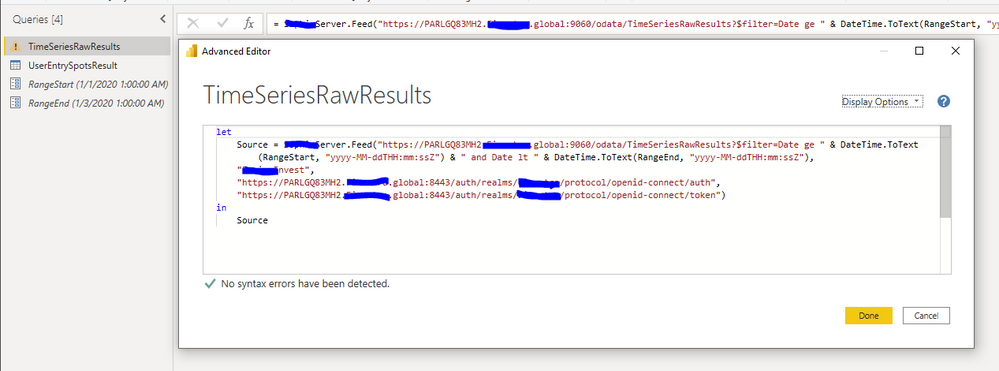- Power BI forums
- Updates
- News & Announcements
- Get Help with Power BI
- Desktop
- Service
- Report Server
- Power Query
- Mobile Apps
- Developer
- DAX Commands and Tips
- Custom Visuals Development Discussion
- Health and Life Sciences
- Power BI Spanish forums
- Translated Spanish Desktop
- Power Platform Integration - Better Together!
- Power Platform Integrations (Read-only)
- Power Platform and Dynamics 365 Integrations (Read-only)
- Training and Consulting
- Instructor Led Training
- Dashboard in a Day for Women, by Women
- Galleries
- Community Connections & How-To Videos
- COVID-19 Data Stories Gallery
- Themes Gallery
- Data Stories Gallery
- R Script Showcase
- Webinars and Video Gallery
- Quick Measures Gallery
- 2021 MSBizAppsSummit Gallery
- 2020 MSBizAppsSummit Gallery
- 2019 MSBizAppsSummit Gallery
- Events
- Ideas
- Custom Visuals Ideas
- Issues
- Issues
- Events
- Upcoming Events
- Community Blog
- Power BI Community Blog
- Custom Visuals Community Blog
- Community Support
- Community Accounts & Registration
- Using the Community
- Community Feedback
Register now to learn Fabric in free live sessions led by the best Microsoft experts. From Apr 16 to May 9, in English and Spanish.
- Power BI forums
- Forums
- Get Help with Power BI
- Power Query
- Re: Incremental Refresh with Odata
- Subscribe to RSS Feed
- Mark Topic as New
- Mark Topic as Read
- Float this Topic for Current User
- Bookmark
- Subscribe
- Printer Friendly Page
- Mark as New
- Bookmark
- Subscribe
- Mute
- Subscribe to RSS Feed
- Permalink
- Report Inappropriate Content
Incremental Refresh with Odata
We are currently working on a Odata - Power BI based reporting solution for our clients.
We would like to make Incremental Refresh works on our odata connector.
I found this post https://community.powerbi.com/t5/Power-Query/Incremental-Refresh-with-OData/m-p/968901#M33400
on Nov. 2020, Odata is not officially supported yet for incremental refresh because of query folding supports.
However according to https://docs.microsoft.com/en-us/power-bi/connect-data/incremental-refresh-overview
Odata have $filter operator and should not be difficult to make query folding possible.
My question is, is Microsoft Power BI team planning to make Incremental Refresh possible for Odata data source soon?
Is it in your current roadmap or do you have expected release date?
Thank you.
PS:
- OdataV4 implies that date time edm objects are DateTimeOffset (with timezone), so we can not have a date column of date/time, we can only have date/time/timezone data type. So on our side we are not seeing the query generated with $filter dates
- We implemented a workaround similar to this post: https://thinkaboutit.be/2020/02/how-do-i-implement-an-incremental-refresh-in-power-bi-free-or-pro/
- Mark as New
- Bookmark
- Subscribe
- Mute
- Subscribe to RSS Feed
- Permalink
- Report Inappropriate Content
I try concatenate my url like this with & (and also Text.Cobine). The query has no syntax error and it actually works, it did refresh data with filter and load correctly when I click <close and apply>.
However it can not load in the query editor interface, I saw the warning sign and the query result table is empty.
PS. I have a connector function which wraps the odata.feed and accept other oauth params.
It also cause problems when I publish my report to service and try to configure gateway, I have my url in DataSourcePath empty: extensionDataSourcePath":"{\"url\":\"\",\ ....
- Mark as New
- Bookmark
- Subscribe
- Mute
- Subscribe to RSS Feed
- Permalink
- Report Inappropriate Content
The warning sign probably just says that you didn't let the preview finish. Otherwise please post the error messsage.
- Mark as New
- Bookmark
- Subscribe
- Mute
- Subscribe to RSS Feed
- Permalink
- Report Inappropriate Content
It actually has no error message. The area is empty. If I remove the concatenated part, only the url root, it works again and table is loaded.
- Mark as New
- Bookmark
- Subscribe
- Mute
- Subscribe to RSS Feed
- Permalink
- Report Inappropriate Content
Hi, we tried the following query:
let
Source = Odata.Feed("https://server/odata/TimeSeriesRawResults"),
#"Changed Type" = Table.TransformColumnTypes(Source,{{"Date", type datetime}}),
#"Filtered Rows" = Table.SelectRows(#"Changed Type", each [Date] >= RangeStart)
in
#"Filtered Rows"
However on the sever log we dont see pbi sending request with $filter dates.
- Mark as New
- Bookmark
- Subscribe
- Mute
- Subscribe to RSS Feed
- Permalink
- Report Inappropriate Content
You need both RangeStart and RangeEnd, and they need to be included as filters in your ODATA feed URL, not in subsequent steps.
- Mark as New
- Bookmark
- Subscribe
- Mute
- Subscribe to RSS Feed
- Permalink
- Report Inappropriate Content
Query folding is not a hard requirement for incremental refresh. The DateTime field however is. so you need to use Power Query to convert your DateTime RangeStart and RangeEnd values to DateTimeZone values if your ODATA source insists on that.
Helpful resources

Microsoft Fabric Learn Together
Covering the world! 9:00-10:30 AM Sydney, 4:00-5:30 PM CET (Paris/Berlin), 7:00-8:30 PM Mexico City

Power BI Monthly Update - April 2024
Check out the April 2024 Power BI update to learn about new features.