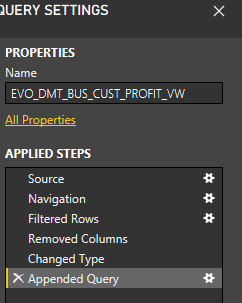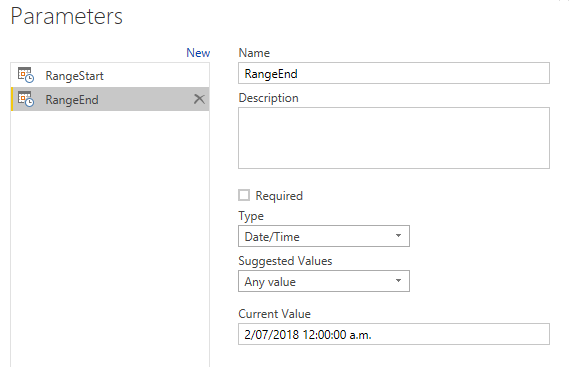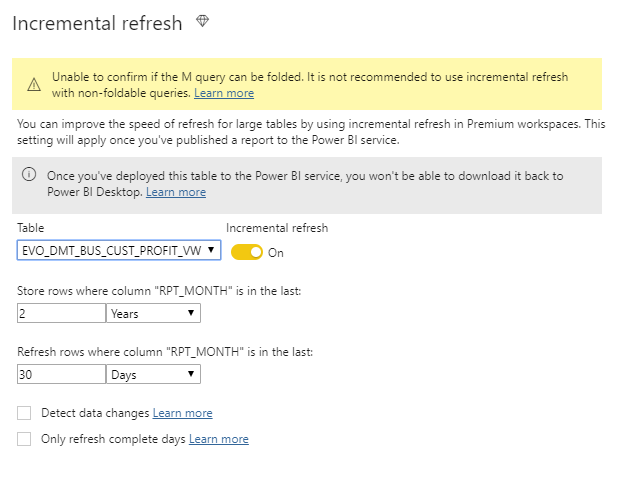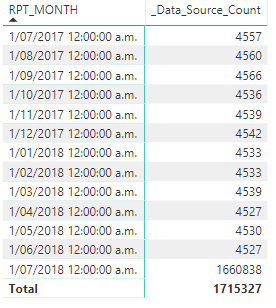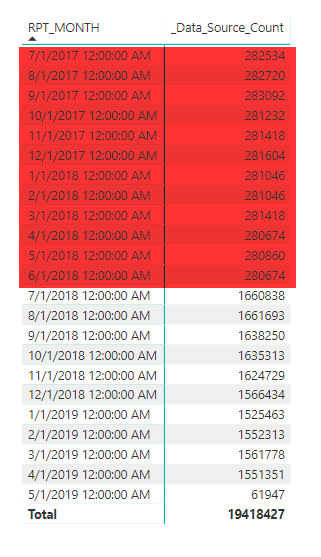- Power BI forums
- Updates
- News & Announcements
- Get Help with Power BI
- Desktop
- Service
- Report Server
- Power Query
- Mobile Apps
- Developer
- DAX Commands and Tips
- Custom Visuals Development Discussion
- Health and Life Sciences
- Power BI Spanish forums
- Translated Spanish Desktop
- Power Platform Integration - Better Together!
- Power Platform Integrations (Read-only)
- Power Platform and Dynamics 365 Integrations (Read-only)
- Training and Consulting
- Instructor Led Training
- Dashboard in a Day for Women, by Women
- Galleries
- Community Connections & How-To Videos
- COVID-19 Data Stories Gallery
- Themes Gallery
- Data Stories Gallery
- R Script Showcase
- Webinars and Video Gallery
- Quick Measures Gallery
- 2021 MSBizAppsSummit Gallery
- 2020 MSBizAppsSummit Gallery
- 2019 MSBizAppsSummit Gallery
- Events
- Ideas
- Custom Visuals Ideas
- Issues
- Issues
- Events
- Upcoming Events
- Community Blog
- Power BI Community Blog
- Custom Visuals Community Blog
- Community Support
- Community Accounts & Registration
- Using the Community
- Community Feedback
Register now to learn Fabric in free live sessions led by the best Microsoft experts. From Apr 16 to May 9, in English and Spanish.
- Power BI forums
- Forums
- Get Help with Power BI
- Power Query
- Incremental Refresh and a Merged Query
- Subscribe to RSS Feed
- Mark Topic as New
- Mark Topic as Read
- Float this Topic for Current User
- Bookmark
- Subscribe
- Printer Friendly Page
- Mark as New
- Bookmark
- Subscribe
- Mute
- Subscribe to RSS Feed
- Permalink
- Report Inappropriate Content
Incremental Refresh and a Merged Query
I have Financial Year 2019 data (currently at 19 million rows of data and growing). The idea is to refresh this data via Incremental refresh (and as far as I can tell that's working) out of the oracle database.
I have Financial Year 2018 data (that is 55,000 rows of data). This data has come from a different source and exists in a separate table out of the oracle database. This data will never change.
So in PowerQuery the main table (with the incremental refresh), I've appended the FY18 data.
The issue I have is that after a single refresh in the cloud, the FY19 data looks great. The FY18 data has been multiplies by about 56 times... the number of rows of data has grown significantly. Clearly not what I want.
Can I have an incremental refresh table merged with a static table?
All of my measures and additional columns need to operate over the single combined table.
- David
Solved! Go to Solution.
- Mark as New
- Bookmark
- Subscribe
- Mute
- Subscribe to RSS Feed
- Permalink
- Report Inappropriate Content
This issue may be solved. To be confirmed.
I have added the RangeStart and RangeEnd parameters to te FY18 table - so they are across two tables now.
And I have right clicked on the FY18 table and also added the incremental refresh specification to that table as well - previously it was only on the FY19+ table.
Initial refresh test has been successful.
- Mark as New
- Bookmark
- Subscribe
- Mute
- Subscribe to RSS Feed
- Permalink
- Report Inappropriate Content
Hi @dgwilson
I can't reproduce your problem, could you show more details so that i can reproduce this problem?
Please check this article, let me know how you configure the parameter “RangeStart” and “RangeEnd”,
also rows storage policy and rows refresh policy in the Incremental Refresh window.
Best Regards
Maggie
Community Support Team _ Maggie Li
If this post helps, then please consider Accept it as the solution to help the other members find it more quickly.
- Mark as New
- Bookmark
- Subscribe
- Mute
- Subscribe to RSS Feed
- Permalink
- Report Inappropriate Content
Here is the M code (it's easier to show here than a series of screen shots).
This takes the FY19 table - EVO_DMT_BUS_CUST_PROFIT_VW
Filters it with the definitions of RangeStart and RangeEnd
Removes unwanted columns
I've checked at this point that the Native Query is still OK (i.e. right click on Removed Columns : View Native Query).
You can see in the M code where the FY18 Data is appended.
let
Source = Oracle.Database("revenp", [HierarchicalNavigation=true]),
REVENUE = Source{[Schema="REVENUE"]}[Data],
EVO_DMT_BUS_CUST_PROFIT_VW1 = REVENUE{[Name="EVO_DMT_BUS_CUST_PROFIT_VW"]}[Data],
#"Filtered Rows" = Table.SelectRows(EVO_DMT_BUS_CUST_PROFIT_VW1, each [RPT_MONTH] >= RangeStart and [RPT_MONTH] < RangeEnd),
#"Removed Columns" = Table.RemoveColumns(#"Filtered Rows",{"CUST_PROFIT_ID", "BUS_TRANS_ID", "DEEMED_COST_PERC", "CO_CODE", "SALES_CHANNEL", "PORTFOLIO", "DOC_TYPE", "REFDOC_NO", "REFDOC_DESC", "DOCUMENTNO", "SAP_RECORD_NO", "SALES_ORDER", "PURCHASE_DOC", "VENDOR_CODE", "NETWORK_ID", "AMOUNT_TC", "CURR_TC", "PC_LEVEL1", "PC_LEVEL2", "PC_LEVEL3", "PC_LEVEL4", "PC_LEVEL5", "PC_LEVEL6", "GL_LEVEL8", "GL_LEVEL9", "GL_LEVEL10", "GL_LEVEL11", "PR_LEVEL1", "PR_LEVEL2", "PR_LEVEL3", "PR_LEVEL4", "PR_LEVEL5", "PR_LEVEL6", "DATA_TYPE_SUMMARY", "DATA_TYPE_DETAIL", "ICMS_GL", "ICMS_SUBTYPE", "TRAN_TYPE", "TRAN_CODE", "CALL_TYPE", "CALL_TYPE_DESC", "CHARGE_CODE", "ICMS_ACCOUNT_NO", "ICMS_CUSTOMER_NO", "ICMS_CUSTOMER_NAME", "CHARGE_AMT", "DISCOUNT_AMT_CP", "DISCOUNT_AMT_ABCALL", "DISCOUNT_AMT_ABOTHER", "DISCOUNT_AMT_PLUG", "BILL_CYCLE", "ADJ_DESC", "ADJ_BATCH_ID", "ADJ_REF_NO", "ICMS_INPUT_HASH", "MANUAL_INSERT_ID", "PR_LEVEL1_T2PH", "PR_LEVEL2_T2PH", "HEAD_PARTY_NO_CURR", "HEAD_PARTY_NAME_CURR", "PC_LEVEL1_CURR", "PC_LEVEL2_CURR", "PC_LEVEL3_CURR", "PC_LEVEL4_CURR", "PC_LEVEL5_CURR", "PC_LEVEL6_CURR", "GL_LEVEL8_CURR", "GL_LEVEL9_CURR", "GL_LEVEL10_CURR", "GL_LEVEL11_CURR", "PR_LEVEL1_CURR", "PR_LEVEL2_CURR", "PR_LEVEL3_CURR", "PR_LEVEL4_CURR", "PR_LEVEL5_CURR", "PR_LEVEL6_CURR"}),
#"Changed Type" = Table.TransformColumnTypes(#"Removed Columns",{{"HEAD_PARTY_NO", type number}}),
#"Appended Query" = Table.Combine({#"Changed Type", EVO_DMT_BUS_CUST_PROFIT_FY18})
in
#"Appended Query"
Below is the RangeEnd definition - Range Start is the same (except the date is one day earlier)
And here's the Incremental refresh definition for the table.
Here's my Row counts BEFORE cloud upload and refresh.
The after I'll do in a separate post tomorrow morning.
- David
- Mark as New
- Bookmark
- Subscribe
- Mute
- Subscribe to RSS Feed
- Permalink
- Report Inappropriate Content
And after the incremental refresh has run... this is what I get...
I've highlighted in red the FY18 data that has changed - that should not have changed.
By the way, the Financial year is 1 July to 30 June.
Below is an annotated image to better explain what I'm talking about.
- Mark as New
- Bookmark
- Subscribe
- Mute
- Subscribe to RSS Feed
- Permalink
- Report Inappropriate Content
This issue may be solved. To be confirmed.
I have added the RangeStart and RangeEnd parameters to te FY18 table - so they are across two tables now.
And I have right clicked on the FY18 table and also added the incremental refresh specification to that table as well - previously it was only on the FY19+ table.
Initial refresh test has been successful.
- Mark as New
- Bookmark
- Subscribe
- Mute
- Subscribe to RSS Feed
- Permalink
- Report Inappropriate Content
So the RangeStart and RangeEnd parameters don't filter your FY18 table as well? only your FY19 table?
Thanks,
Anthony
- Mark as New
- Bookmark
- Subscribe
- Mute
- Subscribe to RSS Feed
- Permalink
- Report Inappropriate Content
Hi @anthonyloh
I have this working now. Both tables have rangestart and rangeend filtering on them.
What I discovered (once the error messaging improved) was that the FY18 table did NOT have a LAST_MODIFIED (date/time) column and that when this was merged with the main table it came in with null values. When the incremental refresh ran ... which checks LAST_MODIFIED ... things kind of self destructed.
I've highlighted in BOLD the key rows in both queries.
Here's the M code for the FY18
let
Source = Oracle.Database("revenp", [HierarchicalNavigation=true]),
REVENUE = Source{[Schema="REVENUE"]}[Data],
EVO_DMT_BUS_CUST_PROFIT_FY1 = REVENUE{[Name="EVO_DMT_BUS_CUST_PROFIT_FY18"]}[Data],
#"Filtered Rows" = Table.SelectRows(EVO_DMT_BUS_CUST_PROFIT_FY1, each [RPT_MONTH] >= RangeStart and [RPT_MONTH] < RangeEnd),
#"Added Custom" = Table.AddColumn(#"Filtered Rows", "LAST_MODIFIED", each DateTime.Date(#datetime(2018, 07, 01, 00, 00, 00))),
#"Changed Type" = Table.TransformColumnTypes(#"Added Custom",{{"LAST_MODIFIED", type datetime}})
in
#"Changed Type"
here's the M code for the main table ... including the merge
let
Source = Oracle.Database("revenp", [HierarchicalNavigation=true]),
REVENUE = Source{[Schema="REVENUE"]}[Data],
EVO_DMT_BUS_CUST_PROFIT_VW1 = REVENUE{[Name="EVO_DMT_BUS_CUST_PROFIT_VW"]}[Data],
#"Removed Other Columns" = Table.SelectColumns(EVO_DMT_BUS_CUST_PROFIT_VW1,{"DATA_SOURCE", "RPT_MONTH", "ENTRY_TEXT", "PL_CATEGORY", "AMOUNT_GC", "HL_PROD_CLASS", "DEEMED_COST_SOURCE", "DEEMED_COST_PERC", "DEEMED_COST_AMOUNT", "AMOUNT_GC_DISP_REV", "AMOUNT_GC_DISP_COST", "AMOUNT_GC_ACTUAL_COST", "SAP_ACCOUNT", "SAP_ACCOUNT_DESC", "SAP_PRODUCT", "SAP_PRODUCT_DESC", "PROFIT_CENTRE", "PROFIT_CENTRE_DESC", "QTY", "SAP_MATERIAL_CODE", "PARTNER_PROFIT_CENTRE", "WBSE", "WBSE_DESC", "PROJECT_CODE", "PROJECT_CODE_DESC", "CONTRACT_TYPE", "SALES_CHANNEL", "PORTFOLIO", "UNIT_OF_MEASURE", "DOC_TYPE", "ACTIVITY", "REFDOC_NO", "REFDOC_DESC", "SALES_ORDER", "PURCHASE_DOC", "VENDOR_CODE", "NETWORK_ID", "FIN_YEAR", "FIN_PERIOD", "POSTING_DATE", "DOC_DATE", "ENTRY_DATE", "USER_NAME", "USER_NAME_DESC", "PARKED_BY", "PARKED_BY_DESC", "DATA_TYPE_SUMMARY", "DATA_TYPE_DETAIL", "TRAN_TYPE", "TRAN_CODE", "SPOT_CODE", "SPOT_CODE_DESC", "CATS_EMPLOYEE_NO", "CATS_EMPLOYEE_NAME", "LAST_MODIFIED", "EXCLUSION_FLAG", "EXCLUSION_REASON", "HEAD_PARTY_NO_CURR", "HEAD_PARTY_NAME_CURR", "PC_LEVEL6_CURR", "PROJECT_CODE_DESC_CURR", "HL_PROD_CLASS_CURR"}),
#"Renamed Columns" = Table.RenameColumns(#"Removed Other Columns",{{"HEAD_PARTY_NO_CURR", "HEAD_PARTY_NO"}, {"HEAD_PARTY_NAME_CURR", "HEAD_PARTY_NAME"}}),
#"Filtered Rows" = Table.SelectRows(#"Renamed Columns", each [RPT_MONTH] >= RangeStart and [RPT_MONTH] < RangeEnd),
#"Trimmed Text" = Table.TransformColumns(#"Filtered Rows",{{"HEAD_PARTY_NO", Text.Trim, type text}}),
#"Renamed Columns1" = Table.RenameColumns(#"Trimmed Text",{{"HEAD_PARTY_NO", "HEAD_PARTY_NO_input"}, {"HEAD_PARTY_NAME", "HEAD_PARTY_NAME_input"}}),
#"Added Conditional Column" = Table.AddColumn(#"Renamed Columns1", "HEAD_PARTY_NO", each if [HEAD_PARTY_NO_input] = "N/ALEASING" then "" else if [HEAD_PARTY_NO_input] = "TBA" then "" else [HEAD_PARTY_NO_input]),
#"Changed Type2" = Table.TransformColumnTypes(#"Added Conditional Column",{{"HEAD_PARTY_NO", Int64.Type}}),
#"Added Conditional Column1" = Table.AddColumn(#"Changed Type2", "HEAD_PARTY_NAME", each if [HEAD_PARTY_NO_input] = "N/ALEASING" then [HEAD_PARTY_NO_input] else if [HEAD_PARTY_NO_input] = "TBA" then [HEAD_PARTY_NO_input] else [HEAD_PARTY_NAME_input]),
#"Changed Type" = Table.TransformColumnTypes(#"Added Conditional Column1",{{"PROFIT_CENTRE", type text}}),
#"Changed Type1" = Table.TransformColumnTypes(#"Changed Type",{{"QTY", type number}}),
#"Appended Query" = Table.Combine({#"Changed Type1", EVO_DMT_BUS_CUST_PROFIT_FY18})
in
#"Appended Query"
It's all been running like a dream for months now.
- David
Helpful resources

Microsoft Fabric Learn Together
Covering the world! 9:00-10:30 AM Sydney, 4:00-5:30 PM CET (Paris/Berlin), 7:00-8:30 PM Mexico City

Power BI Monthly Update - April 2024
Check out the April 2024 Power BI update to learn about new features.