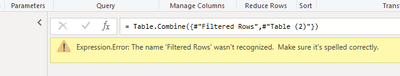- Power BI forums
- Updates
- News & Announcements
- Get Help with Power BI
- Desktop
- Service
- Report Server
- Power Query
- Mobile Apps
- Developer
- DAX Commands and Tips
- Custom Visuals Development Discussion
- Health and Life Sciences
- Power BI Spanish forums
- Translated Spanish Desktop
- Power Platform Integration - Better Together!
- Power Platform Integrations (Read-only)
- Power Platform and Dynamics 365 Integrations (Read-only)
- Training and Consulting
- Instructor Led Training
- Dashboard in a Day for Women, by Women
- Galleries
- Community Connections & How-To Videos
- COVID-19 Data Stories Gallery
- Themes Gallery
- Data Stories Gallery
- R Script Showcase
- Webinars and Video Gallery
- Quick Measures Gallery
- 2021 MSBizAppsSummit Gallery
- 2020 MSBizAppsSummit Gallery
- 2019 MSBizAppsSummit Gallery
- Events
- Ideas
- Custom Visuals Ideas
- Issues
- Issues
- Events
- Upcoming Events
- Community Blog
- Power BI Community Blog
- Custom Visuals Community Blog
- Community Support
- Community Accounts & Registration
- Using the Community
- Community Feedback
Register now to learn Fabric in free live sessions led by the best Microsoft experts. From Apr 16 to May 9, in English and Spanish.
- Power BI forums
- Forums
- Get Help with Power BI
- Power Query
- Incomplete data for Table.Combine when sourced fro...
- Subscribe to RSS Feed
- Mark Topic as New
- Mark Topic as Read
- Float this Topic for Current User
- Bookmark
- Subscribe
- Printer Friendly Page
- Mark as New
- Bookmark
- Subscribe
- Mute
- Subscribe to RSS Feed
- Permalink
- Report Inappropriate Content
Incomplete data for Table.Combine when sourced from Incremental Refresh
We are using Table.Combine to append two data sources which both use incremental refresh. As such the row count of the child table must match that of the two parent tables.
When the dataset is published to our premium workspace, the row count of the child table does not match the sum of the two parent tables. This is after performing the initial full refresh and subsequent incremental refresh on the service.
Am I configuring the Table.Combine incorrectly (esp. since I'm using incremental refresh) or is this a bug?
If it is a bug then is there an alternative in combining two parent tables with incremental refresh?
I have also tried triggering an full refresh through XMLA and was not successful.
I have cleared the data for the child table using XMLA, this was successful. I then triggered a full refresh but returned the incorrect row count.
Solved! Go to Solution.
- Mark as New
- Bookmark
- Subscribe
- Mute
- Subscribe to RSS Feed
- Permalink
- Report Inappropriate Content
Hi Kelly,
Apologies, when I mentioned row count I meant as the result of the DAX count aggregator of the resulting tables after data refresh has completed.
I am not experiencing a technical error using Combine.Table.
The M query is also the same as what you have in your example. The only exception, I imagine, would be that my parent tables are configured for incremental refresh.
I have also investigated further and seems that Combine.Table evaluates the parent tables based on the default filter parameters for incremental refresh (RangeStart and RangeEnd). As such it seems like it doesn’t matter what the volume of data that resides in the model as this is evaluated on Power Query first.
I have also tested calculating a DAX table while using UNION and this does give the correct row count. This also seems reasonable as the evaluation of DAX refreshes comes after Power Query is complete (and other incremental refresh).
- Mark as New
- Bookmark
- Subscribe
- Mute
- Subscribe to RSS Feed
- Permalink
- Report Inappropriate Content
Hi Kelly,
Apologies, when I mentioned row count I meant as the result of the DAX count aggregator of the resulting tables after data refresh has completed.
I am not experiencing a technical error using Combine.Table.
The M query is also the same as what you have in your example. The only exception, I imagine, would be that my parent tables are configured for incremental refresh.
I have also investigated further and seems that Combine.Table evaluates the parent tables based on the default filter parameters for incremental refresh (RangeStart and RangeEnd). As such it seems like it doesn’t matter what the volume of data that resides in the model as this is evaluated on Power Query first.
I have also tested calculating a DAX table while using UNION and this does give the correct row count. This also seems reasonable as the evaluation of DAX refreshes comes after Power Query is complete (and other incremental refresh).
- Mark as New
- Bookmark
- Subscribe
- Mute
- Subscribe to RSS Feed
- Permalink
- Report Inappropriate Content
Hi @Anonymous ,
Yes,after testing,Table.Combine can only combine source tables,once I use the filtered table,it will return error:
So the method you mentioned above should the best solution.
If your issue is solved,could you mark the reply as answered to close it?
Best Regards,
Kelly
Did I answer your question? Mark my post as a solution!
- Mark as New
- Bookmark
- Subscribe
- Mute
- Subscribe to RSS Feed
- Permalink
- Report Inappropriate Content
Hi @Anonymous,
I dont think that the row counts' differences cause the problem,as tested here,when I combine two tables which contain different rows,there isnt any error returned.
Would you pls paste your M codes to let us check details?
Best Regards,
Kelly
Did I answer your question? Mark my post as a solution!
Helpful resources

Microsoft Fabric Learn Together
Covering the world! 9:00-10:30 AM Sydney, 4:00-5:30 PM CET (Paris/Berlin), 7:00-8:30 PM Mexico City

Power BI Monthly Update - April 2024
Check out the April 2024 Power BI update to learn about new features.