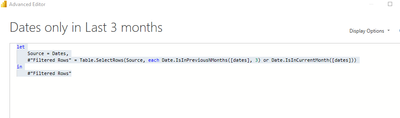- Power BI forums
- Updates
- News & Announcements
- Get Help with Power BI
- Desktop
- Service
- Report Server
- Power Query
- Mobile Apps
- Developer
- DAX Commands and Tips
- Custom Visuals Development Discussion
- Health and Life Sciences
- Power BI Spanish forums
- Translated Spanish Desktop
- Power Platform Integration - Better Together!
- Power Platform Integrations (Read-only)
- Power Platform and Dynamics 365 Integrations (Read-only)
- Training and Consulting
- Instructor Led Training
- Dashboard in a Day for Women, by Women
- Galleries
- Community Connections & How-To Videos
- COVID-19 Data Stories Gallery
- Themes Gallery
- Data Stories Gallery
- R Script Showcase
- Webinars and Video Gallery
- Quick Measures Gallery
- 2021 MSBizAppsSummit Gallery
- 2020 MSBizAppsSummit Gallery
- 2019 MSBizAppsSummit Gallery
- Events
- Ideas
- Custom Visuals Ideas
- Issues
- Issues
- Events
- Upcoming Events
- Community Blog
- Power BI Community Blog
- Custom Visuals Community Blog
- Community Support
- Community Accounts & Registration
- Using the Community
- Community Feedback
Register now to learn Fabric in free live sessions led by the best Microsoft experts. From Apr 16 to May 9, in English and Spanish.
- Power BI forums
- Forums
- Get Help with Power BI
- Power Query
- Re: Include only Latest 3 months of data
- Subscribe to RSS Feed
- Mark Topic as New
- Mark Topic as Read
- Float this Topic for Current User
- Bookmark
- Subscribe
- Printer Friendly Page
- Mark as New
- Bookmark
- Subscribe
- Mute
- Subscribe to RSS Feed
- Permalink
- Report Inappropriate Content
Include only Latest 3 months of data
In power query, I want to limit the amount of data loaded into the model by only including new data within the last 3 months from a dataflow. So far found this YouTube video “ https://youtu.be/zr52Q00SrNM?t=137 ” which almost works
Q. How can I amend the formula below to return exactly 3 months from the current date?
- Is there a different approach that you would suggest in power query to reduce how much data is loaded?
Example:
- I want only the latest rolling 3 month: 18/08/2021 – 18/11/2021
- But I get this when I amend the YouTube tutorial: 01/08/2021 – 18/11/2021
Power Query settings I used:
Query 01 :
let
Date = {Number.From(#date(2021,1,1))..Number.From(#date(2021,11,18))},
#"Converted to Table" = Table.FromList(Date, Splitter.SplitByNothing(), null, null, ExtraValues.Error),
#"Renamed Columns" = Table.RenameColumns(#"Converted to Table",{{"Column1", "dates"}}),
#"Changed Type" = Table.TransformColumnTypes(#"Renamed Columns",{{"dates", type date}})
in
#"Changed Type"
Query 02 :
let
Source = Dates,
#"Filtered Rows" = Table.SelectRows(Source, each Date.IsInPreviousNMonths([dates], 3) or Date.IsInCurrentMonth([dates]))
in
#"Filtered Rows"
Thanks you
Solved! Go to Solution.
- Mark as New
- Bookmark
- Subscribe
- Mute
- Subscribe to RSS Feed
- Permalink
- Report Inappropriate Content
Based on your initial example code:
let
Source = Dates,
#"Filtered Rows" = Table.SelectRows(Source, each [dates] >= Date.AddMonths(Date.From(DateTime.LocalNow()), -3))
in
#"Filtered Rows"
Substitute [dates] here with whatever the date field in your fact table is called.
Pete
Now accepting Kudos! If my post helped you, why not give it a thumbs-up?
Proud to be a Datanaut!
- Mark as New
- Bookmark
- Subscribe
- Mute
- Subscribe to RSS Feed
- Permalink
- Report Inappropriate Content
let
Today = Date.From(DateTime.LocalNow()),
#"3m Ago" = Date.AddMonths(Today, -3),
Dates = Table.FromList(
List.Dates(#"3m Ago", Duration.Days(Today - #"3m Ago"), #duration(1,0,0,0)),
Splitter.SplitByNothing(),
{"Date"}
)
in
Dates| Thanks to the great efforts by MS engineers to simplify syntax of DAX! Most beginners are SUCCESSFULLY MISLED to think that they could easily master DAX; but it turns out that the intricacy of the most frequently used RANKX() is still way beyond their comprehension! |
DAX is simple, but NOT EASY! |
- Mark as New
- Bookmark
- Subscribe
- Mute
- Subscribe to RSS Feed
- Permalink
- Report Inappropriate Content
Hi @henrycqc ,
Try this in your filter step:
each [date] >= Date.AddMonths(Date.From(DateTime.LocalNow()), -3)
Pete
Now accepting Kudos! If my post helped you, why not give it a thumbs-up?
Proud to be a Datanaut!
- Mark as New
- Bookmark
- Subscribe
- Mute
- Subscribe to RSS Feed
- Permalink
- Report Inappropriate Content
Thanks
- Mark as New
- Bookmark
- Subscribe
- Mute
- Subscribe to RSS Feed
- Permalink
- Report Inappropriate Content
HI BA_Pete
How would I use this in a table with multiple columns.
- Mark as New
- Bookmark
- Subscribe
- Mute
- Subscribe to RSS Feed
- Permalink
- Report Inappropriate Content
Based on your initial example code:
let
Source = Dates,
#"Filtered Rows" = Table.SelectRows(Source, each [dates] >= Date.AddMonths(Date.From(DateTime.LocalNow()), -3))
in
#"Filtered Rows"
Substitute [dates] here with whatever the date field in your fact table is called.
Pete
Now accepting Kudos! If my post helped you, why not give it a thumbs-up?
Proud to be a Datanaut!
Helpful resources

Microsoft Fabric Learn Together
Covering the world! 9:00-10:30 AM Sydney, 4:00-5:30 PM CET (Paris/Berlin), 7:00-8:30 PM Mexico City

Power BI Monthly Update - April 2024
Check out the April 2024 Power BI update to learn about new features.

| User | Count |
|---|---|
| 102 | |
| 53 | |
| 21 | |
| 12 | |
| 12 |