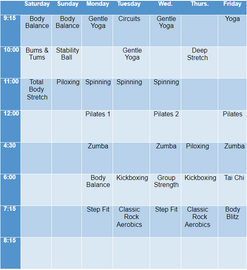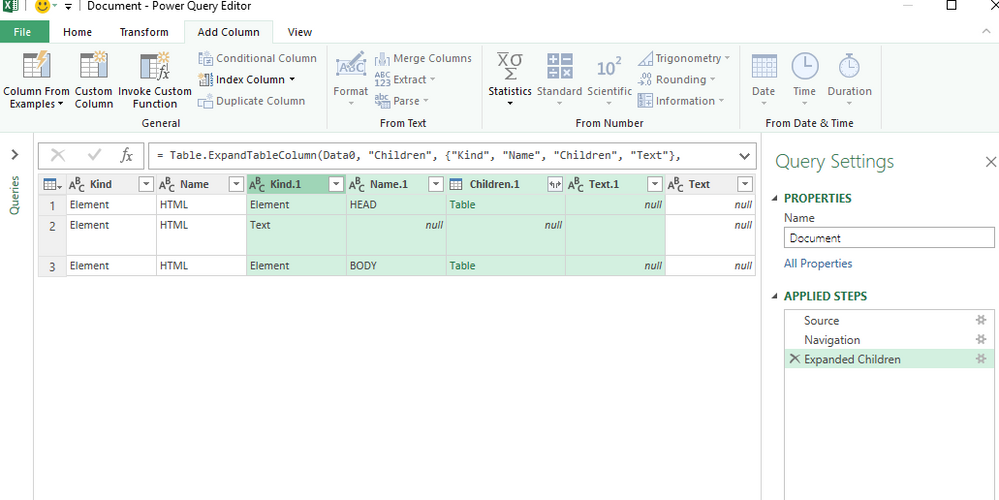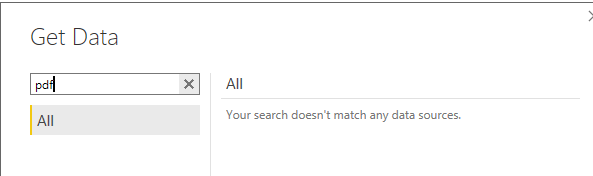- Power BI forums
- Updates
- News & Announcements
- Get Help with Power BI
- Desktop
- Service
- Report Server
- Power Query
- Mobile Apps
- Developer
- DAX Commands and Tips
- Custom Visuals Development Discussion
- Health and Life Sciences
- Power BI Spanish forums
- Translated Spanish Desktop
- Power Platform Integration - Better Together!
- Power Platform Integrations (Read-only)
- Power Platform and Dynamics 365 Integrations (Read-only)
- Training and Consulting
- Instructor Led Training
- Dashboard in a Day for Women, by Women
- Galleries
- Community Connections & How-To Videos
- COVID-19 Data Stories Gallery
- Themes Gallery
- Data Stories Gallery
- R Script Showcase
- Webinars and Video Gallery
- Quick Measures Gallery
- 2021 MSBizAppsSummit Gallery
- 2020 MSBizAppsSummit Gallery
- 2019 MSBizAppsSummit Gallery
- Events
- Ideas
- Custom Visuals Ideas
- Issues
- Issues
- Events
- Upcoming Events
- Community Blog
- Power BI Community Blog
- Custom Visuals Community Blog
- Community Support
- Community Accounts & Registration
- Using the Community
- Community Feedback
Register now to learn Fabric in free live sessions led by the best Microsoft experts. From Apr 16 to May 9, in English and Spanish.
- Power BI forums
- Forums
- Get Help with Power BI
- Power Query
- Re: Importing selected data from a PDF into Power...
- Subscribe to RSS Feed
- Mark Topic as New
- Mark Topic as Read
- Float this Topic for Current User
- Bookmark
- Subscribe
- Printer Friendly Page
- Mark as New
- Bookmark
- Subscribe
- Mute
- Subscribe to RSS Feed
- Permalink
- Report Inappropriate Content
Importing selected data from a PDF into Power Query
Hi,
I've been asked how to importing selected data from a PDF into Power Query. I've been using a simple file with the following table in it
the file is at https://1drv.ms/u/s!AmxJyApgEAcYgspl_8eZQm65GwmioQ
I found some instructions at https://powerbloggerbi.com/2016/03/10/power-query-import-pdf/:
- Open the PDF document from Word 2013. You can choose to show only the PDF files to speed-up your search.
- Click ok to the message warning you that Word will convert the PDF document in editable Word document.
- Activate the editing if word ask you.
- Now, save as the document to Web Page (HTML) format. That’s what permit us to import it in Power Query.
- Close Word and Open Excel
- Select the Power Query tab and choose the « From Web » option.
- .A dialog window will ask for an URL address. This URL can be a local file, select you file just saved.
- The Navigator will appear on the right, displaying the multiple tables found on that page, select what you interested in and import in powerpivot
but I can't get them to work fully: at step 8, after importng and expanding children, I get the following:
I need to get from this to a formatted table showing the actual data - can anyone help?
Thanks!
Solved! Go to Solution.
- Mark as New
- Bookmark
- Subscribe
- Mute
- Subscribe to RSS Feed
- Permalink
- Report Inappropriate Content
Just found the solution - update Power BI to latest version, and there it (PDF import) is!
- Mark as New
- Bookmark
- Subscribe
- Mute
- Subscribe to RSS Feed
- Permalink
- Report Inappropriate Content
Hi @Anonymous
As tested, i meet the same problem as you did.
Do you know we can connect to a pdf file directly with Power BI Desktop?
We could also select which pages to connect to.
Connect to a PDF file in Power BI Desktop
Best Regards
Maggie
Community Support Team _ Maggie Li
If this post helps, then please consider Accept it as the solution to help the other members find it more quickly.
- Mark as New
- Bookmark
- Subscribe
- Mute
- Subscribe to RSS Feed
- Permalink
- Report Inappropriate Content
Hi
My Power BI Desktop doesn't have this option. Is it only available in Pro?
- Mark as New
- Bookmark
- Subscribe
- Mute
- Subscribe to RSS Feed
- Permalink
- Report Inappropriate Content
Just found the solution - update Power BI to latest version, and there it (PDF import) is!
Helpful resources

Microsoft Fabric Learn Together
Covering the world! 9:00-10:30 AM Sydney, 4:00-5:30 PM CET (Paris/Berlin), 7:00-8:30 PM Mexico City

Power BI Monthly Update - April 2024
Check out the April 2024 Power BI update to learn about new features.