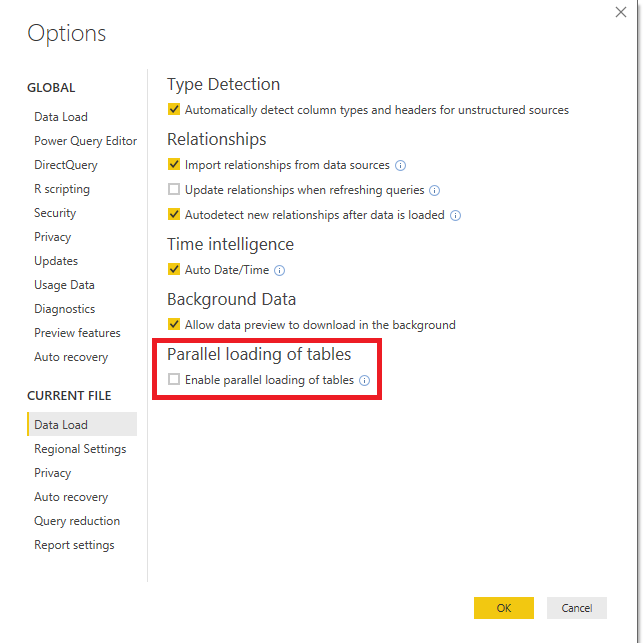- Power BI forums
- Updates
- News & Announcements
- Get Help with Power BI
- Desktop
- Service
- Report Server
- Power Query
- Mobile Apps
- Developer
- DAX Commands and Tips
- Custom Visuals Development Discussion
- Health and Life Sciences
- Power BI Spanish forums
- Translated Spanish Desktop
- Power Platform Integration - Better Together!
- Power Platform Integrations (Read-only)
- Power Platform and Dynamics 365 Integrations (Read-only)
- Training and Consulting
- Instructor Led Training
- Dashboard in a Day for Women, by Women
- Galleries
- Community Connections & How-To Videos
- COVID-19 Data Stories Gallery
- Themes Gallery
- Data Stories Gallery
- R Script Showcase
- Webinars and Video Gallery
- Quick Measures Gallery
- 2021 MSBizAppsSummit Gallery
- 2020 MSBizAppsSummit Gallery
- 2019 MSBizAppsSummit Gallery
- Events
- Ideas
- Custom Visuals Ideas
- Issues
- Issues
- Events
- Upcoming Events
- Community Blog
- Power BI Community Blog
- Custom Visuals Community Blog
- Community Support
- Community Accounts & Registration
- Using the Community
- Community Feedback
Register now to learn Fabric in free live sessions led by the best Microsoft experts. From Apr 16 to May 9, in English and Spanish.
- Power BI forums
- Forums
- Get Help with Power BI
- Power Query
- Importing multiple MDB files with folder method
- Subscribe to RSS Feed
- Mark Topic as New
- Mark Topic as Read
- Float this Topic for Current User
- Bookmark
- Subscribe
- Printer Friendly Page
- Mark as New
- Bookmark
- Subscribe
- Mute
- Subscribe to RSS Feed
- Permalink
- Report Inappropriate Content
Importing multiple MDB files with folder method
Hi,
I created a folder on a network drive containing multiple MDB files, which i´d like to use as my primary data source for an analysis.
Each MDB file holds several tables, all in an identical structure which i want to append to several individual tables. E.g. MDB file 1 to 12 contain table A, B, C ... - with the folder method i want to append these to one big table A and B etc. On a daily basis every MDB file is replaced by a fresh export over night via a VBA script to keep them up to date. File and table names etc. all stay the same
So far i could succesfully import the data and create all necesary relationships. Once i hit "Refresh all" within PBI though, i receive an error message saying there is an unrecognized file format in the source folder with the ending ".ldb" due to the automatic lock-file creation of Access. Is there any chance i can circumvent those "ldb."-lock-files and still use the folder method?
I would very much appreciate your help. Thank you very much in advance
Tobi
- Mark as New
- Bookmark
- Subscribe
- Mute
- Subscribe to RSS Feed
- Permalink
- Report Inappropriate Content
@Toby87,
How about the result if you disable the "Enable parallel loading of tables" option and click specific table in Power BI Desktop to refresh?
I am not sure if the LDB files can be circumvented, based on this article, the file is used to keep track of all users that are currently accessing the database. I would recommend you also consult Access suppport to check if there are any methods.
Regards,
Lydia
If this post helps, then please consider Accept it as the solution to help the other members find it more quickly.
- Mark as New
- Bookmark
- Subscribe
- Mute
- Subscribe to RSS Feed
- Permalink
- Report Inappropriate Content
Thank you very much for the advice. Unfortunately, disabling "Parallel loading of tables" doesn´t solve the issue. The error keeps on popping up. What surprises me though – it works when I don´t initiate a global refresh but instead manually refresh each individual source. Since I have quite a lot of sources, this is not very convenient. I was hoping to find a way to globally refresh all sources with just one click respectively even be able to automatic this process with a scheduler.
Regards,
Tobi
- Mark as New
- Bookmark
- Subscribe
- Mute
- Subscribe to RSS Feed
- Permalink
- Report Inappropriate Content
@Toby87,
Do you need to load all the tables or a specific append table from query editor to report view of Power BI Desktop?
Regards,
Lydia
If this post helps, then please consider Accept it as the solution to help the other members find it more quickly.
- Mark as New
- Bookmark
- Subscribe
- Mute
- Subscribe to RSS Feed
- Permalink
- Report Inappropriate Content
All of the tables contain relevant information for the report, thus i have to refresh all of them daily. I am afraid there is no other way around it, unless you can think of something else. Thanks again for your help.
Regards,
Tobi
Helpful resources

Microsoft Fabric Learn Together
Covering the world! 9:00-10:30 AM Sydney, 4:00-5:30 PM CET (Paris/Berlin), 7:00-8:30 PM Mexico City

Power BI Monthly Update - April 2024
Check out the April 2024 Power BI update to learn about new features.