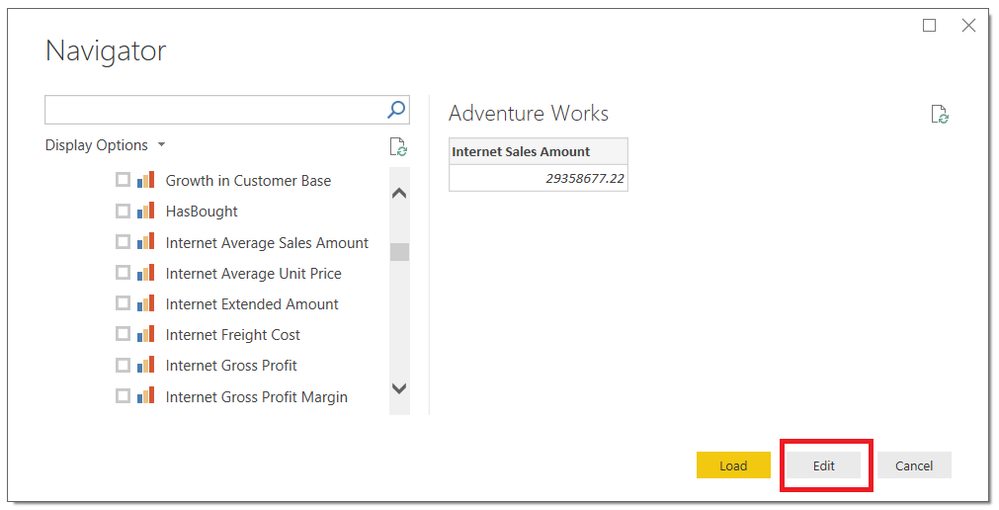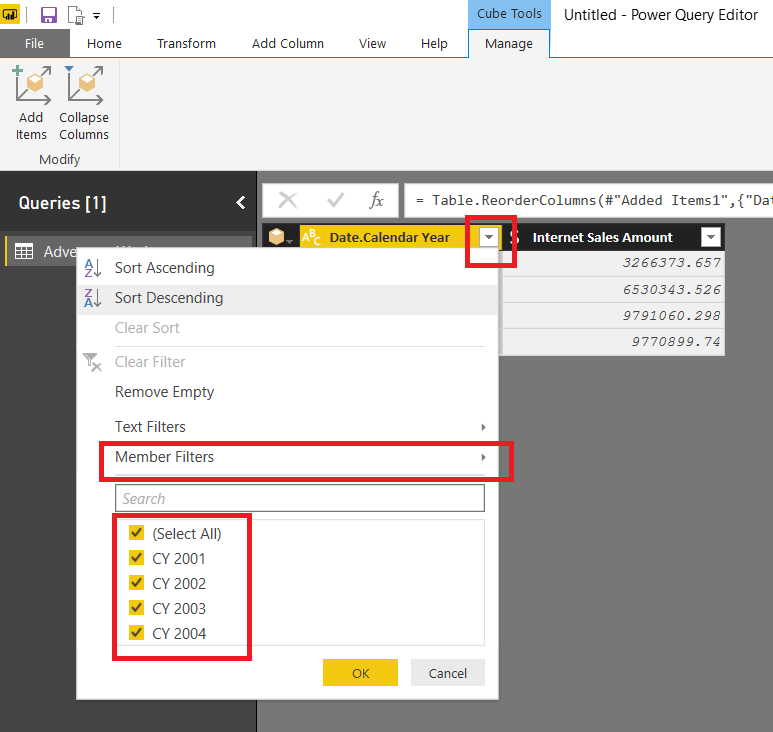- Power BI forums
- Updates
- News & Announcements
- Get Help with Power BI
- Desktop
- Service
- Report Server
- Power Query
- Mobile Apps
- Developer
- DAX Commands and Tips
- Custom Visuals Development Discussion
- Health and Life Sciences
- Power BI Spanish forums
- Translated Spanish Desktop
- Power Platform Integration - Better Together!
- Power Platform Integrations (Read-only)
- Power Platform and Dynamics 365 Integrations (Read-only)
- Training and Consulting
- Instructor Led Training
- Dashboard in a Day for Women, by Women
- Galleries
- Community Connections & How-To Videos
- COVID-19 Data Stories Gallery
- Themes Gallery
- Data Stories Gallery
- R Script Showcase
- Webinars and Video Gallery
- Quick Measures Gallery
- 2021 MSBizAppsSummit Gallery
- 2020 MSBizAppsSummit Gallery
- 2019 MSBizAppsSummit Gallery
- Events
- Ideas
- Custom Visuals Ideas
- Issues
- Issues
- Events
- Upcoming Events
- Community Blog
- Power BI Community Blog
- Custom Visuals Community Blog
- Community Support
- Community Accounts & Registration
- Using the Community
- Community Feedback
Register now to learn Fabric in free live sessions led by the best Microsoft experts. From Apr 16 to May 9, in English and Spanish.
- Power BI forums
- Forums
- Get Help with Power BI
- Power Query
- Import data from Analyses Services without MDX (fo...
- Subscribe to RSS Feed
- Mark Topic as New
- Mark Topic as Read
- Float this Topic for Current User
- Bookmark
- Subscribe
- Printer Friendly Page
- Mark as New
- Bookmark
- Subscribe
- Mute
- Subscribe to RSS Feed
- Permalink
- Report Inappropriate Content
Import data from Analyses Services without MDX (for business users)
Hi All,
We are important Data from Analyses Services into Power BI.
The challenge we are finding is that we can't filter on the data before importing into Power BI. Therefore it takes significanlty long to import and also loads unnsessery data.
For instance, if we want to see Sales by Year, instead of importing every year available in the CUBE, we would want to import only the current and previous year.
I do know this is possible by MDX, but the issue with this is when business users are doing their own analysis (Self Service) in Power BI.
So the question is:
Is there a non technical way for users import data and filter before hand without the use of MDX, SQL or DAX?
Solved! Go to Solution.
- Mark as New
- Bookmark
- Subscribe
- Mute
- Subscribe to RSS Feed
- Permalink
- Report Inappropriate Content
Hi Laz,
Yes, it is possible to filter data from a cube without using MDX - you can do this in the Query Editor window just the same as with other data sources. After you have connected to Analysis Services and made an initial selection of data in the Navigator pane, click the Edit button:
You can then select more measures and attributes by clicking the Add Items on the Cube Tools/Manage tab on the ribbon in the Query Editor:
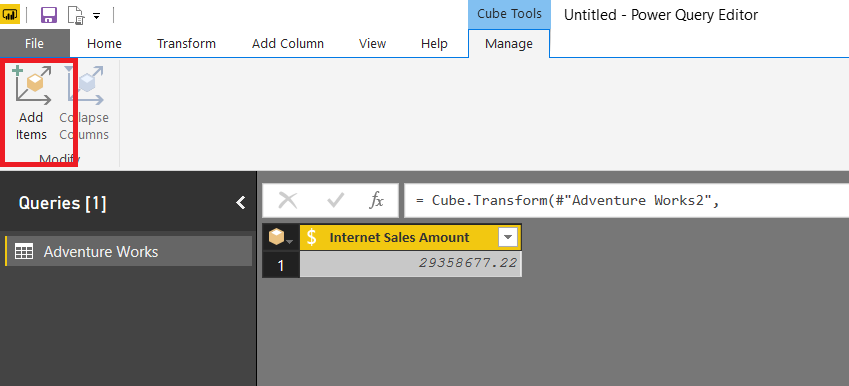
Once you have added your Year attribute you can then filter the years that are imported by clicking on the dropdown menu in the left-hand side of the Year column:
Doing this will change the MDX query that is generated to only include the selected years - however you need to be careful, because there are some things you can do in the Query Editor that will stop the filtering from taking place in the MDX query, something I blogged about here:
HTH,
Chris
- Mark as New
- Bookmark
- Subscribe
- Mute
- Subscribe to RSS Feed
- Permalink
- Report Inappropriate Content
Hi Laz,
Yes, it is possible to filter data from a cube without using MDX - you can do this in the Query Editor window just the same as with other data sources. After you have connected to Analysis Services and made an initial selection of data in the Navigator pane, click the Edit button:
You can then select more measures and attributes by clicking the Add Items on the Cube Tools/Manage tab on the ribbon in the Query Editor:
Once you have added your Year attribute you can then filter the years that are imported by clicking on the dropdown menu in the left-hand side of the Year column:
Doing this will change the MDX query that is generated to only include the selected years - however you need to be careful, because there are some things you can do in the Query Editor that will stop the filtering from taking place in the MDX query, something I blogged about here:
HTH,
Chris
- Mark as New
- Bookmark
- Subscribe
- Mute
- Subscribe to RSS Feed
- Permalink
- Report Inappropriate Content
Hi Laz,
Yes, it is possible to filter data from a cube without using MDX - you can do this in the Query Editor window just the same as with other data sources. After you have connected to Analysis Services and made an initial selection of data in the Navigator pane, click the Edit button:
You can then select more measures and attributes by clicking the Add Items on the Cube Tools/Manage tab on the ribbon in the Query Editor:
Once you have added your Year attribute you can then filter the years that are imported by clicking on the dropdown menu in the left-hand side of the Year column:
Doing this will change the MDX query that is generated to only include the selected years - however you need to be careful, because there are some things you can do in the Query Editor that will stop the filtering from taking place in the MDX query, something I blogged about here:
HTH,
Chris
- Mark as New
- Bookmark
- Subscribe
- Mute
- Subscribe to RSS Feed
- Permalink
- Report Inappropriate Content
Hi Laz,
Yes, it is possible to filter data from a cube without using MDX - you can do this in the Query Editor window just the same as with other data sources. After you have connected to Analysis Services and made an initial selection of data in the Navigator pane, click the Edit button:
You can then select more measures and attributes by clicking the Add Items on the Cube Tools/Manage tab on the ribbon in the Query Editor:
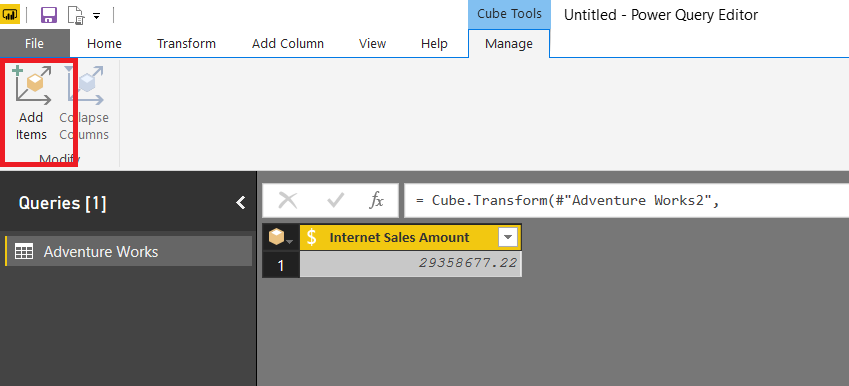
Once you have added your Year attribute you can then filter the years that are imported by clicking on the dropdown menu in the left-hand side of the Year column:
Doing this will change the MDX query that is generated to only include the selected years - however you need to be careful, because there are some things you can do in the Query Editor that will stop the filtering from taking place in the MDX query, something I blogged about here:
HTH,
Chris
- Mark as New
- Bookmark
- Subscribe
- Mute
- Subscribe to RSS Feed
- Permalink
- Report Inappropriate Content
Hi Chris,
Thank you for your reply!
It was super helpful and gave us the answer we was looking for ![]()
Thanks,
Laz
Helpful resources

Microsoft Fabric Learn Together
Covering the world! 9:00-10:30 AM Sydney, 4:00-5:30 PM CET (Paris/Berlin), 7:00-8:30 PM Mexico City

Power BI Monthly Update - April 2024
Check out the April 2024 Power BI update to learn about new features.