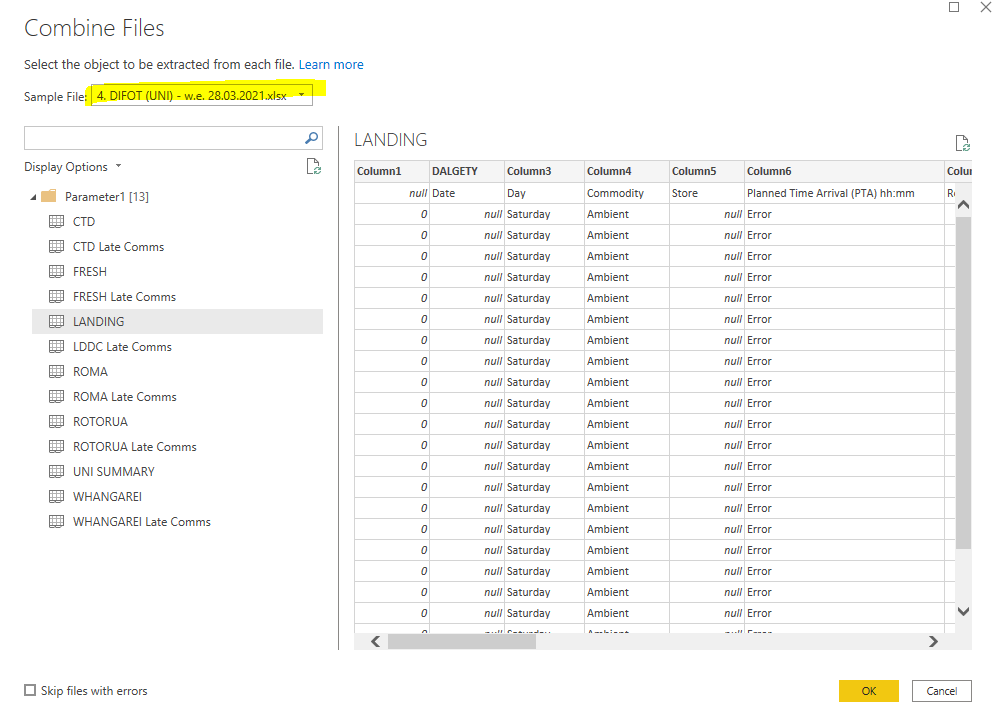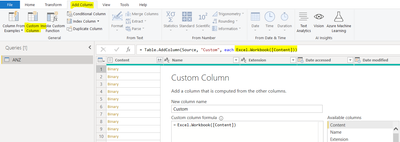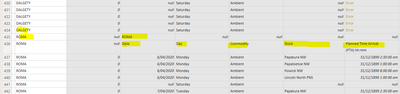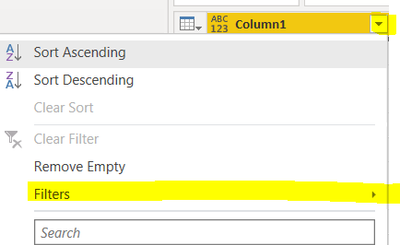- Power BI forums
- Updates
- News & Announcements
- Get Help with Power BI
- Desktop
- Service
- Report Server
- Power Query
- Mobile Apps
- Developer
- DAX Commands and Tips
- Custom Visuals Development Discussion
- Health and Life Sciences
- Power BI Spanish forums
- Translated Spanish Desktop
- Power Platform Integration - Better Together!
- Power Platform Integrations (Read-only)
- Power Platform and Dynamics 365 Integrations (Read-only)
- Training and Consulting
- Instructor Led Training
- Dashboard in a Day for Women, by Women
- Galleries
- Community Connections & How-To Videos
- COVID-19 Data Stories Gallery
- Themes Gallery
- Data Stories Gallery
- R Script Showcase
- Webinars and Video Gallery
- Quick Measures Gallery
- 2021 MSBizAppsSummit Gallery
- 2020 MSBizAppsSummit Gallery
- 2019 MSBizAppsSummit Gallery
- Events
- Ideas
- Custom Visuals Ideas
- Issues
- Issues
- Events
- Upcoming Events
- Community Blog
- Power BI Community Blog
- Custom Visuals Community Blog
- Community Support
- Community Accounts & Registration
- Using the Community
- Community Feedback
Register now to learn Fabric in free live sessions led by the best Microsoft experts. From Apr 16 to May 9, in English and Spanish.
- Power BI forums
- Forums
- Get Help with Power BI
- Power Query
- Re: Import Query - Sample File from Folder doesn...
- Subscribe to RSS Feed
- Mark Topic as New
- Mark Topic as Read
- Float this Topic for Current User
- Bookmark
- Subscribe
- Printer Friendly Page
- Mark as New
- Bookmark
- Subscribe
- Mute
- Subscribe to RSS Feed
- Permalink
- Report Inappropriate Content
Import Query - Sample File from Folder doesn't read data
Hi I have a folder with excel files that have multiple sheets in them which holds the same data table structure and I need to consolidate them.
I approach this as I do with normally - get data > folder > transfrom data > filter folder > combine files.
However the combine file query for the lastest file as a sample file shows no data.
When I load just that excel file alone data shows up.
have pressed refresh preview multiple times but doesn't change anything. It doesn't make sense to me that the single excel loads fine but not the sample file for the folder.
Is there another approach I could do so that I can consolidate all the sheets for all excel file?
I'm open for any suggestions as long as it produce desired result.
Thanks in advance.
Solved! Go to Solution.
- Mark as New
- Bookmark
- Subscribe
- Mute
- Subscribe to RSS Feed
- Permalink
- Report Inappropriate Content
@Anonymous
I guess you use the button in Content column? If so, add a custom column instead, combine the tables in Custom column. Let me know if it is not the case.
- Mark as New
- Bookmark
- Subscribe
- Mute
- Subscribe to RSS Feed
- Permalink
- Report Inappropriate Content
@Anonymous
I guess you use the button in Content column? If so, add a custom column instead, combine the tables in Custom column. Let me know if it is not the case.
- Mark as New
- Bookmark
- Subscribe
- Mute
- Subscribe to RSS Feed
- Permalink
- Report Inappropriate Content
Hi there I have done as you mentioned and expanded the custom column. This was good for filtering all the sheets I need. Brillant!
I am use to expanding the Content header and using the sample file to clean up data... so mynext road block is how would i remove rows which are headers and where files meet like so:
- Mark as New
- Bookmark
- Subscribe
- Mute
- Subscribe to RSS Feed
- Permalink
- Report Inappropriate Content
Hi @Anonymous
Can you promote the header before combining them? If you filter down to the tables/sheets you need, then promote header first...assume your headers are all the same for all the tables/sheets you want to combine
Or you can filter out the header later
- Mark as New
- Bookmark
- Subscribe
- Mute
- Subscribe to RSS Feed
- Permalink
- Report Inappropriate Content
I figure just to use the date column and filter out anything with text
- Mark as New
- Bookmark
- Subscribe
- Mute
- Subscribe to RSS Feed
- Permalink
- Report Inappropriate Content
Hello,
Can you please check if the files that your are using from within the folder have same structure for all of them?
Also, please share your Advanced Editor code for both the above cases to take a deeper look.
- Mark as New
- Bookmark
- Subscribe
- Mute
- Subscribe to RSS Feed
- Permalink
- Report Inappropriate Content
Hi you are correct the order of the sheets have changed over time due because of renaming the "Dalgety" sheet to "Landing" - to reflect real life changes.
Is there a way I can dynamically look for these two sheets and merge them as one in power query?
Helpful resources

Microsoft Fabric Learn Together
Covering the world! 9:00-10:30 AM Sydney, 4:00-5:30 PM CET (Paris/Berlin), 7:00-8:30 PM Mexico City

Power BI Monthly Update - April 2024
Check out the April 2024 Power BI update to learn about new features.