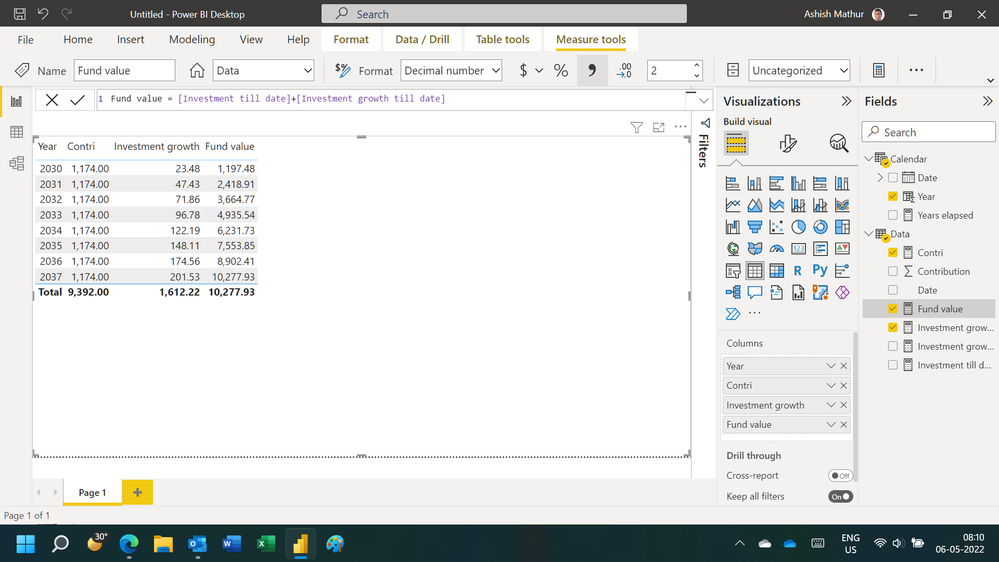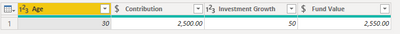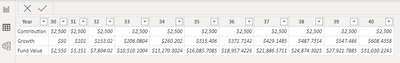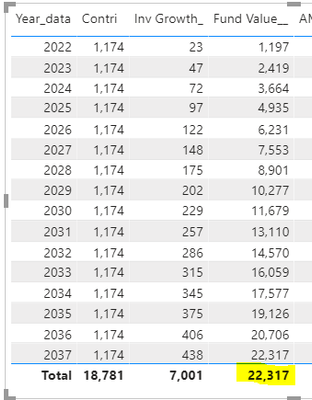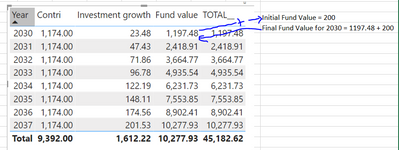- Power BI forums
- Updates
- News & Announcements
- Get Help with Power BI
- Desktop
- Service
- Report Server
- Power Query
- Mobile Apps
- Developer
- DAX Commands and Tips
- Custom Visuals Development Discussion
- Health and Life Sciences
- Power BI Spanish forums
- Translated Spanish Desktop
- Power Platform Integration - Better Together!
- Power Platform Integrations (Read-only)
- Power Platform and Dynamics 365 Integrations (Read-only)
- Training and Consulting
- Instructor Led Training
- Dashboard in a Day for Women, by Women
- Galleries
- Community Connections & How-To Videos
- COVID-19 Data Stories Gallery
- Themes Gallery
- Data Stories Gallery
- R Script Showcase
- Webinars and Video Gallery
- Quick Measures Gallery
- 2021 MSBizAppsSummit Gallery
- 2020 MSBizAppsSummit Gallery
- 2019 MSBizAppsSummit Gallery
- Events
- Ideas
- Custom Visuals Ideas
- Issues
- Issues
- Events
- Upcoming Events
- Community Blog
- Power BI Community Blog
- Custom Visuals Community Blog
- Community Support
- Community Accounts & Registration
- Using the Community
- Community Feedback
Register now to learn Fabric in free live sessions led by the best Microsoft experts. From Apr 16 to May 9, in English and Spanish.
- Power BI forums
- Forums
- Get Help with Power BI
- Power Query
- Implementing Excel table in Power Bi where a colum...
- Subscribe to RSS Feed
- Mark Topic as New
- Mark Topic as Read
- Float this Topic for Current User
- Bookmark
- Subscribe
- Printer Friendly Page
- Mark as New
- Bookmark
- Subscribe
- Mute
- Subscribe to RSS Feed
- Permalink
- Report Inappropriate Content
Implementing Excel table in Power Bi where a column value depends on another column earlier value
I want to implement an excel table in Power Bi
Ideally I have 1st column data i.e. for year 30th and rest all should populate based on calculation:
| Year | 30 | 31 | 32 | 33 | 34 | 35 | 36 | 37 | 38 | 39 | 40 |
| Contribution | 2500 | 2500 | 2500 | 2500 | 2500 | 2500 | 2500 | 2500 | 2700 | 2500 | 2500 |
| Growth | 50 | 101 | 153.02 | 206.0804 | 260.202008 | 315.406 | 371.7142 | 429.1485 | 491.7314 | 551.566 | 612.5974 |
| Fund Value | 2550 | 5151 | 7804.02 | 10510.1 | 13270.30241 | 16085.71 | 18957.42 | 21886.57 | 25078.3 | 28129.87 | 31242.47 |
Growth = ( This year contribution+Earlier year fund value ) * 0.02
Contribution is constant for all years
Fund Value = This contribution + Earlier year fund value+ This year Inv growth
I tried creating calculated column but it gives error of circular dependencies and tried creating functions in Power query but still no luck. any help is appreciated
Thank you
Solved! Go to Solution.
- Mark as New
- Bookmark
- Subscribe
- Mute
- Subscribe to RSS Feed
- Permalink
- Report Inappropriate Content
Hi,
You may download my PBI file from here.
Hope this helps.
Regards,
Ashish Mathur
http://www.ashishmathur.com
https://www.linkedin.com/in/excelenthusiasts/
- Mark as New
- Bookmark
- Subscribe
- Mute
- Subscribe to RSS Feed
- Permalink
- Report Inappropriate Content
Using Power Query M Code, it is possible to create the table you show from the source data you supply:
- In this code, the number of years is hard coded
- The growth rate is calculated from the source data
- List.Generate is used to generate the required columns
- I assumed the $2700 contribution in year 38 was a typo
let
Source = Table.FromRows(Json.Document(Binary.Decompress(Binary.FromText("i45WMjZQ0lEyMjUAUaYQNpCKjQUA", BinaryEncoding.Base64), Compression.Deflate)), let _t = ((type nullable text) meta [Serialized.Text = true]) in type table [Age = _t, Contribution = _t, #"Investment Growth" = _t, #"Fund Value" = _t]),
#"Changed Type" = Table.TransformColumnTypes(Source,{{"Age", Int64.Type},
{"Contribution", Currency.Type}, {"Investment Growth", Int64.Type}, {"Fund Value", Currency.Type}}),
//calculate new columns
yrs = 11,
rate= #"Changed Type"[Investment Growth]{0}/#"Changed Type"[Contribution]{0},
newTblCols = List.Generate(
()=>[yr=#"Changed Type"[Age]{0},
contr=#"Changed Type"[Contribution]{0},
gr=#"Changed Type"[Investment Growth]{0},
fv=#"Changed Type"[Fund Value]{0},
idx=0],
each [idx] < yrs,
each [yr=[yr]+1,
contr=[contr],
gr = ([fv] + [contr]) * rate,
fv = [fv] + [contr] + ([fv] + [contr]) * rate,
idx = [idx]+1],
each {[yr],[contr],[gr],[fv]}
),
//create table from columns and prepend with a column for the Row labels
#"New Table" = Table.FromColumns({{"Year","Contribution","Growth","Fund Value"}} & newTblCols),
//Promote first row to the column Headers
#"Promoted Headers" = Table.PromoteHeaders(#"New Table", [PromoteAllScalars=true]),
//Set the data types for new table
#"Changed Type1" = Table.TransformColumnTypes(#"Promoted Headers",{{"Year", type text}} &
List.Transform(List.RemoveFirstN(Table.ColumnNames(#"Promoted Headers"),1), each {_, Currency.Type}))
in
#"Changed Type1"
But, as you show in your example, this is three rows of results for a single entry row.
How would you want to display the results when you have multiple entry rows?
- Mark as New
- Bookmark
- Subscribe
- Mute
- Subscribe to RSS Feed
- Permalink
- Report Inappropriate Content
Hi,
Share the source data (not the expected result which you have pasted in the original message) in a format that can be pasted in an MS Excel file.
Regards,
Ashish Mathur
http://www.ashishmathur.com
https://www.linkedin.com/in/excelenthusiasts/
- Mark as New
- Bookmark
- Subscribe
- Mute
- Subscribe to RSS Feed
- Permalink
- Report Inappropriate Content
This is source data is
| Age | Contribution | Investment Growth | Fund Value |
| 30 | 2500 | 50 | 2550 |
Now have to calculate forecasting for further Age yrs i.e. 31,32,33 etc based on calculation that
Growth = ( This year contribution+Earlier year fund value ) * 0.02
Contribution is constant for all years
Fund Value = This year contribution + Earlier year fund value+ This year Inv growth
- Mark as New
- Bookmark
- Subscribe
- Mute
- Subscribe to RSS Feed
- Permalink
- Report Inappropriate Content
Below is the detailed table to be implemented
| (A) Age | (B) Contribution | (C) Investment Growth | (D) Fund Value | |
| 30 | 1174 | B2*0.02 =23.48 | B2+C2=1197.48 | Data Given |
| 31 | 1174 | (B3+D2)*0.02=47.42 | B3+C3+D2=2418.90 | Forecasting |
| 32 | 1174 | (B4+D3)*0.02=71.85 | B4+C4+D3=3664.76 | |
| 33 | 1174 | 96.77535584 | 4935.54315 | |
| 34 | 1174 | 122.190863 | 6231.73401 | |
| 35 | 1174 | 148.1146802 | 7553.84869 | |
| 36 | 1174 | 174.5569738 | 8902.40566 | |
| 37 | 1174 | 201.5281133 | 10277.9338 |
- Mark as New
- Bookmark
- Subscribe
- Mute
- Subscribe to RSS Feed
- Permalink
- Report Inappropriate Content
Hi,
You may download my PBI file from here.
Hope this helps.
Regards,
Ashish Mathur
http://www.ashishmathur.com
https://www.linkedin.com/in/excelenthusiasts/
- Mark as New
- Bookmark
- Subscribe
- Mute
- Subscribe to RSS Feed
- Permalink
- Report Inappropriate Content
Its a great solution, just one thing:
Measure for **Contri = SUM(Data[Contribution])** which will add in all contribution in the data but my data has only 1st row contribution in there i.e. for today
| Age | Contribution |
| 30 | 1174 |
like below (from your file table: Data )only 1st row data is present and not for all upcomming years and can't create all years contribution in that table as there are more than 1million individual records for which I want this forecasting
| Contribution | Date |
| 1174 | Tuesday 1 January 2030 |
- Mark as New
- Bookmark
- Subscribe
- Mute
- Subscribe to RSS Feed
- Permalink
- Report Inappropriate Content
Hi,
I know of a way to explode that 1 row into 8 rows but that would mean giving rise to 8 million rows from your original dataset of 1 million rows. I dont think my solution will work efficiently there. Sorry but i cannot help here.
Regards,
Ashish Mathur
http://www.ashishmathur.com
https://www.linkedin.com/in/excelenthusiasts/
- Mark as New
- Bookmark
- Subscribe
- Mute
- Subscribe to RSS Feed
- Permalink
- Report Inappropriate Content
Thank you for your response.
Can't we take **Contri** measure as given value for each unique record and use it for calculating forecasting for other subsequent years as for other years **Contri* will remain same.
- Mark as New
- Bookmark
- Subscribe
- Mute
- Subscribe to RSS Feed
- Permalink
- Report Inappropriate Content
I do not know of a way to do that.
Regards,
Ashish Mathur
http://www.ashishmathur.com
https://www.linkedin.com/in/excelenthusiasts/
- Mark as New
- Bookmark
- Subscribe
- Mute
- Subscribe to RSS Feed
- Permalink
- Report Inappropriate Content
Okay and how can we get sum of a measure in there like if I take Fund value in a card visual then it shows only the last value not the sum of all the rows for fund value as shown below
- Mark as New
- Bookmark
- Subscribe
- Mute
- Subscribe to RSS Feed
- Permalink
- Report Inappropriate Content
Write this measure
Measure = if(HASONEVALUE('Calendar'[Year]),[Fund value],SUMX(VALUES('Calendar'[Year]),[Fund value]))Regards,
Ashish Mathur
http://www.ashishmathur.com
https://www.linkedin.com/in/excelenthusiasts/
- Mark as New
- Bookmark
- Subscribe
- Mute
- Subscribe to RSS Feed
- Permalink
- Report Inappropriate Content
Thank you so much for the help .
- Mark as New
- Bookmark
- Subscribe
- Mute
- Subscribe to RSS Feed
- Permalink
- Report Inappropriate Content
You are welcome.
Regards,
Ashish Mathur
http://www.ashishmathur.com
https://www.linkedin.com/in/excelenthusiasts/
- Mark as New
- Bookmark
- Subscribe
- Mute
- Subscribe to RSS Feed
- Permalink
- Report Inappropriate Content
Jus one small thing.
I am trying to add in some initial fund value value in first year fund value only and subsequent calculation is as it is. Is it spossible?
- Mark as New
- Bookmark
- Subscribe
- Mute
- Subscribe to RSS Feed
- Permalink
- Report Inappropriate Content
Tried to update existing meausre of Fund Value as:
Fund Value__ =
var val = [Inv till date__]+[Inv grwoth till date__]
return
if([Years elapsed]=1,val+SUM('Data'[Inital Fund]),val)
but it just adds in initial fund column value in 1st row but subsequent rows calulcation is not taking that added in value
Helpful resources

Microsoft Fabric Learn Together
Covering the world! 9:00-10:30 AM Sydney, 4:00-5:30 PM CET (Paris/Berlin), 7:00-8:30 PM Mexico City

Power BI Monthly Update - April 2024
Check out the April 2024 Power BI update to learn about new features.