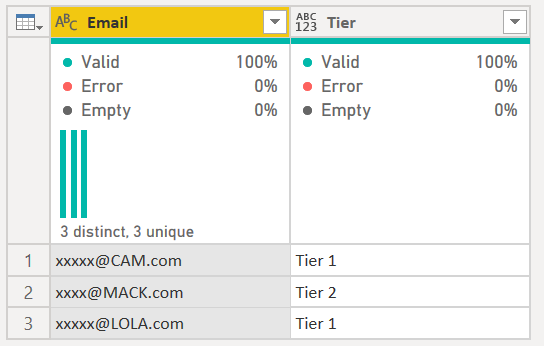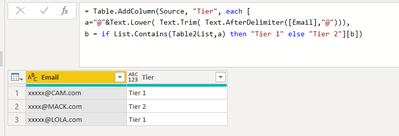- Power BI forums
- Updates
- News & Announcements
- Get Help with Power BI
- Desktop
- Service
- Report Server
- Power Query
- Mobile Apps
- Developer
- DAX Commands and Tips
- Custom Visuals Development Discussion
- Health and Life Sciences
- Power BI Spanish forums
- Translated Spanish Desktop
- Power Platform Integration - Better Together!
- Power Platform Integrations (Read-only)
- Power Platform and Dynamics 365 Integrations (Read-only)
- Training and Consulting
- Instructor Led Training
- Dashboard in a Day for Women, by Women
- Galleries
- Community Connections & How-To Videos
- COVID-19 Data Stories Gallery
- Themes Gallery
- Data Stories Gallery
- R Script Showcase
- Webinars and Video Gallery
- Quick Measures Gallery
- 2021 MSBizAppsSummit Gallery
- 2020 MSBizAppsSummit Gallery
- 2019 MSBizAppsSummit Gallery
- Events
- Ideas
- Custom Visuals Ideas
- Issues
- Issues
- Events
- Upcoming Events
- Community Blog
- Power BI Community Blog
- Custom Visuals Community Blog
- Community Support
- Community Accounts & Registration
- Using the Community
- Community Feedback
Register now to learn Fabric in free live sessions led by the best Microsoft experts. From Apr 16 to May 9, in English and Spanish.
- Power BI forums
- Forums
- Get Help with Power BI
- Power Query
- If column in Table1 contains text from a column in...
- Subscribe to RSS Feed
- Mark Topic as New
- Mark Topic as Read
- Float this Topic for Current User
- Bookmark
- Subscribe
- Printer Friendly Page
- Mark as New
- Bookmark
- Subscribe
- Mute
- Subscribe to RSS Feed
- Permalink
- Report Inappropriate Content
If column in Table1 contains text from a column in Table2 assign label
I have two tables one with SQL as the datasource (Table1) the other (Table2) is sourced from a SharePoint list.
Table1
| xxxxx@CAM.com |
| xxxx@MACK.com |
| xxxxx@LOLA.com |
Table2
| Domain |
| @Anonymous.com |
| @Lola.com |
I would like to create a new column in Table1 that will assign "Tier 1" if the email in Table1 contains the Domain from Table2 and if else assign "Tier 2"
Desired Outcome Example:
| Tier | |
| xxxxx@CAM.com | Tier 1 |
| xxxx@MACK.com | Tier 2 |
| xxxxx@LOLA.com | Tier 1 |
Thank you in advan
Solved! Go to Solution.
- Mark as New
- Bookmark
- Subscribe
- Mute
- Subscribe to RSS Feed
- Permalink
- Report Inappropriate Content
This will do it all in one step.
let
Source = Table.FromRows(Json.Document(Binary.Decompress(Binary.FromText("i45WqgABB2dHX73k/FylWB2IiIOvo7M3ikiFg4+/jyNEKBYA", BinaryEncoding.Base64), Compression.Deflate)), let _t = ((type nullable text) meta [Serialized.Text = true]) in type table [Email = _t]),
AssignTier =
Table.AddColumn(
Source,
"Tier",
each
let
varDomain = "@" & Text.Lower(Text.AfterDelimiter([Email],"@"))
in
if
List.Contains(
List.Buffer(
List.Distinct(
Table.TransformColumns(Table2,{{"Domain", Text.Lower, type text}})[Domain]
)
),
varDomain
)
then "Tier 1" else "Tier 2"
)
in
AssignTierPower Query is case sensitive, so I had to make sure everythign was lower case for the match to work.
It basically does this:
- Gets the domain of the current email address
- takes your Table2 list of domains and
- sets them to lower case
- creates a distinct list (this may not be necessary)
- Buffers the list for performance
- Uses List.Contains return true or false to see if the email domain is in the domain table.
How to use M code provided in a blank query:
1) In Power Query, select New Source, then Blank Query
2) On the Home ribbon, select "Advanced Editor" button
3) Remove everything you see, then paste the M code I've given you in that box.
4) Press Done
5) See this article if you need help using this M code in your model.
I cannot guarantee performance on a large table. But if this is 100% on SQL I suspect I could get the entire thing to fold and let the server do all of work. Not with the code above (it might!!).
You can read my blog here on List.Contains and how to make folding work.
Did I answer your question? Mark my post as a solution!
Did my answers help arrive at a solution? Give it a kudos by clicking the Thumbs Up!
DAX is for Analysis. Power Query is for Data Modeling
Proud to be a Super User!
MCSA: BI Reporting- Mark as New
- Bookmark
- Subscribe
- Mute
- Subscribe to RSS Feed
- Permalink
- Report Inappropriate Content
query domain:
let
Origine = Table.FromRows(Json.Document(Binary.Decompress(Binary.FromText("i45WcnBOzNVLzs9VitUBcnzycxIhvFgA", BinaryEncoding.Base64), Compression.Deflate)), let _t = ((type nullable text) meta [Serialized.Text = true]) in type table [Domain = _t]),
#"Modificato tipo" = Table.TransformColumnTypes(Origine,{{"Domain", type text}}),
#"Testo in minuscolo" = Table.TransformColumns(#"Modificato tipo",{{"Domain", Text.Lower, type text}}),
#"Aggiunta colonna personalizzata" = Table.AddColumn(#"Testo in minuscolo", "Value", each "Tier 1"),
#"Rinominate colonne" = Record.FromTable(Table.RenameColumns(#"Aggiunta colonna personalizzata",{{"Domain", "Name"}}))
in
#"Rinominate colonne"
query email:
let
Origine = Table.FromRows(Json.Document(Binary.Decompress(Binary.FromText("i45WqgABB2dHX73k/FylWB2IiIOvo7M3ikiFg4+/jyNEKBYA", BinaryEncoding.Base64), Compression.Deflate)), let _t = ((type nullable text) meta [Serialized.Text = true]) in type table [Email = _t]),
#"Aggiunta colonna personalizzata" = Table.AddColumn(Origine, "tier", each Record.FieldOrDefault(domain,"@"&Text.Lower(Text.AfterDelimiter([Email],"@")),"Tier 2"))
in
#"Aggiunta colonna personalizzata"
- Mark as New
- Bookmark
- Subscribe
- Mute
- Subscribe to RSS Feed
- Permalink
- Report Inappropriate Content
Hi @Anonymous
If you have a lot of data, buffer the Table2List with List.Buffer
let
Source = Table.FromRows(Json.Document(Binary.Decompress(Binary.FromText("i45WqgABB2dHX73k/FylWB2IiIOvo7M3ikiFg4+/jyNEKBYA", BinaryEncoding.Base64), Compression.Deflate)), let _t = ((type nullable text) meta [Serialized.Text = true]) in type table [Email = _t]),
Table2List = List.Distinct(List.Transform( Table2[Domain], each Text.Lower(_))),
#"Added Custom" = Table.AddColumn(Source, "Tier", each [
a="@"&Text.Lower( Text.Trim( Text.AfterDelimiter([Email],"@"))),
b = if List.Contains(Table2List,a) then "Tier 1" else "Tier 2"][b])
in
#"Added Custom"
- Mark as New
- Bookmark
- Subscribe
- Mute
- Subscribe to RSS Feed
- Permalink
- Report Inappropriate Content
Yes. Just remove those other columns. My query only adds one column, and only uses the email address column. Any other columns you can remove before or after my code. If that isn't clear, you'll need to post screenshots of what you are talking about.
Did I answer your question? Mark my post as a solution!
Did my answers help arrive at a solution? Give it a kudos by clicking the Thumbs Up!
DAX is for Analysis. Power Query is for Data Modeling
Proud to be a Super User!
MCSA: BI Reporting- Mark as New
- Bookmark
- Subscribe
- Mute
- Subscribe to RSS Feed
- Permalink
- Report Inappropriate Content
See my post above. There is a blog article at the bottom of it (step 5) that shows you how to use my M code but connect it to your actual tables.
Did I answer your question? Mark my post as a solution!
Did my answers help arrive at a solution? Give it a kudos by clicking the Thumbs Up!
DAX is for Analysis. Power Query is for Data Modeling
Proud to be a Super User!
MCSA: BI Reporting- Mark as New
- Bookmark
- Subscribe
- Mute
- Subscribe to RSS Feed
- Permalink
- Report Inappropriate Content
I did read through that and it was able to help me get the table data in so thank you. Now the query is pulling all columns from Table1 into the new query. Is it possible to make the query only 2 columns "Email" and new column "Tier"?
- Mark as New
- Bookmark
- Subscribe
- Mute
- Subscribe to RSS Feed
- Permalink
- Report Inappropriate Content
This will do it all in one step.
let
Source = Table.FromRows(Json.Document(Binary.Decompress(Binary.FromText("i45WqgABB2dHX73k/FylWB2IiIOvo7M3ikiFg4+/jyNEKBYA", BinaryEncoding.Base64), Compression.Deflate)), let _t = ((type nullable text) meta [Serialized.Text = true]) in type table [Email = _t]),
AssignTier =
Table.AddColumn(
Source,
"Tier",
each
let
varDomain = "@" & Text.Lower(Text.AfterDelimiter([Email],"@"))
in
if
List.Contains(
List.Buffer(
List.Distinct(
Table.TransformColumns(Table2,{{"Domain", Text.Lower, type text}})[Domain]
)
),
varDomain
)
then "Tier 1" else "Tier 2"
)
in
AssignTierPower Query is case sensitive, so I had to make sure everythign was lower case for the match to work.
It basically does this:
- Gets the domain of the current email address
- takes your Table2 list of domains and
- sets them to lower case
- creates a distinct list (this may not be necessary)
- Buffers the list for performance
- Uses List.Contains return true or false to see if the email domain is in the domain table.
How to use M code provided in a blank query:
1) In Power Query, select New Source, then Blank Query
2) On the Home ribbon, select "Advanced Editor" button
3) Remove everything you see, then paste the M code I've given you in that box.
4) Press Done
5) See this article if you need help using this M code in your model.
I cannot guarantee performance on a large table. But if this is 100% on SQL I suspect I could get the entire thing to fold and let the server do all of work. Not with the code above (it might!!).
You can read my blog here on List.Contains and how to make folding work.
Did I answer your question? Mark my post as a solution!
Did my answers help arrive at a solution? Give it a kudos by clicking the Thumbs Up!
DAX is for Analysis. Power Query is for Data Modeling
Proud to be a Super User!
MCSA: BI Reporting- Mark as New
- Bookmark
- Subscribe
- Mute
- Subscribe to RSS Feed
- Permalink
- Report Inappropriate Content
Wow this was a lot of help, not quite there yet. @edhans
The data I posted was example data. In my situation, Table1 and Table2 are constantly changing.
Not quite sure how it worked but the code provided actually places the emails above in the email column instead of using the actual email column in my dataset.
I think my question is how do I change the beginning of the M code to reference the email addresses in my actual data? And not the example emails provided above.
Helpful resources

Microsoft Fabric Learn Together
Covering the world! 9:00-10:30 AM Sydney, 4:00-5:30 PM CET (Paris/Berlin), 7:00-8:30 PM Mexico City

Power BI Monthly Update - April 2024
Check out the April 2024 Power BI update to learn about new features.