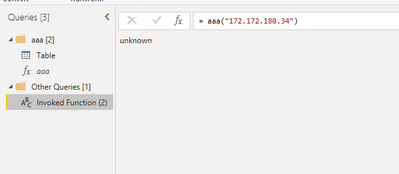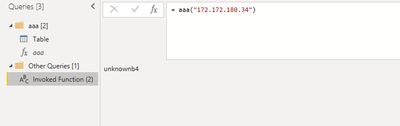- Power BI forums
- Updates
- News & Announcements
- Get Help with Power BI
- Desktop
- Service
- Report Server
- Power Query
- Mobile Apps
- Developer
- DAX Commands and Tips
- Custom Visuals Development Discussion
- Health and Life Sciences
- Power BI Spanish forums
- Translated Spanish Desktop
- Power Platform Integration - Better Together!
- Power Platform Integrations (Read-only)
- Power Platform and Dynamics 365 Integrations (Read-only)
- Training and Consulting
- Instructor Led Training
- Dashboard in a Day for Women, by Women
- Galleries
- Community Connections & How-To Videos
- COVID-19 Data Stories Gallery
- Themes Gallery
- Data Stories Gallery
- R Script Showcase
- Webinars and Video Gallery
- Quick Measures Gallery
- 2021 MSBizAppsSummit Gallery
- 2020 MSBizAppsSummit Gallery
- 2019 MSBizAppsSummit Gallery
- Events
- Ideas
- Custom Visuals Ideas
- Issues
- Issues
- Events
- Upcoming Events
- Community Blog
- Power BI Community Blog
- Custom Visuals Community Blog
- Community Support
- Community Accounts & Registration
- Using the Community
- Community Feedback
Register now to learn Fabric in free live sessions led by the best Microsoft experts. From Apr 16 to May 9, in English and Spanish.
- Power BI forums
- Forums
- Get Help with Power BI
- Power Query
- Re: IP address conversion
- Subscribe to RSS Feed
- Mark Topic as New
- Mark Topic as Read
- Float this Topic for Current User
- Bookmark
- Subscribe
- Printer Friendly Page
- Mark as New
- Bookmark
- Subscribe
- Mute
- Subscribe to RSS Feed
- Permalink
- Report Inappropriate Content
IP address conversion
Hi
I have a column with IP address
I want to do following:
Excample Ip address 172.180.180.34
Octet 2
Take the number from octet 2 and substract it with 176. Get the number and choose a character from a variabel
Variabel = "0123456789abcdefghijklmnopqrstuvwxyz"
So if the octet 2 is 180 the result would be:
180-176 = 4
Value after postion 4 from the variabel = 4
Octet3
Convert the number to hex
So octet 3 is 180 and would be B4
Result in new column
result octet 2+result octet 3
3B4
Solved! Go to Solution.
- Mark as New
- Bookmark
- Subscribe
- Mute
- Subscribe to RSS Feed
- Permalink
- Report Inappropriate Content
Hi @desperado ,
Then use below code:
let
IP2Number = (
IP as text
) => let
currentIP = IP,
Alfa = {"0".."9"} & {"A".."Z"},
ListOfOctets = Text.Split(currentIP, "."),
Octet2 = Alfa{Value.Subtract(Value.FromText(ListOfOctets{1}),176)},
Octet3 = Number.ToText(Value.FromText(ListOfOctets{2}), "x"),
Result = try Text.Combine({Octet2, Octet3}) otherwise "unknown"
in
Result
in
IP2NumberAnd you will see:
For the updated .pbix file,pls see attached.
Best Regards,
Kelly
Did I answer your question? Mark my post as a solution!
- Mark as New
- Bookmark
- Subscribe
- Mute
- Subscribe to RSS Feed
- Permalink
- Report Inappropriate Content
Ladies & Gents
This is my first Power Query function.
Based on above scenario here is what I figured out.
-------------------------------------------------------
let
IP2Number = (
IP as text
) => let
currentIP = IP,
Alfa = {"0".."9"} & {"A".."Z"},
ListOfOctets = Text.Split(currentIP, "."),
Octet2 = Alfa{Value.Subtract(Value.FromText(ListOfOctets{1}),176)},
Octet3 = Number.ToText(Value.FromText(ListOfOctets{2}), "x"),
Result = Text.Combine({Octet2, Octet3})
in
Result
in
IP2Number
-------------------------------------
Please le me know if it's correct thinking
- Mark as New
- Bookmark
- Subscribe
- Mute
- Subscribe to RSS Feed
- Permalink
- Report Inappropriate Content
After testing, I need to have a check on the value of octet2.
If the value of octet2 is negativ, then Result should be "unknown"
Not familiar with if's ....
- Mark as New
- Bookmark
- Subscribe
- Mute
- Subscribe to RSS Feed
- Permalink
- Report Inappropriate Content
Hi @desperado ,
Modify your M code as below:
let
IP2Number = (
IP as text
) => let
currentIP = IP,
Alfa = {"0".."9"} & {"A".."Z"},
ListOfOctets = Text.Split(currentIP, "."),
Octet2 = try Alfa{Value.Subtract(Value.FromText(ListOfOctets{1}),176)} otherwise "unknown",
Octet3 = Number.ToText(Value.FromText(ListOfOctets{2}), "x"),
Result = Text.Combine({Octet2, Octet3})
in
Result
in
IP2NumberAnd you will see:
For the related .pbix file,pls see attached.
Best Regards,
Kelly
Did I answer your question? Mark my post as a solution!
- Mark as New
- Bookmark
- Subscribe
- Mute
- Subscribe to RSS Feed
- Permalink
- Report Inappropriate Content
Thank you for the answer.
It works for octet2, but I want as follow:
If octet2 is negativ, then skip octet3 and set result to "unknown"
So for IP 172.172.180.4 the result should be "unknown" and not "unknownb4"
Again, thank you for the reply
Octet2 = try Alfa{Value.Subtract(Value.FromText(ListOfOctets{1}),176)} otherwise "unknown",
Octet3 = Number.ToText(Value.FromText(ListOfOctets{2}), "x"),
Result = Text.Combine({Octet2, Octet3})
in
Result
- Mark as New
- Bookmark
- Subscribe
- Mute
- Subscribe to RSS Feed
- Permalink
- Report Inappropriate Content
Hi @desperado ,
Then use below code:
let
IP2Number = (
IP as text
) => let
currentIP = IP,
Alfa = {"0".."9"} & {"A".."Z"},
ListOfOctets = Text.Split(currentIP, "."),
Octet2 = Alfa{Value.Subtract(Value.FromText(ListOfOctets{1}),176)},
Octet3 = Number.ToText(Value.FromText(ListOfOctets{2}), "x"),
Result = try Text.Combine({Octet2, Octet3}) otherwise "unknown"
in
Result
in
IP2NumberAnd you will see:
For the updated .pbix file,pls see attached.
Best Regards,
Kelly
Did I answer your question? Mark my post as a solution!
Helpful resources

Microsoft Fabric Learn Together
Covering the world! 9:00-10:30 AM Sydney, 4:00-5:30 PM CET (Paris/Berlin), 7:00-8:30 PM Mexico City

Power BI Monthly Update - April 2024
Check out the April 2024 Power BI update to learn about new features.