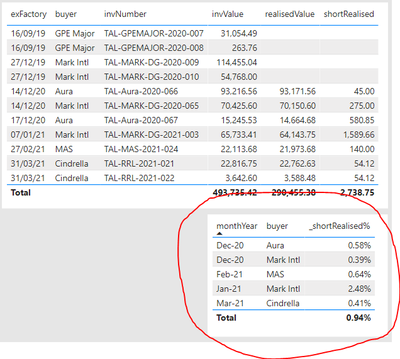- Power BI forums
- Updates
- News & Announcements
- Get Help with Power BI
- Desktop
- Service
- Report Server
- Power Query
- Mobile Apps
- Developer
- DAX Commands and Tips
- Custom Visuals Development Discussion
- Health and Life Sciences
- Power BI Spanish forums
- Translated Spanish Desktop
- Power Platform Integration - Better Together!
- Power Platform Integrations (Read-only)
- Power Platform and Dynamics 365 Integrations (Read-only)
- Training and Consulting
- Instructor Led Training
- Dashboard in a Day for Women, by Women
- Galleries
- Community Connections & How-To Videos
- COVID-19 Data Stories Gallery
- Themes Gallery
- Data Stories Gallery
- R Script Showcase
- Webinars and Video Gallery
- Quick Measures Gallery
- 2021 MSBizAppsSummit Gallery
- 2020 MSBizAppsSummit Gallery
- 2019 MSBizAppsSummit Gallery
- Events
- Ideas
- Custom Visuals Ideas
- Issues
- Issues
- Events
- Upcoming Events
- Community Blog
- Power BI Community Blog
- Custom Visuals Community Blog
- Community Support
- Community Accounts & Registration
- Using the Community
- Community Feedback
Register now to learn Fabric in free live sessions led by the best Microsoft experts. From Apr 16 to May 9, in English and Spanish.
- Power BI forums
- Forums
- Get Help with Power BI
- Power Query
- Re: I need Buyer wise (cumulative) month wise shor...
- Subscribe to RSS Feed
- Mark Topic as New
- Mark Topic as Read
- Float this Topic for Current User
- Bookmark
- Subscribe
- Printer Friendly Page
- Mark as New
- Bookmark
- Subscribe
- Mute
- Subscribe to RSS Feed
- Permalink
- Report Inappropriate Content
I need Buyer wise (cumulative) month wise short realization %
My data is like that, plz help me to have
Ex-Factory Buyer Invoice No. Invoice Amount Realized Value Short Realized
| 16-Sep-19 | GPE Major | TAL-GPEMAJOR-2020-007 | $31,054.49 | $0.00 | |
| 16-Sep-19 | GPE Major | TAL-GPEMAJOR-2020-008 | $263.76 | $0.00 | |
| 27-Dec-19 | Mark Intl | TAL-MARK-DG-2020-009 | $114,455.04 | $0.00 | |
| 27-Dec-19 | Mark Intl | TAL-MARK-DG-2020-010 | $54,768.00 | $0.00 | |
| 14-Dec-20 | Mark Intl | TAL-MARK-DG-2020-065 | $70,425.60 | $70,150.60 | $275.00 |
| 14-Dec-20 | Aura | TAL-Aura-2020-066 | $93,216.56 | $93,171.56 | $45.00 |
| 17-Dec-20 | Aura | TAL-Aura-2020-067 | $15,245.53 | $14,664.68 | $580.85 |
| 7-Jan-21 | Mark Intl | TAL-MARK-DG-2021-003 | $ 65,733.41 | $ 64,143.75 | $1,589.66 |
| 31-Mar-21 | Cindrella | TAL-RRL-2021-021 | $ 22,816.75 | $ 22,762.63 | $54.12 |
| 31-Mar-21 | Cindrella | TAL-RRL-2021-022 | $ 3,642.60 | $ 3,588.48 | $54.12 |
| 27-Feb-21 | MAS | TAL-MAS-2021-024 | $ 22,113.68 | $ 21,973.68 | $140.00 |
- Mark as New
- Bookmark
- Subscribe
- Mute
- Subscribe to RSS Feed
- Permalink
- Report Inappropriate Content
Hi @rkarim ,
You first need to create a monthYear column in your data to aggregate values over.
I did this in Power Query by adding a new column with this formula:
Text.Combine({Text.Start(Date.MonthName([exFactory]), 3), Text.End(Text.From(Date.Year([exFactory])), 2)}, "-")
Once you apply that to the model, then you just need to create a basic percentage measure:
_shortRealised% =
DIVIDE(
SUM(aTable[shortRealised]),
SUM(aTable[realisedValue]),
0
)
Then you just need to put this measure into a visualisation with [buyer] and [monthYear] to get the monthly Short Realised percent for each month/buyer.
Pete
Now accepting Kudos! If my post helped you, why not give it a thumbs-up?
Proud to be a Datanaut!
Helpful resources

Microsoft Fabric Learn Together
Covering the world! 9:00-10:30 AM Sydney, 4:00-5:30 PM CET (Paris/Berlin), 7:00-8:30 PM Mexico City

Power BI Monthly Update - April 2024
Check out the April 2024 Power BI update to learn about new features.