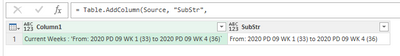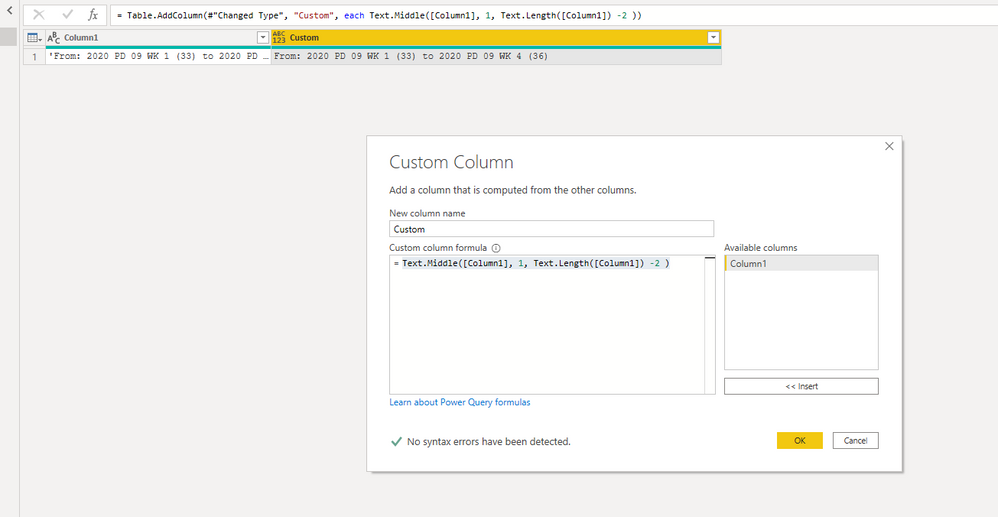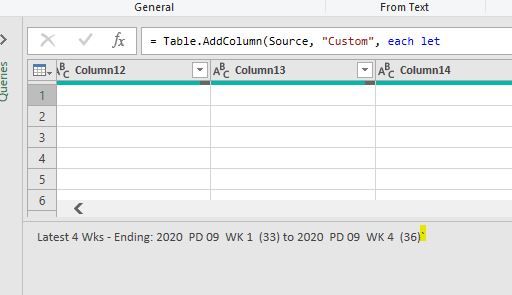- Power BI forums
- Updates
- News & Announcements
- Get Help with Power BI
- Desktop
- Service
- Report Server
- Power Query
- Mobile Apps
- Developer
- DAX Commands and Tips
- Custom Visuals Development Discussion
- Health and Life Sciences
- Power BI Spanish forums
- Translated Spanish Desktop
- Power Platform Integration - Better Together!
- Power Platform Integrations (Read-only)
- Power Platform and Dynamics 365 Integrations (Read-only)
- Training and Consulting
- Instructor Led Training
- Dashboard in a Day for Women, by Women
- Galleries
- Community Connections & How-To Videos
- COVID-19 Data Stories Gallery
- Themes Gallery
- Data Stories Gallery
- R Script Showcase
- Webinars and Video Gallery
- Quick Measures Gallery
- 2021 MSBizAppsSummit Gallery
- 2020 MSBizAppsSummit Gallery
- 2019 MSBizAppsSummit Gallery
- Events
- Ideas
- Custom Visuals Ideas
- Issues
- Issues
- Events
- Upcoming Events
- Community Blog
- Power BI Community Blog
- Custom Visuals Community Blog
- Community Support
- Community Accounts & Registration
- Using the Community
- Community Feedback
Register now to learn Fabric in free live sessions led by the best Microsoft experts. From Apr 16 to May 9, in English and Spanish.
- Power BI forums
- Forums
- Get Help with Power BI
- Power Query
- Re: How to use m code with (Left(Right(.Range to e...
- Subscribe to RSS Feed
- Mark Topic as New
- Mark Topic as Read
- Float this Topic for Current User
- Bookmark
- Subscribe
- Printer Friendly Page
- Mark as New
- Bookmark
- Subscribe
- Mute
- Subscribe to RSS Feed
- Permalink
- Report Inappropriate Content
How to use m code with (Left(Right(.Range to extract data from a cell?
Hi All,
I have a named range, that I would like to pull a partial text string from.
The Cell A4 is:
Current Weeks : 'From: 2020 PD 09 WK 1 (33) to 2020 PD 09 WK 4 (36)`
I currently have:
let
Source = Excel.CurrentWorkbook(){[Name="cellA4"]}[Content],
#"Added Custom" = Table.AddColumn(Source, "Custom", each Text.Middle([Column1],29)),
But I've been Googling for 2 days. I've tried to add
text.lengthtext.endand can't figure out how to take off the the apostrophe at the end.
Any advise?
Solved! Go to Solution.
- Mark as New
- Bookmark
- Subscribe
- Mute
- Subscribe to RSS Feed
- Permalink
- Report Inappropriate Content
Hi @Anonymous
Please try this, I've tested it and it works on the string you provided. What makes this tricky is that the last character in the string is not an apostrophe,it's a back tick ` The character under the tilde key which is at the top left of my keyboard.
let
Source = Excel.CurrentWorkbook(){[Name="cellA4"]}[Content],
Substr = Table.AddColumn(Source, "Substring", each Text.Middle([Column1] , Text.PositionOf([Column1], ":", 1) + 1 , Text.PositionOf([Column1], "`") - Text.PositionOf([Column1], ":", 1) - 1))
in
Substr
Phil
If I answered your question please mark my post as the solution.
If my answer helped solve your problem, give it a kudos by clicking on the Thumbs Up.
Did I answer your question? Then please mark my post as the solution.
If I helped you, click on the Thumbs Up to give Kudos.
Blog :: YouTube Channel :: Connect on Linkedin
Proud to be a Super User!
- Mark as New
- Bookmark
- Subscribe
- Mute
- Subscribe to RSS Feed
- Permalink
- Report Inappropriate Content
Hi @Anonymous
Please try this, I've tested it and it works on the string you provided. What makes this tricky is that the last character in the string is not an apostrophe,it's a back tick ` The character under the tilde key which is at the top left of my keyboard.
let
Source = Excel.CurrentWorkbook(){[Name="cellA4"]}[Content],
Substr = Table.AddColumn(Source, "Substring", each Text.Middle([Column1] , Text.PositionOf([Column1], ":", 1) + 1 , Text.PositionOf([Column1], "`") - Text.PositionOf([Column1], ":", 1) - 1))
in
Substr
Phil
If I answered your question please mark my post as the solution.
If my answer helped solve your problem, give it a kudos by clicking on the Thumbs Up.
Did I answer your question? Then please mark my post as the solution.
If I helped you, click on the Thumbs Up to give Kudos.
Blog :: YouTube Channel :: Connect on Linkedin
Proud to be a Super User!
- Mark as New
- Bookmark
- Subscribe
- Mute
- Subscribe to RSS Feed
- Permalink
- Report Inappropriate Content
@Anonymous , you may extract the substring this way,
let
Source = Excel.CurrentWorkbook(){[Name="cellA4"]}[Content],
Added = Table.AddColumn(Source, "SubStr",
each [
positions = Text.PositionOfAny([Column1], {"'", "`"}, Occurrence.All),
substr = Text.Range([Column1], positions{0}+1, positions{1}-positions{0}-1)
][substr]
)
in
Added| Thanks to the great efforts by MS engineers to simplify syntax of DAX! Most beginners are SUCCESSFULLY MISLED to think that they could easily master DAX; but it turns out that the intricacy of the most frequently used RANKX() is still way beyond their comprehension! |
DAX is simple, but NOT EASY! |
- Mark as New
- Bookmark
- Subscribe
- Mute
- Subscribe to RSS Feed
- Permalink
- Report Inappropriate Content
@Anonymous , based on your mockup data, it's easier to change
substr = Text.Range([Column1], positions{0}+1, positions{1}-positions{0}-1)to
substr = Text.Range([Column1], positions{0}+7, positions{1}-positions{0}-1)to get the desired substring.
| Thanks to the great efforts by MS engineers to simplify syntax of DAX! Most beginners are SUCCESSFULLY MISLED to think that they could easily master DAX; but it turns out that the intricacy of the most frequently used RANKX() is still way beyond their comprehension! |
DAX is simple, but NOT EASY! |
- Mark as New
- Bookmark
- Subscribe
- Mute
- Subscribe to RSS Feed
- Permalink
- Report Inappropriate Content
I copy and pasted your code, and the SubStr came almost perfect. However I don't want the "From:", Just the Date string.
Should I replace the:
positions = Text.PositionOfAny([Column1], {"'", "`"}, Occurrence.All),With
positions = Text.PositionOfAny([Column1], {":", "`"}, Occurrence.All),
Also, the results in the Custom Column, just say Table..?
- Mark as New
- Bookmark
- Subscribe
- Mute
- Subscribe to RSS Feed
- Permalink
- Report Inappropriate Content
- Mark as New
- Bookmark
- Subscribe
- Mute
- Subscribe to RSS Feed
- Permalink
- Report Inappropriate Content
- Mark as New
- Bookmark
- Subscribe
- Mute
- Subscribe to RSS Feed
- Permalink
- Report Inappropriate Content
- Mark as New
- Bookmark
- Subscribe
- Mute
- Subscribe to RSS Feed
- Permalink
- Report Inappropriate Content
@camargos88 Sorry!
=let
Source = Excel.CurrentWorkbook(){[Name="cellA4"]}[Content],
#"Added Custom" = Table.AddColumn(Source, "Custom", each "Latest 4 Wks - Ending:" & " " & Text.Middle([Column1],29, Text.Length([Column1])-2)),
#"Removed Columns" = Table.RemoveColumns(#"Added Custom",{"Column1"}),
Custom = #"Removed Columns"{0}[Custom]
in
Custom- Mark as New
- Bookmark
- Subscribe
- Mute
- Subscribe to RSS Feed
- Permalink
- Report Inappropriate Content
- Mark as New
- Bookmark
- Subscribe
- Mute
- Subscribe to RSS Feed
- Permalink
- Report Inappropriate Content
@camargos88 I tried to adjust the N number for the end, and no matter what number I use, it still does not eliminate the apostrophe...?
Helpful resources

Microsoft Fabric Learn Together
Covering the world! 9:00-10:30 AM Sydney, 4:00-5:30 PM CET (Paris/Berlin), 7:00-8:30 PM Mexico City

Power BI Monthly Update - April 2024
Check out the April 2024 Power BI update to learn about new features.