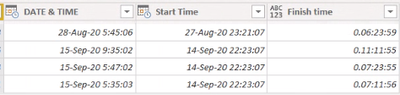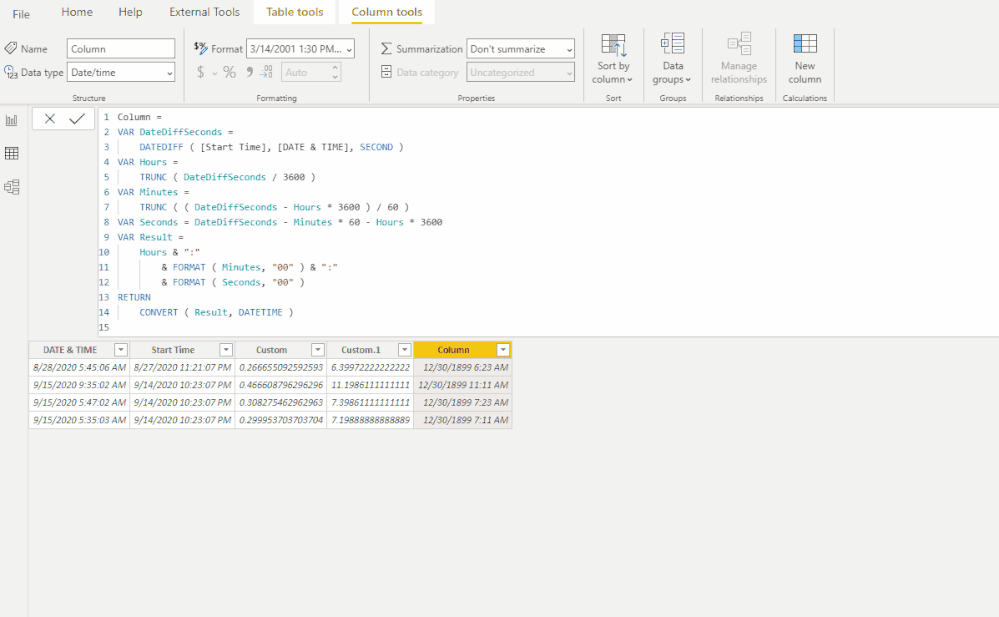- Power BI forums
- Updates
- News & Announcements
- Get Help with Power BI
- Desktop
- Service
- Report Server
- Power Query
- Mobile Apps
- Developer
- DAX Commands and Tips
- Custom Visuals Development Discussion
- Health and Life Sciences
- Power BI Spanish forums
- Translated Spanish Desktop
- Power Platform Integration - Better Together!
- Power Platform Integrations (Read-only)
- Power Platform and Dynamics 365 Integrations (Read-only)
- Training and Consulting
- Instructor Led Training
- Dashboard in a Day for Women, by Women
- Galleries
- Community Connections & How-To Videos
- COVID-19 Data Stories Gallery
- Themes Gallery
- Data Stories Gallery
- R Script Showcase
- Webinars and Video Gallery
- Quick Measures Gallery
- 2021 MSBizAppsSummit Gallery
- 2020 MSBizAppsSummit Gallery
- 2019 MSBizAppsSummit Gallery
- Events
- Ideas
- Custom Visuals Ideas
- Issues
- Issues
- Events
- Upcoming Events
- Community Blog
- Power BI Community Blog
- Custom Visuals Community Blog
- Community Support
- Community Accounts & Registration
- Using the Community
- Community Feedback
Register now to learn Fabric in free live sessions led by the best Microsoft experts. From Apr 16 to May 9, in English and Spanish.
- Power BI forums
- Forums
- Get Help with Power BI
- Power Query
- How to substract two dates (with h,m,s)
- Subscribe to RSS Feed
- Mark Topic as New
- Mark Topic as Read
- Float this Topic for Current User
- Bookmark
- Subscribe
- Printer Friendly Page
- Mark as New
- Bookmark
- Subscribe
- Mute
- Subscribe to RSS Feed
- Permalink
- Report Inappropriate Content
How to substract two dates (with h,m,s)
Hi all,
I need your help!
I have this situation:
I would like to substract both dates (DATE & TIME and Start Time).
In my mind appear this step: creates a new personalized column doing DATE&TIME - Start time. The result is something like Finish time column.
When I close and apply and take all the data to the desktop, the program isn ot reading well its type.
What should I do?
Thank you so much.
PS: this Finish Time colum will be used to substract with other date.
Note that all the result dates will last less than 24h, so the first number (day) will be 0 (0.07:25:52)
Solved! Go to Solution.
- Mark as New
- Bookmark
- Subscribe
- Mute
- Subscribe to RSS Feed
- Permalink
- Report Inappropriate Content
Hi @Anonymous ,
"Duration" type can't be passed to Data view. Since all the result dates will last less than 24h, it is suggested to create a calculated column like below:
Column =
VAR DateDiffSeconds =
DATEDIFF ( [Start Time], [DATE & TIME], SECOND )
VAR Hours =
TRUNC ( DateDiffSeconds / 3600 )
VAR Minutes =
TRUNC ( ( DateDiffSeconds - Hours * 3600 ) / 60 )
VAR Seconds = DateDiffSeconds - Minutes * 60 - Hours * 3600
VAR Result =
Hours & ":"
& FORMAT ( Minutes, "00" ) & ":"
& FORMAT ( Seconds, "00" )
RETURN
CONVERT ( Result, DATETIME )
Best Regards,
Icey
If this post helps, then please consider Accept it as the solution to help the other members find it more quickly.
- Mark as New
- Bookmark
- Subscribe
- Mute
- Subscribe to RSS Feed
- Permalink
- Report Inappropriate Content
Hi @Anonymous ,
"Duration" type can't be passed to Data view. Since all the result dates will last less than 24h, it is suggested to create a calculated column like below:
Column =
VAR DateDiffSeconds =
DATEDIFF ( [Start Time], [DATE & TIME], SECOND )
VAR Hours =
TRUNC ( DateDiffSeconds / 3600 )
VAR Minutes =
TRUNC ( ( DateDiffSeconds - Hours * 3600 ) / 60 )
VAR Seconds = DateDiffSeconds - Minutes * 60 - Hours * 3600
VAR Result =
Hours & ":"
& FORMAT ( Minutes, "00" ) & ":"
& FORMAT ( Seconds, "00" )
RETURN
CONVERT ( Result, DATETIME )
Best Regards,
Icey
If this post helps, then please consider Accept it as the solution to help the other members find it more quickly.
- Mark as New
- Bookmark
- Subscribe
- Mute
- Subscribe to RSS Feed
- Permalink
- Report Inappropriate Content
Subtracting two DateTime columns will give you a duration. You likely need to wrap your calculation in one of the Duration functions to get a usable number. For example, Duration.TotalHours([Date & Time] - [Start Time]) would get you the # of hours between them in decimal form.
Regards,
Pat
Did I answer your question? Mark my post as a solution! Kudos are also appreciated!
To learn more about Power BI, follow me on Twitter or subscribe on YouTube.
@mahoneypa HoosierBI on YouTube
- Mark as New
- Bookmark
- Subscribe
- Mute
- Subscribe to RSS Feed
- Permalink
- Report Inappropriate Content
Helpful resources

Microsoft Fabric Learn Together
Covering the world! 9:00-10:30 AM Sydney, 4:00-5:30 PM CET (Paris/Berlin), 7:00-8:30 PM Mexico City

Power BI Monthly Update - April 2024
Check out the April 2024 Power BI update to learn about new features.

| User | Count |
|---|---|
| 102 | |
| 53 | |
| 21 | |
| 12 | |
| 12 |