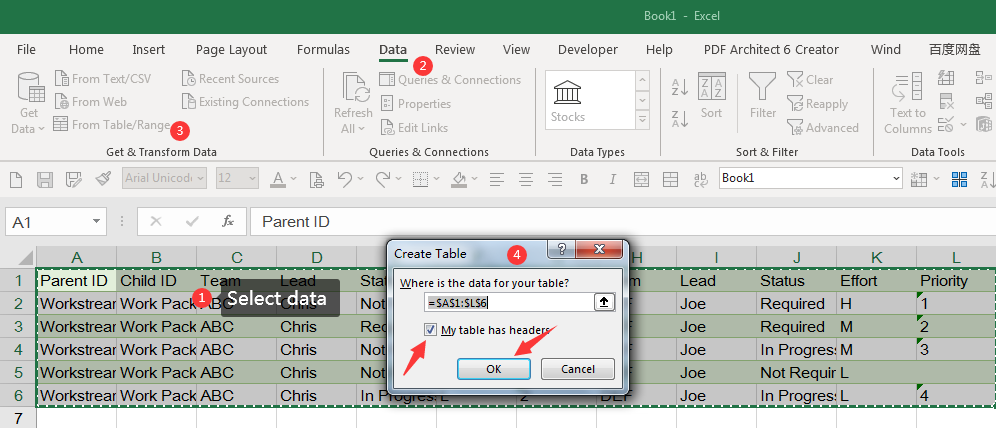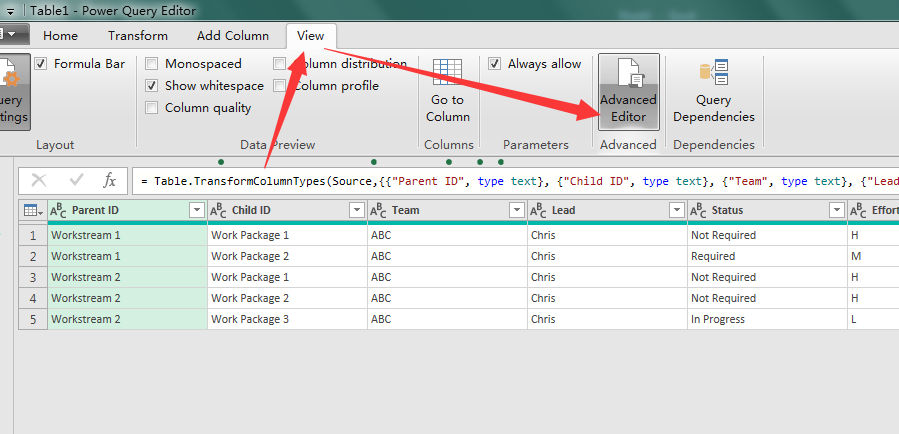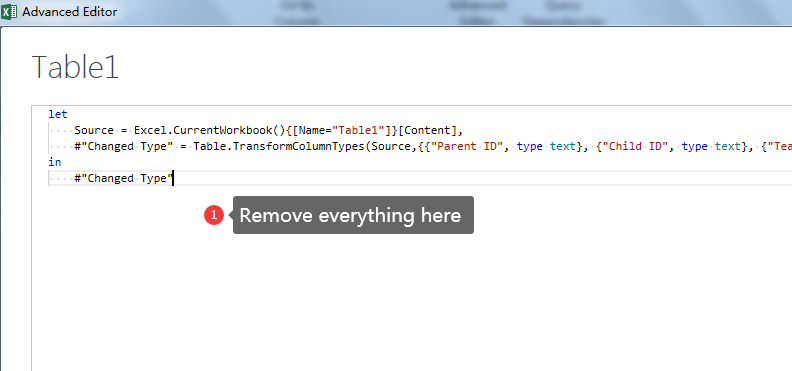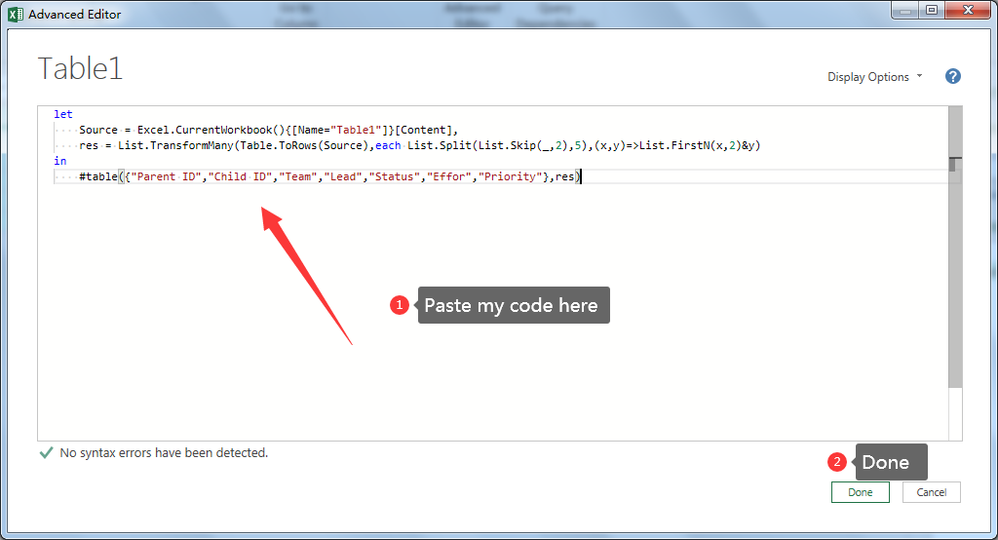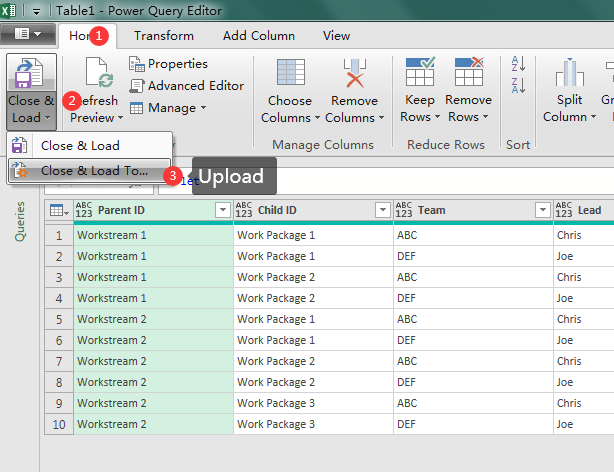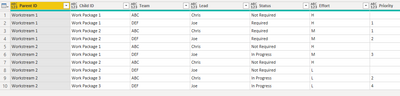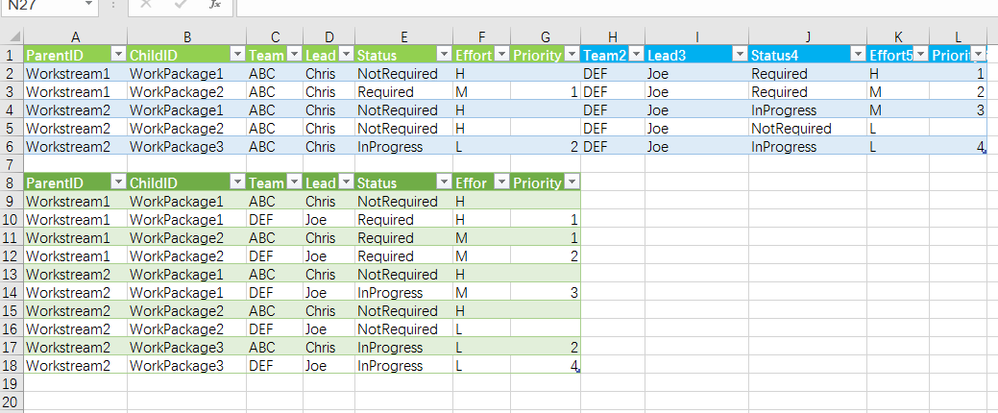- Power BI forums
- Updates
- News & Announcements
- Get Help with Power BI
- Desktop
- Service
- Report Server
- Power Query
- Mobile Apps
- Developer
- DAX Commands and Tips
- Custom Visuals Development Discussion
- Health and Life Sciences
- Power BI Spanish forums
- Translated Spanish Desktop
- Power Platform Integration - Better Together!
- Power Platform Integrations (Read-only)
- Power Platform and Dynamics 365 Integrations (Read-only)
- Training and Consulting
- Instructor Led Training
- Dashboard in a Day for Women, by Women
- Galleries
- Community Connections & How-To Videos
- COVID-19 Data Stories Gallery
- Themes Gallery
- Data Stories Gallery
- R Script Showcase
- Webinars and Video Gallery
- Quick Measures Gallery
- 2021 MSBizAppsSummit Gallery
- 2020 MSBizAppsSummit Gallery
- 2019 MSBizAppsSummit Gallery
- Events
- Ideas
- Custom Visuals Ideas
- Issues
- Issues
- Events
- Upcoming Events
- Community Blog
- Power BI Community Blog
- Custom Visuals Community Blog
- Community Support
- Community Accounts & Registration
- Using the Community
- Community Feedback
Register now to learn Fabric in free live sessions led by the best Microsoft experts. From Apr 16 to May 9, in English and Spanish.
- Power BI forums
- Forums
- Get Help with Power BI
- Power Query
- Re: How to split multiple columns into multiple ro...
- Subscribe to RSS Feed
- Mark Topic as New
- Mark Topic as Read
- Float this Topic for Current User
- Bookmark
- Subscribe
- Printer Friendly Page
- Mark as New
- Bookmark
- Subscribe
- Mute
- Subscribe to RSS Feed
- Permalink
- Report Inappropriate Content
How to split multiple columns into multiple rows
Hi Community!
I'm hoping you can help me tackle an Excel Data Source challenge.
I have a very large Excel structured as follows. (Imagine a large matrix with 50 Workstreams -rows and 40 Teams -columns):
| Parent ID | Child ID | Team | Lead | Status | Effort | Priority | Team | Lead | Status | Effort | Priority |
| Workstream 1 | Work Package 1 | ABC | Chris | Not Required | H | DEF | Joe | Required | H | 1 | |
| Workstream 1 | Work Package 2 | ABC | Chris | Required | M | 1 | DEF | Joe | Required | M | 2 |
| Workstream 2 | Work Package 1 | ABC | Chris | Not Required | H | DEF | Joe | In Progress | M | 3 | |
| Workstream 2 | Work Package 2 | ABC | Chris | Not Required | H | DEF | Joe | Not Required | L | ||
| Workstream 2 | Work Package 3 | ABC | Chris | In Progress | L | 2 | DEF | Joe | In Progress | L | 4 |
and I would like to transform the data into the following format, to enable better reporting:
| Parent ID | Child ID | Team | Lead | Status | Effort | Priority |
| Workstream 1 | Work Package 1 | ABC | Chris | Not Required | H | |
| Workstream 1 | Work Package 1 | DEF | Joe | Required | H | 1 |
| Workstream 1 | Work Package 2 | ABC | Chris | Required | M | 1 |
| Workstream 1 | Work Package 2 | DEF | Joe | Required | M | 2 |
| Workstream 2 | Work Package 1 | ABC | Chris | Not Required | H | |
| Workstream 2 | Work Package 1 | DEF | Joe | In Progress | M | 3 |
| Workstream 2 | Work Package 2 | ABC | Chris | Not Required | H | |
| Workstream 2 | Work Package 2 | DEF | Joe | Not Required | L | |
| Workstream 2 | Work Package 3 | ABC | Chris | In Progress | L | 2 |
| Workstream 2 | Work Package 3 | DEF | Joe | In Progress | L | 4 |
Many thanks in advance for any help & guidance!
Scott
Solved! Go to Solution.
- Mark as New
- Bookmark
- Subscribe
- Mute
- Subscribe to RSS Feed
- Permalink
- Report Inappropriate Content
- Mark as New
- Bookmark
- Subscribe
- Mute
- Subscribe to RSS Feed
- Permalink
- Report Inappropriate Content
One more for your reference. It's, in essence, an variety of @shaowu459 's solution,
let
Source = Table.FromRows(Json.Document(Binary.Decompress(Binary.FromText("rZC9DoIwEMdfpenMAvgCChgxaBo1cSAMjRRsUBqvZfDtvVYHhSiaONxHe//e7655ThkH0RqSxtSj0VGeynu6E/yMIRO8xLA13HQak6SqFBhMGEgF0lx/kRZeTvcKGm0AnxAfa/ZIGD80vBbuYjqL3CAgbY+1MmQjLp0EYXsv0AhanMzRL5VA3yv7o5RgQHlqsXIt3hJsOegTgr/skbaEgapBaP0AhaOg4SpfgHqSzEnGSOGA9Dpv5j7m00ZWMaFFcQM=", BinaryEncoding.Base64), Compression.Deflate)), let _t = ((type nullable text) meta [Serialized.Text = true]) in type table [#"(blank)" = _t, #"(blank).1" = _t, #"(blank).2" = _t, #"(blank).3" = _t, #"(blank).4" = _t, #"(blank).5" = _t, #"(blank).6" = _t, #"(blank).7" = _t, #"(blank).8" = _t, #"(blank).9" = _t, #"(blank).10" = _t, #"(blank).11" = _t]),
#"Promoted Headers" = Table.PromoteHeaders(Source, [PromoteAllScalars=true]),
#"Added Custom" = Table.AddColumn(#"Promoted Headers", "Custom",
each #table(List.Range(Table.ColumnNames(#"Promoted Headers"), 2, 5), List.Split(List.Skip(Record.ToList(_), 2), 5))
),
#"Removed Columns" = Table.RemoveColumns(#"Added Custom", List.Range(Table.ColumnNames(#"Promoted Headers"), 2, 10)),
#"Expanded Custom" = Table.ExpandTableColumn(#"Removed Columns", "Custom", {"Team", "Lead", "Status", "Effort", "Priority"}, {"Team", "Lead", "Status", "Effort", "Priority"})
in
#"Expanded Custom"| Thanks to the great efforts by MS engineers to simplify syntax of DAX! Most beginners are SUCCESSFULLY MISLED to think that they could easily master DAX; but it turns out that the intricacy of the most frequently used RANKX() is still way beyond their comprehension! |
DAX is simple, but NOT EASY! |
- Mark as New
- Bookmark
- Subscribe
- Mute
- Subscribe to RSS Feed
- Permalink
- Report Inappropriate Content
Thank you @CNENFRNL & @Fowmy .
Can I please check is your proposed solution within Power BI itself? and the steps to deploy it. I would be interested to see it in action as another learning opportunity.
Whilst I have @shaowu459 super helpful solution in Excel, that has unblocked me, the bonus would be to automate the solution within Power BI, or Excel (If I'm missing a trick) and perhaps even have a Power Automate wrapper around it.
Kind Regards
Scott
- Mark as New
- Bookmark
- Subscribe
- Mute
- Subscribe to RSS Feed
- Permalink
- Report Inappropriate Content
Glad I could help and thanks for making my post as solution😀
- Mark as New
- Bookmark
- Subscribe
- Mute
- Subscribe to RSS Feed
- Permalink
- Report Inappropriate Content
@smathers1234
Paste the below code in a blank query and check the steps.
let
Source = Table.FromRows(Json.Document(Binary.Decompress(Binary.FromText("rZC9DoIwEMdfpenMAvgCChgxaBo1cSAMjRRsUBqvZfDtvVYHhSiaONxHe//e7655ThkH0RqSxtSj0VGeynu6E/yMIRO8xLA13HQak6SqFBhMGEgF0lx/kRZeTvcKGm0AnxAfa/ZIGD80vBbuYjqL3CAgbY+1MmQjLp0EYXsv0AhanMzRL5VA3yv7o5RgQHlqsXIt3hJsOegTgr/skbaEgapBaP0AhaOg4SpfgHqSzEnGSOGA9Dpv5j7m00ZWMaFFcQM=", BinaryEncoding.Base64), Compression.Deflate)), let _t = ((type nullable text) meta [Serialized.Text = true]) in type table [#"(blank)" = _t, #"(blank).1" = _t, #"(blank).2" = _t, #"(blank).3" = _t, #"(blank).4" = _t, #"(blank).5" = _t, #"(blank).6" = _t, #"(blank).7" = _t, #"(blank).8" = _t, #"(blank).9" = _t, #"(blank).10" = _t, #"(blank).11" = _t]),
#"Promoted Headers" = Table.PromoteHeaders(Source, [PromoteAllScalars=true]),
#"Unpivoted Other Columns" = Table.UnpivotOtherColumns(#"Promoted Headers", {"Parent ID", "Child ID"}, "Attribute", "Value"),
#"Extracted Text Before Delimiter" = Table.TransformColumns(#"Unpivoted Other Columns", {{"Attribute", each Text.BeforeDelimiter(_, "_"), type text}}),
#"Grouped Rows" = Table.Group(#"Extracted Text Before Delimiter", {"Attribute"}, {{"Count", each _, type table [Parent ID=nullable text, Child ID=nullable text, Attribute=text, Value=text]}}),
#"Added Custom" = Table.AddColumn(#"Grouped Rows", "Custom", each Table.AddIndexColumn([Count],"Index",1)),
#"Removed Other Columns" = Table.SelectColumns(#"Added Custom",{"Custom"}),
#"Expanded Custom" = Table.ExpandTableColumn(#"Removed Other Columns", "Custom", {"Parent ID", "Child ID", "Attribute", "Value", "Index"}, {"Parent ID", "Child ID", "Attribute", "Value", "Index"}),
#"Pivoted Column" = Table.Pivot(#"Expanded Custom", List.Distinct(#"Expanded Custom"[Attribute]), "Attribute", "Value"),
#"Removed Columns" = Table.RemoveColumns(#"Pivoted Column",{"Index"})
in
#"Removed Columns"
________________________
If my answer was helpful, please consider Accept it as the solution to help the other members find it
Click on the Thumbs-Up icon if you like this reply 🙂
⭕ Subscribe and learn Power BI from these videos
⚪ Website ⚪ LinkedIn ⚪ PBI User Group
- Mark as New
- Bookmark
- Subscribe
- Mute
- Subscribe to RSS Feed
- Permalink
- Report Inappropriate Content
Hi, @smathers1234 , have a try. Change Table16 to the right name of your source table.
let
Source = Excel.CurrentWorkbook(){[Name="Table16"]}[Content],
res = List.TransformMany(Table.ToRows(Source),each List.Split(List.Skip(_,2),5),(x,y)=>List.FirstN(x,2)&y)
in
#table({"Parent ID","Child ID","Team","Lead","Status","Effor","Priority"},res)
- Mark as New
- Bookmark
- Subscribe
- Mute
- Subscribe to RSS Feed
- Permalink
- Report Inappropriate Content
Hi,
Thank you so much for providing a solution, could you please share the exact steps to follow as I have been trying unsucessfully to replicate this so far. @Fowmy @shaowu459
Thank you
Scott
- Mark as New
- Bookmark
- Subscribe
- Mute
- Subscribe to RSS Feed
- Permalink
- Report Inappropriate Content
Please refer to below steps:
- Mark as New
- Bookmark
- Subscribe
- Mute
- Subscribe to RSS Feed
- Permalink
- Report Inappropriate Content
@shaowu459 That worked perfectly, thank you so much for spending your weekend creating instructions, super simple to follow!
Helpful resources

Microsoft Fabric Learn Together
Covering the world! 9:00-10:30 AM Sydney, 4:00-5:30 PM CET (Paris/Berlin), 7:00-8:30 PM Mexico City

Power BI Monthly Update - April 2024
Check out the April 2024 Power BI update to learn about new features.