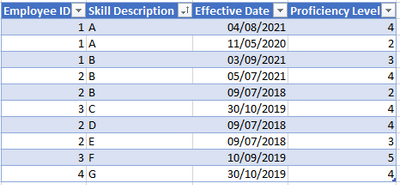- Power BI forums
- Updates
- News & Announcements
- Get Help with Power BI
- Desktop
- Service
- Report Server
- Power Query
- Mobile Apps
- Developer
- DAX Commands and Tips
- Custom Visuals Development Discussion
- Health and Life Sciences
- Power BI Spanish forums
- Translated Spanish Desktop
- Power Platform Integration - Better Together!
- Power Platform Integrations (Read-only)
- Power Platform and Dynamics 365 Integrations (Read-only)
- Training and Consulting
- Instructor Led Training
- Dashboard in a Day for Women, by Women
- Galleries
- Community Connections & How-To Videos
- COVID-19 Data Stories Gallery
- Themes Gallery
- Data Stories Gallery
- R Script Showcase
- Webinars and Video Gallery
- Quick Measures Gallery
- 2021 MSBizAppsSummit Gallery
- 2020 MSBizAppsSummit Gallery
- 2019 MSBizAppsSummit Gallery
- Events
- Ideas
- Custom Visuals Ideas
- Issues
- Issues
- Events
- Upcoming Events
- Community Blog
- Power BI Community Blog
- Custom Visuals Community Blog
- Community Support
- Community Accounts & Registration
- Using the Community
- Community Feedback
Register now to learn Fabric in free live sessions led by the best Microsoft experts. From Apr 16 to May 9, in English and Spanish.
- Power BI forums
- Forums
- Get Help with Power BI
- Power Query
- Re: How to return the most recent value of a secon...
- Subscribe to RSS Feed
- Mark Topic as New
- Mark Topic as Read
- Float this Topic for Current User
- Bookmark
- Subscribe
- Printer Friendly Page
- Mark as New
- Bookmark
- Subscribe
- Mute
- Subscribe to RSS Feed
- Permalink
- Report Inappropriate Content
How to return the most recent value of a second column based on a first column
Hello,
I am new to Power BI and have a slightly niche need that I cannot find an answer to online.
Specifically, I am looking to take a datatable of employee skills (where each time a specific skill is upadted, a new entry is recorded including an effective date) and return a new datatable of just the most recent update for each skill for each person.
To illustrate my point, I would like to take the following dataset below.
And then output this datatable.
All similar examples online seem to look at just counting one column based off the effective date. Any help would be much appreciated!
Solved! Go to Solution.
- Mark as New
- Bookmark
- Subscribe
- Mute
- Subscribe to RSS Feed
- Permalink
- Report Inappropriate Content
So, one of the fairly easy methods would be to load the original dataset to a Connection Only Query (I called it Datasource). Then create another query which references the first one, groups by Employee ID, Skill and Date, so you get the latest assessment date for each employee and each skill. Then merge to the original query and bring the lever score based on Employee ID, Skill and Date.
Output query:
let
Source = Datasource,
#"Grouped Rows" = Table.Group(Source, {"Employee ID", "Skill"}, {{"Latest Date", each List.Max([Date]), type nullable date}}),
#"Merged Queries" = Table.NestedJoin(#"Grouped Rows", {"Employee ID", "Skill", "Latest Date"}, Datasource, {"Employee ID", "Skill", "Date"}, "Datasource", JoinKind.LeftOuter),
#"Expanded Datasource" = Table.ExpandTableColumn(#"Merged Queries", "Datasource", {"Level"}, {"Level"})
in
#"Expanded Datasource"
Output:
Note: there could be a potential to do it much easier which the grouping and adding Level as aggregation using max but this would work only if the latest Level is higher or equal to the previous assessment. If this can't be guaranteed then you may get wrong results.
- Mark as New
- Bookmark
- Subscribe
- Mute
- Subscribe to RSS Feed
- Permalink
- Report Inappropriate Content
So, one of the fairly easy methods would be to load the original dataset to a Connection Only Query (I called it Datasource). Then create another query which references the first one, groups by Employee ID, Skill and Date, so you get the latest assessment date for each employee and each skill. Then merge to the original query and bring the lever score based on Employee ID, Skill and Date.
Output query:
let
Source = Datasource,
#"Grouped Rows" = Table.Group(Source, {"Employee ID", "Skill"}, {{"Latest Date", each List.Max([Date]), type nullable date}}),
#"Merged Queries" = Table.NestedJoin(#"Grouped Rows", {"Employee ID", "Skill", "Latest Date"}, Datasource, {"Employee ID", "Skill", "Date"}, "Datasource", JoinKind.LeftOuter),
#"Expanded Datasource" = Table.ExpandTableColumn(#"Merged Queries", "Datasource", {"Level"}, {"Level"})
in
#"Expanded Datasource"
Output:
Note: there could be a potential to do it much easier which the grouping and adding Level as aggregation using max but this would work only if the latest Level is higher or equal to the previous assessment. If this can't be guaranteed then you may get wrong results.
- Mark as New
- Bookmark
- Subscribe
- Mute
- Subscribe to RSS Feed
- Permalink
- Report Inappropriate Content
Thanks for your help on this. I think I have managed to get your suggestion working!
It at least seems to be providing me with the correct output!
Helpful resources

Microsoft Fabric Learn Together
Covering the world! 9:00-10:30 AM Sydney, 4:00-5:30 PM CET (Paris/Berlin), 7:00-8:30 PM Mexico City

Power BI Monthly Update - April 2024
Check out the April 2024 Power BI update to learn about new features.

| User | Count |
|---|---|
| 101 | |
| 49 | |
| 19 | |
| 12 | |
| 11 |