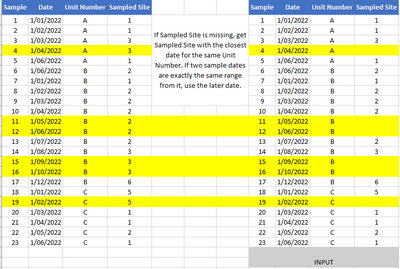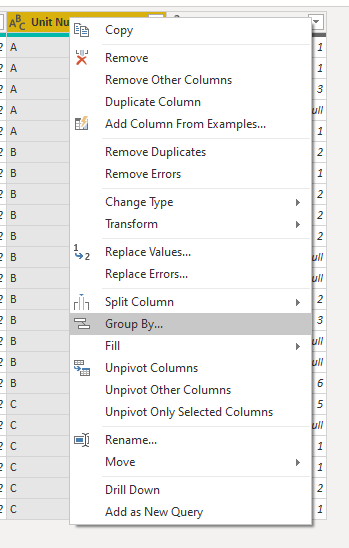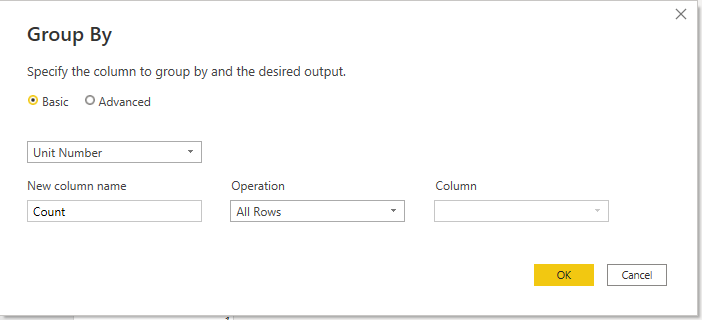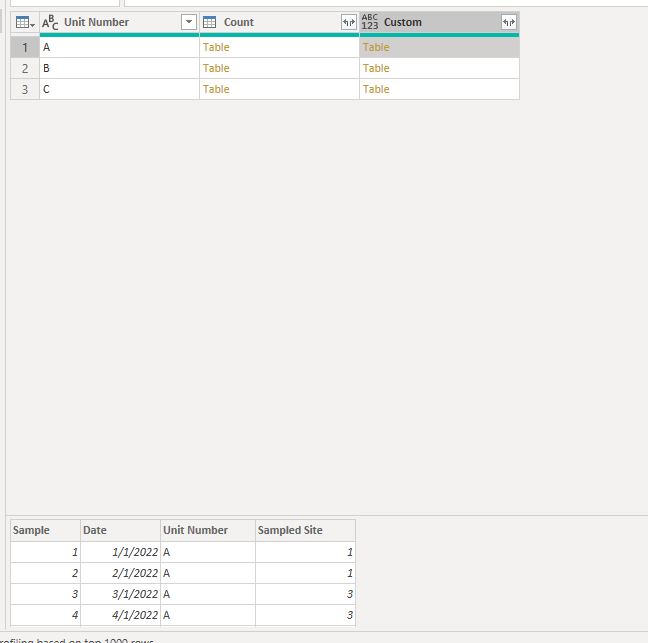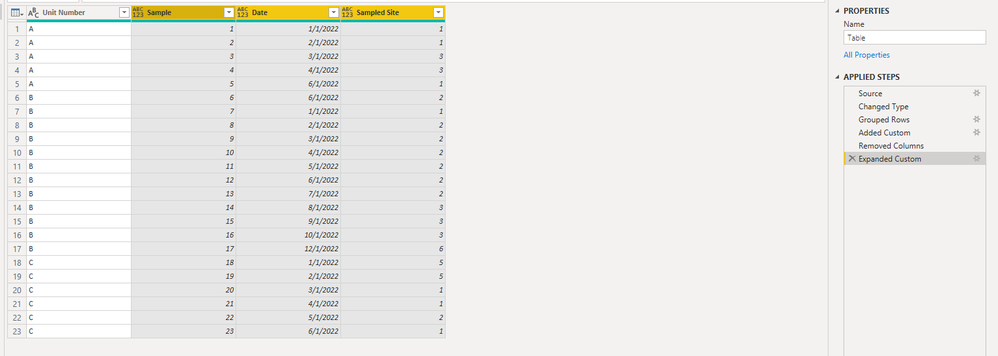- Power BI forums
- Updates
- News & Announcements
- Get Help with Power BI
- Desktop
- Service
- Report Server
- Power Query
- Mobile Apps
- Developer
- DAX Commands and Tips
- Custom Visuals Development Discussion
- Health and Life Sciences
- Power BI Spanish forums
- Translated Spanish Desktop
- Power Platform Integration - Better Together!
- Power Platform Integrations (Read-only)
- Power Platform and Dynamics 365 Integrations (Read-only)
- Training and Consulting
- Instructor Led Training
- Dashboard in a Day for Women, by Women
- Galleries
- Community Connections & How-To Videos
- COVID-19 Data Stories Gallery
- Themes Gallery
- Data Stories Gallery
- R Script Showcase
- Webinars and Video Gallery
- Quick Measures Gallery
- 2021 MSBizAppsSummit Gallery
- 2020 MSBizAppsSummit Gallery
- 2019 MSBizAppsSummit Gallery
- Events
- Ideas
- Custom Visuals Ideas
- Issues
- Issues
- Events
- Upcoming Events
- Community Blog
- Power BI Community Blog
- Custom Visuals Community Blog
- Community Support
- Community Accounts & Registration
- Using the Community
- Community Feedback
Register now to learn Fabric in free live sessions led by the best Microsoft experts. From Apr 16 to May 9, in English and Spanish.
- Power BI forums
- Forums
- Get Help with Power BI
- Power Query
- Re: How to replicate this macro in Power Query to ...
- Subscribe to RSS Feed
- Mark Topic as New
- Mark Topic as Read
- Float this Topic for Current User
- Bookmark
- Subscribe
- Printer Friendly Page
- Mark as New
- Bookmark
- Subscribe
- Mute
- Subscribe to RSS Feed
- Permalink
- Report Inappropriate Content
How to replicate this macro in Power Query to fill in missing date using nearest dates?
I have some data with missing values and I need to use the other values to fill them in. It if for oil sampling on a mine site. The people taking the oil samples from the equipment (Unit Number) have missed entering some sites they sampled from, so I am guessing the sites based on what was filled out for the other dates.
I would like the rules to be, if the sample site is missing, look for the nearest date for that unit number where the sample was filled out and use that site. If there are two nearest dates, i.e. there was one the day before and one the day after, use site from the latter one.
I already have a macro which does this, but I would like to do it in Power Query. Does anyone know how I can go about this? Attached is the Excel file with the macro.
Solved! Go to Solution.
- Mark as New
- Bookmark
- Subscribe
- Mute
- Subscribe to RSS Feed
- Permalink
- Report Inappropriate Content
Then you will have to do add a custom column referring to the unit number above. My video here shows how to reference a previous line. https://youtu.be/xN2IRXQ2CvI
- Mark as New
- Bookmark
- Subscribe
- Mute
- Subscribe to RSS Feed
- Permalink
- Report Inappropriate Content
Hi @justlogmein ,
From my understanding, do you want to group by Unit Number and fill down?
Here's my solution.
1.Group by Unit Number, select All Rows in the opreation.
2.Add a custom column to fill down.
3.Remove the unneeded column and expand the Custom column.
Best Regards,
Stephen Tao
If this post helps, then please consider Accept it as the solution to help the other members find it more quickly.
- Mark as New
- Bookmark
- Subscribe
- Mute
- Subscribe to RSS Feed
- Permalink
- Report Inappropriate Content
Hi @justlogmein ,
From my understanding, do you want to group by Unit Number and fill down?
Here's my solution.
1.Group by Unit Number, select All Rows in the opreation.
2.Add a custom column to fill down.
3.Remove the unneeded column and expand the Custom column.
Best Regards,
Stephen Tao
If this post helps, then please consider Accept it as the solution to help the other members find it more quickly.
- Mark as New
- Bookmark
- Subscribe
- Mute
- Subscribe to RSS Feed
- Permalink
- Report Inappropriate Content
Your rule says - if there are two nearest dates, i.e. there was one the day before and one the day after, use site from the latter one.
Now taking Sample 19 as an example which is for date 1/02/2021....One day prior reading is 5 and one day latter reading is 1. But as per your rule, the latter one needs to be chosen. Hence, it should be filled in with 1 not 5.
But macro doesn't follow this rule. Macro is filling in this with prior date only not latter date.
However, macro is following the first rule i.e. if the sample site is missing, look for the nearest date for that unit number where the sample was filled out and use that site.
- Mark as New
- Bookmark
- Subscribe
- Mute
- Subscribe to RSS Feed
- Permalink
- Report Inappropriate Content
The simplest approach is to fill the value above, down. Make sure the blanks are nulls and not blanks. They should say "null". If they don't say null, select the column and do a replace values and replace an empty string "" with nothing (leave it empty). Then fill down.
- Mark as New
- Bookmark
- Subscribe
- Mute
- Subscribe to RSS Feed
- Permalink
- Report Inappropriate Content
It has to be specific to the Unit Number though, and sometimes there are many missing values in a row and it is more accurate to use the site from the closest date, rather than the last date.
- Mark as New
- Bookmark
- Subscribe
- Mute
- Subscribe to RSS Feed
- Permalink
- Report Inappropriate Content
Then you will have to do add a custom column referring to the unit number above. My video here shows how to reference a previous line. https://youtu.be/xN2IRXQ2CvI
Helpful resources

Microsoft Fabric Learn Together
Covering the world! 9:00-10:30 AM Sydney, 4:00-5:30 PM CET (Paris/Berlin), 7:00-8:30 PM Mexico City

Power BI Monthly Update - April 2024
Check out the April 2024 Power BI update to learn about new features.