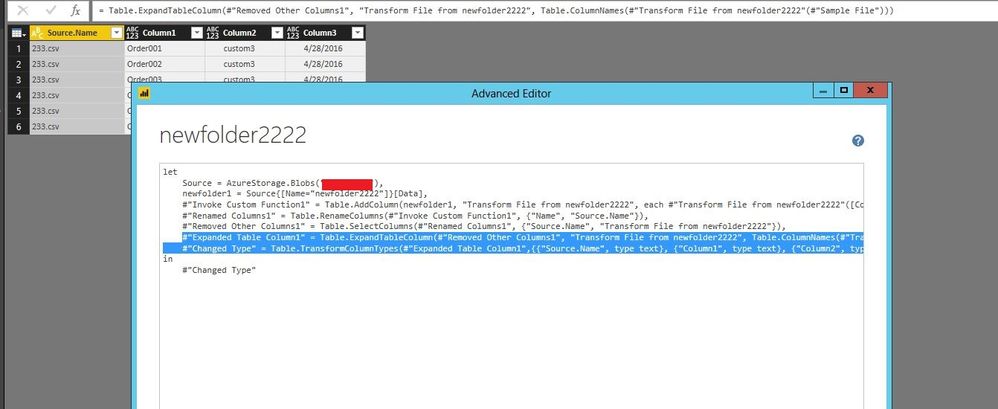- Power BI forums
- Updates
- News & Announcements
- Get Help with Power BI
- Desktop
- Service
- Report Server
- Power Query
- Mobile Apps
- Developer
- DAX Commands and Tips
- Custom Visuals Development Discussion
- Health and Life Sciences
- Power BI Spanish forums
- Translated Spanish Desktop
- Power Platform Integration - Better Together!
- Power Platform Integrations (Read-only)
- Power Platform and Dynamics 365 Integrations (Read-only)
- Training and Consulting
- Instructor Led Training
- Dashboard in a Day for Women, by Women
- Galleries
- Community Connections & How-To Videos
- COVID-19 Data Stories Gallery
- Themes Gallery
- Data Stories Gallery
- R Script Showcase
- Webinars and Video Gallery
- Quick Measures Gallery
- 2021 MSBizAppsSummit Gallery
- 2020 MSBizAppsSummit Gallery
- 2019 MSBizAppsSummit Gallery
- Events
- Ideas
- Custom Visuals Ideas
- Issues
- Issues
- Events
- Upcoming Events
- Community Blog
- Power BI Community Blog
- Custom Visuals Community Blog
- Community Support
- Community Accounts & Registration
- Using the Community
- Community Feedback
Register now to learn Fabric in free live sessions led by the best Microsoft experts. From Apr 16 to May 9, in English and Spanish.
- Power BI forums
- Forums
- Get Help with Power BI
- Power Query
- Re: How to reflect new columns from Blob
- Subscribe to RSS Feed
- Mark Topic as New
- Mark Topic as Read
- Float this Topic for Current User
- Bookmark
- Subscribe
- Printer Friendly Page
- Mark as New
- Bookmark
- Subscribe
- Mute
- Subscribe to RSS Feed
- Permalink
- Report Inappropriate Content
How to reflect new columns from Blob
I am loading data from Blob(CSV) file to PowerBI.
But when i update the CSV with new column ,uploade to Blob and refresh PowerBI.New column is not getting reflected.Steps Below
1)Uploaded a CSV file with 2 columns(ID,Name)to blob.
2)Connected my PowerBI desktop to Azure Blob
3)When i refresh its showing up 2 columns(ID,NAME) which is fine.
Here comes the issue
4)Added new column Email to the csv and uploaded to BLOB.Now the file contains 3 columns(ID,Name,Email)
5)When I refresh , its showing only 2 columns(ID,NAME) but not showing up the new column Email.
Would you please help here
- Mark as New
- Bookmark
- Subscribe
- Mute
- Subscribe to RSS Feed
- Permalink
- Report Inappropriate Content
I ran into this problem, too. What fixed it for me was: In Query Editor, click on the "Binary" link under the Content Column. When the file opens up, click the Refresh Preview button up top. The file should update and look correct now. These steps get added to your Applied Steps list on the right, so you'll need to remove those.
Old thread, but hopefully it helps someone.
- Mark as New
- Bookmark
- Subscribe
- Mute
- Subscribe to RSS Feed
- Permalink
- Report Inappropriate Content
@sreenu81,
When you add new column in the CSV file and click refresh in Power BI Desktop, the new column will not be automatically added into Power BI, this is by design.
You would need to re-connect to Azure blob and get the CSV file, or you can try to manually add the new column to the Advanced Editor of your current query.
Regards,
Lydia
If this post helps, then please consider Accept it as the solution to help the other members find it more quickly.
- Mark as New
- Bookmark
- Subscribe
- Mute
- Subscribe to RSS Feed
- Permalink
- Report Inappropriate Content
Had done both the options that you had give, but was not successfull.
I had reconnected to the blob storage ,but got old columns only ,no new column populated
Updated in Advanced Editor by providing the new column name - Got an error stating the column doesnt exists.


- Mark as New
- Bookmark
- Subscribe
- Mute
- Subscribe to RSS Feed
- Permalink
- Report Inappropriate Content
@sreenu81,
Do mask sensitive data when uploading screenshots.
Based on your screenshots, you don't add the new column in "Expanded Table Column1 " step, please add the new table in that step and check if you get errors.
If you still fail to connect, make sure that the new CSV file replaced the old CSV file in Blob storage? I would recommend you make a copy of the new CSV file, then upload it to Blob Storage and re-connect to the copied CSV, check if the new column appears.
Regards,
Lydia
If this post helps, then please consider Accept it as the solution to help the other members find it more quickly.
- Mark as New
- Bookmark
- Subscribe
- Mute
- Subscribe to RSS Feed
- Permalink
- Report Inappropriate Content
I had tried to add new column,but still the same error.
Had seen the data after uploading the csv with new column to bolb.New column exists and powerbi report is hitting the same blob.
Would you please help me with steps ,so that i will try again.
- Mark as New
- Bookmark
- Subscribe
- Mute
- Subscribe to RSS Feed
- Permalink
- Report Inappropriate Content
Based on your description, you can see new column in Power BI Desktop when you connect to the new CSV file which has a different name, right? If so, could you please post the code in Advanced Editor of the new query? And you can compare the codes of the two queries(One for replaced CSV file, one for new CSV file with different name).
Regards,
Lydia
If this post helps, then please consider Accept it as the solution to help the other members find it more quickly.
- Mark as New
- Bookmark
- Subscribe
- Mute
- Subscribe to RSS Feed
- Permalink
- Report Inappropriate Content
No, the file will be with the same name
Below are the steps
1) Create a CSV(EmpDetails.csv) with EMPID and EMPNAME columns
2)Upload the csv to Blob
3)Now connect my PowerBI desktip to the blob and load the CSV.Now it shows 2 columns in PBI (EMPID and EMPNAME)
4)Now I got a requirment to add EMPPHONE as new column into that same CSV.(EmpDetails.csv)
5)I had added and uploaded it to the Blob(Replacing the old CSV with new data).Now in the Blob we have 3 columns(EMPID,EMPNAME,EMPPHONE).(EmpDetails.csv)
6)Now,when i refresh the PBI destop, its not fetching the new column added.I am getting only 2 columns which got loaded with the old CSV.
- Mark as New
- Bookmark
- Subscribe
- Mute
- Subscribe to RSS Feed
- Permalink
- Report Inappropriate Content
@sreenu81,
Please perform the following additional steps.
7) Make a copy of updated EmpDetail.csv file which contains 3 columns, we can rename it to test.csv.
😎 Upload text.csv to blob.
9) Re-connect to blob in Power BI Desktop, and import text.csv to Desktop.
10) Check if the new imported query contains EMPPHONE column, if it contains, compare the code of text.csv query and EmpDetail.csv query in Advanced Editor and change code of EmpDetail.csv query.
Regards,
Lydia
If this post helps, then please consider Accept it as the solution to help the other members find it more quickly.
- Mark as New
- Bookmark
- Subscribe
- Mute
- Subscribe to RSS Feed
- Permalink
- Report Inappropriate Content
Had done both the options that you had give, but was not successfull.
I had reconnected to the blob storage ,but got old columns only ,no new column populated
Updated in Advanced Editor by providing the new column name - Got an error stating the column doesnt exists.
- Mark as New
- Bookmark
- Subscribe
- Mute
- Subscribe to RSS Feed
- Permalink
- Report Inappropriate Content
I am loading data from Blob(CSV) file to PowerBI.
But when i update the CSV with new column ,uploade to Blob and refresh PowerBI.New column is not getting reflected.Steps Below
1)Uploaded a CSV file with 2 columns(ID,Name)to blob.
2)Connected my PowerBI desktop to Azure Blob
3)When i refresh its showing up 2 columns(ID,NAME) which is fine.
Here comes the issue
4)Added new column Email to the csv and uploaded to BLOB.Now the file contains 3 columns(ID,Name,Email)
5)When I refresh , its showing only 2 columns(ID,NAME) but not showing up the new column Email.
Would you please help here
Helpful resources

Microsoft Fabric Learn Together
Covering the world! 9:00-10:30 AM Sydney, 4:00-5:30 PM CET (Paris/Berlin), 7:00-8:30 PM Mexico City

Power BI Monthly Update - April 2024
Check out the April 2024 Power BI update to learn about new features.