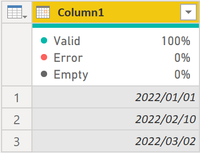- Power BI forums
- Updates
- News & Announcements
- Get Help with Power BI
- Desktop
- Service
- Report Server
- Power Query
- Mobile Apps
- Developer
- DAX Commands and Tips
- Custom Visuals Development Discussion
- Health and Life Sciences
- Power BI Spanish forums
- Translated Spanish Desktop
- Power Platform Integration - Better Together!
- Power Platform Integrations (Read-only)
- Power Platform and Dynamics 365 Integrations (Read-only)
- Training and Consulting
- Instructor Led Training
- Dashboard in a Day for Women, by Women
- Galleries
- Community Connections & How-To Videos
- COVID-19 Data Stories Gallery
- Themes Gallery
- Data Stories Gallery
- R Script Showcase
- Webinars and Video Gallery
- Quick Measures Gallery
- 2021 MSBizAppsSummit Gallery
- 2020 MSBizAppsSummit Gallery
- 2019 MSBizAppsSummit Gallery
- Events
- Ideas
- Custom Visuals Ideas
- Issues
- Issues
- Events
- Upcoming Events
- Community Blog
- Power BI Community Blog
- Custom Visuals Community Blog
- Community Support
- Community Accounts & Registration
- Using the Community
- Community Feedback
Register now to learn Fabric in free live sessions led by the best Microsoft experts. From Apr 16 to May 9, in English and Spanish.
- Power BI forums
- Forums
- Get Help with Power BI
- Power Query
- Re: How to merge two get nearest previous date by ...
- Subscribe to RSS Feed
- Mark Topic as New
- Mark Topic as Read
- Float this Topic for Current User
- Bookmark
- Subscribe
- Printer Friendly Page
- Mark as New
- Bookmark
- Subscribe
- Mute
- Subscribe to RSS Feed
- Permalink
- Report Inappropriate Content
How to merge two get nearest previous date by using M Code ?
Hi. I am trying to get nearest previous date from other table(Table1) in Power Query not by DAX?
Table1:
Expected Result :
Table2 (added Column1 form Table2):
Any help on how to do this would be highly appreciated.
Thank you.
Solved! Go to Solution.
- Mark as New
- Bookmark
- Subscribe
- Mute
- Subscribe to RSS Feed
- Permalink
- Report Inappropriate Content
See the working here - Open a blank query - Home - Advanced Editor - Remove everything from there and paste the below code to test
This code is for Table2.
let
Source = Table.FromRows(Json.Document(Binary.Decompress(Binary.FromText("i45WMjIwMtI1MNQ1NFWK1YFxgQiViyJrDBRB5RoqxcYCAA==", BinaryEncoding.Base64), Compression.Deflate)), let _t = ((type nullable text) meta [Serialized.Text = true]) in type table [Column1 = _t]),
#"Changed Type" = Table.TransformColumnTypes(Source,{{"Column1", type date}}),
BuffList = List.Buffer(Table1[Column1]),
#"Added Custom" = Table.AddColumn(#"Changed Type", "Custom", each [l=List.Transform(BuffList,(x)=>Duration.Days(x-[Column1])),p=BuffList{List.PositionOf(l,List.Last(List.Select(l,(y)=>y<=0)))}][p])
in
#"Added Custom"Code for Table1
let
Source = Table.FromRows(Json.Document(Binary.Decompress(Binary.FromText("i45WMjIwMtI1MAQipVgdGNdI19AAiWsMFFGKjQUA", BinaryEncoding.Base64), Compression.Deflate)), let _t = ((type nullable text) meta [Serialized.Text = true]) in type table [Column1 = _t]),
#"Changed Type" = Table.TransformColumnTypes(Source,{{"Column1", type date}})
in
#"Changed Type"- Mark as New
- Bookmark
- Subscribe
- Mute
- Subscribe to RSS Feed
- Permalink
- Report Inappropriate Content
You have done in the right manner. As supplying both input and output makes us give right answer.
You will need to use a try otherwise block
try [l=List.Transform(BuffList,(x)=>Duration.Days(x-[Column1])),p=BuffList{List.PositionOf(l,List.Last(List.Select(l,(y)=>y<=0)))}][p] otherwise List.Max(BuffList)Hence, following code for Table2
let
Source = Table.FromRows(Json.Document(Binary.Decompress(Binary.FromText("i45WMjIwMtI1MNQ1NFWK1YFxgQiViyJrDBRB5RrCuEBzjMDcWAA=", BinaryEncoding.Base64), Compression.Deflate)), let _t = ((type nullable text) meta [Serialized.Text = true]) in type table [Column1 = _t]),
#"Changed Type" = Table.TransformColumnTypes(Source,{{"Column1", type date}}),
BuffList = List.Buffer(Table1[Column1]),
#"Added Custom" = Table.AddColumn(#"Changed Type", "Custom", each try [l=List.Transform(BuffList,(x)=>Duration.Days(x-[Column1])),p=BuffList{List.PositionOf(l,List.Last(List.Select(l,(y)=>y<=0)))}][p] otherwise List.Max(BuffList))
in
#"Added Custom"- Mark as New
- Bookmark
- Subscribe
- Mute
- Subscribe to RSS Feed
- Permalink
- Report Inappropriate Content
See the working here - Open a blank query - Home - Advanced Editor - Remove everything from there and paste the below code to test
This code is for Table2.
let
Source = Table.FromRows(Json.Document(Binary.Decompress(Binary.FromText("i45WMjIwMtI1MNQ1NFWK1YFxgQiViyJrDBRB5RoqxcYCAA==", BinaryEncoding.Base64), Compression.Deflate)), let _t = ((type nullable text) meta [Serialized.Text = true]) in type table [Column1 = _t]),
#"Changed Type" = Table.TransformColumnTypes(Source,{{"Column1", type date}}),
BuffList = List.Buffer(Table1[Column1]),
#"Added Custom" = Table.AddColumn(#"Changed Type", "Custom", each [l=List.Transform(BuffList,(x)=>Duration.Days(x-[Column1])),p=BuffList{List.PositionOf(l,List.Last(List.Select(l,(y)=>y<=0)))}][p])
in
#"Added Custom"Code for Table1
let
Source = Table.FromRows(Json.Document(Binary.Decompress(Binary.FromText("i45WMjIwMtI1MAQipVgdGNdI19AAiWsMFFGKjQUA", BinaryEncoding.Base64), Compression.Deflate)), let _t = ((type nullable text) meta [Serialized.Text = true]) in type table [Column1 = _t]),
#"Changed Type" = Table.TransformColumnTypes(Source,{{"Column1", type date}})
in
#"Changed Type"- Mark as New
- Bookmark
- Subscribe
- Mute
- Subscribe to RSS Feed
- Permalink
- Report Inappropriate Content
@Vijay_A_Verma
I am sorry for asking again.
I got the error for date before Table1.
Could you please advice me how to change formula?
I would like to get last date(2022/03/02) in Table1 when date is prior to 2022/01/01.
Table1:
Expected Result :
Table2 (added Column1 form Table2):
I know how to replace the error value, but I would like to know how to do it in this formula if possible😣
Solved: Query Editor-Replace Errors in Date column with la... - Microsoft Power BI Community
- Mark as New
- Bookmark
- Subscribe
- Mute
- Subscribe to RSS Feed
- Permalink
- Report Inappropriate Content
The way you showed input and output in your original problem statement, in the same way you need to post your requirement.
- Mark as New
- Bookmark
- Subscribe
- Mute
- Subscribe to RSS Feed
- Permalink
- Report Inappropriate Content
@Vijay_A_Verma
I have edited my post.
Sorry if my understanding is different.
I am not a native speakes so I'm not sure if I understand it properly..😓
- Mark as New
- Bookmark
- Subscribe
- Mute
- Subscribe to RSS Feed
- Permalink
- Report Inappropriate Content
You have done in the right manner. As supplying both input and output makes us give right answer.
You will need to use a try otherwise block
try [l=List.Transform(BuffList,(x)=>Duration.Days(x-[Column1])),p=BuffList{List.PositionOf(l,List.Last(List.Select(l,(y)=>y<=0)))}][p] otherwise List.Max(BuffList)Hence, following code for Table2
let
Source = Table.FromRows(Json.Document(Binary.Decompress(Binary.FromText("i45WMjIwMtI1MNQ1NFWK1YFxgQiViyJrDBRB5RrCuEBzjMDcWAA=", BinaryEncoding.Base64), Compression.Deflate)), let _t = ((type nullable text) meta [Serialized.Text = true]) in type table [Column1 = _t]),
#"Changed Type" = Table.TransformColumnTypes(Source,{{"Column1", type date}}),
BuffList = List.Buffer(Table1[Column1]),
#"Added Custom" = Table.AddColumn(#"Changed Type", "Custom", each try [l=List.Transform(BuffList,(x)=>Duration.Days(x-[Column1])),p=BuffList{List.PositionOf(l,List.Last(List.Select(l,(y)=>y<=0)))}][p] otherwise List.Max(BuffList))
in
#"Added Custom"- Mark as New
- Bookmark
- Subscribe
- Mute
- Subscribe to RSS Feed
- Permalink
- Report Inappropriate Content
Thank you so much!!
It worked perfectly😳
- Mark as New
- Bookmark
- Subscribe
- Mute
- Subscribe to RSS Feed
- Permalink
- Report Inappropriate Content
If you make sure BuffList is sorted, then you can simply take the last element that's less than or equal to the date in the current row.
let
Source = Table.FromRows(Json.Document(Binary.Decompress(Binary.FromText("i45WMjIwMtI1MNQ1NFWK1YFxgQiViyJrDBRB5RoqxcYCAA==", BinaryEncoding.Base64), Compression.Deflate)), type table [Column1 = text]),
#"Changed Type" = Table.TransformColumnTypes(Source,{{"Column1", type date}}),
BuffList = List.Buffer(List.Sort(Table1[Column1])),
#"Added Custom" = Table.AddColumn(#"Changed Type", "Custom",
(row) => List.Last(List.Select(BuffList, each _ <= row[Column1])), type date)
in
#"Added Custom"
- Mark as New
- Bookmark
- Subscribe
- Mute
- Subscribe to RSS Feed
- Permalink
- Report Inappropriate Content
- Mark as New
- Bookmark
- Subscribe
- Mute
- Subscribe to RSS Feed
- Permalink
- Report Inappropriate Content
@Vijay_A_Verma
Thank you for helping me.
I didn't know this solution.
<List.Buffer(Table1[Column1])>
Thank you 😊
Helpful resources

Microsoft Fabric Learn Together
Covering the world! 9:00-10:30 AM Sydney, 4:00-5:30 PM CET (Paris/Berlin), 7:00-8:30 PM Mexico City

Power BI Monthly Update - April 2024
Check out the April 2024 Power BI update to learn about new features.