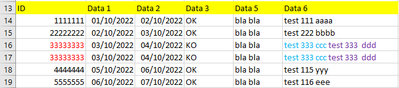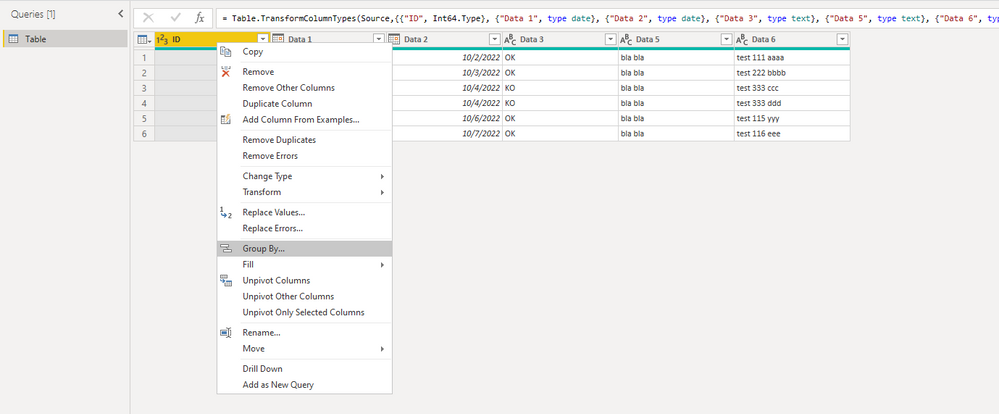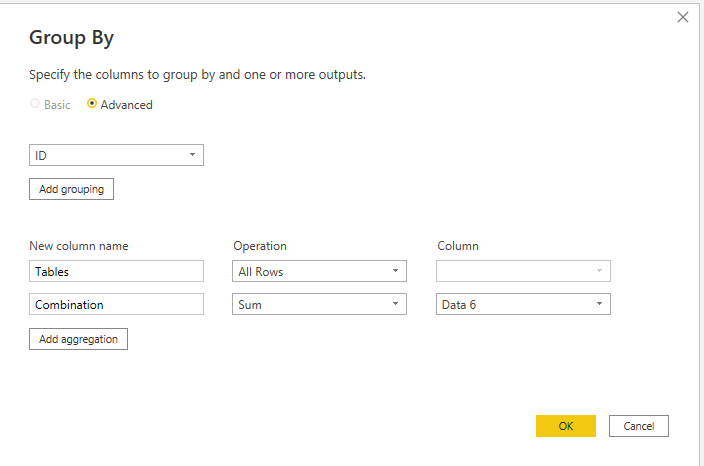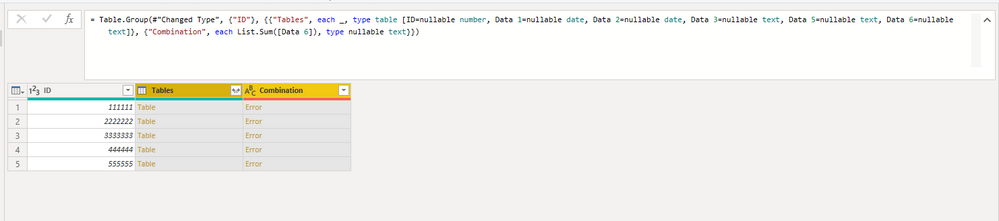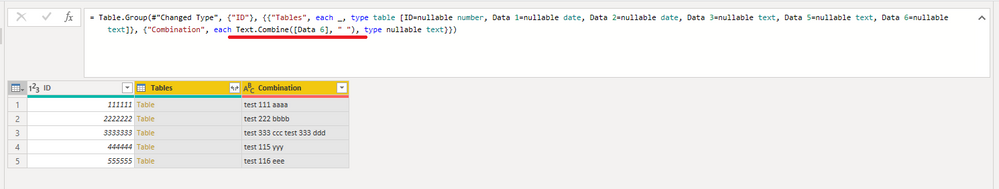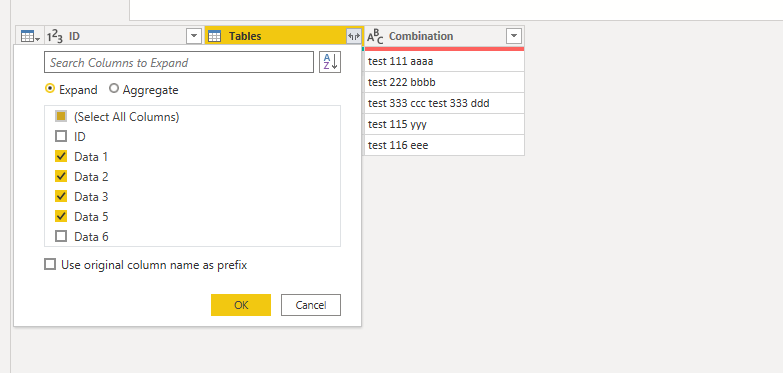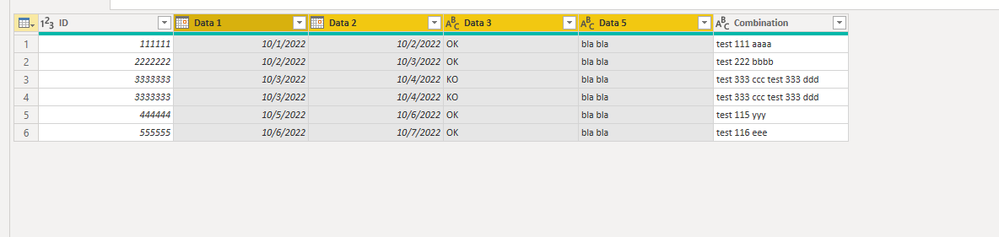- Power BI forums
- Updates
- News & Announcements
- Get Help with Power BI
- Desktop
- Service
- Report Server
- Power Query
- Mobile Apps
- Developer
- DAX Commands and Tips
- Custom Visuals Development Discussion
- Health and Life Sciences
- Power BI Spanish forums
- Translated Spanish Desktop
- Power Platform Integration - Better Together!
- Power Platform Integrations (Read-only)
- Power Platform and Dynamics 365 Integrations (Read-only)
- Training and Consulting
- Instructor Led Training
- Dashboard in a Day for Women, by Women
- Galleries
- Community Connections & How-To Videos
- COVID-19 Data Stories Gallery
- Themes Gallery
- Data Stories Gallery
- R Script Showcase
- Webinars and Video Gallery
- Quick Measures Gallery
- 2021 MSBizAppsSummit Gallery
- 2020 MSBizAppsSummit Gallery
- 2019 MSBizAppsSummit Gallery
- Events
- Ideas
- Custom Visuals Ideas
- Issues
- Issues
- Events
- Upcoming Events
- Community Blog
- Power BI Community Blog
- Custom Visuals Community Blog
- Community Support
- Community Accounts & Registration
- Using the Community
- Community Feedback
Register now to learn Fabric in free live sessions led by the best Microsoft experts. From Apr 16 to May 9, in English and Spanish.
- Power BI forums
- Forums
- Get Help with Power BI
- Power Query
- Re: How to merge cell contents from one row into a...
- Subscribe to RSS Feed
- Mark Topic as New
- Mark Topic as Read
- Float this Topic for Current User
- Bookmark
- Subscribe
- Printer Friendly Page
- Mark as New
- Bookmark
- Subscribe
- Mute
- Subscribe to RSS Feed
- Permalink
- Report Inappropriate Content
How to merge cell contents from one row into another cell/row ?
Hello,
How to merge cell contents from one row/cell into another cell/row if they have the same ID
I have a table like this:
I am looking to merge the contents of "Data 6" line 7 into "Data 6" line 6 if in "ID" there is the same value. And then duplicate in the other cell.
the expected output:
I then intend to delete the duplicates to keep only one line.
Thanks!
Solved! Go to Solution.
- Mark as New
- Bookmark
- Subscribe
- Mute
- Subscribe to RSS Feed
- Permalink
- Report Inappropriate Content
Hi @cher90 ,
The whole M code:
let
Source = Table.FromRows(Json.Document(Binary.Decompress(Binary.FromText("pZAxDoQgEEWvMplaEh3FPYSFByAUCnTbrQ23358xJARD5UuGvOa/Aud4UnhgGUXMNJraBb5veM7vQTjYlX4XYUEHYD84lptmVnzuJLCgE2hivmlmxRf4tj8TWFAI4WUhxqiFRalGtvK1+xGWcs4asEozKv7pBlZKKbH3fw==", BinaryEncoding.Base64), Compression.Deflate)), let _t = ((type nullable text) meta [Serialized.Text = true]) in type table [ID = _t, #"Data 1" = _t, #"Data 2" = _t, #"Data 3" = _t, #"Data 5" = _t, #"Data 6" = _t]),
#"Changed Type" = Table.TransformColumnTypes(Source,{{"ID", Int64.Type}, {"Data 1", type date}, {"Data 2", type date}, {"Data 3", type text}, {"Data 5", type text}, {"Data 6", type text}}),
#"Grouped Rows" = Table.Group(#"Changed Type", {"ID"}, {{"Tables", each _, type table [ID=nullable number, Data 1=nullable date, Data 2=nullable date, Data 3=nullable text, Data 5=nullable text, Data 6=nullable text]}, {"Combination", each Text.Combine([Data 6], "; "), type nullable text}}),
#"Expanded Tables" = Table.ExpandTableColumn(#"Grouped Rows", "Tables", {"Data 1", "Data 2", "Data 3", "Data 5"}, {"Data 1", "Data 2", "Data 3", "Data 5"})
in
#"Expanded Tables"Steps:
1.Select ID column and then group by.
2.Edit the M code, we replace "List.Sum([Data 6])" with "each Text.Combine([Data 6], " "),"
3.Expand the tables.
Reference: Power Query - Combine rows into a single cell - Excel Off The Grid
Best Regards,
Stephen Tao
If this post helps, then please consider Accept it as the solution to help the other members find it more quickly.
- Mark as New
- Bookmark
- Subscribe
- Mute
- Subscribe to RSS Feed
- Permalink
- Report Inappropriate Content
Hi @cher90 ,
The whole M code:
let
Source = Table.FromRows(Json.Document(Binary.Decompress(Binary.FromText("pZAxDoQgEEWvMplaEh3FPYSFByAUCnTbrQ23358xJARD5UuGvOa/Aud4UnhgGUXMNJraBb5veM7vQTjYlX4XYUEHYD84lptmVnzuJLCgE2hivmlmxRf4tj8TWFAI4WUhxqiFRalGtvK1+xGWcs4asEozKv7pBlZKKbH3fw==", BinaryEncoding.Base64), Compression.Deflate)), let _t = ((type nullable text) meta [Serialized.Text = true]) in type table [ID = _t, #"Data 1" = _t, #"Data 2" = _t, #"Data 3" = _t, #"Data 5" = _t, #"Data 6" = _t]),
#"Changed Type" = Table.TransformColumnTypes(Source,{{"ID", Int64.Type}, {"Data 1", type date}, {"Data 2", type date}, {"Data 3", type text}, {"Data 5", type text}, {"Data 6", type text}}),
#"Grouped Rows" = Table.Group(#"Changed Type", {"ID"}, {{"Tables", each _, type table [ID=nullable number, Data 1=nullable date, Data 2=nullable date, Data 3=nullable text, Data 5=nullable text, Data 6=nullable text]}, {"Combination", each Text.Combine([Data 6], "; "), type nullable text}}),
#"Expanded Tables" = Table.ExpandTableColumn(#"Grouped Rows", "Tables", {"Data 1", "Data 2", "Data 3", "Data 5"}, {"Data 1", "Data 2", "Data 3", "Data 5"})
in
#"Expanded Tables"Steps:
1.Select ID column and then group by.
2.Edit the M code, we replace "List.Sum([Data 6])" with "each Text.Combine([Data 6], " "),"
3.Expand the tables.
Reference: Power Query - Combine rows into a single cell - Excel Off The Grid
Best Regards,
Stephen Tao
If this post helps, then please consider Accept it as the solution to help the other members find it more quickly.
- Mark as New
- Bookmark
- Subscribe
- Mute
- Subscribe to RSS Feed
- Permalink
- Report Inappropriate Content
Thank you it works very well!
- Mark as New
- Bookmark
- Subscribe
- Mute
- Subscribe to RSS Feed
- Permalink
- Report Inappropriate Content
NewStep=Table.Combine(Table.Group(PreviousStepName,"ID",{"n",each Table.ReplaceValue(_,(x)=>Text.Combine([Data 6],","),"",(x,y,z)=>y,{"Data 6"})})[n])
Helpful resources

Microsoft Fabric Learn Together
Covering the world! 9:00-10:30 AM Sydney, 4:00-5:30 PM CET (Paris/Berlin), 7:00-8:30 PM Mexico City

Power BI Monthly Update - April 2024
Check out the April 2024 Power BI update to learn about new features.