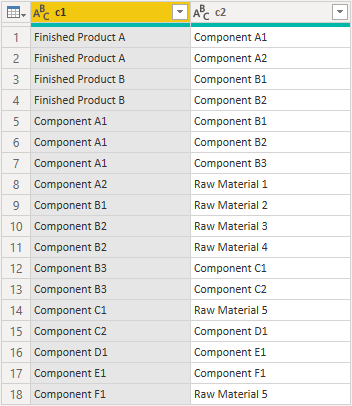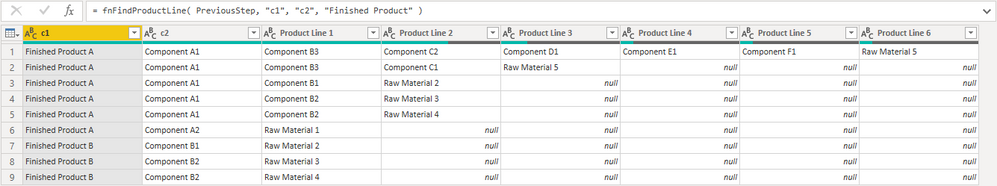- Power BI forums
- Updates
- News & Announcements
- Get Help with Power BI
- Desktop
- Service
- Report Server
- Power Query
- Mobile Apps
- Developer
- DAX Commands and Tips
- Custom Visuals Development Discussion
- Health and Life Sciences
- Power BI Spanish forums
- Translated Spanish Desktop
- Power Platform Integration - Better Together!
- Power Platform Integrations (Read-only)
- Power Platform and Dynamics 365 Integrations (Read-only)
- Training and Consulting
- Instructor Led Training
- Dashboard in a Day for Women, by Women
- Galleries
- Community Connections & How-To Videos
- COVID-19 Data Stories Gallery
- Themes Gallery
- Data Stories Gallery
- R Script Showcase
- Webinars and Video Gallery
- Quick Measures Gallery
- 2021 MSBizAppsSummit Gallery
- 2020 MSBizAppsSummit Gallery
- 2019 MSBizAppsSummit Gallery
- Events
- Ideas
- Custom Visuals Ideas
- Issues
- Issues
- Events
- Upcoming Events
- Community Blog
- Power BI Community Blog
- Custom Visuals Community Blog
- Community Support
- Community Accounts & Registration
- Using the Community
- Community Feedback
Register now to learn Fabric in free live sessions led by the best Microsoft experts. From Apr 16 to May 9, in English and Spanish.
- Power BI forums
- Forums
- Get Help with Power BI
- Power Query
- How to merge and expand a table multiple times unt...
- Subscribe to RSS Feed
- Mark Topic as New
- Mark Topic as Read
- Float this Topic for Current User
- Bookmark
- Subscribe
- Printer Friendly Page
- Mark as New
- Bookmark
- Subscribe
- Mute
- Subscribe to RSS Feed
- Permalink
- Report Inappropriate Content
How to merge and expand a table multiple times until a condition is met
Hello everyone,
This is a rare situation that I want to solve using Power Query. I have the solution in an Excel VBA macro but it takes so much time to process that it is not pratical.
I have a table with two columns with the list of components and raw materials required to produce said components and finished products. Example:
| Finished Product A | Component A1 |
| Finished Product A | Component A2 |
| Finished Product B | Component B1 |
| Finished Product B | Component B2 |
| Component A1 | Component B1 |
| Component A1 | Component B2 |
| Component A2 | Raw Material 1 |
| Component B1 | Raw Material 2 |
| Component B2 | Raw Material 3 |
| Component B2 | Raw Material 4 |
I want a new table, have the first column with only finished products and the, sequentialy merge the column above, adding the second column multiple times until I finished with only raw materials:
| Finished Product A | Component A1 | Component B1 | Raw Material 2 |
| Finished Product A | Component A1 | Component B2 | Raw Material 3 |
| Finished Product A | Component A1 | Component B2 | Raw Material 4 |
| Finished Product A | Component A2 | Raw Material 1 | |
| Finished Product B | Component B1 | Raw Material 2 | |
| Finished Product B | Component B2 | Raw Material 3 | |
| Finished Product B | Component B2 | Raw Material 4 |
This is a very simple example, there are products that have so many components and raw materials that can generate 30 columns or more.
I want to merge the blueprint table (first table) with the new blueprint matrix table until the last column doesn't find any more matches (there are no more components to match, only raw materials)
So basically:
While number of matchs <> 0 Do merge tables and expand component and raw materials column
Solved! Go to Solution.
- Mark as New
- Bookmark
- Subscribe
- Mute
- Subscribe to RSS Feed
- Permalink
- Report Inappropriate Content
I'll have a go at it, but you should know it's still not an easy calculation if you have a lot of products.
@AnonymousI've written a function, which takes 4 inputs:
1) The table name -- which should be your last query step,
2) The name of the 1st column,
3) The name of the 2nd column, and
4) The start of the finished products' name; e.g. "Finished Product" if all finished products are of the kind "finished product XXXX"
fnFindProductLine =
(Tbl as table, FirstColumn as text, CheckColumn as text, FinishedProduct as text) as table =>
let
TbFinal =Table.SelectRows(Tbl,each Text.Contains(Record.Field(_, FirstColumn),FinishedProduct,Comparer.OrdinalIgnoreCase)),
TbCheck =Table.SelectRows(Tbl,each not Text.Contains(Record.Field(_, FirstColumn),FinishedProduct,Comparer.OrdinalIgnoreCase)),
MergeToTheEnd =
(tb as table, c1 as text, c2 as text, k as number) =>
let
NewColumnName = "Product Line " & Text.From(k),
NewTable =
Table.ExpandTableColumn(
Table.NestedJoin(
tb,
{c2},
TbCheck,
{c1},
"mrg",
JoinKind.LeftOuter
),
"mrg",
{CheckColumn},
{NewColumnName}
),
IsRaw =
if List.IsEmpty(List.RemoveNulls(Table.Column(NewTable, NewColumnName))) then
Table.RemoveColumns(
NewTable,
NewColumnName
)
else
@MergeToTheEnd(
NewTable,
c1,
NewColumnName,
k + 1
)
in
IsRaw,
CallTheRecursiveFn =MergeToTheEnd(TbFinal,FirstColumn,CheckColumn,1)
in
CallTheRecursiveFn,
I've used this table as reference:
PreviousStep = Table.FromRows(Json.Document(Binary.Decompress(Binary.FromText("hZDBCoQgFEV/RVy3yaYPGC13A9E2WsgkjDCjQxn9fkGrdzVayjnee3nDwLXzbvnYiXVzmNZ3ZE9ecBV+/+CtP14lH4t7S+QtSSx5kQXWmUUmZFKu+d3/Crk4eG829jLRzs58GTbIEg3skEkGtqTGA42K7FTJCuC4QSUrazQESWiwoaGXapG3lGvkOrdg3AE=", BinaryEncoding.Base64), Compression.Deflate)), let _t = ((type nullable text) meta [Serialized.Text = true]) in type table [c1 = _t, c2 = _t]),So, in my case 1) is PreviousStep , 2) is "c1", 3) is "c2", 4) is "Finished Product"
And I called it:
FindProductLine = fnFindProductLine( PreviousStep, "c1", "c2", "Finished Product" )
If you somehow have a "Product line {n}" column on your start table, the code will not work, because it names the new columns this way, as you see.
Full dummy code:
let
PreviousStep = Table.FromRows(Json.Document(Binary.Decompress(Binary.FromText("hZDBCoQgFEV/RVy3yaYPGC13A9E2WsgkjDCjQxn9fkGrdzVayjnee3nDwLXzbvnYiXVzmNZ3ZE9ecBV+/+CtP14lH4t7S+QtSSx5kQXWmUUmZFKu+d3/Crk4eG829jLRzs58GTbIEg3skEkGtqTGA42K7FTJCuC4QSUrazQESWiwoaGXapG3lGvkOrdg3AE=", BinaryEncoding.Base64), Compression.Deflate)), let _t = ((type nullable text) meta [Serialized.Text = true]) in type table [c1 = _t, c2 = _t]),
fnFindProductLine =
(Tbl as table, FirstColumn as text, CheckColumn as text, FinishedProduct as text) as table =>
let
TbFinal =Table.SelectRows(Tbl,each Text.Contains(Record.Field(_, FirstColumn),FinishedProduct,Comparer.OrdinalIgnoreCase)),
TbCheck =Table.SelectRows(Tbl,each not Text.Contains(Record.Field(_, FirstColumn),FinishedProduct,Comparer.OrdinalIgnoreCase)),
MergeToTheEnd =
(tb as table, c1 as text, c2 as text, k as number) =>
let
NewColumnName = "Product Line " & Text.From(k),
NewTable =
Table.ExpandTableColumn(
Table.NestedJoin(
tb,
{c2},
TbCheck,
{c1},
"mrg",
JoinKind.LeftOuter
),
"mrg",
{CheckColumn},
{NewColumnName}
),
IsRaw =
if List.IsEmpty(List.RemoveNulls(Table.Column(NewTable, NewColumnName))) then
Table.RemoveColumns(
NewTable,
NewColumnName
)
else
@MergeToTheEnd(
NewTable,
c1,
NewColumnName,
k + 1
)
in
IsRaw,
CallTheRecursiveFn =MergeToTheEnd(TbFinal,FirstColumn,CheckColumn,1)
in
CallTheRecursiveFn,
FindProductLine = fnFindProductLine( PreviousStep, "c1", "c2", "Finished Product" )
in
FindProductLineHope this works for your case.
Best,
Spyros
- Mark as New
- Bookmark
- Subscribe
- Mute
- Subscribe to RSS Feed
- Permalink
- Report Inappropriate Content
Here is an example of how to transform your example data to your desired result. To see how it works, just create a blank query, go to Advanced Editor, and replace the text there with the M code below.
let
Source = Table.FromRows(Json.Document(Binary.Decompress(Binary.FromText("i45WcsvMyyzOSE1RCCjKTylNLlFwVNJRcs7PLcjPS80D8gyVYnUIqzLCrsoJRZUTDrPQVEHMQnECFlNwy2PoNwLKByWWK/gmlqQWZSbmKKCb4GSIrgLdDCcMM4wJqjBRio0FAA==", BinaryEncoding.Base64), Compression.Deflate)), let _t = ((type nullable text) meta [Serialized.Text = true]) in type table [Column1 = _t, Column2 = _t]),
Split = Table.TransformColumnTypes(Source,{{"Column1", type text}, {"Column2", type text}}),
ForMerging = Table.Buffer(Split),
#"Filtered Rows" = Table.SelectRows(Split, each Text.Contains([Column1], "Finished")),
#"Merged Queries" = Table.NestedJoin(#"Filtered Rows", {"Column2"}, ForMerging, {"Column1"}, "Filtered Rows", JoinKind.LeftOuter),
#"Expanded Filtered Rows" = Table.ExpandTableColumn(#"Merged Queries", "Filtered Rows", {"Column2"}, {"Column2.1"}),
#"Merged Queries1" = Table.NestedJoin(#"Expanded Filtered Rows", {"Column2.1"}, ForMerging, {"Column1"}, "Expanded Filtered Rows", JoinKind.LeftOuter),
#"Expanded Expanded Filtered Rows" = Table.ExpandTableColumn(#"Merged Queries1", "Expanded Filtered Rows", {"Column2"}, {"Column2.2"})
in
#"Expanded Expanded Filtered Rows"
At first, I thought you could solve this with the PATH function in DAX (or with its M equivalent). However, since each child can have multiple parents, it wouldn't work.
The approach I provided is the brute force approach. You can continue the same pattern for the number of levels you have (30?). It isn't as elegant as one that would automatically iterate until it hits the end, but hopefully you just have to do this one time and then it will be automatic upon refresh. Note that I included Table.Buffer on the table to be merged many times, which should speed things up significantly.
If you do want to adapt the M equivalent of the PATH function to do this, here it is - https://community.powerbi.com/t5/Quick-Measures-Gallery/DAX-s-PATH-function-equivalent-Custom-Column...
If this works for you, please mark it as the solution. Kudos are appreciated too. Please let me know if not.
Regards,
Pat
Did I answer your question? Mark my post as a solution! Kudos are also appreciated!
To learn more about Power BI, follow me on Twitter or subscribe on YouTube.
@mahoneypa HoosierBI on YouTube
- Mark as New
- Bookmark
- Subscribe
- Mute
- Subscribe to RSS Feed
- Permalink
- Report Inappropriate Content
I'll have a go at it, but you should know it's still not an easy calculation if you have a lot of products.
@AnonymousI've written a function, which takes 4 inputs:
1) The table name -- which should be your last query step,
2) The name of the 1st column,
3) The name of the 2nd column, and
4) The start of the finished products' name; e.g. "Finished Product" if all finished products are of the kind "finished product XXXX"
fnFindProductLine =
(Tbl as table, FirstColumn as text, CheckColumn as text, FinishedProduct as text) as table =>
let
TbFinal =Table.SelectRows(Tbl,each Text.Contains(Record.Field(_, FirstColumn),FinishedProduct,Comparer.OrdinalIgnoreCase)),
TbCheck =Table.SelectRows(Tbl,each not Text.Contains(Record.Field(_, FirstColumn),FinishedProduct,Comparer.OrdinalIgnoreCase)),
MergeToTheEnd =
(tb as table, c1 as text, c2 as text, k as number) =>
let
NewColumnName = "Product Line " & Text.From(k),
NewTable =
Table.ExpandTableColumn(
Table.NestedJoin(
tb,
{c2},
TbCheck,
{c1},
"mrg",
JoinKind.LeftOuter
),
"mrg",
{CheckColumn},
{NewColumnName}
),
IsRaw =
if List.IsEmpty(List.RemoveNulls(Table.Column(NewTable, NewColumnName))) then
Table.RemoveColumns(
NewTable,
NewColumnName
)
else
@MergeToTheEnd(
NewTable,
c1,
NewColumnName,
k + 1
)
in
IsRaw,
CallTheRecursiveFn =MergeToTheEnd(TbFinal,FirstColumn,CheckColumn,1)
in
CallTheRecursiveFn,
I've used this table as reference:
PreviousStep = Table.FromRows(Json.Document(Binary.Decompress(Binary.FromText("hZDBCoQgFEV/RVy3yaYPGC13A9E2WsgkjDCjQxn9fkGrdzVayjnee3nDwLXzbvnYiXVzmNZ3ZE9ecBV+/+CtP14lH4t7S+QtSSx5kQXWmUUmZFKu+d3/Crk4eG829jLRzs58GTbIEg3skEkGtqTGA42K7FTJCuC4QSUrazQESWiwoaGXapG3lGvkOrdg3AE=", BinaryEncoding.Base64), Compression.Deflate)), let _t = ((type nullable text) meta [Serialized.Text = true]) in type table [c1 = _t, c2 = _t]),So, in my case 1) is PreviousStep , 2) is "c1", 3) is "c2", 4) is "Finished Product"
And I called it:
FindProductLine = fnFindProductLine( PreviousStep, "c1", "c2", "Finished Product" )
If you somehow have a "Product line {n}" column on your start table, the code will not work, because it names the new columns this way, as you see.
Full dummy code:
let
PreviousStep = Table.FromRows(Json.Document(Binary.Decompress(Binary.FromText("hZDBCoQgFEV/RVy3yaYPGC13A9E2WsgkjDCjQxn9fkGrdzVayjnee3nDwLXzbvnYiXVzmNZ3ZE9ecBV+/+CtP14lH4t7S+QtSSx5kQXWmUUmZFKu+d3/Crk4eG829jLRzs58GTbIEg3skEkGtqTGA42K7FTJCuC4QSUrazQESWiwoaGXapG3lGvkOrdg3AE=", BinaryEncoding.Base64), Compression.Deflate)), let _t = ((type nullable text) meta [Serialized.Text = true]) in type table [c1 = _t, c2 = _t]),
fnFindProductLine =
(Tbl as table, FirstColumn as text, CheckColumn as text, FinishedProduct as text) as table =>
let
TbFinal =Table.SelectRows(Tbl,each Text.Contains(Record.Field(_, FirstColumn),FinishedProduct,Comparer.OrdinalIgnoreCase)),
TbCheck =Table.SelectRows(Tbl,each not Text.Contains(Record.Field(_, FirstColumn),FinishedProduct,Comparer.OrdinalIgnoreCase)),
MergeToTheEnd =
(tb as table, c1 as text, c2 as text, k as number) =>
let
NewColumnName = "Product Line " & Text.From(k),
NewTable =
Table.ExpandTableColumn(
Table.NestedJoin(
tb,
{c2},
TbCheck,
{c1},
"mrg",
JoinKind.LeftOuter
),
"mrg",
{CheckColumn},
{NewColumnName}
),
IsRaw =
if List.IsEmpty(List.RemoveNulls(Table.Column(NewTable, NewColumnName))) then
Table.RemoveColumns(
NewTable,
NewColumnName
)
else
@MergeToTheEnd(
NewTable,
c1,
NewColumnName,
k + 1
)
in
IsRaw,
CallTheRecursiveFn =MergeToTheEnd(TbFinal,FirstColumn,CheckColumn,1)
in
CallTheRecursiveFn,
FindProductLine = fnFindProductLine( PreviousStep, "c1", "c2", "Finished Product" )
in
FindProductLineHope this works for your case.
Best,
Spyros
- Mark as New
- Bookmark
- Subscribe
- Mute
- Subscribe to RSS Feed
- Permalink
- Report Inappropriate Content
What I was really missing was a method for looping the merge function, like you did with "@". By adapting my code with it I managed to solve the problem! Thank you very much for the help! That solution is brilliant, although this is not very fast, it's still better than using VBA and I can use it in both Power BI and Excel Power Query.
- Mark as New
- Bookmark
- Subscribe
- Mute
- Subscribe to RSS Feed
- Permalink
- Report Inappropriate Content
give a try to this:
#####edited####
let
Source = Table.FromRows(
Json.Document(
Binary.Decompress(
Binary.FromText(
"hY+xDsIgEEB/hTB3ATXqKFA3ksa1YSCWRBItptb4+yKHw9E2HV/u8bhrW3r2vX/dXEeaIXTv60hOtKIyPJ6hd30kRk21bvF5SyBLLLQKC1pohZnK8nzynsf5xX6ItqMbvL2TsiBYaZQNMWlsVo0tXNvI33qSIeKIckumQxRDlDeJTszr/yx9pvNMJbPGlJsKzB1QDbRHdMgEPxypMV8=",
BinaryEncoding.Base64
),
Compression.Deflate
)
),
let
_t = ((type text) meta [Serialized.Text = true])
in
type table[col1 = _t, col2 = _t]
),
ct = Table.TransformColumnTypes(Source, {{"col1", type text}, {"col2", type text}}),
add = (tab, n) =>
let
ac = Table.AddColumn(
tab,
"col" & Text.From(n),
each List.Distinct(
Table.SelectRows(tab, (r) => r[col1] = Record.Field(_, "col" & Text.From(n - 1)))[col2]
)
),
tabn = Table.ExpandListColumn(ac, "col" & Text.From(n))
in
tabn,
steps = List.Generate(
() => [y = ct, n = 3, x = true],
each [x],
each [y = add([y], [n]), n = [n] + 1, x = not List.IsEmpty(
List.Intersect({Table.Column(y, "col" & Text.From([n] - 1)), y[col1]})
)],
each [y]
)
in
Table.SelectRows(List.Last(steps), each not List.Contains(Source[col2], [col1]))
- Mark as New
- Bookmark
- Subscribe
- Mute
- Subscribe to RSS Feed
- Permalink
- Report Inappropriate Content
just to make the code more readable, using the formatter that makes the view more pleasant 😀
let
Source = Table.FromRows(
Json.Document(
Binary.Decompress(
Binary.FromText(
"hY+xDsIgEEB/hTB3ATXqKFA3ksa1YSCWRBItptb4+yKHw9E2HV/u8bhrW3r2vX/dXEeaIXTv60hOtKIyPJ6hd30kRk21bvF5SyBLLLQKC1pohZnK8nzynsf5xX6ItqMbvL2TsiBYaZQNMWlsVo0tXNvI33qSIeKIckumQxRDlDeJTszr/yx9pvNMJbPGlJsKzB1QDbRHdMgEPxypMV8=",
BinaryEncoding.Base64
),
Compression.Deflate
)
),
let
_t = ((type text) meta [Serialized.Text = true])
in
type table[col1 = _t, col2 = _t]
),
add = (tab, n) =>
let
ac = Table.AddColumn(
tab,
"col" & Text.From(n),
each List.Distinct(
Table.SelectRows(tab, (r) => r[col1] = Record.Field(_, "col" & Text.From(n - 1)))[col2]
)
),
tabn = Table.ExpandListColumn(ac, "col" & Text.From(n))
in
tabn,
last = (tab, coln) => not List.IsEmpty(
List.Intersect({Table.Column(tab, "col" & Text.From(coln - 1)), tab[col1]})
),
steps = List.Generate(
() => [y = Source, n = 3, x = true],
each [x],
each [y = add([y], [n]), n = [n] + 1, x = last([y], [n])],
each [y]
)
in
Table.SelectRows(List.Last(steps), each not List.Contains(Source[col2], [col1]))
Helpful resources

Microsoft Fabric Learn Together
Covering the world! 9:00-10:30 AM Sydney, 4:00-5:30 PM CET (Paris/Berlin), 7:00-8:30 PM Mexico City

Power BI Monthly Update - April 2024
Check out the April 2024 Power BI update to learn about new features.