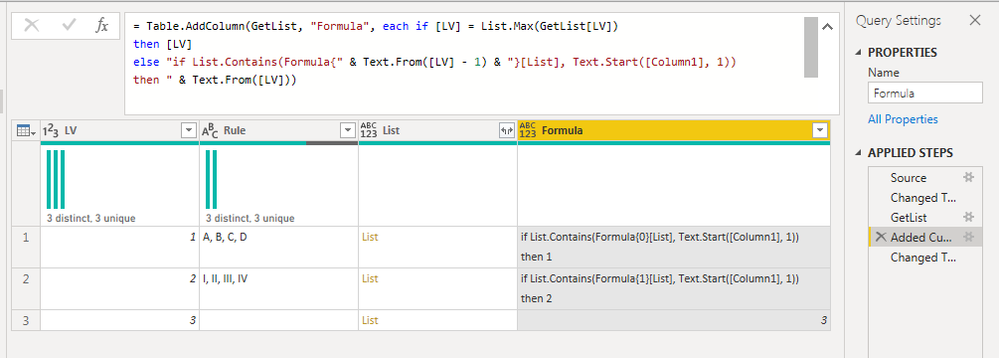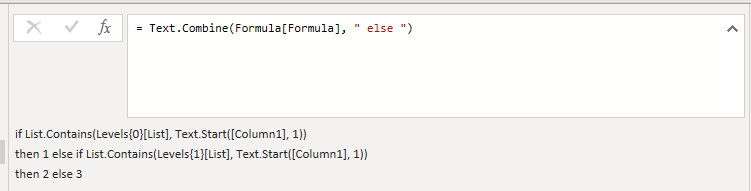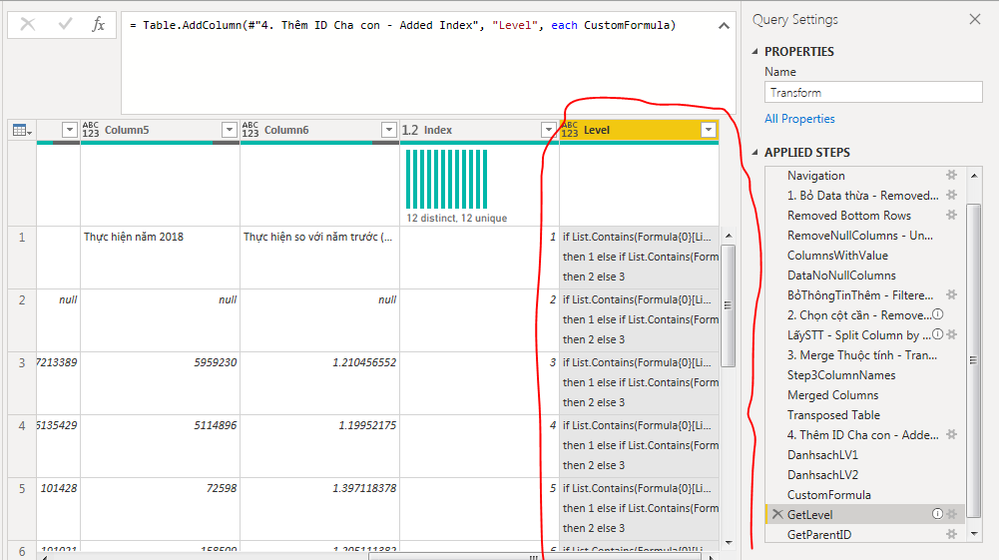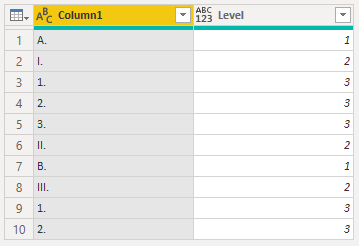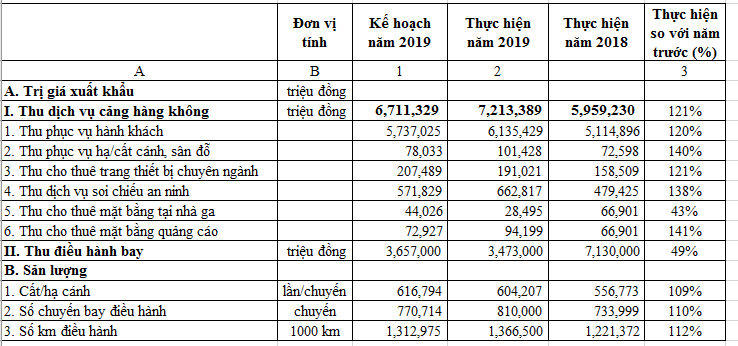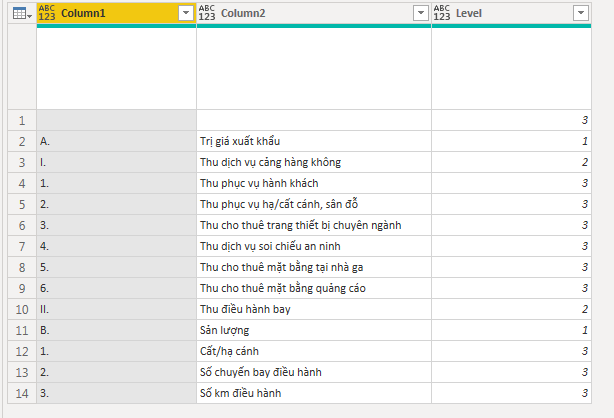- Power BI forums
- Updates
- News & Announcements
- Get Help with Power BI
- Desktop
- Service
- Report Server
- Power Query
- Mobile Apps
- Developer
- DAX Commands and Tips
- Custom Visuals Development Discussion
- Health and Life Sciences
- Power BI Spanish forums
- Translated Spanish Desktop
- Power Platform Integration - Better Together!
- Power Platform Integrations (Read-only)
- Power Platform and Dynamics 365 Integrations (Read-only)
- Training and Consulting
- Instructor Led Training
- Dashboard in a Day for Women, by Women
- Galleries
- Community Connections & How-To Videos
- COVID-19 Data Stories Gallery
- Themes Gallery
- Data Stories Gallery
- R Script Showcase
- Webinars and Video Gallery
- Quick Measures Gallery
- 2021 MSBizAppsSummit Gallery
- 2020 MSBizAppsSummit Gallery
- 2019 MSBizAppsSummit Gallery
- Events
- Ideas
- Custom Visuals Ideas
- Issues
- Issues
- Events
- Upcoming Events
- Community Blog
- Power BI Community Blog
- Custom Visuals Community Blog
- Community Support
- Community Accounts & Registration
- Using the Community
- Community Feedback
Register now to learn Fabric in free live sessions led by the best Microsoft experts. From Apr 16 to May 9, in English and Spanish.
- Power BI forums
- Forums
- Get Help with Power BI
- Power Query
- How to input dynamic custom column function
- Subscribe to RSS Feed
- Mark Topic as New
- Mark Topic as Read
- Float this Topic for Current User
- Bookmark
- Subscribe
- Printer Friendly Page
- Mark as New
- Bookmark
- Subscribe
- Mute
- Subscribe to RSS Feed
- Permalink
- Report Inappropriate Content
How to input dynamic custom column function
Hi guys,
I have 2 queries, Formula and Transform. In the Transform query, I want to input a Custom Column function that changes according to the Levels (LV) in the Formula query (pic 1 - Formula query).
My idea is to pre-define the segments of the code (column Formula), and then combine the segments into a complete code as a variable named CustomFormula (pic 2) and feed it into the Custom Column formula
However, it does not work since the Custom Column recognizes the variable as text. Result is the formula text repeated for all rows.
Any ideas to convert the text into actual formula? Or any other alternatives would be appreciated. Thank you!
Solved! Go to Solution.
- Mark as New
- Bookmark
- Subscribe
- Mute
- Subscribe to RSS Feed
- Permalink
- Report Inappropriate Content
Hello @Anonymous
you can try this code. With this you are able to define you level indicators on your own. In the variables Level1, Level2 and Level 3 you can input your indicators. For sure if you get at the letter I. then you have a problem, then you would need to adapt the solution a little bit.
let
Source = Table.FromRows(Json.Document(Binary.Decompress(Binary.FromText("Ncy7DcAwCATQVSLXUaRkg3yazGC5QEIugI7dWMCLxQan5N0dOadzW5oxiBLWZqmsOV2DQBnpl9tFJrEAKVZPXk94rOPuAM1URtVlj2+CxAFHb2gzFK7k8MxGTMoH", BinaryEncoding.Base64), Compression.Deflate)), let _t = ((type nullable text) meta [Serialized.Text = true]) in type table [YourColumn = _t]),
#"Changed Type" = Table.TransformColumnTypes(Source,{{"YourColumn", type text}}),
Level1 = {"A.", "B.", "C.", "D."},
Level2 = {"I.", "II.", "III."},
Level3 = {"1.", "2.", "3."},
AddLevel = Table.AddColumn
(
#"Changed Type",
"Level",
each
let
GetLevel = Text.Split([YourColumn], " "){0},
WriteLevel = if List.Contains(Level1, GetLevel) then 1 else if List.Contains(Level2, GetLevel) then 2 else if List.Contains(Level3, GetLevel) then 3 else null
in WriteLevel
)
in
AddLevel
Copy paste this code to the advanced editor in a new blank query to see how the solution works.
If this post helps or solves your problem, please mark it as solution (to help other users find useful content and to acknowledge the work of users that helped you)
Kudoes are nice too
Have fun
Jimmy
- Mark as New
- Bookmark
- Subscribe
- Mute
- Subscribe to RSS Feed
- Permalink
- Report Inappropriate Content
Hi @Anonymous
Download example PBIX file with this code
You can create a Custom Column in Power Query with this code
= Table.AddColumn(Source, "Level", each if List.ContainsAny({"0".."9"}, Text.ToList(Text.Replace([Column1],".",""))) then 3 else if List.ContainsAny({"A".."H"}, Text.ToList(Text.Replace([Column1],".",""))) then 1 else 2)
Which gives you this
NOTE Because you have levels that are identified by letters and you have a different level indicated by Roman Numerals, you are going to get an overlap because Roman Numerals are letters. So in the list I'm using to detect levels indicated by letters, I'm only using a list from A to H, because I is Roman numeral = 1.
If you have more than 8 levels indicated by letters then some modification to this code will be required.
Regards
Phil
If I answered your question please mark my post as the solution.
If my answer helped solve your problem, give it a kudos by clicking on the Thumbs Up.
Did I answer your question? Then please mark my post as the solution.
If I helped you, click on the Thumbs Up to give Kudos.
Blog :: YouTube Channel :: Connect on Linkedin
Proud to be a Super User!
- Mark as New
- Bookmark
- Subscribe
- Mute
- Subscribe to RSS Feed
- Permalink
- Report Inappropriate Content
Hi @StefanoGrimaldi , @PhilipTreacy , here is what I want:
Input: I have a stepped Excel report like the picture below.
Output: I want to insert this into PBI and have a column Level that identifies which row in column A is level 1, level 2 ...
In this case, I have 3 levels. Level 1 starts with "A", "B", "C", ... Level 2 starts with "I", "II", "III", ... and Level 3 with numerals. Thus I insert a Custom Column with a formula:
if List.Contains({"A", "B", "C"}, Text.Start([Column1], 1)) then 1 else
if List.Contains({"I", "II", "III"}, Text.Start([Column1], 1)) then 2 else 3
And I got what I want:
Now, I want to reuse this model for different stepped reports. My pain point is: The number of level is different between each files, so the above formula is wrong if I have 4, 5 levels. The identification rule may be different too. So as I understand, I need a dynamic formula that changes according to the number of level / rule.
I try to accomplish this by Enter Data to use as formula input, but it does not work. Hence enter my question above 😄
- Mark as New
- Bookmark
- Subscribe
- Mute
- Subscribe to RSS Feed
- Permalink
- Report Inappropriate Content
Hello @Anonymous
you can try this code. With this you are able to define you level indicators on your own. In the variables Level1, Level2 and Level 3 you can input your indicators. For sure if you get at the letter I. then you have a problem, then you would need to adapt the solution a little bit.
let
Source = Table.FromRows(Json.Document(Binary.Decompress(Binary.FromText("Ncy7DcAwCATQVSLXUaRkg3yazGC5QEIugI7dWMCLxQan5N0dOadzW5oxiBLWZqmsOV2DQBnpl9tFJrEAKVZPXk94rOPuAM1URtVlj2+CxAFHb2gzFK7k8MxGTMoH", BinaryEncoding.Base64), Compression.Deflate)), let _t = ((type nullable text) meta [Serialized.Text = true]) in type table [YourColumn = _t]),
#"Changed Type" = Table.TransformColumnTypes(Source,{{"YourColumn", type text}}),
Level1 = {"A.", "B.", "C.", "D."},
Level2 = {"I.", "II.", "III."},
Level3 = {"1.", "2.", "3."},
AddLevel = Table.AddColumn
(
#"Changed Type",
"Level",
each
let
GetLevel = Text.Split([YourColumn], " "){0},
WriteLevel = if List.Contains(Level1, GetLevel) then 1 else if List.Contains(Level2, GetLevel) then 2 else if List.Contains(Level3, GetLevel) then 3 else null
in WriteLevel
)
in
AddLevel
Copy paste this code to the advanced editor in a new blank query to see how the solution works.
If this post helps or solves your problem, please mark it as solution (to help other users find useful content and to acknowledge the work of users that helped you)
Kudoes are nice too
Have fun
Jimmy
- Mark as New
- Bookmark
- Subscribe
- Mute
- Subscribe to RSS Feed
- Permalink
- Report Inappropriate Content
Hi @Anonymous
it's very confusing. Maybe if you just show us your source data and queries and explain/illustrate what the final result you want is, we can work out the in between bits to get from the start to the end.
regards
Phil
Did I answer your question? Then please mark my post as the solution.
If I helped you, click on the Thumbs Up to give Kudos.
Blog :: YouTube Channel :: Connect on Linkedin
Proud to be a Super User!
- Mark as New
- Bookmark
- Subscribe
- Mute
- Subscribe to RSS Feed
- Permalink
- Report Inappropriate Content
hey,
like you are working it on the power query I would add a new column for each segment, them a last column with the if scenarios to evaluate and use the previous columns results, them you delete those column and stay with the last one.
Did I answer your question? Mark my post as a solution! / Did it help? Give some Kudos!
Proud to be a Super User!
Helpful resources

Microsoft Fabric Learn Together
Covering the world! 9:00-10:30 AM Sydney, 4:00-5:30 PM CET (Paris/Berlin), 7:00-8:30 PM Mexico City

Power BI Monthly Update - April 2024
Check out the April 2024 Power BI update to learn about new features.