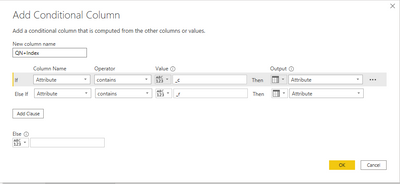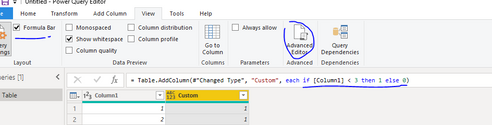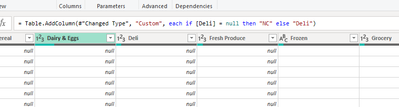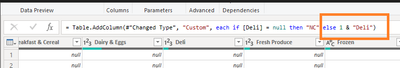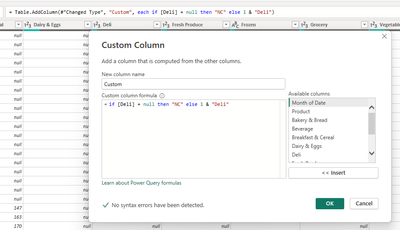- Power BI forums
- Updates
- News & Announcements
- Get Help with Power BI
- Desktop
- Service
- Report Server
- Power Query
- Mobile Apps
- Developer
- DAX Commands and Tips
- Custom Visuals Development Discussion
- Health and Life Sciences
- Power BI Spanish forums
- Translated Spanish Desktop
- Power Platform Integration - Better Together!
- Power Platform Integrations (Read-only)
- Power Platform and Dynamics 365 Integrations (Read-only)
- Training and Consulting
- Instructor Led Training
- Dashboard in a Day for Women, by Women
- Galleries
- Community Connections & How-To Videos
- COVID-19 Data Stories Gallery
- Themes Gallery
- Data Stories Gallery
- R Script Showcase
- Webinars and Video Gallery
- Quick Measures Gallery
- 2021 MSBizAppsSummit Gallery
- 2020 MSBizAppsSummit Gallery
- 2019 MSBizAppsSummit Gallery
- Events
- Ideas
- Custom Visuals Ideas
- Issues
- Issues
- Events
- Upcoming Events
- Community Blog
- Power BI Community Blog
- Custom Visuals Community Blog
- Community Support
- Community Accounts & Registration
- Using the Community
- Community Feedback
Register now to learn Fabric in free live sessions led by the best Microsoft experts. From Apr 16 to May 9, in English and Spanish.
- Power BI forums
- Forums
- Get Help with Power BI
- Power Query
- Re: How to get back to Query Editor after adding c...
- Subscribe to RSS Feed
- Mark Topic as New
- Mark Topic as Read
- Float this Topic for Current User
- Bookmark
- Subscribe
- Printer Friendly Page
- Mark as New
- Bookmark
- Subscribe
- Mute
- Subscribe to RSS Feed
- Permalink
- Report Inappropriate Content
How to get back to Query Editor after adding custom column?
I add a custom column in Power Query using Query Editor. This is a conditional column. However when I go back to edit it, it opens the conditional column guide (below) instead of the editor. How can I get back to Query Editor to make changes?
Thanks for any suggestions!
Solved! Go to Solution.
- Mark as New
- Bookmark
- Subscribe
- Mute
- Subscribe to RSS Feed
- Permalink
- Report Inappropriate Content
@sfmike99
Because you have used if function in the formula, which is recognized as a condition column by default. In this case, you can edit the formula in the formula far or in the advanced editor.
Paul Zheng _ Community Support Team
If this post helps, please Accept it as the solution to help the other members find it more quickly.
- Mark as New
- Bookmark
- Subscribe
- Mute
- Subscribe to RSS Feed
- Permalink
- Report Inappropriate Content
Here's what I have as a workaround for your problem.
Original formula as below and it will not take me to the custom column editor window if I have any changes.
For the time being, I change the else output.
I just added "1 & ", which I will remove once I go to the editor window.
And now it takes me to the Custom Column editor as I wanted.
Please let me know if you have any other solution.
- Mark as New
- Bookmark
- Subscribe
- Mute
- Subscribe to RSS Feed
- Permalink
- Report Inappropriate Content
@sfmike99
Because you have used if function in the formula, which is recognized as a condition column by default. In this case, you can edit the formula in the formula far or in the advanced editor.
Paul Zheng _ Community Support Team
If this post helps, please Accept it as the solution to help the other members find it more quickly.
- Mark as New
- Bookmark
- Subscribe
- Mute
- Subscribe to RSS Feed
- Permalink
- Report Inappropriate Content
No I created it using "Add Column-Custom Column" which puts me into the Query Editor. When I click on it next time to edit, it takes me into the "Add Conditional Column" tool which I don't want. Here's how to reproduce:
Create a custom column like "if [Index] = 1 then [Index] else [Value]"
Save it and then clidk on the gear icon.
It takes me into the Conditional Column helper and I can't get back to the Query Editor.
- Mark as New
- Bookmark
- Subscribe
- Mute
- Subscribe to RSS Feed
- Permalink
- Report Inappropriate Content
Did you make that step using the filter pull down on that column? In any case, you can get to the M code either in the Formula Bar or the Advanced Editor. You can also pull down the same arrow on that column and modify that step that way too.
Regards,
Pat
Did I answer your question? Mark my post as a solution! Kudos are also appreciated!
To learn more about Power BI, follow me on Twitter or subscribe on YouTube.
@mahoneypa HoosierBI on YouTube
- Mark as New
- Bookmark
- Subscribe
- Mute
- Subscribe to RSS Feed
- Permalink
- Report Inappropriate Content
The issue is when clicking on the gear the condition editor window starts to open (youc an see the frame of the popup box) but it is transparent and now the application is stuck. Clicking anywhere causes a "ding" sound. I can work outside of excel/powerquery but not inside. No options to cancel/close. Only can kill the process. Any ideas?
Helpful resources

Microsoft Fabric Learn Together
Covering the world! 9:00-10:30 AM Sydney, 4:00-5:30 PM CET (Paris/Berlin), 7:00-8:30 PM Mexico City

Power BI Monthly Update - April 2024
Check out the April 2024 Power BI update to learn about new features.