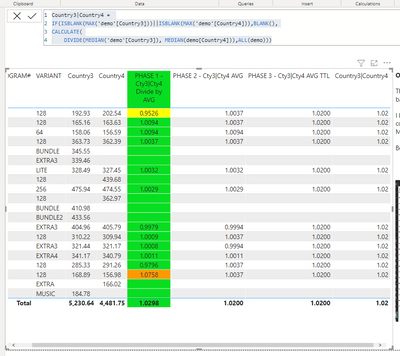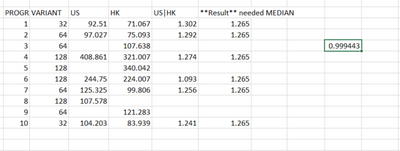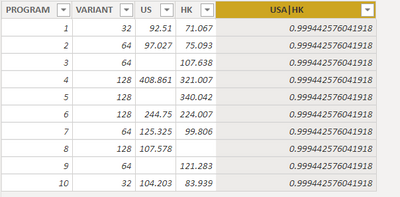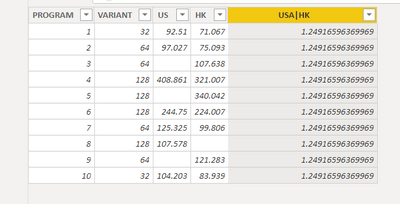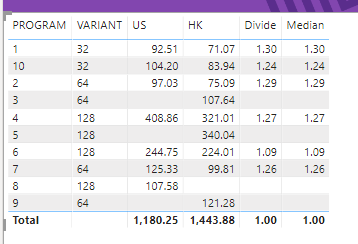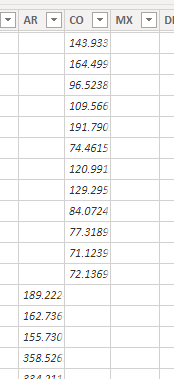- Power BI forums
- Updates
- News & Announcements
- Get Help with Power BI
- Desktop
- Service
- Report Server
- Power Query
- Mobile Apps
- Developer
- DAX Commands and Tips
- Custom Visuals Development Discussion
- Health and Life Sciences
- Power BI Spanish forums
- Translated Spanish Desktop
- Power Platform Integration - Better Together!
- Power Platform Integrations (Read-only)
- Power Platform and Dynamics 365 Integrations (Read-only)
- Training and Consulting
- Instructor Led Training
- Dashboard in a Day for Women, by Women
- Galleries
- Community Connections & How-To Videos
- COVID-19 Data Stories Gallery
- Themes Gallery
- Data Stories Gallery
- R Script Showcase
- Webinars and Video Gallery
- Quick Measures Gallery
- 2021 MSBizAppsSummit Gallery
- 2020 MSBizAppsSummit Gallery
- 2019 MSBizAppsSummit Gallery
- Events
- Ideas
- Custom Visuals Ideas
- Issues
- Issues
- Events
- Upcoming Events
- Community Blog
- Power BI Community Blog
- Custom Visuals Community Blog
- Community Support
- Community Accounts & Registration
- Using the Community
- Community Feedback
Register now to learn Fabric in free live sessions led by the best Microsoft experts. From Apr 16 to May 9, in English and Spanish.
- Power BI forums
- Forums
- Get Help with Power BI
- Power Query
- How to get MEDIAN of a WHOLE column that is a calc...
- Subscribe to RSS Feed
- Mark Topic as New
- Mark Topic as Read
- Float this Topic for Current User
- Bookmark
- Subscribe
- Printer Friendly Page
- Mark as New
- Bookmark
- Subscribe
- Mute
- Subscribe to RSS Feed
- Permalink
- Report Inappropriate Content
How to get MEDIAN of a WHOLE column that is a calculated Measure
I need another measure to get the MEDIAN of the WHOLE COLUMN based on a calculated measure (USA|HK).
USA|HK = IFERROR(DIVIDE(MEDIAN('CONTROL_ROOM_TMC2'[usa]), MEDIAN('CONTROL_ROOM_TMC2'[HK])),BLANK())
MEDIAN the whole column of is = USA|HK 1.265 (ACCORDING TO EXCEL MEDIAN())
| PROGRAM | VARIANT | US | HK | US|HK | **Result** needed MEDIAN | ||||
| 1 | 32 | 92.510 | 71.067 | 1.302 | 1.265 | ||||
| 2 | 64 | 97.027 | 75.093 | 1.292 | 1.265 | ||||
| 3 | 64 | 107.638 | |||||||
| 4 | 128 | 408.861 | 321.007 | 1.274 | 1.265 | ||||
| 5 | 128 | 340.042 | |||||||
| 6 | 128 | 244.750 | 224.007 | 1.093 | 1.265 | ||||
| 7 | 64 | 125.325 | 99.806 | 1.256 | 1.265 | ||||
| 8 | 128 | 107.578 | |||||||
| 9 | 64 | 121.283 | |||||||
| 10 | 32 | 104.203 | 83.939 | 1.241 | 1.265 |
I would like to have the median to showcase in "**Result** needed MEDIAN" so that I can create conditional formatting against that median
Solved! Go to Solution.
- Mark as New
- Bookmark
- Subscribe
- Mute
- Subscribe to RSS Feed
- Permalink
- Report Inappropriate Content
Hi @Anonymous ,
Create a measure as below:
Country3|Country4 =
IF (
ISBLANK ( MAX ( 'demo'[Country3] ) ) || ISBLANK ( MAX ( 'demo'[Country4] ) ),
BLANK (),
CALCULATE (
DIVIDE ( MEDIAN ( 'demo'[Country3] ), MEDIAN ( demo[Country4] ) ),
ALL ( demo )
)
)
And you will see:
For the related .pbix file,pls see attached.
Best Regards,
Kelly
Did I answer your question? Mark my post as a solution!
- Mark as New
- Bookmark
- Subscribe
- Mute
- Subscribe to RSS Feed
- Permalink
- Report Inappropriate Content
Hi @icchung22 ,
Create a measure as below:
Country3|Country4 =
IF (
ISBLANK ( MAX ( 'demo'[Country3] ) ) || ISBLANK ( MAX ( 'demo'[Country4] ) ),
BLANK (),
CALCULATE (
DIVIDE ( MEDIAN ( 'demo'[Country3] ), MEDIAN ( demo[Country4] ) ),
ALL ( demo )
)
)
And you will see:
For the related .pbix file,pls see attached.
Best Regards,
Kelly
Did I answer your question? Mark my post as a solution!
- Mark as New
- Bookmark
- Subscribe
- Mute
- Subscribe to RSS Feed
- Permalink
- Report Inappropriate Content
@Anonymous
In Excel and Power BI it returns 0.999443 but not 1.265
⭕ Subscribe and learn Power BI from these videos
⚪ Website ⚪ LinkedIn ⚪ PBI User Group
- Mark as New
- Bookmark
- Subscribe
- Mute
- Subscribe to RSS Feed
- Permalink
- Report Inappropriate Content
Hi Fowmy,
I also had that number in my grand total but isn't that counting all 10 rows. I actually only want the values of [US|HK] (nonblanks) which is 6 rows. Does this mean i need to to MEDIAN only the 6 rows?
- Mark as New
- Bookmark
- Subscribe
- Mute
- Subscribe to RSS Feed
- Permalink
- Report Inappropriate Content
@Anonymous
If you want to consider only the rows where both US and HK are present then use this as a calculated column:
USA|HK =
CALCULATE(
DIVIDE(MEDIAN(CONTROL_ROOM_TMC2[US]), MEDIAN('CONTROL_ROOM_TMC2'[HK])),
FILTER(
CONTROL_ROOM_TMC2,
CONTROL_ROOM_TMC2[US] <> BLANK() && CONTROL_ROOM_TMC2[HK] <> BLANK()
)
)
⭕ Subscribe and learn Power BI from these videos
⚪ Website ⚪ LinkedIn ⚪ PBI User Group
- Mark as New
- Bookmark
- Subscribe
- Mute
- Subscribe to RSS Feed
- Permalink
- Report Inappropriate Content
I'm using "NEW measures". I could not do this in Power Query due to a sorting issue.
Divide = IFERROR(DIVIDE(MEDIAN(Test[US]), MEDIAN(Test[HK])),BLANK())
Median = CALCULATE( DIVIDE(MEDIAN(Test[US]), MEDIAN(Test[HK])),
FILTER( CONTROL_ROOM_TMC2, [Divide] <> BLANK() ))
- Mark as New
- Bookmark
- Subscribe
- Mute
- Subscribe to RSS Feed
- Permalink
- Report Inappropriate Content
@Anonymous
The code I shared can be used as a new column in your table under Data View not in Power Query
⭕ Subscribe and learn Power BI from these videos
⚪ Website ⚪ LinkedIn ⚪ PBI User Group
- Mark as New
- Bookmark
- Subscribe
- Mute
- Subscribe to RSS Feed
- Permalink
- Report Inappropriate Content
Hi Fowmy,
I would like to say thank you so much for looking into this. I really appreciate your knowledge of this.
In my data view, i am no able to use "new column" because my data is not align based on what's above so in my data view it's not sorted properly hence why i decided to use "new measure. Would this be considered a flaw in my new measure calculation?
below is a view of my data view, each row will have one cost with ONE country only. My report view is base on the table (previous screen caption).
- Mark as New
- Bookmark
- Subscribe
- Mute
- Subscribe to RSS Feed
- Permalink
- Report Inappropriate Content
@Anonymous
I believe the actual data layout that you have is different from the sample you shared so the formula that I made was based on that.
I suggest you create a small Power BI file that represent exactly your actual file with sample data and share the link here after saving it in One Drive or any other place.
⭕ Subscribe and learn Power BI from these videos
⚪ Website ⚪ LinkedIn ⚪ PBI User Group
- Mark as New
- Bookmark
- Subscribe
- Mute
- Subscribe to RSS Feed
- Permalink
- Report Inappropriate Content
Hi Fowmy,
Were you able to get to my link?
- Mark as New
- Bookmark
- Subscribe
- Mute
- Subscribe to RSS Feed
- Permalink
- Report Inappropriate Content
Hi @icchung22 ,
Create a measure as below:
Country3|Country4 =
IF (
ISBLANK ( MAX ( 'demo'[Country3] ) ) || ISBLANK ( MAX ( 'demo'[Country4] ) ),
BLANK (),
CALCULATE (
DIVIDE ( MEDIAN ( 'demo'[Country3] ), MEDIAN ( demo[Country4] ) ),
ALL ( demo )
)
)
And you will see:
For the related .pbix file,pls see attached.
Best Regards,
Kelly
Did I answer your question? Mark my post as a solution!
- Mark as New
- Bookmark
- Subscribe
- Mute
- Subscribe to RSS Feed
- Permalink
- Report Inappropriate Content
Hi @Anonymous ,
Create a measure as below:
Country3|Country4 =
IF (
ISBLANK ( MAX ( 'demo'[Country3] ) ) || ISBLANK ( MAX ( 'demo'[Country4] ) ),
BLANK (),
CALCULATE (
DIVIDE ( MEDIAN ( 'demo'[Country3] ), MEDIAN ( demo[Country4] ) ),
ALL ( demo )
)
)
And you will see:
For the related .pbix file,pls see attached.
Best Regards,
Kelly
Did I answer your question? Mark my post as a solution!
- Mark as New
- Bookmark
- Subscribe
- Mute
- Subscribe to RSS Feed
- Permalink
- Report Inappropriate Content
Hi & Good Morning Fowmy,
Please let me know if you can access this link.
https://drive.google.com/file/d/1321fxPGTEbQNzODsdxPRUowgbOJFQQ5T/view?usp=sharing
The main focus could be figuring out how to ignore blanks & zeros so that the median can return the correct number.
Helpful resources

Microsoft Fabric Learn Together
Covering the world! 9:00-10:30 AM Sydney, 4:00-5:30 PM CET (Paris/Berlin), 7:00-8:30 PM Mexico City

Power BI Monthly Update - April 2024
Check out the April 2024 Power BI update to learn about new features.