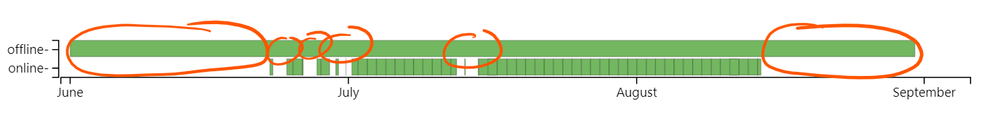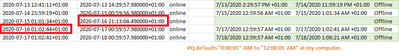- Power BI forums
- Updates
- News & Announcements
- Get Help with Power BI
- Desktop
- Service
- Report Server
- Power Query
- Mobile Apps
- Developer
- DAX Commands and Tips
- Custom Visuals Development Discussion
- Health and Life Sciences
- Power BI Spanish forums
- Translated Spanish Desktop
- Power Platform Integration - Better Together!
- Power Platform Integrations (Read-only)
- Power Platform and Dynamics 365 Integrations (Read-only)
- Training and Consulting
- Instructor Led Training
- Dashboard in a Day for Women, by Women
- Galleries
- Community Connections & How-To Videos
- COVID-19 Data Stories Gallery
- Themes Gallery
- Data Stories Gallery
- R Script Showcase
- Webinars and Video Gallery
- Quick Measures Gallery
- 2021 MSBizAppsSummit Gallery
- 2020 MSBizAppsSummit Gallery
- 2019 MSBizAppsSummit Gallery
- Events
- Ideas
- Custom Visuals Ideas
- Issues
- Issues
- Events
- Upcoming Events
- Community Blog
- Power BI Community Blog
- Custom Visuals Community Blog
- Community Support
- Community Accounts & Registration
- Using the Community
- Community Feedback
Register now to learn Fabric in free live sessions led by the best Microsoft experts. From Apr 16 to May 9, in English and Spanish.
- Power BI forums
- Forums
- Get Help with Power BI
- Power Query
- How to find Date ranges NOT intersecting
- Subscribe to RSS Feed
- Mark Topic as New
- Mark Topic as Read
- Float this Topic for Current User
- Bookmark
- Subscribe
- Printer Friendly Page
- Mark as New
- Bookmark
- Subscribe
- Mute
- Subscribe to RSS Feed
- Permalink
- Report Inappropriate Content
How to find Date ranges NOT intersecting
Hello Everyone I am looking for a little help with this one if you don't mind.
I have start and end datetimes for a server being online. I want to return a table for the start and end datetimes the server was not online (over a large datetime range). I have a single table with all date ranges and status in.
Here is the file https://1drv.ms/x/s!AhxwTE9UMcGrhHaTgy3_M-ZoXBXY?e=kxavAg
Any pointers would be really appreciated.
Many thanks in advance
Will
Solved! Go to Solution.
- Mark as New
- Bookmark
- Subscribe
- Mute
- Subscribe to RSS Feed
- Permalink
- Report Inappropriate Content
Hi, @Anonymous , to my understanding, you'd like a table cleansed by PQ. Pls refer to this,
let
Source = Table.FromRows(Json.Document(Binary.Decompress(Binary.FromText("lZdNbhsxDIWvMvC2scE/aShdJciyAQoU6f135Ywsx+3QGjHwjsQXkuKT3ry/XxYCgivkK9GCVBNU0B+AFWC5vP0TJagsNeVbUbC/lmQ5f75+//r6efl4e4bJAlqZX8DSAlBTqWmdgln6Fq6QPVjuUbppPoflM5gVzRV5qrJ1QalMVdw2tbc5NzPdK8NKL2DElaZhZcFU7UCZPVhZiOZhDAuuWzqDA2tRgYrlHLZeAbfVSFIJDzCLUmBmLX2fGYsH4xiMO2z1YBJY2pbeYMc9s+iuAJmurCsA3ZnlWGV5WNkam9naYcmDRRTQ0geVlRisjGAIoZlt6a/bRIzBsAvd2zOkGIzuq5E8BVjUroF5GG9vgKC/Z1tU9ltjDibbjWX/G4sHS6HTxDQSOuaFrGi7ueUm5RzWFGCdurA1dgBrh7kz0xisKSD7lyPGFIBdAeIdAEEIRg8FuLCYAgjvM3P3jGIKoKYA8a9t4hiMR0Inic1MhrCYAiiN7jOKvQGUh5XF3gBah5XF3oC7C7LVcE+zxNosdxh4bXJMAQy9sqMLsijGYP0NcJyj7h6ptylwAmvprc2j2dOYpdInS3WcmcYslT5ZKhcWkZN2S2VtHg9A75ZqHjaQkz5ZqjlYf1DQPYDIg6LdUklFt7KHnGQK9rBURzlpzFJpt1SuAjRmqbRbKns3vTbNI9n3Zsr2/XLLLKcwHJ1myFJpt1QvlhZjCkDuM3NhMQVgU4B92B2NS4vaN9rsZ/V+x+w/h8Xf0Rv8dwN9fjbYx18=", BinaryEncoding.Base64), Compression.Deflate)), let _t = ((type nullable text) meta [Serialized.Text = true]) in type table [start = _t, end = _t, status = _t]),
#"Changed Type" = Table.TransformColumnTypes(Source,{{"start", type datetimezone}, {"end", type datetimezone}, {"status", type text}}),
//Sorting table by "start" for possible time overlap
#"Sorted Rows" = Table.Sort(#"Changed Type",{{"start", Order.Ascending}}),
tb = Table.AddIndexColumn(#"Sorted Rows", "Index", 0, 1),
#"Added Custom" = Table.AddColumn(tb, "Custom", each
[
//in case of time overlap, Start of "offline" period is null
Start = if tb[end]{[Index]} < tb[start]{[Index] + 1} then tb[end]{[Index]} else null,
End = if Start is null then null else tb[start]{[Index]+1},
Status = "Offline"
]),
#"Removed Columns" = Table.RemoveColumns(#"Added Custom",{"start", "end", "status", "Index"}),
#"Expanded Custom" = Table.ExpandRecordColumn(#"Removed Columns", "Custom", {"Start", "End", "Status"}, {"Start", "End", "Status"}),
//filter out null and error at your own will
#"Filtered Rows" = Table.SelectRows(#"Expanded Custom", each try [Start] <> null otherwise false)
in
#"Expanded Custom"As there are time overlaps in the dataset, time overlap examine should be conducted.
| Thanks to the great efforts by MS engineers to simplify syntax of DAX! Most beginners are SUCCESSFULLY MISLED to think that they could easily master DAX; but it turns out that the intricacy of the most frequently used RANKX() is still way beyond their comprehension! |
DAX is simple, but NOT EASY! |
- Mark as New
- Bookmark
- Subscribe
- Mute
- Subscribe to RSS Feed
- Permalink
- Report Inappropriate Content
Hi @Anonymous ,
Is this problem solved?
Best Regards,
Icey
- Mark as New
- Bookmark
- Subscribe
- Mute
- Subscribe to RSS Feed
- Permalink
- Report Inappropriate Content
@Anonymous I haven't had a chance to post this to the Quick Measures Gallery yet but seems like you want this but in reverse, should be fairly easy to modify. This is for finding the total amount of time between overlapping appointments.
Overlap
Overlap =
VAR __Start = MIN('Table'[Start])
VAR __End = MAX('Table'[End])
RETURN
IF(ISBLANK(MAX([Start])),BLANK(),
VAR __Table = GENERATESERIES(__Start,__End,1/24/60)
VAR __Table1 = ALL('Table')
VAR __Table2 = GENERATE(__Table,__Table1)
VAR __Table3 = ADDCOLUMNS(__Table2,"Include",IF([Value]>=[Start] && [Value] <= [End],1,0))
VAR __Table4 = GROUPBY(__Table3,[Value],"Minute",MAXX(CURRENTGROUP(),[Include]))
RETURN
SUMX(__Table4,[Minute])/60)
I'm thinking:
Not Included:
Not Included =
VAR __Start = MIN('Table'[Start])
VAR __End = MAX('Table'[End])
RETURN
IF(ISBLANK(MAX([Start])),BLANK(),
VAR __Table = GENERATESERIES(__Start,__End,1/24/60)
VAR __Table1 = ALL('Table')
VAR __Table2 = GENERATE(__Table,__Table1)
VAR __Table3 = ADDCOLUMNS(__Table2,"Include",IF(COUNTROWS(FILTER(__Table1,[Value]>=[Start] && [Value] <= [End])>=1)),0,1))
VAR __Table4 = GROUPBY(__Table3,[Value],"Minute",MAXX(CURRENTGROUP(),[Include]))
RETURN
SUMX(__Table4,[Minute])/60)
Let me know if that works and I'll include it when I post to the quick measures gallery. PBIX is attached below sig (has the Overlap version in it)
@ me in replies or I'll lose your thread!!!
Instead of a Kudo, please vote for this idea
Become an expert!: Enterprise DNA
External Tools: MSHGQM
YouTube Channel!: Microsoft Hates Greg
Latest book!: The Definitive Guide to Power Query (M)
DAX is easy, CALCULATE makes DAX hard...
- Mark as New
- Bookmark
- Subscribe
- Mute
- Subscribe to RSS Feed
- Permalink
- Report Inappropriate Content
Many thanks @Greg_Deckler, that is super useful but not exactly what i was looking for. I don't think i was as clear as i should have been.
The output i want is a table, start, end datetimes with an 'offline/online' flag status. So creating an 'anti-table' and then appending to the initial 'online' set of start and end datetimes.
Many thanks
Will
- Mark as New
- Bookmark
- Subscribe
- Mute
- Subscribe to RSS Feed
- Permalink
- Report Inappropriate Content
Hi, @Anonymous , to my understanding, you'd like a table cleansed by PQ. Pls refer to this,
let
Source = Table.FromRows(Json.Document(Binary.Decompress(Binary.FromText("lZdNbhsxDIWvMvC2scE/aShdJciyAQoU6f135Ywsx+3QGjHwjsQXkuKT3ry/XxYCgivkK9GCVBNU0B+AFWC5vP0TJagsNeVbUbC/lmQ5f75+//r6efl4e4bJAlqZX8DSAlBTqWmdgln6Fq6QPVjuUbppPoflM5gVzRV5qrJ1QalMVdw2tbc5NzPdK8NKL2DElaZhZcFU7UCZPVhZiOZhDAuuWzqDA2tRgYrlHLZeAbfVSFIJDzCLUmBmLX2fGYsH4xiMO2z1YBJY2pbeYMc9s+iuAJmurCsA3ZnlWGV5WNkam9naYcmDRRTQ0geVlRisjGAIoZlt6a/bRIzBsAvd2zOkGIzuq5E8BVjUroF5GG9vgKC/Z1tU9ltjDibbjWX/G4sHS6HTxDQSOuaFrGi7ueUm5RzWFGCdurA1dgBrh7kz0xisKSD7lyPGFIBdAeIdAEEIRg8FuLCYAgjvM3P3jGIKoKYA8a9t4hiMR0Inic1MhrCYAiiN7jOKvQGUh5XF3gBah5XF3oC7C7LVcE+zxNosdxh4bXJMAQy9sqMLsijGYP0NcJyj7h6ptylwAmvprc2j2dOYpdInS3WcmcYslT5ZKhcWkZN2S2VtHg9A75ZqHjaQkz5ZqjlYf1DQPYDIg6LdUklFt7KHnGQK9rBURzlpzFJpt1SuAjRmqbRbKns3vTbNI9n3Zsr2/XLLLKcwHJ1myFJpt1QvlhZjCkDuM3NhMQVgU4B92B2NS4vaN9rsZ/V+x+w/h8Xf0Rv8dwN9fjbYx18=", BinaryEncoding.Base64), Compression.Deflate)), let _t = ((type nullable text) meta [Serialized.Text = true]) in type table [start = _t, end = _t, status = _t]),
#"Changed Type" = Table.TransformColumnTypes(Source,{{"start", type datetimezone}, {"end", type datetimezone}, {"status", type text}}),
//Sorting table by "start" for possible time overlap
#"Sorted Rows" = Table.Sort(#"Changed Type",{{"start", Order.Ascending}}),
tb = Table.AddIndexColumn(#"Sorted Rows", "Index", 0, 1),
#"Added Custom" = Table.AddColumn(tb, "Custom", each
[
//in case of time overlap, Start of "offline" period is null
Start = if tb[end]{[Index]} < tb[start]{[Index] + 1} then tb[end]{[Index]} else null,
End = if Start is null then null else tb[start]{[Index]+1},
Status = "Offline"
]),
#"Removed Columns" = Table.RemoveColumns(#"Added Custom",{"start", "end", "status", "Index"}),
#"Expanded Custom" = Table.ExpandRecordColumn(#"Removed Columns", "Custom", {"Start", "End", "Status"}, {"Start", "End", "Status"}),
//filter out null and error at your own will
#"Filtered Rows" = Table.SelectRows(#"Expanded Custom", each try [Start] <> null otherwise false)
in
#"Expanded Custom"As there are time overlaps in the dataset, time overlap examine should be conducted.
| Thanks to the great efforts by MS engineers to simplify syntax of DAX! Most beginners are SUCCESSFULLY MISLED to think that they could easily master DAX; but it turns out that the intricacy of the most frequently used RANKX() is still way beyond their comprehension! |
DAX is simple, but NOT EASY! |
- Mark as New
- Bookmark
- Subscribe
- Mute
- Subscribe to RSS Feed
- Permalink
- Report Inappropriate Content
link not working properly, try this. https://1drv.ms/u/s!AhxwTE9UMcGrhHjf-GwydzTcPw5L?e=A84SzD
Thanks Will
Helpful resources

Microsoft Fabric Learn Together
Covering the world! 9:00-10:30 AM Sydney, 4:00-5:30 PM CET (Paris/Berlin), 7:00-8:30 PM Mexico City

Power BI Monthly Update - April 2024
Check out the April 2024 Power BI update to learn about new features.