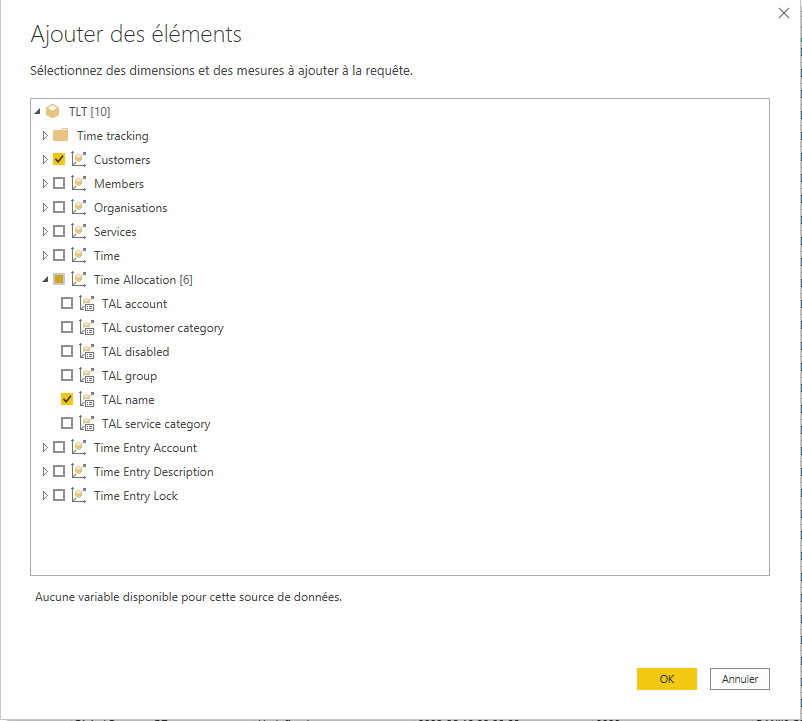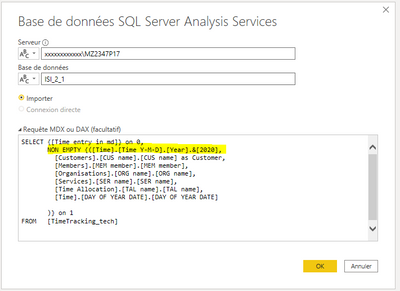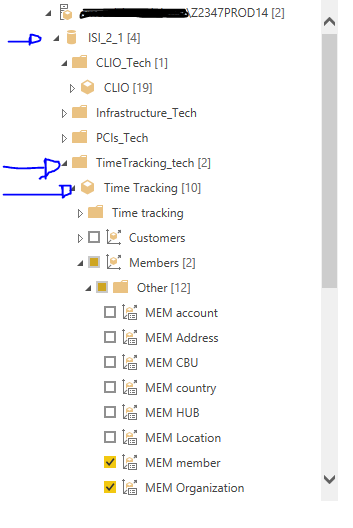- Power BI forums
- Updates
- News & Announcements
- Get Help with Power BI
- Desktop
- Service
- Report Server
- Power Query
- Mobile Apps
- Developer
- DAX Commands and Tips
- Custom Visuals Development Discussion
- Health and Life Sciences
- Power BI Spanish forums
- Translated Spanish Desktop
- Power Platform Integration - Better Together!
- Power Platform Integrations (Read-only)
- Power Platform and Dynamics 365 Integrations (Read-only)
- Training and Consulting
- Instructor Led Training
- Dashboard in a Day for Women, by Women
- Galleries
- Community Connections & How-To Videos
- COVID-19 Data Stories Gallery
- Themes Gallery
- Data Stories Gallery
- R Script Showcase
- Webinars and Video Gallery
- Quick Measures Gallery
- 2021 MSBizAppsSummit Gallery
- 2020 MSBizAppsSummit Gallery
- 2019 MSBizAppsSummit Gallery
- Events
- Ideas
- Custom Visuals Ideas
- Issues
- Issues
- Events
- Upcoming Events
- Community Blog
- Power BI Community Blog
- Custom Visuals Community Blog
- Community Support
- Community Accounts & Registration
- Using the Community
- Community Feedback
Register now to learn Fabric in free live sessions led by the best Microsoft experts. From Apr 16 to May 9, in English and Spanish.
- Power BI forums
- Forums
- Get Help with Power BI
- Power Query
- How to filter an Olap Cube on Power Query Side
- Subscribe to RSS Feed
- Mark Topic as New
- Mark Topic as Read
- Float this Topic for Current User
- Bookmark
- Subscribe
- Printer Friendly Page
- Mark as New
- Bookmark
- Subscribe
- Mute
- Subscribe to RSS Feed
- Permalink
- Report Inappropriate Content
How to filter an Olap Cube on Power Query Side
Hi
I need to connect my report to an Olap Cube, so I use "Analysis Services" connector and it works fine but unfortunatly I want to filter my data before loading it on Power BI.
My dataset contains more than 16 Million of rows and I just need 1 Million 😉
On the cube Navigation view I can just add Dimension or Measure and I don't have any filter proposal
So I try to use Cube.ApplyParameter on the advanced editor but it seems that I'm not enought advanced myself.
This first test :
let
Source = AnalysisServices.Databases("xxxxxxxxxx\Z2347PROD14", [TypedMeasureColumns=true, Implementation="2.0"]),
ISI_2_1 = Source{[Name="ISI_2_1"]}[Data],
TimeTracking_tech = ISI_2_1{[Id="TimeTracking_tech"]}[Data],
#"Time Tracking1" = TimeTracking_tech{[Id="Time Tracking"]}[Data],
#"Éléments ajoutés" = Cube.Transform(#"Time Tracking1",
{
{Cube.AddAndExpandDimensionColumn, "[Members]", {"[Members].[MEM member].[MEM member]", "[Members].[MEM Organization].[MEM Organization]"}, {"Members.MEM member", "Members.MEM Organization"}},
{Cube.ApplyParameter("[Members].[MEM Organization].[MEM Organization]",{"Digital Front End - DT"})}
}),
#"Lignes filtrées1" = Table.SelectRows(#"Éléments ajoutés", each (Cube.AttributeMemberId([Members.MEM Organization]) = "[Members].[MEM Organization].&[73847]" meta [DisplayName = "Digital Front End - DT"]))
in
#"Lignes filtrées1"raise this error :
Expression.Error : Désolé... Nous n'avons pas pu convertir la valeur "[Members].[MEM Organ..." en type Table.
Détails :
Value=[Members].[MEM Organization].[MEM Organization]
Type=[Type]
and this other test :
let
Source = AnalysisServices.Databases("xxxxxxxxxx\Z2347PROD14", [TypedMeasureColumns=true, Implementation="2.0"]),
ISI_2_1 = Source{[Name="ISI_2_1"]}[Data],
TimeTracking_tech = ISI_2_1{[Id="TimeTracking_tech"]}[Data],
#"Time Tracking1" = TimeTracking_tech{[Id="Time Tracking"]}[Data],
Test = Cube.ApplyParameter(#"Time Tracking1","[Members].[MEM Organization].[MEM Organization]",{"Digital Front End - DT"}),
#"Éléments ajoutés" = Cube.Transform(Test,
{
{Cube.AddAndExpandDimensionColumn, "[Members]", {"[Members].[MEM member].[MEM member]", "[Members].[MEM Organization].[MEM Organization]"}, {"Members.MEM member", "Members.MEM Organization"}}
}),
#"Lignes filtrées1" = Table.SelectRows(#"Éléments ajoutés", each (Cube.AttributeMemberId([Members.MEM Organization]) = "[Members].[MEM Organization].&[73847]" meta [DisplayName = "Digital Front End - DT"]))
in
#"Lignes filtrées1"raise this other error :
Expression.Error : La clé ne correspondait à aucune ligne dans la table.
Détails :
Key=
Id=[Members].[MEM Organization].[MEM Organization]
Table=[Table]
If somebody have an idea, it will be very helpfull 😉
nb : I can't use direct connect because I need to use other external data 😉
- Mark as New
- Bookmark
- Subscribe
- Mute
- Subscribe to RSS Feed
- Permalink
- Report Inappropriate Content
Hello Stephane,
I have the same issue.
Did you find the solution?
Kevin
- Mark as New
- Bookmark
- Subscribe
- Mute
- Subscribe to RSS Feed
- Permalink
- Report Inappropriate Content
Hi Kevin,
Yes i found the solution by customing MDX query
It's little ticky beacause syntax doesn't look like SQL but it works fine
- Mark as New
- Bookmark
- Subscribe
- Mute
- Subscribe to RSS Feed
- Permalink
- Report Inappropriate Content
Thank you Stephane,
I want to do it directly from Power BI to Google Analytics. So i'm going to look for somethink in power Query, directly to GA.
Kevin
- Mark as New
- Bookmark
- Subscribe
- Mute
- Subscribe to RSS Feed
- Permalink
- Report Inappropriate Content
When you connect to Analysis Services you can specify a custom MDX query. Use that for your filtering.
- Mark as New
- Bookmark
- Subscribe
- Mute
- Subscribe to RSS Feed
- Permalink
- Report Inappropriate Content
Good idea but if I want to use MDX request I need to define the database and unfortunatly I didn't able to do that
Actually on the navigator side I have that view :
I try the following configuration :
- ISI_2_1
- [ISI_2_1]
- ISI_2_1.TimeTracking_tech
- [ISI_2_1].[TimeTracking_tech]
- ISI_2_1.TimeTracking_tech.Time Tracking
- [ISI_2_1].[TimeTracking_tech].[Time Tracking]
But each time I got the same error : " Either the xxx user does not have access to the xxxxx database, or the database does not exist."
Helpful resources

Microsoft Fabric Learn Together
Covering the world! 9:00-10:30 AM Sydney, 4:00-5:30 PM CET (Paris/Berlin), 7:00-8:30 PM Mexico City

Power BI Monthly Update - April 2024
Check out the April 2024 Power BI update to learn about new features.