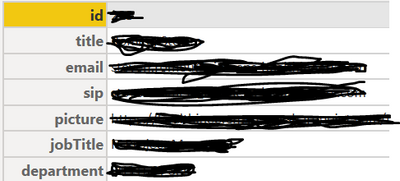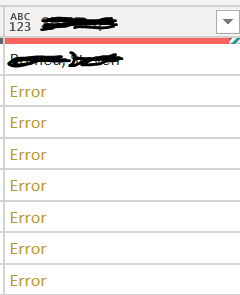- Power BI forums
- Updates
- News & Announcements
- Get Help with Power BI
- Desktop
- Service
- Report Server
- Power Query
- Mobile Apps
- Developer
- DAX Commands and Tips
- Custom Visuals Development Discussion
- Health and Life Sciences
- Power BI Spanish forums
- Translated Spanish Desktop
- Power Platform Integration - Better Together!
- Power Platform Integrations (Read-only)
- Power Platform and Dynamics 365 Integrations (Read-only)
- Training and Consulting
- Instructor Led Training
- Dashboard in a Day for Women, by Women
- Galleries
- Community Connections & How-To Videos
- COVID-19 Data Stories Gallery
- Themes Gallery
- Data Stories Gallery
- R Script Showcase
- Webinars and Video Gallery
- Quick Measures Gallery
- 2021 MSBizAppsSummit Gallery
- 2020 MSBizAppsSummit Gallery
- 2019 MSBizAppsSummit Gallery
- Events
- Ideas
- Custom Visuals Ideas
- Issues
- Issues
- Events
- Upcoming Events
- Community Blog
- Power BI Community Blog
- Custom Visuals Community Blog
- Community Support
- Community Accounts & Registration
- Using the Community
- Community Feedback
Register now to learn Fabric in free live sessions led by the best Microsoft experts. From Apr 16 to May 9, in English and Spanish.
- Power BI forums
- Forums
- Get Help with Power BI
- Power Query
- How to extract specific value from list/record usi...
- Subscribe to RSS Feed
- Mark Topic as New
- Mark Topic as Read
- Float this Topic for Current User
- Bookmark
- Subscribe
- Printer Friendly Page
- Mark as New
- Bookmark
- Subscribe
- Mute
- Subscribe to RSS Feed
- Permalink
- Report Inappropriate Content
How to extract specific value from list/record using Custom functions in PowerQuery
Hello,
Thanks in advance for your help.
My Source is Sharepoint Online List extracting using 2.0 Beta(Required columns from default view). About 20 columns needed, all 18 columns're fine. Only 2 columns named Manager, Supervisor having the issue. I have used the below function to extract only the "title" from both the columns. These columns Manager & Supervisor showing as a list. List->Record-> with 6 rows from Sharepoint List like id, title, title, sip, email, picture, jobtitle and dept. Using the below function with created Index, I'm able to see only the value populating for first record wherein other remaining rows 're showing error.
Function used:
Record.Field([Manager]{[Index]}, "title")
Error screenshot from 2nd row:
Manager Column in PowerQuery after using the function:
Only First record values extrcated from list as Last Name, First Name(as per Sharepoint List values). I have tried changing the Datatype to text evenafter getting the same error.
Please let me know how to apply the changes, if any in the function used or we need to use some other function to get the expected results for all the records.
Your insights would be highly appreciated, Thanks again.
Regards
Janaa
Solved! Go to Solution.
- Mark as New
- Bookmark
- Subscribe
- Mute
- Subscribe to RSS Feed
- Permalink
- Report Inappropriate Content
- Mark as New
- Bookmark
- Subscribe
- Mute
- Subscribe to RSS Feed
- Permalink
- Report Inappropriate Content
@wdx223_Daniel : Thank you for your time. It is working as expected. I have tried with creating an index earlier which is not giving the values for all the records, now with {0} giving expected results for all records.
Record.Field([Manager]{0}, "title")
Your help & insights 're highly appreciated Daniel 🙂
- Mark as New
- Bookmark
- Subscribe
- Mute
- Subscribe to RSS Feed
- Permalink
- Report Inappropriate Content
Record.Field([Manager]{0}, "title")
- Mark as New
- Bookmark
- Subscribe
- Mute
- Subscribe to RSS Feed
- Permalink
- Report Inappropriate Content
@wdx223_Daniel : Thank you for your time. It is working as expected. I have tried with creating an index earlier which is not giving the values for all the records, now with {0} giving expected results for all records.
Record.Field([Manager]{0}, "title")
Your help & insights 're highly appreciated Daniel 🙂
Helpful resources

Microsoft Fabric Learn Together
Covering the world! 9:00-10:30 AM Sydney, 4:00-5:30 PM CET (Paris/Berlin), 7:00-8:30 PM Mexico City

Power BI Monthly Update - April 2024
Check out the April 2024 Power BI update to learn about new features.

| User | Count |
|---|---|
| 101 | |
| 52 | |
| 21 | |
| 12 | |
| 11 |