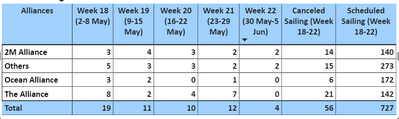- Power BI forums
- Updates
- News & Announcements
- Get Help with Power BI
- Desktop
- Service
- Report Server
- Power Query
- Mobile Apps
- Developer
- DAX Commands and Tips
- Custom Visuals Development Discussion
- Health and Life Sciences
- Power BI Spanish forums
- Translated Spanish Desktop
- Power Platform Integration - Better Together!
- Power Platform Integrations (Read-only)
- Power Platform and Dynamics 365 Integrations (Read-only)
- Training and Consulting
- Instructor Led Training
- Dashboard in a Day for Women, by Women
- Galleries
- Community Connections & How-To Videos
- COVID-19 Data Stories Gallery
- Themes Gallery
- Data Stories Gallery
- R Script Showcase
- Webinars and Video Gallery
- Quick Measures Gallery
- 2021 MSBizAppsSummit Gallery
- 2020 MSBizAppsSummit Gallery
- 2019 MSBizAppsSummit Gallery
- Events
- Ideas
- Custom Visuals Ideas
- Issues
- Issues
- Events
- Upcoming Events
- Community Blog
- Power BI Community Blog
- Custom Visuals Community Blog
- Community Support
- Community Accounts & Registration
- Using the Community
- Community Feedback
Register now to learn Fabric in free live sessions led by the best Microsoft experts. From Apr 16 to May 9, in English and Spanish.
- Power BI forums
- Forums
- Get Help with Power BI
- Power Query
- How to define dynamically sum of last five columns
- Subscribe to RSS Feed
- Mark Topic as New
- Mark Topic as Read
- Float this Topic for Current User
- Bookmark
- Subscribe
- Printer Friendly Page
- Mark as New
- Bookmark
- Subscribe
- Mute
- Subscribe to RSS Feed
- Permalink
- Report Inappropriate Content
How to define dynamically sum of last five columns
Hi All,
I need to create a table in power bi where need to show data of last five weeks on weekly basis. Just like, I did in the picture below. This I have prepared these columns in power query then loaded to desktop. Now, everyweek I need to revmove the most previous week (i.e-week 18) then add new week (i.e-week 23) and need to show sum in canceled sailing column from week 19-23 same in scheduled sailing col. For this, everyweek when next week data is updated in the source file then I have to open power query then do calculation as per the recent week (19-23) then in power bi desktop also remove col of week 18 and add new week col (week 23) to show the current data. This takes a lot of time each week.
I want to make it dynamic, means I just need to refresh then new week data is added in the table. I do not need to open power query each time.
I thought of a solution like creating a saparate data col for week and data for cancel sailing would use it.
I need to know a function which is used for adding based on last five columns. or any other way of getting this done.
Regards,
Solved! Go to Solution.
- Mark as New
- Bookmark
- Subscribe
- Mute
- Subscribe to RSS Feed
- Permalink
- Report Inappropriate Content
Hi @Rahul_SC ,
What you can do in this case is to add the remove column step.
To turn the step into dynamically pick up the last six weeks:
Add a custom step:
Table.RemoveColumns(Previous step, List.RemoveLastN(List.Sort(List.Select(Table.ColumnNames(Previous step), each Text.Contains(_,"Week ")), Order.Ascending),6))
Let me know if this helps you to resolve your challenge.
Regards
KT
- Mark as New
- Bookmark
- Subscribe
- Mute
- Subscribe to RSS Feed
- Permalink
- Report Inappropriate Content
For dynamically adding last 5 columns, use below formula (you can keep adding columns and formula is not required to be changed)
= List.Sum(List.LastN(Record.ToList(_),5))- Mark as New
- Bookmark
- Subscribe
- Mute
- Subscribe to RSS Feed
- Permalink
- Report Inappropriate Content
For dynamically adding last 5 columns, use below formula (you can keep adding columns and formula is not required to be changed)
= List.Sum(List.LastN(Record.ToList(_),5))- Mark as New
- Bookmark
- Subscribe
- Mute
- Subscribe to RSS Feed
- Permalink
- Report Inappropriate Content
Hi @Rahul_SC ,
What you can do in this case is to add the remove column step.
To turn the step into dynamically pick up the last six weeks:
Add a custom step:
Table.RemoveColumns(Previous step, List.RemoveLastN(List.Sort(List.Select(Table.ColumnNames(Previous step), each Text.Contains(_,"Week ")), Order.Ascending),6))
Let me know if this helps you to resolve your challenge.
Regards
KT
- Mark as New
- Bookmark
- Subscribe
- Mute
- Subscribe to RSS Feed
- Permalink
- Report Inappropriate Content
@Vijay_A_Verma , thanks for responding.
@KT_Bsmart2gethe a big thanks to Kirwin. You helped me a lot from the beginning till my end outcome what I excatly wanted.
Helpful resources

Microsoft Fabric Learn Together
Covering the world! 9:00-10:30 AM Sydney, 4:00-5:30 PM CET (Paris/Berlin), 7:00-8:30 PM Mexico City

Power BI Monthly Update - April 2024
Check out the April 2024 Power BI update to learn about new features.

| User | Count |
|---|---|
| 100 | |
| 51 | |
| 19 | |
| 12 | |
| 11 |