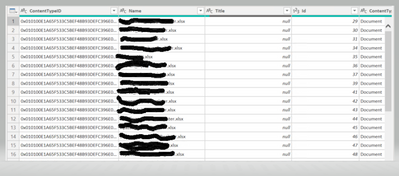- Power BI forums
- Updates
- News & Announcements
- Get Help with Power BI
- Desktop
- Service
- Report Server
- Power Query
- Mobile Apps
- Developer
- DAX Commands and Tips
- Custom Visuals Development Discussion
- Health and Life Sciences
- Power BI Spanish forums
- Translated Spanish Desktop
- Power Platform Integration - Better Together!
- Power Platform Integrations (Read-only)
- Power Platform and Dynamics 365 Integrations (Read-only)
- Training and Consulting
- Instructor Led Training
- Dashboard in a Day for Women, by Women
- Galleries
- Community Connections & How-To Videos
- COVID-19 Data Stories Gallery
- Themes Gallery
- Data Stories Gallery
- R Script Showcase
- Webinars and Video Gallery
- Quick Measures Gallery
- 2021 MSBizAppsSummit Gallery
- 2020 MSBizAppsSummit Gallery
- 2019 MSBizAppsSummit Gallery
- Events
- Ideas
- Custom Visuals Ideas
- Issues
- Issues
- Events
- Upcoming Events
- Community Blog
- Power BI Community Blog
- Custom Visuals Community Blog
- Community Support
- Community Accounts & Registration
- Using the Community
- Community Feedback
Register now to learn Fabric in free live sessions led by the best Microsoft experts. From Apr 16 to May 9, in English and Spanish.
- Power BI forums
- Forums
- Get Help with Power BI
- Power Query
- How to connect SharePoint 2016 onpremise?
- Subscribe to RSS Feed
- Mark Topic as New
- Mark Topic as Read
- Float this Topic for Current User
- Bookmark
- Subscribe
- Printer Friendly Page
- Mark as New
- Bookmark
- Subscribe
- Mute
- Subscribe to RSS Feed
- Permalink
- Report Inappropriate Content
How to connect SharePoint 2016 onpremise?
Hello,
How to connect SharePoint 2016 on-premise document library, fetch the excel from all the folders and combine it?
I tried same thing in SharePoint Online and it is working without any issue.
I am struggling to featch information from SharePoint 2016 On-Premise. However I am able to fetch the list of excel from a document library, but not able to combine this excel and transform the excel data.
Please advise.
Thanks
Avian
Solved! Go to Solution.
- Mark as New
- Bookmark
- Subscribe
- Mute
- Subscribe to RSS Feed
- Permalink
- Report Inappropriate Content
Hello @avi081265
to remove the first 2 rows of your table you can use Table.Skip(YourTable,2).
But you have to apply this function before you are combining your tables. So basically when you have your list of files and then applying a function of reading first your workbook, then you navigate to your sheet and most probably you promote your headers (until you are using tables). Exact after this step, you have to apply Table.Ski
If this post helps or solves your problem, please mark it as solution (to help other users find useful content and to acknowledge the work of users that helped you)
Kudoes are nice too
Have fun
Jimmy
- Mark as New
- Bookmark
- Subscribe
- Mute
- Subscribe to RSS Feed
- Permalink
- Report Inappropriate Content
Hello @avi081265
if you have a list of Excel-files what is stopping you from combining them? Can you make some screenshot?
If this post helps or solves your problem, please mark it as solution (to help other users find useful content and to acknowledge the work of users that helped you)
Kudoes are nice too
Have fun
Jimmy
- Mark as New
- Bookmark
- Subscribe
- Mute
- Subscribe to RSS Feed
- Permalink
- Report Inappropriate Content
Hello Jimmy
I am yusing ODI Datafeed using http://siteurl/_vti_bin/listdata.svc. I selected my document library and then click on transform. Then I can see list of excel, but did not found Combine, Please see below screen shot
Let me know if I am missing anything. I tried to use SharePoint Folder option, but not able to connect SharePoint 2016 on prem site.
Regards
Avian
- Mark as New
- Bookmark
- Subscribe
- Mute
- Subscribe to RSS Feed
- Permalink
- Report Inappropriate Content
Hello @avi081265
I suppose you have somewhere the complete path of your Excel-files. In this case add a new column where you accessing sharepoints data using the path of your files as input and then use Excel.WorkBook to transform the data.
By the way, what connector are you using to access your data?
If this post helps or solves your problem, please mark it as solution (to help other users find useful content and to acknowledge the work of users that helped you)
Kudoes are nice too
Have fun
Jimmy
- Mark as New
- Bookmark
- Subscribe
- Mute
- Subscribe to RSS Feed
- Permalink
- Report Inappropriate Content
Finally, I found out the problem. The problem is that in each excel top 2 rows are user a common header like "Finance Register - France" and these rows are merged. and becuase of this date column for all other excel are showing is empty. If remove these top two rows, thne everything works fine.
I also try to remove top two rows from query output by selected Remove Top Rows after combining excel, but it remove top two rows of first excel, in rest of the combined excel I can see the null values.
Is there any other options to remove top two rows from all excelx before combine or after combine?
- Mark as New
- Bookmark
- Subscribe
- Mute
- Subscribe to RSS Feed
- Permalink
- Report Inappropriate Content
Hello @avi081265
to remove the first 2 rows of your table you can use Table.Skip(YourTable,2).
But you have to apply this function before you are combining your tables. So basically when you have your list of files and then applying a function of reading first your workbook, then you navigate to your sheet and most probably you promote your headers (until you are using tables). Exact after this step, you have to apply Table.Ski
If this post helps or solves your problem, please mark it as solution (to help other users find useful content and to acknowledge the work of users that helped you)
Kudoes are nice too
Have fun
Jimmy
Helpful resources

Microsoft Fabric Learn Together
Covering the world! 9:00-10:30 AM Sydney, 4:00-5:30 PM CET (Paris/Berlin), 7:00-8:30 PM Mexico City

Power BI Monthly Update - April 2024
Check out the April 2024 Power BI update to learn about new features.