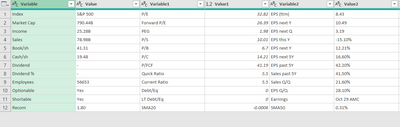- Power BI forums
- Updates
- News & Announcements
- Get Help with Power BI
- Desktop
- Service
- Report Server
- Power Query
- Mobile Apps
- Developer
- DAX Commands and Tips
- Custom Visuals Development Discussion
- Health and Life Sciences
- Power BI Spanish forums
- Translated Spanish Desktop
- Power Platform Integration - Better Together!
- Power Platform Integrations (Read-only)
- Power Platform and Dynamics 365 Integrations (Read-only)
- Training and Consulting
- Instructor Led Training
- Dashboard in a Day for Women, by Women
- Galleries
- Community Connections & How-To Videos
- COVID-19 Data Stories Gallery
- Themes Gallery
- Data Stories Gallery
- R Script Showcase
- Webinars and Video Gallery
- Quick Measures Gallery
- 2021 MSBizAppsSummit Gallery
- 2020 MSBizAppsSummit Gallery
- 2019 MSBizAppsSummit Gallery
- Events
- Ideas
- Custom Visuals Ideas
- Issues
- Issues
- Events
- Upcoming Events
- Community Blog
- Power BI Community Blog
- Custom Visuals Community Blog
- Community Support
- Community Accounts & Registration
- Using the Community
- Community Feedback
Register now to learn Fabric in free live sessions led by the best Microsoft experts. From Apr 16 to May 9, in English and Spanish.
- Power BI forums
- Forums
- Get Help with Power BI
- Power Query
- How to combine column 1 and column 2 such that all...
- Subscribe to RSS Feed
- Mark Topic as New
- Mark Topic as Read
- Float this Topic for Current User
- Bookmark
- Subscribe
- Printer Friendly Page
- Mark as New
- Bookmark
- Subscribe
- Mute
- Subscribe to RSS Feed
- Permalink
- Report Inappropriate Content
How to combine column 1 and column 2 such that all the elements in column 2 move below column 1?
Hi everyone,
I want to combine variable, variable1 and variable2 into one column and value, value1 and value2 into another column which means the total number of rows will be 36. So at the end of the table it will only have 2 columns which is variable and value. May I know how should I do? Thank you.
Solved! Go to Solution.
- Mark as New
- Bookmark
- Subscribe
- Mute
- Subscribe to RSS Feed
- Permalink
- Report Inappropriate Content
@Anonymous
Create a function from the code above (named "function_")
(inputT_ as table)=>
let
colNames_ = Table.ColumnNames(inputT_),
colNum_ = Table.ColumnCount(inputT_),
auxList_ = List.Numbers(0,colNum_/2),
auxList2_ = List.Transform(auxList_, each Table.RenameColumns(Table.SelectColumns(inputT_,List.Range(colNames_, _*2,2)),{{colNames_{_*2}, "Value"}, {colNames_{_*2+1}, "Variable"}})),
TFinal_ = Table.Combine(auxList2_)
in
TFinal_Then you can apply it on the query you showed above:
let
Source = Web.Page(Web.Contents("https://finviz.com/quote.ashx?t=FB&ty=c&p=d&b=1")),
res_ = function_ (Source{0}[Data])
in
res_
Please mark the question solved when done and consider giving a thumbs up if posts are helpful.
Contact me privately for support with any larger-scale BI needs, tutoring, etc.
Cheers
- Mark as New
- Bookmark
- Subscribe
- Mute
- Subscribe to RSS Feed
- Permalink
- Report Inappropriate Content
@Anonymous
See it all at work in the attached file
Please mark the question solved when done and consider giving a thumbs up if posts are helpful.
Contact me privately for support with any larger-scale BI needs, tutoring, etc.
Cheers
- Mark as New
- Bookmark
- Subscribe
- Mute
- Subscribe to RSS Feed
- Permalink
- Report Inappropriate Content
Hello @Anonymous
did any of the answer suit your requirements? If yes, please mark them as solution please
BR
Jimmy
- Mark as New
- Bookmark
- Subscribe
- Mute
- Subscribe to RSS Feed
- Permalink
- Report Inappropriate Content
Hello @Anonymous
did any of the answer suit your requirements? If yes, please mark them as solution please
BR
Jimmy
- Mark as New
- Bookmark
- Subscribe
- Mute
- Subscribe to RSS Feed
- Permalink
- Report Inappropriate Content
@Anonymous
See it all at work in the attached file
Please mark the question solved when done and consider giving a thumbs up if posts are helpful.
Contact me privately for support with any larger-scale BI needs, tutoring, etc.
Cheers
- Mark as New
- Bookmark
- Subscribe
- Mute
- Subscribe to RSS Feed
- Permalink
- Report Inappropriate Content
@Anonymous
Create a function from the code above (named "function_")
(inputT_ as table)=>
let
colNames_ = Table.ColumnNames(inputT_),
colNum_ = Table.ColumnCount(inputT_),
auxList_ = List.Numbers(0,colNum_/2),
auxList2_ = List.Transform(auxList_, each Table.RenameColumns(Table.SelectColumns(inputT_,List.Range(colNames_, _*2,2)),{{colNames_{_*2}, "Value"}, {colNames_{_*2+1}, "Variable"}})),
TFinal_ = Table.Combine(auxList2_)
in
TFinal_Then you can apply it on the query you showed above:
let
Source = Web.Page(Web.Contents("https://finviz.com/quote.ashx?t=FB&ty=c&p=d&b=1")),
res_ = function_ (Source{0}[Data])
in
res_
Please mark the question solved when done and consider giving a thumbs up if posts are helpful.
Contact me privately for support with any larger-scale BI needs, tutoring, etc.
Cheers
- Mark as New
- Bookmark
- Subscribe
- Mute
- Subscribe to RSS Feed
- Permalink
- Report Inappropriate Content
Hi @Anonymous
This can probably be done with pivot/unpivot.
Can you share the original table in text format (instead of a screen pic) so that it can be copied
And show also the expected result, what the final table should look like
Please mark the question solved when done and consider giving a thumbs up if posts are helpful.
Contact me privately for support with any larger-scale BI needs, tutoring, etc.
Cheers
- Mark as New
- Bookmark
- Subscribe
- Mute
- Subscribe to RSS Feed
- Permalink
- Report Inappropriate Content
VariableValueVariable1Value1Variable2Value2Column7Column8Column9Column10Column11Column12
| Index | S&P 500 | P/E | 32.82 | EPS (ttm) | 8.43 | Insider Own | 0.63% | Shs Outstand | 2.85B | Perf Week | 1.46% |
| Market Cap | 790.44B | Forward P/E | 26.39 | EPS next Y | 10.49 | Insider Trans | -9.62% | Shs Float | 2.39B | Perf Month | -0.37% |
| Income | 25.28B | PEG | 1.98 | EPS next Q | 3.19 | Inst Own | 79.90% | Short Float | 0.97% | Perf Quarter | 5.73% |
| Sales | 78.98B | P/S | 10.01 | EPS this Y | -15.10% | Inst Trans | -0.25% | Short Ratio | 1.25 | Perf Half Y | 21.89% |
| Book/sh | 41.31 | P/B | 6.7 | EPS next Y | 12.21% | ROA | 18.10% | Target Price | 321.15 | Perf Year | 35.40% |
| Cash/sh | 19.48 | P/C | 14.21 | EPS next 5Y | 16.60% | ROE | 23.30% | 52W Range | 137.10 - 304.67 | Perf YTD | 34.85% |
| Dividend | - | P/FCF | 41.19 | EPS past 5Y | 42.20% | ROI | 17.40% | 52W High | -9.15% | Beta | 1.19 |
| Dividend % | - | Quick Ratio | 5.5 | Sales past 5Y | 41.50% | Gross Margin | 81.00% | 52W Low | 101.88% | ATR | 7.17 |
| Employees | 56653 | Current Ratio | 5.5 | Sales Q/Q | 21.60% | Oper. Margin | 36.40% | RSI (14) | 52.02 | Volatility | 2.46% 2.71% |
| Optionable | Yes | Debt/Eq | 0 | EPS Q/Q | 28.10% | Profit Margin | 32.00% | Rel Volume | 0.88 | Prev Close | 277.00 |
| Shortable | Yes | LT Debt/Eq | 0 | Earnings | Oct 29 AMC | Payout | 0.00% | Avg Volume | 18.64M | Price | 276.78 |
| Recom | 1.80 | SMA20 | -0.0006 | SMA50 | 0.31% | SMA200 | 14.74% | Volume | 16,361,201 | Change | -0.08% |
- Mark as New
- Bookmark
- Subscribe
- Mute
- Subscribe to RSS Feed
- Permalink
- Report Inappropriate Content
Hello @Anonymous
you can try thi dynamically approach.
First exctract all value and variable columns and transform this list into the real values of you columns. Then combine this two list into one and create with this data your final table. Here an example
let
Source = Table.FromRows(Json.Document(Binary.Decompress(Binary.FromText("bZRrb+owDIb/SjQJaZNYSNL7R8ZgQxriqjNNO/uQQQYVXctJwy7//jhOCj0XCUFsXD+287rPzxc/pM7la6EuunAsju7XuXjj4y2naJyi5Qwapz2cPy/d54txuVFfYCx/HhkT8YxEjIE56w3hOxA0tXmGsyW5NOb9Cs4pDW2WcVnnG6XJ9LMEi9E46Ngsu5pMj6Y2styACY9HNzab0m/kUak9nDkN4w6iJ1LvlSEDeQB3kjEahjZ4VOlPqTfElSBiGmS+hFJ9GfJkc0Bs1ipipWVZg32d0Vg0dYyKShosIshORUyq0uxsJKNB0vETWFfvdq4ioiLFyOEdFpqlbfDcDoRyzzW+8ySjGXPISpsTlNEs6TTQ+VFqozSYEU0CR13KQtmSkxQwCO0tXWeMe6rZ5TW2e80jyhGC4FO3jIrojF5Ik1dYt4ga8r0s3jCF4DTNHPmmqva92g4h5DTgiLYFxDT5Z86CCm4Ji2nfmqkvYyX1Fm5upvO1Qplwyk/MJyVtq0FEQ+aIA1nvHJFnNEyROLBWCOnbzAihMY2Zg6IAAhqgGYlH6LHcWiIPEiiFXJOAhTROTujVrSWHIDtHvs0/QCCoxWvEjgYj1zhvRHWQtQeH0K0Hjy0jwQYc+D7f7pzAOI78RhmJs4Y8bRDpeNT8mK/3pzuJqB0P3nkbyGmEhDtd1TWBfdjmVlMpp+xEfqg+URdwgan19VcLKxvKEwQP3w9F9a1QS1EcR3Y3B0etVWn+S5/35k4ObsbTg9L0TA5i3/NiOSaXPLzCIijDl0lVQL4iN9+4VLDFRNCEu0FPD4Aq/YvqCau5Va+mN/xll8GP2rMbFc109ZabFlz4theqIEA74lYy6BuD1QcZFFWNm5okEOr2yGr/D+7DivyFlrrMy639b7o2RGSkP7Hym8nv6uiW1XH7H9szF8QehxMkO5WLBDYkRehCwSsDrz+1gOWkL5hbSMZY7DwRw8wB7g9GMCf5JOy4aXpO3A1i3hW49oOdF7hNBdf98vIb", BinaryEncoding.Base64), Compression.Deflate)), let _t = ((type nullable text) meta [Serialized.Text = true]) in type table [#"(blank)" = _t, #"(blank).1" = _t, #"(blank).2" = _t, #"(blank).3" = _t, #"(blank).4" = _t, #"(blank).5" = _t, #"(blank).6" = _t, #"(blank).7" = _t, #"(blank).8" = _t, #"(blank).9" = _t, #"(blank).10" = _t, #"(blank).11" = _t]),
#"Changed Type" = Table.TransformColumnTypes(Source,{{"(blank)", type text}, {"(blank).1", type text}, {"(blank).2", type text}, {"(blank).3", type text}, {"(blank).4", type text}, {"(blank).5", type text}, {"(blank).6", type text}, {"(blank).7", type text}, {"(blank).8", type text}, {"(blank).9", type text}, {"(blank).10", type text}, {"(blank).11", type text}}),
#"Promoted Headers" = Table.PromoteHeaders(#"Changed Type", [PromoteAllScalars=true]),
#"Changed Type1" = Table.TransformColumnTypes(#"Promoted Headers",{{"Variable", type text}, {"Value", type text}, {"Variable1", type text}, {"Value1", Int64.Type}, {"Variable2", type text}, {"Value2", type text}, {"Variable3", type text}, {"Value3", Percentage.Type}, {"", type text}, {"_1", type text}, {"_2", type text}, {"_3", type text}}),
GetVariables = List.Combine(List.Transform(List.Select(Table.ColumnNames(#"Changed Type1"), each Text.Contains(_, "Variable")), each Table.Column(#"Changed Type1", _))),
GetValues =List.Combine(List.Transform(List.Select(Table.ColumnNames(#"Changed Type1"), each Text.Contains(_, "Value")), each Table.Column(#"Changed Type1", _))),
CreateFinalTable= Table.FromColumns
(
{
GetVariables,
GetValues
},
{
"Variables",
"Values"
}
)
in
CreateFinalTableCopy paste this code to the advanced editor in a new blank query to see how the solution works.
If this post helps or solves your problem, please mark it as solution (to help other users find useful content and to acknowledge the work of users that helped you)
Kudoes are nice too
Have fun
Jimmy
- Mark as New
- Bookmark
- Subscribe
- Mute
- Subscribe to RSS Feed
- Permalink
- Report Inappropriate Content
Hi Jimmy, thanks for your solution! Sorry to say that I actually need to loop through different stocks by making this as a query function. So the first step I planned is to merged all the variables into one column and value in another column. In fact, there are more than 3 variables and values. I actually scrap the data from the website : https://finviz.com/quote.ashx?t=FB&ty=c&p=d&b=1
The code below is my code for now:
let
Source = Web.Page(Web.Contents("https://finviz.com/quote.ashx?t=FB&ty=c&p=d&b=1")),
Data0 = Source{0}[Data],
#"Changed Type" = Table.TransformColumnTypes(Data0,{{"Column1", type text}, {"Column2", type text}, {"Column3", type text}, {"Column4", type number}, {"Column5", type text}, {"Column6", type text}, {"Column7", type text}, {"Column8", Percentage.Type}, {"Column9", type text}, {"Column10", type text}, {"Column11", type text}, {"Column12", type text}})
in
#"Changed Type"
- Mark as New
- Bookmark
- Subscribe
- Mute
- Subscribe to RSS Feed
- Permalink
- Report Inappropriate Content
Hello @Anonymous
here the function of my code.(not tested). This takes a table and combines all "Variable"-columns and all "Value"-columns into one single column for each type. Be aware that Power Query is case sensitive
(t as table) as table =>
let
Source = t
GetVariables = List.Combine(List.Transform(List.Select(Table.ColumnNames(Source ), each Text.Contains(_, "Variable")), each Table.Column(Source , _))),
GetValues =List.Combine(List.Transform(List.Select(Table.ColumnNames(Source ), each Text.Contains(_, "Value")), each Table.Column(Source , _))),
CreateFinalTable= Table.FromColumns
(
{
GetVariables,
GetValues
},
{
"Variables",
"Values"
}
)
in
CreateFinalTable Copy paste this code to the advanced editor in a new blank query to see how the solution works.
If this post helps or solves your problem, please mark it as solution (to help other users find useful content and to acknowledge the work of users that helped you)
Kudoes are nice too
Have fun
Jimmy
- Mark as New
- Bookmark
- Subscribe
- Mute
- Subscribe to RSS Feed
- Permalink
- Report Inappropriate Content
@AlB Sorry, I'm new to power query and this forum, is what I did correct? Basically I just scrapped the table from this website: https://finviz.com/quote.ashx?t=FB&ty=c&p=d&b=1
- Mark as New
- Bookmark
- Subscribe
- Mute
- Subscribe to RSS Feed
- Permalink
- Report Inappropriate Content
@Anonymous
Place the following M code in a blank query to see the steps:
let
Source = Table.FromRows(Json.Document(Binary.Decompress(Binary.FromText("bZLfb4IwEMf/lYbEZEu0tIUiPCriYjIjyl6M86FKM4gKDOrm/vtdCzPO7YX70e/n7nLHZmPNilRerL6VvJ4JYV6MOCEQxnYEX4dhn4GN4gQ9KHV6BN/HrmNt+xtrLuqDVCgUFWSHAcGuOwZvWtafok5RW4F52Am6CoW8KLSGgII2MDVmxb48Sa3jmPkaj6MnrcCBf0st9TCYtlAijrLRPX1QGcZO2qqEdpDK8sa0GlCOKekZblyWB7vJIOtS7FADatzDwz8TMsxoS4WiyVqKBtj1DRXqyAXJLccN6GGvazfJP/JUFqmewlDTcNr2pj8bqUTTcS40vONQryOX53x/QCuh8hIijrk+l97BLU8x7/joVB3LL2lWxD2PO2DDc13LQv1bZGnr7TJ6HXxRgagQu6M+zNrUmcidsqN38Eg3ekf51+0mWVmrX9DzC7rjRF3kxZt+W+wVYgEazUMDryT8B+buvhYm8xHTdgAnJcRrM1xnCBwO+m2/AQ==", BinaryEncoding.Base64), Compression.Deflate)), let _t = ((type nullable text) meta [Serialized.Text = true]) in type table [Variable = _t, Value = _t, Variable1 = _t, Value1 = _t, Variable2 = _t, Value2 = _t]),
#"Changed Type" = Table.TransformColumnTypes(Source,{{"Variable", type text}, {"Value", type text}, {"Variable1", type text}, {"Value1", Int64.Type}, {"Variable2", type text}, {"Value2", type text}}),
colNames_ = Table.ColumnNames(#"Changed Type"),
colNum_ = Table.ColumnCount(#"Changed Type"),
auxList_ = List.Numbers(0,colNum_/2),
auxList2_ = List.Transform(auxList_, each Table.RenameColumns(Table.SelectColumns(#"Changed Type",List.Range(colNames_, _*2,2)),{{colNames_{_*2}, "Value"}, {colNames_{_*2+1}, "Variable"}})),
TFinal_ = Table.Combine(auxList2_)
in
TFinal_
Please mark the question solved when done and consider giving a thumbs up if posts are helpful.
Contact me privately for support with any larger-scale BI needs, tutoring, etc.
Cheers
- Mark as New
- Bookmark
- Subscribe
- Mute
- Subscribe to RSS Feed
- Permalink
- Report Inappropriate Content
@AlB Seems like the original source of data already been replaced? If this is the case then I'm not able to do a for loop to loop through different stock right? Is there any way to maintain this line of code shown below) so that I can change the "FB" to a parameter and able to loop through different stocks?
Source = Web.Page(Web.Contents("https://finviz.com/quote.ashx?t=FB&ty=c&p=d&b=1")),
Data0 = Source{0}[Data],
Helpful resources

Microsoft Fabric Learn Together
Covering the world! 9:00-10:30 AM Sydney, 4:00-5:30 PM CET (Paris/Berlin), 7:00-8:30 PM Mexico City

Power BI Monthly Update - April 2024
Check out the April 2024 Power BI update to learn about new features.