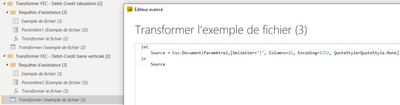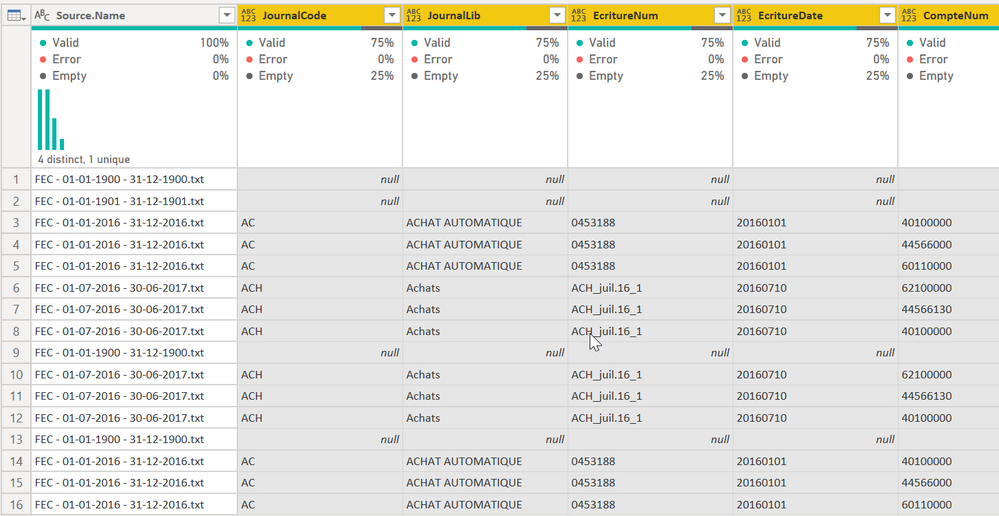- Power BI forums
- Updates
- News & Announcements
- Get Help with Power BI
- Desktop
- Service
- Report Server
- Power Query
- Mobile Apps
- Developer
- DAX Commands and Tips
- Custom Visuals Development Discussion
- Health and Life Sciences
- Power BI Spanish forums
- Translated Spanish Desktop
- Power Platform Integration - Better Together!
- Power Platform Integrations (Read-only)
- Power Platform and Dynamics 365 Integrations (Read-only)
- Training and Consulting
- Instructor Led Training
- Dashboard in a Day for Women, by Women
- Galleries
- Community Connections & How-To Videos
- COVID-19 Data Stories Gallery
- Themes Gallery
- Data Stories Gallery
- R Script Showcase
- Webinars and Video Gallery
- Quick Measures Gallery
- 2021 MSBizAppsSummit Gallery
- 2020 MSBizAppsSummit Gallery
- 2019 MSBizAppsSummit Gallery
- Events
- Ideas
- Custom Visuals Ideas
- Issues
- Issues
- Events
- Upcoming Events
- Community Blog
- Power BI Community Blog
- Custom Visuals Community Blog
- Community Support
- Community Accounts & Registration
- Using the Community
- Community Feedback
Register now to learn Fabric in free live sessions led by the best Microsoft experts. From Apr 16 to May 9, in English and Spanish.
- Power BI forums
- Forums
- Get Help with Power BI
- Power Query
- How to combine Folders
- Subscribe to RSS Feed
- Mark Topic as New
- Mark Topic as Read
- Float this Topic for Current User
- Bookmark
- Subscribe
- Printer Friendly Page
- Mark as New
- Bookmark
- Subscribe
- Mute
- Subscribe to RSS Feed
- Permalink
- Report Inappropriate Content
How to combine Folders
Hello,
I would like to combine the importation of 2 Folders which have Files (txt) with the same numbers of columns and names , except:
- 1 has the delimiter " "
- the other the delimiter " I "
At the moment I have to refresh 2 folders every time I have to copy and change location of my .pbix file . It is very time-consuming.
See what appears with 2 requests :
Is there a way to fix the parameters beforehand, so that I would have only 1 Folder to refresh (but it will go and search the datas to 2 folders)
Thank you for your answer xx
Solved! Go to Solution.
- Mark as New
- Bookmark
- Subscribe
- Mute
- Subscribe to RSS Feed
- Permalink
- Report Inappropriate Content
@Sky571 - see if this helps. It is not the way I would ultimately go about this as it is more difficult to maintain. I tried it using the two table transformation approach with a Table.Combine at the end and that is much more managable long term with the same results. However, this is with a single query, plus all of the Combine magic that Power Query does.
let
Source = Folder.Files("C:\Users\Ed Hansberry\OneDrive\Work Stuff\Power BI Forum Examples\Test Files"),
#"Filtered Rows" = Table.SelectRows(Source, each Text.Contains([Folder Path], "Import")),
#"Filtered Rows1" = Table.SelectRows(#"Filtered Rows", each ([Extension] = ".txt")),
#"Filtered Hidden Files1" = Table.SelectRows(#"Filtered Rows1", each [Attributes]?[Hidden]? <> true),
#"Invoke Custom Function Tab" = Table.AddColumn(#"Filtered Hidden Files1", "Transform File Tab", each #"Transform File Tab"([Content])),
#"Invoke Custom Function Pipe" = Table.AddColumn(#"Invoke Custom Function Tab", "Transform File Pipe", each Table.PromoteHeaders(#"Transform File Pipe"([Content]), [PromoteAllScalars=true])),
#"Added Correct Delimiter" = Table.AddColumn(#"Invoke Custom Function Pipe", "Correct Delimiter", each if Table.ColumnNames([Transform File Pipe]){1} = "JournalLib" then [Transform File Pipe] else [Transform File Tab]),
#"Renamed Columns1" = Table.RenameColumns(#"Added Correct Delimiter", {"Name", "Source.Name"}),
#"Removed Other Columns1" = Table.SelectColumns(#"Renamed Columns1",{"Source.Name", "Correct Delimiter"}),
#"Expanded Correct Delimiter" = Table.ExpandTableColumn(#"Removed Other Columns1", "Correct Delimiter", {"JournalCode", "JournalLib", "EcritureNum", "EcritureDate", "CompteNum", "CompteLib", "CompAuxNum", "CompAuxLib", "PieceRef", "PieceDate", "EcritureLib", "Debit", "Credit", "EcritureLet", "DateLet", "ValidDate", "Montantdevise", "Idevise", "DateRglt", "ModeRglt", "NatOp", "IdClient"}, {"JournalCode", "JournalLib", "EcritureNum", "EcritureDate", "CompteNum", "CompteLib", "CompAuxNum", "CompAuxLib", "PieceRef", "PieceDate", "EcritureLib", "Debit", "Credit", "EcritureLet", "DateLet", "ValidDate", "Montantdevise", "Idevise", "DateRglt", "ModeRglt", "NatOp", "IdClient"})
in
#"Expanded Correct Delimiter"This does not tell the whole story though, so rather than post all of the precedent queries and functions, take a look at my PBIX attached. You will need to change the source directories to yours of course for this to work.
It provides this. You'll need to manually apply the Change Type step after this, and get rid of the blank rows. Many of your sample files only had a header row with no detail rows. Those get loaded. Just filter out nulls in the JournalCode field.
How to use M code provided in a blank query:
1) In Power Query, select New Source, then Blank Query
2) On the Home ribbon, select "Advanced Editor" button
3) Remove everything you see, then paste the M code I've given you in that box.
4) Press Done
5) See this article if you need help using this M code in your model.
Did I answer your question? Mark my post as a solution!
Did my answers help arrive at a solution? Give it a kudos by clicking the Thumbs Up!
DAX is for Analysis. Power Query is for Data Modeling
Proud to be a Super User!
MCSA: BI Reporting- Mark as New
- Bookmark
- Subscribe
- Mute
- Subscribe to RSS Feed
- Permalink
- Report Inappropriate Content
@Sky571 - Sorry, one other question while I try to work through how to do this, is there any other way to identify the 2 sets of files other than which folder they are in and their delimiter? In other words, do they follow different file naming conventions or have different file extensions?
@ me in replies or I'll lose your thread!!!
Instead of a Kudo, please vote for this idea
Become an expert!: Enterprise DNA
External Tools: MSHGQM
YouTube Channel!: Microsoft Hates Greg
Latest book!: The Definitive Guide to Power Query (M)
DAX is easy, CALCULATE makes DAX hard...
- Mark as New
- Bookmark
- Subscribe
- Mute
- Subscribe to RSS Feed
- Permalink
- Report Inappropriate Content
Thank for your question.
The files have the same extensions (.txt)
For their names : they begin by the same first letter as FEC, but after it changes according to the beginning and ending of a fiscal period :
example: FEC - 01-01-2015 - 31-12-2015 => they have between 18 columns and 22, with the same order and name header, except for 1 case (where i have 2 columns with different names+content, so i need to transform those in order to harmonize with my first example file)
So,
What is different is :
1- Delimiters : either " " , or " I "
2- Name and content of 2 columns, which requires transformation queries
Hope this explanation will help !
Helpful resources

Microsoft Fabric Learn Together
Covering the world! 9:00-10:30 AM Sydney, 4:00-5:30 PM CET (Paris/Berlin), 7:00-8:30 PM Mexico City

Power BI Monthly Update - April 2024
Check out the April 2024 Power BI update to learn about new features.

| User | Count |
|---|---|
| 102 | |
| 53 | |
| 21 | |
| 13 | |
| 11 |