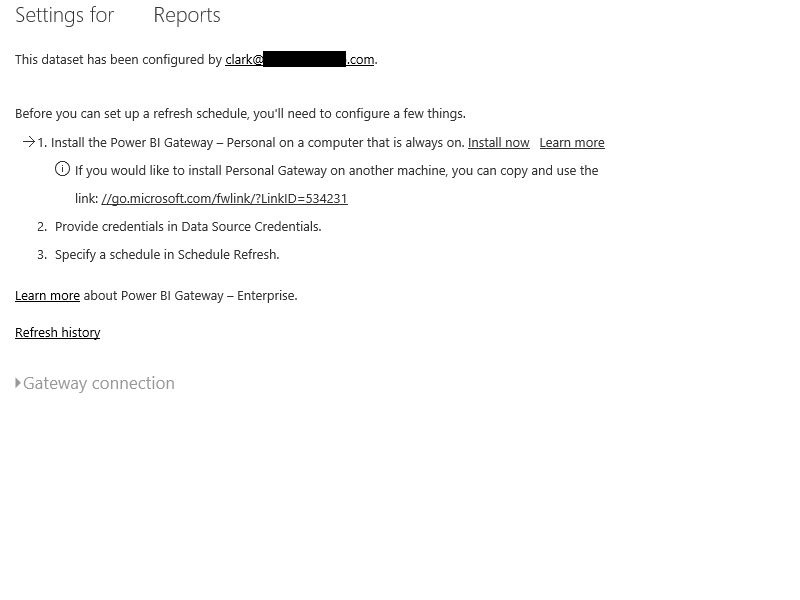- Power BI forums
- Updates
- News & Announcements
- Get Help with Power BI
- Desktop
- Service
- Report Server
- Power Query
- Mobile Apps
- Developer
- DAX Commands and Tips
- Custom Visuals Development Discussion
- Health and Life Sciences
- Power BI Spanish forums
- Translated Spanish Desktop
- Power Platform Integration - Better Together!
- Power Platform Integrations (Read-only)
- Power Platform and Dynamics 365 Integrations (Read-only)
- Training and Consulting
- Instructor Led Training
- Dashboard in a Day for Women, by Women
- Galleries
- Community Connections & How-To Videos
- COVID-19 Data Stories Gallery
- Themes Gallery
- Data Stories Gallery
- R Script Showcase
- Webinars and Video Gallery
- Quick Measures Gallery
- 2021 MSBizAppsSummit Gallery
- 2020 MSBizAppsSummit Gallery
- 2019 MSBizAppsSummit Gallery
- Events
- Ideas
- Custom Visuals Ideas
- Issues
- Issues
- Events
- Upcoming Events
- Community Blog
- Power BI Community Blog
- Custom Visuals Community Blog
- Community Support
- Community Accounts & Registration
- Using the Community
- Community Feedback
Register now to learn Fabric in free live sessions led by the best Microsoft experts. From Apr 16 to May 9, in English and Spanish.
- Power BI forums
- Forums
- Get Help with Power BI
- Power Query
- How to change user associated with a dataset?
- Subscribe to RSS Feed
- Mark Topic as New
- Mark Topic as Read
- Float this Topic for Current User
- Bookmark
- Subscribe
- Printer Friendly Page
- Mark as New
- Bookmark
- Subscribe
- Mute
- Subscribe to RSS Feed
- Permalink
- Report Inappropriate Content
How to change user associated with a dataset?
I created a set of reports and dashboards with a dataset and it is associated with my personal O365 account instead of my work O365 account. So, when I go into the refresh settings on the dataset to map it to my Enterprise Gateway, it tells me that it can only work with a personal gateway since my personal account doesn't have access to an Enterprise Gateway.
Is there a way to change the associated account to my work account without re-creating all my datasets and reports?
I have signed out and back in. I have saved the file as a different name and published it again. It is not an issue with the user associated for publishing, because it is publishing to the correct O365 subscription, it is just somehow embedded in the dataset.
Any help would be appreciated.
- Mark as New
- Bookmark
- Subscribe
- Mute
- Subscribe to RSS Feed
- Permalink
- Report Inappropriate Content
Hi @Clark,
The personal Gateway is associated to you not the dataset in this case. It will be the default choice if you don't have access to any other Enteprise Gateways.
What you could do is :
Option 1- Install an enterprise gateway by following this guidance: https://powerbi.microsoft.com/en-us/documentation/powerbi-gateway-enterprise/
Once you do this, you can add the data sources used in your data set from the Manage Gateways UI and you can use either account.
Option 2 - Install another personal gateway on a different machine, but you have to make sure you are signed in as your work account on the machine where you install it. That way when you sign in to the PBI with your work account the new personal gateway will show up, and no need to re-associate the data sources.
Hope this helps!
Dimah
- Mark as New
- Bookmark
- Subscribe
- Mute
- Subscribe to RSS Feed
- Permalink
- Report Inappropriate Content
I'm sorry, but this was not helpful. I already have an enterprise gateway installed and working fine in my company O365 account. For some reason, this dataset is associated with a different O365 subscription that doesn't have Power BI Pro, even though it resides in the subscription that does have Power BI Pro. It makes no sense to me. I'm not even sure where it got the user of "who" made the dataset. I thought it might have to do with the fact that I was referencing some Excel files, so I made sure they were all saved in Sharepoint Online associated with the related O365 account.
I created all the data sources from scratch and published a sample report with these and it still associated the datasets with the incorrect user.
- Mark as New
- Bookmark
- Subscribe
- Mute
- Subscribe to RSS Feed
- Permalink
- Report Inappropriate Content
You're using PBI Desktop, correct? Which account are you using for PBI Desktop?
- Mark as New
- Bookmark
- Subscribe
- Mute
- Subscribe to RSS Feed
- Permalink
- Report Inappropriate Content
I'm signed in with the business account.
- Mark as New
- Bookmark
- Subscribe
- Mute
- Subscribe to RSS Feed
- Permalink
- Report Inappropriate Content
I think I found the issue. When I remove references to Excel datasources saved in Sharepoint Online, it works fine. That still doesn't solve the problem though. I thought it was supposed to work with Excel / Sharepoint Datasources. What am I missing?
Helpful resources

Microsoft Fabric Learn Together
Covering the world! 9:00-10:30 AM Sydney, 4:00-5:30 PM CET (Paris/Berlin), 7:00-8:30 PM Mexico City

Power BI Monthly Update - April 2024
Check out the April 2024 Power BI update to learn about new features.

| User | Count |
|---|---|
| 100 | |
| 54 | |
| 21 | |
| 12 | |
| 11 |