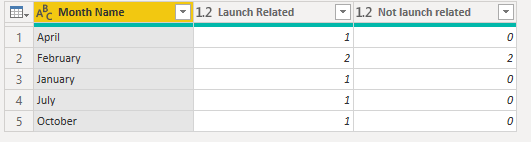- Power BI forums
- Updates
- News & Announcements
- Get Help with Power BI
- Desktop
- Service
- Report Server
- Power Query
- Mobile Apps
- Developer
- DAX Commands and Tips
- Custom Visuals Development Discussion
- Health and Life Sciences
- Power BI Spanish forums
- Translated Spanish Desktop
- Power Platform Integration - Better Together!
- Power Platform Integrations (Read-only)
- Power Platform and Dynamics 365 Integrations (Read-only)
- Training and Consulting
- Instructor Led Training
- Dashboard in a Day for Women, by Women
- Galleries
- Community Connections & How-To Videos
- COVID-19 Data Stories Gallery
- Themes Gallery
- Data Stories Gallery
- R Script Showcase
- Webinars and Video Gallery
- Quick Measures Gallery
- 2021 MSBizAppsSummit Gallery
- 2020 MSBizAppsSummit Gallery
- 2019 MSBizAppsSummit Gallery
- Events
- Ideas
- Custom Visuals Ideas
- Issues
- Issues
- Events
- Upcoming Events
- Community Blog
- Power BI Community Blog
- Custom Visuals Community Blog
- Community Support
- Community Accounts & Registration
- Using the Community
- Community Feedback
Register now to learn Fabric in free live sessions led by the best Microsoft experts. From Apr 16 to May 9, in English and Spanish.
- Power BI forums
- Forums
- Get Help with Power BI
- Power Query
- How to calculate count of each value in a column a...
- Subscribe to RSS Feed
- Mark Topic as New
- Mark Topic as Read
- Float this Topic for Current User
- Bookmark
- Subscribe
- Printer Friendly Page
- Mark as New
- Bookmark
- Subscribe
- Mute
- Subscribe to RSS Feed
- Permalink
- Report Inappropriate Content
How to calculate count of each value in a column and split it into new columns?
Hi
I have data that looks like the below table. Note that there are blanks in 'Content Name'
| Published Date | Content Name |
| 1/3/2020 | JAN - hybrid installs |
2/2/2020 | FEB - KPIS |
| 2/23/2020 | FEB - SD WAN |
| 2/24/2020 | |
| 2/25/2020 | Not launch related |
| 2/25/2020 | Not launch related |
| 4/1/2020 | APR - Mimics |
| 7/3/2020 | JUL - Hiking |
| 7/18/2020 | |
| 10/14/2020 | OCT - qwerty |
| 10/14/2020 | Not launch related |
I added a conditional column to bucketise Column Name, here's the output -
| Published Date | Content Name | Content Type |
| 1/3/2020 | JAN - hybrid installs | Launch Related |
2/2/2020 | FEB - KPIS | Launch Related |
| 2/23/2020 | FEB - SD WAN | Launch Related |
| 2/24/2020 | ||
| 2/25/2020 | Not launch related | Not launch related |
| 2/25/2020 | Not launch related | Not launch related |
| 4/1/2020 | APR - Mimics | Launch Related |
| 7/3/2020 | JUL - Hiking | Launch Related |
| 7/18/2020 | ||
| 10/14/2020 | OCT - qwerty | Launch Related |
| 10/14/2020 | Not launch related | Not launch related |
Now, further I want to calculate the count of "Content Type" and look at it monthly.
Here's the desired output - Note that nulls/blanks are to be ignored but NOT removed from the data
| Month (taken from Published date) | Launch Related | Not Launch related |
| Jan | 1 | 0 |
| Feb | 2 | 2 |
| April | 1 | 0 |
| July | 1 | 0 |
| October | 1 | 1 |
How can this output be achieved?
Thanks
Solved! Go to Solution.
- Mark as New
- Bookmark
- Subscribe
- Mute
- Subscribe to RSS Feed
- Permalink
- Report Inappropriate Content
@saipawar
If you already have the conditional column, then I think your question is more related to desktop, all the Power Query work is complete.
Just create a matrix visualization and put your new Content Type column in Columns, Month in Rows (assuming you have a DimDate table that relates to Published date), and Content Name in Values with a summarization set to Count.
@saipawar UPDATE: Here is my result using the sample data you provided:
Note the filter on Content Type and the Values summarization is set to 'Count of Content Name'
Please @mention me in your reply if you want a response.
Copying DAX from this post? Click here for a hack to quickly replace it with your own table names
Has this post solved your problem? Please Accept as Solution so that others can find it quickly and to let the community know your problem has been solved.
If you found this post helpful, please give Kudos C
I work as a Microsoft trainer and consultant, specialising in Power BI and Power Query.
www.excelwithallison.com
- Mark as New
- Bookmark
- Subscribe
- Mute
- Subscribe to RSS Feed
- Permalink
- Report Inappropriate Content
@saipawar
Hope this is the output you are expecting?
let
Source = Table.FromRows(Json.Document(Binary.Decompress(Binary.FromText("pdBNC4IwGMDxr/KwszHforNl0YuZqNFBPPgycjRn6ST89o1KMNBTxz37/ce2KEJemzLaFCQHOxEEKWhVcUG4ADcph8uwuxMUKxHSsIF1VVfl3t5yYQZFl9Y0B8obkTDWyLmTtDwrwCdMHpm/Kx3rfbVZL2V18HbBJDV+bWDDxXIn9bzXbiWAfUj9JaPDfzoTa31meb683JGWNJt49WLwV2dH4i29UX6Fca2pWDN7f1qF0j+epBbdCI9f", BinaryEncoding.Base64), Compression.Deflate)), let _t = ((type nullable text) meta [Serialized.Text = true]) in type table [#"(blank)" = _t, #"(blank).1" = _t, #"(blank).2" = _t]),
#"Promoted Headers" = Table.PromoteHeaders(Source, [PromoteAllScalars=true]),
#"Changed Type" = Table.TransformColumnTypes(#"Promoted Headers",{{"Published Date", type date}}),
#"Inserted Month Name" = Table.AddColumn(#"Changed Type", "Month Name", each Date.MonthName([Published Date]), type text),
#"Removed Other Columns" = Table.SelectColumns(#"Inserted Month Name",{"Content Type", "Month Name"}),
#"Duplicated Column" = Table.DuplicateColumn(#"Removed Other Columns", "Content Type", "Content Type - Copy"),
#"Pivoted Column" = Table.Pivot(#"Duplicated Column", List.Distinct(#"Duplicated Column"[#"Content Type"]), "Content Type", "Content Type - Copy", List.Count)
in
#"Pivoted Column"________________________
If my answer was helpful, please consider Accept it as the solution to help the other members find it
Click on the Thumbs-Up icon if you like this reply 🙂
⭕ Subscribe and learn Power BI from these videos
⚪ Website ⚪ LinkedIn ⚪ PBI User Group
- Mark as New
- Bookmark
- Subscribe
- Mute
- Subscribe to RSS Feed
- Permalink
- Report Inappropriate Content
Hi @saipawar ,
I would add a column with 0 or 1 and create a sum instead.
Imke Feldmann (The BIccountant)
If you liked my solution, please give it a thumbs up. And if I did answer your question, please mark this post as a solution. Thanks!
How to integrate M-code into your solution -- How to get your questions answered quickly -- How to provide sample data -- Check out more PBI- learning resources here -- Performance Tipps for M-queries
- Mark as New
- Bookmark
- Subscribe
- Mute
- Subscribe to RSS Feed
- Permalink
- Report Inappropriate Content
@ImkeF If I create a column with 0 and 1, how can I split them into 2 different columns later to match the desired output?
- Mark as New
- Bookmark
- Subscribe
- Mute
- Subscribe to RSS Feed
- Permalink
- Report Inappropriate Content
Hi @saipawar ,
I believe adding 2 columns instead, one for each should be an option.
Imke Feldmann (The BIccountant)
If you liked my solution, please give it a thumbs up. And if I did answer your question, please mark this post as a solution. Thanks!
How to integrate M-code into your solution -- How to get your questions answered quickly -- How to provide sample data -- Check out more PBI- learning resources here -- Performance Tipps for M-queries
- Mark as New
- Bookmark
- Subscribe
- Mute
- Subscribe to RSS Feed
- Permalink
- Report Inappropriate Content
@saipawar
If you already have the conditional column, then I think your question is more related to desktop, all the Power Query work is complete.
Just create a matrix visualization and put your new Content Type column in Columns, Month in Rows (assuming you have a DimDate table that relates to Published date), and Content Name in Values with a summarization set to Count.
@saipawar UPDATE: Here is my result using the sample data you provided:
Note the filter on Content Type and the Values summarization is set to 'Count of Content Name'
Please @mention me in your reply if you want a response.
Copying DAX from this post? Click here for a hack to quickly replace it with your own table names
Has this post solved your problem? Please Accept as Solution so that others can find it quickly and to let the community know your problem has been solved.
If you found this post helpful, please give Kudos C
I work as a Microsoft trainer and consultant, specialising in Power BI and Power Query.
www.excelwithallison.com
Helpful resources

Microsoft Fabric Learn Together
Covering the world! 9:00-10:30 AM Sydney, 4:00-5:30 PM CET (Paris/Berlin), 7:00-8:30 PM Mexico City

Power BI Monthly Update - April 2024
Check out the April 2024 Power BI update to learn about new features.

| User | Count |
|---|---|
| 101 | |
| 49 | |
| 19 | |
| 12 | |
| 11 |