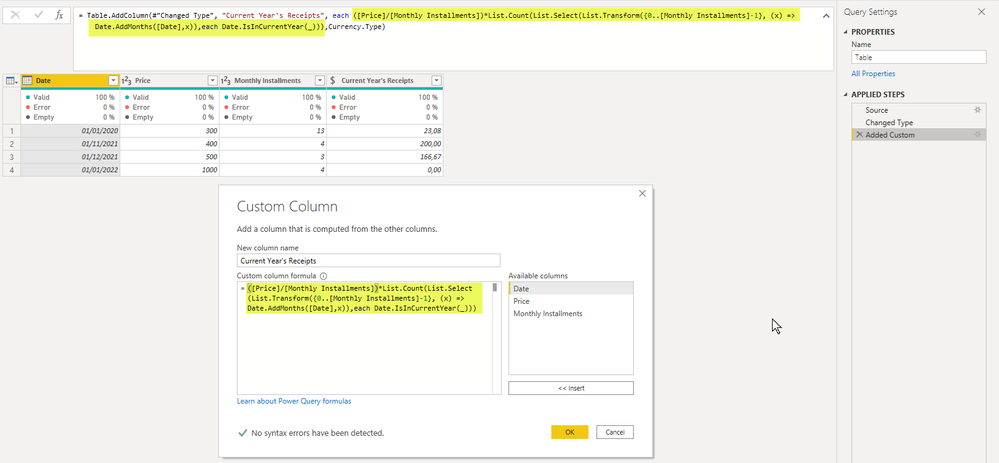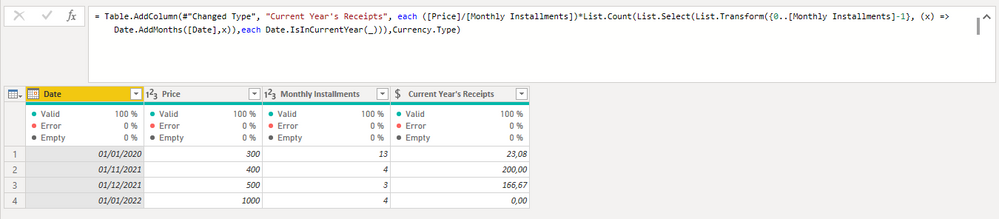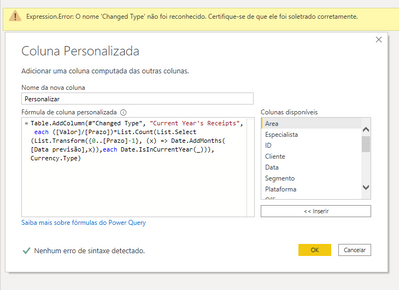- Power BI forums
- Updates
- News & Announcements
- Get Help with Power BI
- Desktop
- Service
- Report Server
- Power Query
- Mobile Apps
- Developer
- DAX Commands and Tips
- Custom Visuals Development Discussion
- Health and Life Sciences
- Power BI Spanish forums
- Translated Spanish Desktop
- Power Platform Integration - Better Together!
- Power Platform Integrations (Read-only)
- Power Platform and Dynamics 365 Integrations (Read-only)
- Training and Consulting
- Instructor Led Training
- Dashboard in a Day for Women, by Women
- Galleries
- Community Connections & How-To Videos
- COVID-19 Data Stories Gallery
- Themes Gallery
- Data Stories Gallery
- R Script Showcase
- Webinars and Video Gallery
- Quick Measures Gallery
- 2021 MSBizAppsSummit Gallery
- 2020 MSBizAppsSummit Gallery
- 2019 MSBizAppsSummit Gallery
- Events
- Ideas
- Custom Visuals Ideas
- Issues
- Issues
- Events
- Upcoming Events
- Community Blog
- Power BI Community Blog
- Custom Visuals Community Blog
- Community Support
- Community Accounts & Registration
- Using the Community
- Community Feedback
Register now to learn Fabric in free live sessions led by the best Microsoft experts. From Apr 16 to May 9, in English and Spanish.
- Power BI forums
- Forums
- Get Help with Power BI
- Power Query
- How to add condicional date in a table?
- Subscribe to RSS Feed
- Mark Topic as New
- Mark Topic as Read
- Float this Topic for Current User
- Bookmark
- Subscribe
- Printer Friendly Page
- Mark as New
- Bookmark
- Subscribe
- Mute
- Subscribe to RSS Feed
- Permalink
- Report Inappropriate Content
How to add condicional date in a table?
Hi,
I have a sales table with 2 main columns:
Price - How much was sold the product
Installments - How many installments was splitted the payment (in months)
I'm trying to build a third column with the information of how much cash will get in over this year. For instance, if someone bought a product for $400 on november and splitted the payment in 4 times, this year I'll get $100 and next year I'll get the other $300, so the column should return "$100". How can I build that?
Solved! Go to Solution.
- Mark as New
- Bookmark
- Subscribe
- Mute
- Subscribe to RSS Feed
- Permalink
- Report Inappropriate Content
Hi @Anonymous ,
See below the difference between the content in the formula bar and the Custom Column's text box.
I also attach the PBIX file for your reference.
Kudos are another nice way to acknowledge those who tried to help you.
J. Payeras
Mallorca, Spain
- Mark as New
- Bookmark
- Subscribe
- Mute
- Subscribe to RSS Feed
- Permalink
- Report Inappropriate Content
Hello @mpoppes,
I agree with @mahoneypat and would go for a DAX measure here, but since you posted the question in PQ forum this is an alternative approach using the Editor and considering you had sale dates in different years.
= Table.AddColumn(#"Changed Type", "Current Year's Receipts", each ([Price]/[Monthly Installments])*List.Count(List.Select(List.Transform({0..[Monthly Installments]-1}, (x) => Date.AddMonths([Date],x)),each Date.IsInCurrentYear(_))),Currency.Type)
- Mark as New
- Bookmark
- Subscribe
- Mute
- Subscribe to RSS Feed
- Permalink
- Report Inappropriate Content
Hello @Anonymous,
I agree with @mahoneypat and would go for a DAX measure here, but since you posted the question in PQ forum this is an alternative approach using the Editor and considering you had sale dates in different years.
= Table.AddColumn(#"Changed Type", "Current Year's Receipts", each ([Price]/[Monthly Installments])*List.Count(List.Select(List.Transform({0..[Monthly Installments]-1}, (x) => Date.AddMonths([Date],x)),each Date.IsInCurrentYear(_))),Currency.Type)
Kudos are another nice way to acknowledge those who tried to help you.
J. Payeras
Mallorca, Spain
- Mark as New
- Bookmark
- Subscribe
- Mute
- Subscribe to RSS Feed
- Permalink
- Report Inappropriate Content
Thanks for the concern, I'll think about that.
I tried the formula you sent, but i got an Expression Error, saying that "Changed Type" wasn't recognized. How can I fix it?
- Mark as New
- Bookmark
- Subscribe
- Mute
- Subscribe to RSS Feed
- Permalink
- Report Inappropriate Content
Hi again @Anonymous,
Please remove the string of code shown below from your "Fórmula de coluna personalizada" Text Box.
Table.AddColumn(#"Changed Type", "Current Year's Receipts", each This piece of code will be added by PQ once you click "Ok" with a reference to the immediate previous step in you query instead of #"Changed Type" and the name of your Custom Column instead of "Current Year's receipts".
I hope this helps.
Kudos are another nice way to acknowledge those who tried to help you.
J. Payeras
Mallorca, Spain
- Mark as New
- Bookmark
- Subscribe
- Mute
- Subscribe to RSS Feed
- Permalink
- Report Inappropriate Content
Sorry, I still don't get it. Was it supossed to me delete the first part, like the print bellow?
I'm not that used to the PQ language
- Mark as New
- Bookmark
- Subscribe
- Mute
- Subscribe to RSS Feed
- Permalink
- Report Inappropriate Content
Hi @Anonymous ,
See below the difference between the content in the formula bar and the Custom Column's text box.
I also attach the PBIX file for your reference.
Kudos are another nice way to acknowledge those who tried to help you.
J. Payeras
Mallorca, Spain
- Mark as New
- Bookmark
- Subscribe
- Mute
- Subscribe to RSS Feed
- Permalink
- Report Inappropriate Content
Here is a column expression that should do that. Replace T2 with your actual table name (fix column names too). FYI that you could also do this as a measure and avoid storing this extra column.
ValueThisYear =
VAR thisdate = T2[SaleDate]
VAR monthsthisyear =
DATEDIFF ( thisdate, DATE ( YEAR ( thisdate ), 12, 31 ), MONTH )
RETURN
T2[SalePrice] * monthsthisyear / T2[Installments]
Pat
Did I answer your question? Mark my post as a solution! Kudos are also appreciated!
To learn more about Power BI, follow me on Twitter or subscribe on YouTube.
@mahoneypa HoosierBI on YouTube
Helpful resources

Microsoft Fabric Learn Together
Covering the world! 9:00-10:30 AM Sydney, 4:00-5:30 PM CET (Paris/Berlin), 7:00-8:30 PM Mexico City

Power BI Monthly Update - April 2024
Check out the April 2024 Power BI update to learn about new features.