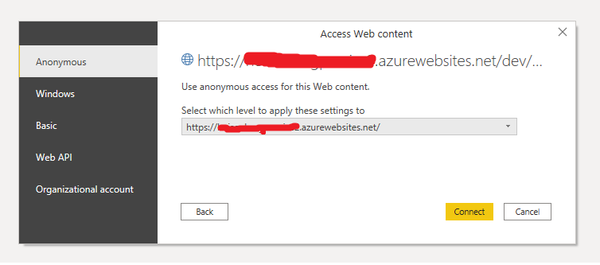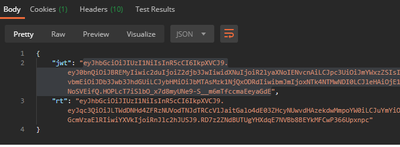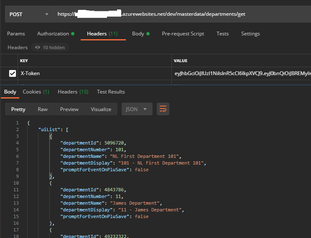- Power BI forums
- Updates
- News & Announcements
- Get Help with Power BI
- Desktop
- Service
- Report Server
- Power Query
- Mobile Apps
- Developer
- DAX Commands and Tips
- Custom Visuals Development Discussion
- Health and Life Sciences
- Power BI Spanish forums
- Translated Spanish Desktop
- Power Platform Integration - Better Together!
- Power Platform Integrations (Read-only)
- Power Platform and Dynamics 365 Integrations (Read-only)
- Training and Consulting
- Instructor Led Training
- Dashboard in a Day for Women, by Women
- Galleries
- Community Connections & How-To Videos
- COVID-19 Data Stories Gallery
- Themes Gallery
- Data Stories Gallery
- R Script Showcase
- Webinars and Video Gallery
- Quick Measures Gallery
- 2021 MSBizAppsSummit Gallery
- 2020 MSBizAppsSummit Gallery
- 2019 MSBizAppsSummit Gallery
- Events
- Ideas
- Custom Visuals Ideas
- Issues
- Issues
- Events
- Upcoming Events
- Community Blog
- Power BI Community Blog
- Custom Visuals Community Blog
- Community Support
- Community Accounts & Registration
- Using the Community
- Community Feedback
Register now to learn Fabric in free live sessions led by the best Microsoft experts. From Apr 16 to May 9, in English and Spanish.
- Power BI forums
- Forums
- Get Help with Power BI
- Power Query
- How to access the data from POST API
- Subscribe to RSS Feed
- Mark Topic as New
- Mark Topic as Read
- Float this Topic for Current User
- Bookmark
- Subscribe
- Printer Friendly Page
- Mark as New
- Bookmark
- Subscribe
- Mute
- Subscribe to RSS Feed
- Permalink
- Report Inappropriate Content
How to access the data from POST API
Hi All,
I need to access the data from the POST API provided by the client
can anyone, please help me which option is used for to access the data
Thanks
- Mark as New
- Bookmark
- Subscribe
- Mute
- Subscribe to RSS Feed
- Permalink
- Report Inappropriate Content
You cannot pass authorization this way, the only way you can access is through selecting anonymous.
Instead, you must pass any authorization (such as Bearer Token) through the headers argument for web.contents.
In addition, to make it a POST request, you MUST add the argument of Content.
Here is a format I like. Note that i make the headerv and contentv both into JSON format first - this makes it easier to write and to view.
Take note of the argument [Headers = headerv, Content = Json.FromValue(contentv)]. As it is JSON I must convert the contentv using Json.FromValue. In addition, i've called Content-Type as application/json.
I should note, this particular query is to return an access token from OAUTH2. If you have one, you would include the parameter in the headers.
Please don't copy the values, you will need to add the specific arguments to headersv and contentv as required.
headerv = [
#"Content-Type" = "application/json",
#"Accept" = "*/*"
],
contentv = [
#"grant_type" = "client_credentials",
#"client_id" = "{clientid}",
#"client_secret" = "{secret}"
],
Source = (Web.Contents("https://url/oauth2/token", [Headers = headerv, Content = Json.FromValue(contentv)])),
#"Imported JSON" = Json.Document(Source, 1252),
Did I answer your question? Mark my post as a solution! Proud to be a Super User!
Connect with me!
Stay up to date on
Read my blogs on
- Mark as New
- Bookmark
- Subscribe
- Mute
- Subscribe to RSS Feed
- Permalink
- Report Inappropriate Content
Thank you for your reply.
I have tried the most such codes before and this one also, but I don't know where is the fault:
What process I have applied in Postman: (Step by Step)
1. I have a URL to get the jwt key value:
https://xxx(client website).azurewebsites.net/dev/auth/user/authenticate
2. Here I have passed the Body contents: (Payload)
{
"TenantId": "Client2",
"UserSignon": "corp2019",
"Password": "test"
}
3. From the second step, I got the "jwt" value shows below
4. I having another URL where I have passed the KEY Name and Key-value generated from 2nd step(jwt)
URL: https://xxx(client website).azurewebsites.net/dev/master-data/departments/get
KeyName: X-Token
Value: jwt generated passed here
5. Then I got the data which I have to access:
I request, can you please send me the code for the same process.
Thanks
- Mark as New
- Bookmark
- Subscribe
- Mute
- Subscribe to RSS Feed
- Permalink
- Report Inappropriate Content
Need Token Key?
Well, for me is:
1 - Organizational account if you have one
2 - Web API
3 - Basic
Helpful resources

Microsoft Fabric Learn Together
Covering the world! 9:00-10:30 AM Sydney, 4:00-5:30 PM CET (Paris/Berlin), 7:00-8:30 PM Mexico City

Power BI Monthly Update - April 2024
Check out the April 2024 Power BI update to learn about new features.