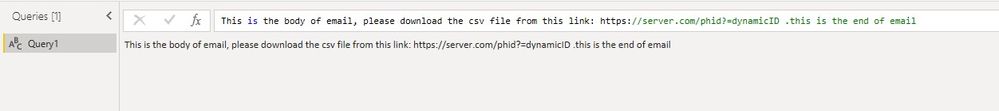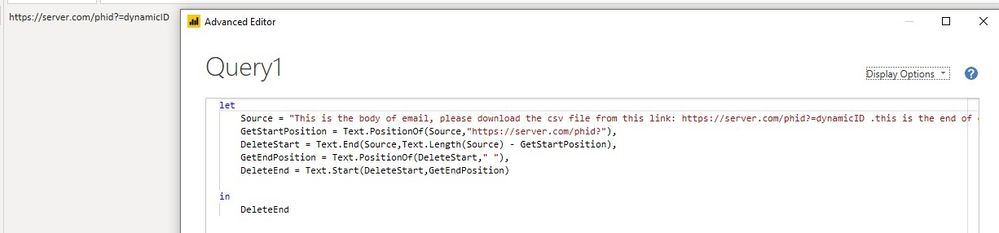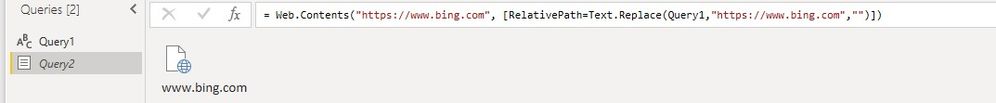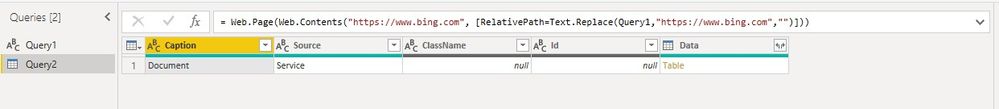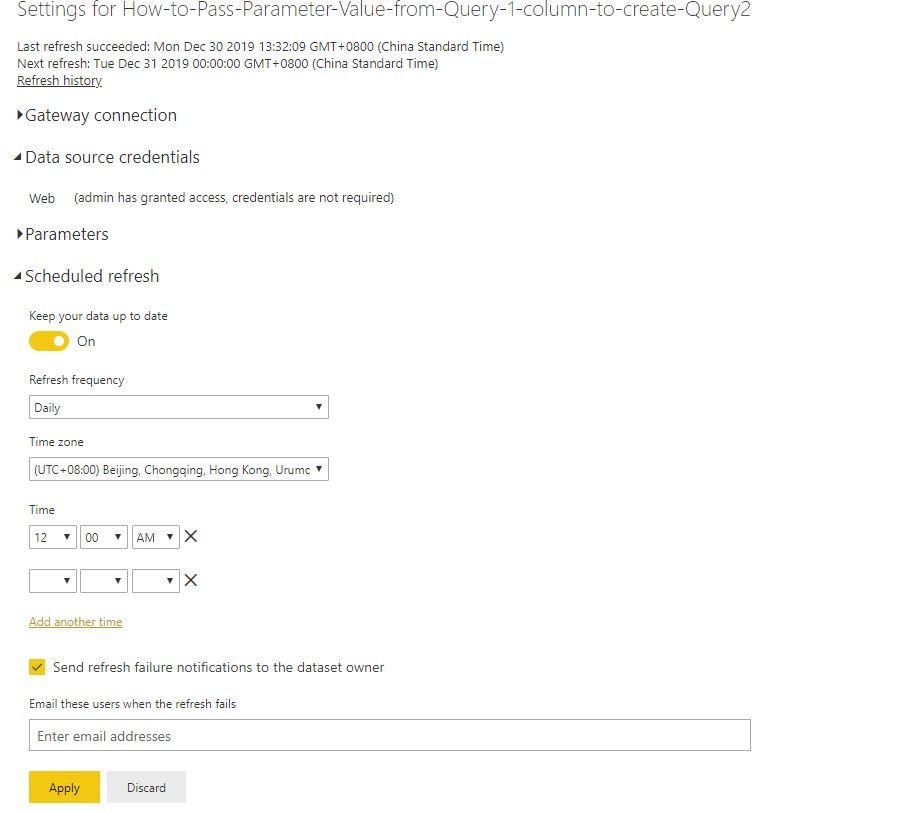- Power BI forums
- Updates
- News & Announcements
- Get Help with Power BI
- Desktop
- Service
- Report Server
- Power Query
- Mobile Apps
- Developer
- DAX Commands and Tips
- Custom Visuals Development Discussion
- Health and Life Sciences
- Power BI Spanish forums
- Translated Spanish Desktop
- Power Platform Integration - Better Together!
- Power Platform Integrations (Read-only)
- Power Platform and Dynamics 365 Integrations (Read-only)
- Training and Consulting
- Instructor Led Training
- Dashboard in a Day for Women, by Women
- Galleries
- Community Connections & How-To Videos
- COVID-19 Data Stories Gallery
- Themes Gallery
- Data Stories Gallery
- R Script Showcase
- Webinars and Video Gallery
- Quick Measures Gallery
- 2021 MSBizAppsSummit Gallery
- 2020 MSBizAppsSummit Gallery
- 2019 MSBizAppsSummit Gallery
- Events
- Ideas
- Custom Visuals Ideas
- Issues
- Issues
- Events
- Upcoming Events
- Community Blog
- Power BI Community Blog
- Custom Visuals Community Blog
- Community Support
- Community Accounts & Registration
- Using the Community
- Community Feedback
Register now to learn Fabric in free live sessions led by the best Microsoft experts. From Apr 16 to May 9, in English and Spanish.
- Power BI forums
- Forums
- Get Help with Power BI
- Power Query
- How to Pass Parameter Value from Query 1 column to...
- Subscribe to RSS Feed
- Mark Topic as New
- Mark Topic as Read
- Float this Topic for Current User
- Bookmark
- Subscribe
- Printer Friendly Page
- Mark as New
- Bookmark
- Subscribe
- Mute
- Subscribe to RSS Feed
- Permalink
- Report Inappropriate Content
How to Pass Parameter Value from Query 1 column to create Query2
I have been receiving email(on daily basis) which contains "https://server.com/phid?=dynamicID". If I click the URL from my mailbox, It will download the csv file from thrid party server. I could able to use this URL to create new Power BI report and downlad the data into Power BI Desktop. But how to automate this. I tried using parameter but it did not work as expected. If I downoad email body as text file and create Query1. How can Pass the URL into webbased query2. Please share any idea would be helpful.
Regards,
PV
Solved! Go to Solution.
- Mark as New
- Bookmark
- Subscribe
- Mute
- Subscribe to RSS Feed
- Permalink
- Report Inappropriate Content
Hi @Anonymous ,
First of all, we need to Convert the text body of email into the url:
let
Source = "This is the body of email, please download the csv file from this link: https://server.com/phid?=dynamicID .this is the end of email",
GetStartPosition = Text.PositionOf(Source,"https://server.com/phid?"),
DeleteStart = Text.End(Source,Text.Length(Source) - GetStartPosition),
GetEndPosition = Text.PositionOf(DeleteStart," "),
DeleteEnd = Text.Start(DeleteStart,GetEndPosition)
in
DeleteEnd
Then we can use the Query1 inside the Web.Contents to get the csv file and convert it into table.
let
Source = Web.Contents(Query1)
in
Source
Best regards,
If this post helps, then please consider Accept it as the solution to help the other members find it more quickly.
- Mark as New
- Bookmark
- Subscribe
- Mute
- Subscribe to RSS Feed
- Permalink
- Report Inappropriate Content
Hi Li,
Thank you so much for solution. A small change I did.
As I have mentioned I have my text file which has uRL. This is my first query. and then I used this in 2nd query as your 2nd query.
Worked like magic! Appreciate your help!
******************
let
Source = Csv.Document(File.Contents("C:\Users\user\\folder\Mail.txt"),[Delimiter=",", Columns=8, Encoding=1252, QuoteStyle=QuoteStyle.None]),
#"Changed Type" = Table.TransformColumnTypes(Source,{{"Column1", type text}, {"Column2", type text}, {"Column3", type text}, {"Column4", type text}, {"Column5", type text}, {"Column6", type text}, {"Column7", type text}, {"Column8", type text}}),
#"Filtered Rows" = Table.SelectRows(#"Changed Type", each ([Column1] = "https://server.com/fo/report/get_scheduled_report.php?id=xyzerer13ef3c6c7cd1fdfddfdfd2f8ece814a0c8c8...")),
#"Removed Other Columns" = Table.SelectColumns(#"Filtered Rows",{"Column1"}),
Column2 = #"Removed Other Columns"{0}[Column1]
in
Column2
- Mark as New
- Bookmark
- Subscribe
- Mute
- Subscribe to RSS Feed
- Permalink
- Report Inappropriate Content
Hi @Anonymous ,
First of all, we need to Convert the text body of email into the url:
let
Source = "This is the body of email, please download the csv file from this link: https://server.com/phid?=dynamicID .this is the end of email",
GetStartPosition = Text.PositionOf(Source,"https://server.com/phid?"),
DeleteStart = Text.End(Source,Text.Length(Source) - GetStartPosition),
GetEndPosition = Text.PositionOf(DeleteStart," "),
DeleteEnd = Text.Start(DeleteStart,GetEndPosition)
in
DeleteEnd
Then we can use the Query1 inside the Web.Contents to get the csv file and convert it into table.
let
Source = Web.Contents(Query1)
in
Source
Best regards,
If this post helps, then please consider Accept it as the solution to help the other members find it more quickly.
- Mark as New
- Bookmark
- Subscribe
- Mute
- Subscribe to RSS Feed
- Permalink
- Report Inappropriate Content
Hi Li,
Thank you so much for solution. A small change I did.
As I have mentioned I have my text file which has uRL. This is my first query. and then I used this in 2nd query as your 2nd query.
Worked like magic! Appreciate your help!
******************
let
Source = Csv.Document(File.Contents("C:\Users\user\\folder\Mail.txt"),[Delimiter=",", Columns=8, Encoding=1252, QuoteStyle=QuoteStyle.None]),
#"Changed Type" = Table.TransformColumnTypes(Source,{{"Column1", type text}, {"Column2", type text}, {"Column3", type text}, {"Column4", type text}, {"Column5", type text}, {"Column6", type text}, {"Column7", type text}, {"Column8", type text}}),
#"Filtered Rows" = Table.SelectRows(#"Changed Type", each ([Column1] = "https://server.com/fo/report/get_scheduled_report.php?id=xyzerer13ef3c6c7cd1fdfddfdfd2f8ece814a0c8c8...")),
#"Removed Other Columns" = Table.SelectColumns(#"Filtered Rows",{"Column1"}),
Column2 = #"Removed Other Columns"{0}[Column1]
in
Column2
- Mark as New
- Bookmark
- Subscribe
- Mute
- Subscribe to RSS Feed
- Permalink
- Report Inappropriate Content
Hi @Anonymous ,
Glad to hear that you have resolved your problem. But we suggest you to delete the url information in your reply if it is real link.
Best regards,
If this post helps, then please consider Accept it as the solution to help the other members find it more quickly.
- Mark as New
- Bookmark
- Subscribe
- Mute
- Subscribe to RSS Feed
- Permalink
- Report Inappropriate Content
Hi Li,
Do you already know this above approach(Web.Contents) Function doesnot support Power BI service scheduling feature ? Then what is the workaround to share this report with end users. Please let me know except manul refresh process using power bi desktop.
Regards,
Pulendar
- Mark as New
- Bookmark
- Subscribe
- Mute
- Subscribe to RSS Feed
- Permalink
- Report Inappropriate Content
Hi @Anonymous ,
Sorry for that we forget to mention that we need to change the parameter of Web.Content function if the url is dynamic, Please try to use the following query:
let
Source = Web.Contents("https://server.com",[RelativePath=Text.Replace(Query1,"https://server.com","")])
in
Source
Best regards,
If this post helps, then please consider Accept it as the solution to help the other members find it more quickly.
- Mark as New
- Bookmark
- Subscribe
- Mute
- Subscribe to RSS Feed
- Permalink
- Report Inappropriate Content
If my URL is below
https://myacutalserver.com/abc/dec/egh_report.php?id=asdf7f7g7s7g7s7g7w3343dfdfd7770g9fdfd99dfd
''asdf7f7g7s7g7s7g7w3343dfdfd7770g9fdfd99dfd' is dynamic.
Should I write as below :
let
Source = Web.Contents("https://myacutalserver.com",[RelativePath=Text.Replace(URL_Query,"https://myacutalserver.com","")])
in
Source
But the above code didn't work. Am I missing something.
- Mark as New
- Bookmark
- Subscribe
- Mute
- Subscribe to RSS Feed
- Permalink
- Report Inappropriate Content
Hi @Anonymous ,
For example, the result of Query is similar as following:
Then the Query2 can be following
let
Source = Web.Contents("https://www.bing.com", [RelativePath=Text.Replace(Query1,"https://www.bing.com","")])
in
Source
Then we use Web.Page to get some table for test.
After publish it to service, we can configure the schedule refresh
Best regards,
If this post helps, then please consider Accept it as the solution to help the other members find it more quickly.
- Mark as New
- Bookmark
- Subscribe
- Mute
- Subscribe to RSS Feed
- Permalink
- Report Inappropriate Content
Hi Li,
Sorry for late response. I have gone through your solution to fix shceduling. Which will help if the data appear as html table on webpage. But my schenario is, if put my complete url into browser, it just donwload csv file. In otherway it just url of csv file.
That's why now I am looking for options to refersh Power BI desktop using CMD and saving it to Onedrive. Poiting that file to Power BI online.
Thank you for your help!
- Mark as New
- Bookmark
- Subscribe
- Mute
- Subscribe to RSS Feed
- Permalink
- Report Inappropriate Content
Thank you! That's Dummy URL!
Helpful resources

Microsoft Fabric Learn Together
Covering the world! 9:00-10:30 AM Sydney, 4:00-5:30 PM CET (Paris/Berlin), 7:00-8:30 PM Mexico City

Power BI Monthly Update - April 2024
Check out the April 2024 Power BI update to learn about new features.

| User | Count |
|---|---|
| 102 | |
| 53 | |
| 21 | |
| 12 | |
| 12 |