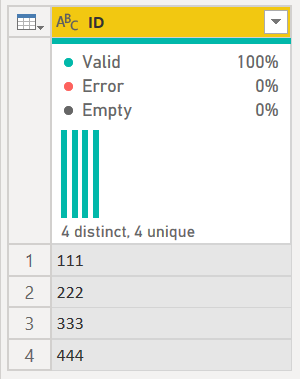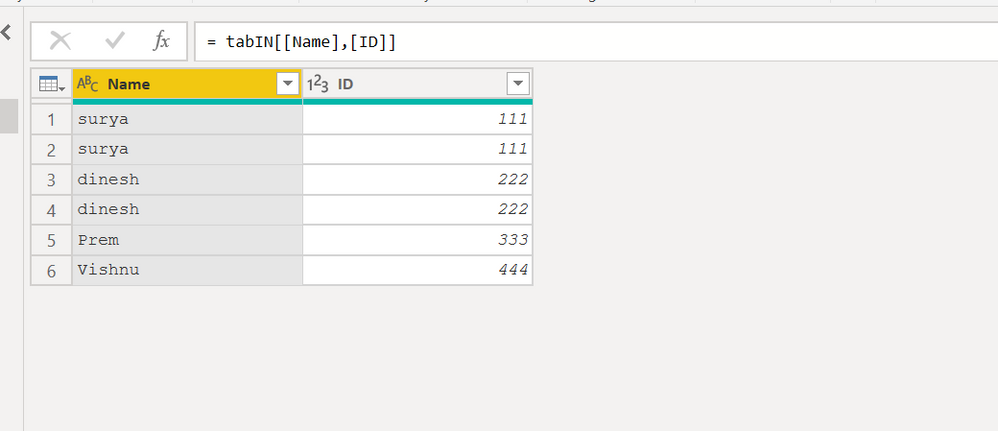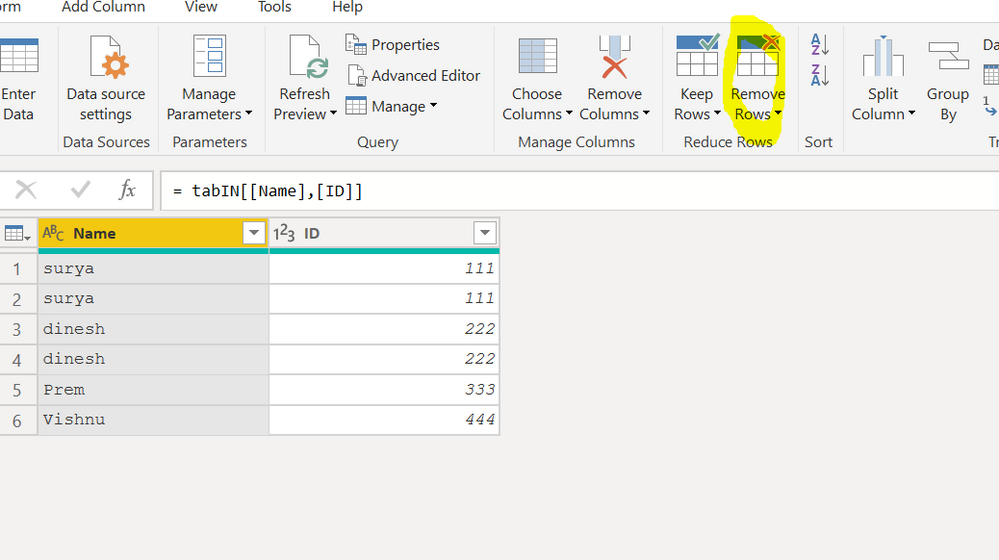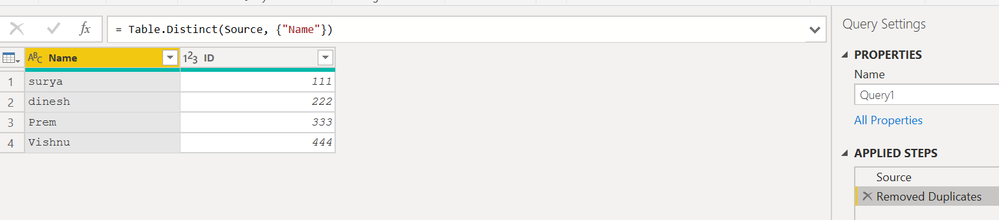- Power BI forums
- Updates
- News & Announcements
- Get Help with Power BI
- Desktop
- Service
- Report Server
- Power Query
- Mobile Apps
- Developer
- DAX Commands and Tips
- Custom Visuals Development Discussion
- Health and Life Sciences
- Power BI Spanish forums
- Translated Spanish Desktop
- Power Platform Integration - Better Together!
- Power Platform Integrations (Read-only)
- Power Platform and Dynamics 365 Integrations (Read-only)
- Training and Consulting
- Instructor Led Training
- Dashboard in a Day for Women, by Women
- Galleries
- Community Connections & How-To Videos
- COVID-19 Data Stories Gallery
- Themes Gallery
- Data Stories Gallery
- R Script Showcase
- Webinars and Video Gallery
- Quick Measures Gallery
- 2021 MSBizAppsSummit Gallery
- 2020 MSBizAppsSummit Gallery
- 2019 MSBizAppsSummit Gallery
- Events
- Ideas
- Custom Visuals Ideas
- Issues
- Issues
- Events
- Upcoming Events
- Community Blog
- Power BI Community Blog
- Custom Visuals Community Blog
- Community Support
- Community Accounts & Registration
- Using the Community
- Community Feedback
Register now to learn Fabric in free live sessions led by the best Microsoft experts. From Apr 16 to May 9, in English and Spanish.
- Power BI forums
- Forums
- Get Help with Power BI
- Power Query
- Re: How to Create a New Table from existing table ...
- Subscribe to RSS Feed
- Mark Topic as New
- Mark Topic as Read
- Float this Topic for Current User
- Bookmark
- Subscribe
- Printer Friendly Page
- Mark as New
- Bookmark
- Subscribe
- Mute
- Subscribe to RSS Feed
- Permalink
- Report Inappropriate Content
How to Create a New Table from existing table using IN POWER QUERY NOT IN Data model
How to Create a New Table from existing table using EDIT QUERY in POWER BI? IN POWER QUERY NOT IN DATA MODEL
Example :
| Table A | |||
| Name | ID | Amount | Product |
| surya | 111 | 324 | Milk |
| surya | 111 | 32423 | chocolate |
| dinesh | 222 | 52432 | cherry |
| dinesh | 222 | 234324 | orange |
| Prem | 333 | 523423 | apple |
| Vishnu | 444 | 42342 | Juice |
Result (Expected Table) : I want to fetch column 'ID and Name' from table A using DISTINCT Fuction.
| Table B | |
| Name | ID |
| surya | 111 |
| dinesh | 222 |
| Prem | 333 |
| Vishnu | 444 |
It would be great if you help me.
Thanks in Advance!
Solved! Go to Solution.
- Mark as New
- Bookmark
- Subscribe
- Mute
- Subscribe to RSS Feed
- Permalink
- Report Inappropriate Content
Hi @Anonymous ,
I also use the option "Group By" to do it. You could have a try.
let
Source = Table,
#"Grouped Rows" = Table.Group(Source, {"Name", "ID"}, {{"Count", each Table.RowCount(Table.Distinct(_)), Int64.Type}}),
#"Removed Columns" = Table.RemoveColumns(#"Grouped Rows",{"Count"})
in
#"Removed Columns"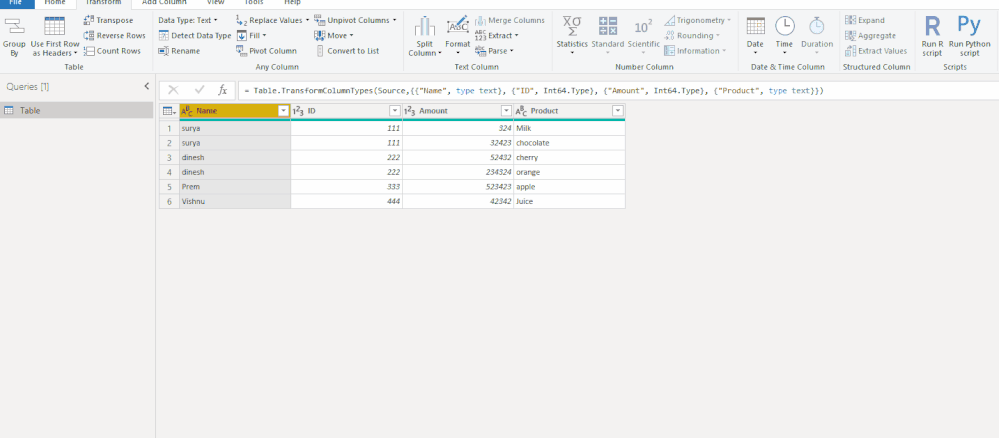
Xue Ding
If this post helps, then please consider Accept it as the solution to help the other members find it more quickly.
- Mark as New
- Bookmark
- Subscribe
- Mute
- Subscribe to RSS Feed
- Permalink
- Report Inappropriate Content
Hi @Anonymous ,
I also use the option "Group By" to do it. You could have a try.
let
Source = Table,
#"Grouped Rows" = Table.Group(Source, {"Name", "ID"}, {{"Count", each Table.RowCount(Table.Distinct(_)), Int64.Type}}),
#"Removed Columns" = Table.RemoveColumns(#"Grouped Rows",{"Count"})
in
#"Removed Columns"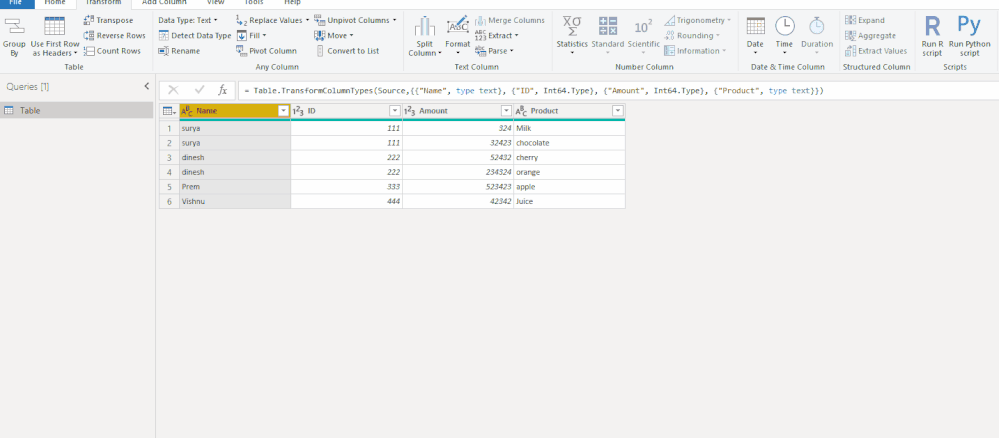
Xue Ding
If this post helps, then please consider Accept it as the solution to help the other members find it more quickly.
- Mark as New
- Bookmark
- Subscribe
- Mute
- Subscribe to RSS Feed
- Permalink
- Report Inappropriate Content
@Anonymous
Multiple solutions here, all of them are great, you can also consider
Right click on your table in powerquery ==> Duplicate ==> on this new table click 'Group BY' in the tool bar.
- Mark as New
- Bookmark
- Subscribe
- Mute
- Subscribe to RSS Feed
- Permalink
- Report Inappropriate Content
Hi @Anonymous do the following to get a table like you want:
- Right-click on Table A and select "Reference"
- In the new query, right-click on the ID column and select Remove Other Columns
- Right-click again on ID column and "Removed Duplicates"
Now you can use this as a DIM table in your model. I do this all of the time, creating DIM tables from FACT tables. 👍
Did I answer your question? Mark my post as a solution!
Did my answers help arrive at a solution? Give it a kudos by clicking the Thumbs Up!
DAX is for Analysis. Power Query is for Data Modeling
Proud to be a Super User!
MCSA: BI Reporting- Mark as New
- Bookmark
- Subscribe
- Mute
- Subscribe to RSS Feed
- Permalink
- Report Inappropriate Content
after loaded your tabIN, create a new blank query under NewSource tools.
Then load the columns you want to operate on :
and finally remove duplicate (a tool under remove rows group):
and you get what you want:
- Mark as New
- Bookmark
- Subscribe
- Mute
- Subscribe to RSS Feed
- Permalink
- Report Inappropriate Content
@Anonymous - Right-click your first query and select Reference.
@ me in replies or I'll lose your thread!!!
Instead of a Kudo, please vote for this idea
Become an expert!: Enterprise DNA
External Tools: MSHGQM
YouTube Channel!: Microsoft Hates Greg
Latest book!: The Definitive Guide to Power Query (M)
DAX is easy, CALCULATE makes DAX hard...
Helpful resources

Microsoft Fabric Learn Together
Covering the world! 9:00-10:30 AM Sydney, 4:00-5:30 PM CET (Paris/Berlin), 7:00-8:30 PM Mexico City

Power BI Monthly Update - April 2024
Check out the April 2024 Power BI update to learn about new features.