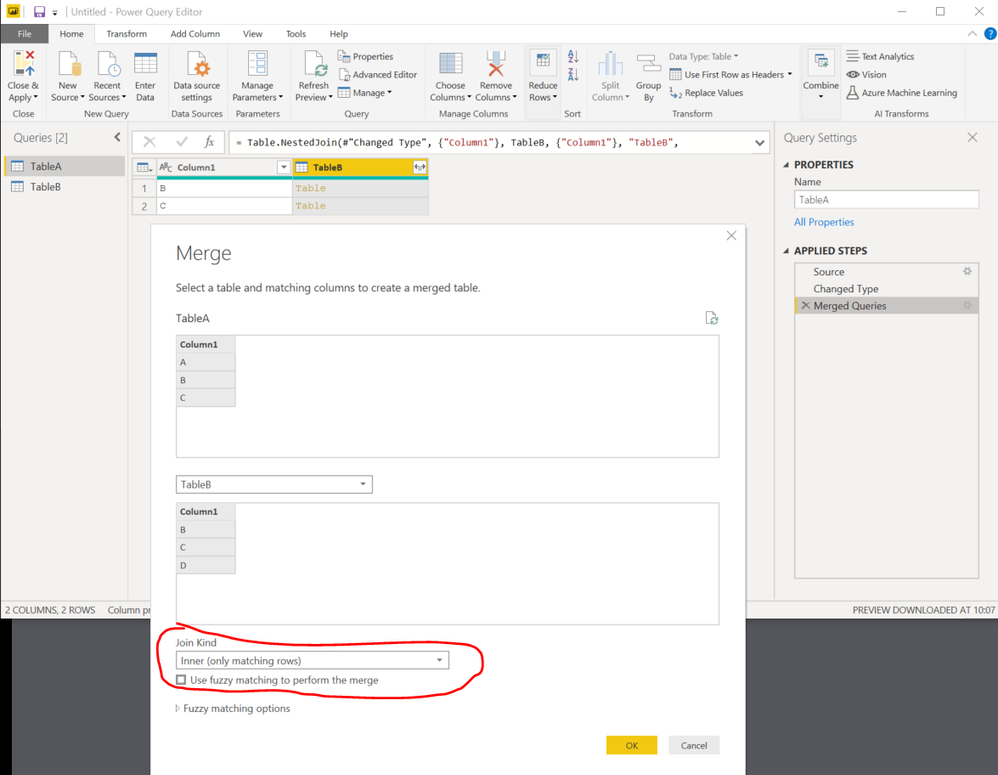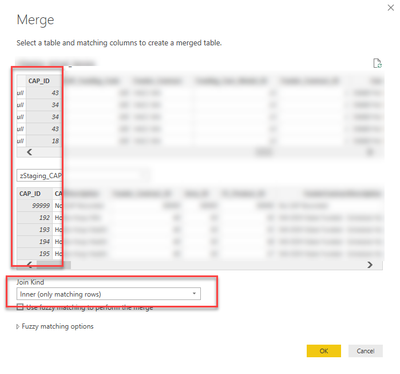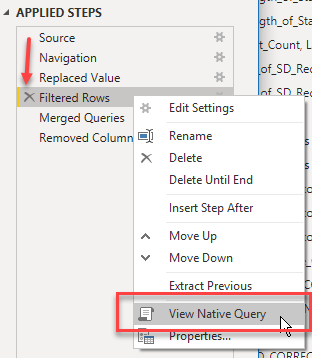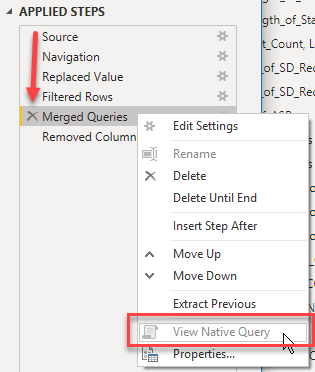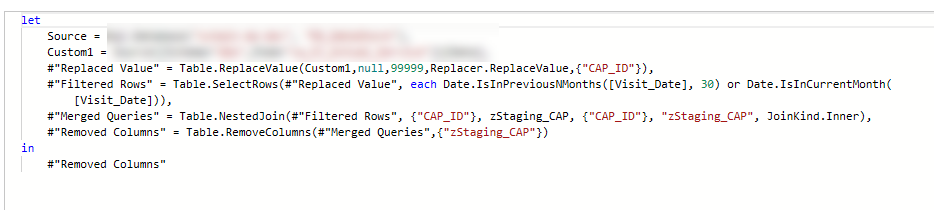- Power BI forums
- Updates
- News & Announcements
- Get Help with Power BI
- Desktop
- Service
- Report Server
- Power Query
- Mobile Apps
- Developer
- DAX Commands and Tips
- Custom Visuals Development Discussion
- Health and Life Sciences
- Power BI Spanish forums
- Translated Spanish Desktop
- Power Platform Integration - Better Together!
- Power Platform Integrations (Read-only)
- Power Platform and Dynamics 365 Integrations (Read-only)
- Training and Consulting
- Instructor Led Training
- Dashboard in a Day for Women, by Women
- Galleries
- Community Connections & How-To Videos
- COVID-19 Data Stories Gallery
- Themes Gallery
- Data Stories Gallery
- R Script Showcase
- Webinars and Video Gallery
- Quick Measures Gallery
- 2021 MSBizAppsSummit Gallery
- 2020 MSBizAppsSummit Gallery
- 2019 MSBizAppsSummit Gallery
- Events
- Ideas
- Custom Visuals Ideas
- Issues
- Issues
- Events
- Upcoming Events
- Community Blog
- Power BI Community Blog
- Custom Visuals Community Blog
- Community Support
- Community Accounts & Registration
- Using the Community
- Community Feedback
Register now to learn Fabric in free live sessions led by the best Microsoft experts. From Apr 16 to May 9, in English and Spanish.
- Power BI forums
- Forums
- Get Help with Power BI
- Power Query
- Re: How does Merged Queries work in PBI Desktop?
- Subscribe to RSS Feed
- Mark Topic as New
- Mark Topic as Read
- Float this Topic for Current User
- Bookmark
- Subscribe
- Printer Friendly Page
- Mark as New
- Bookmark
- Subscribe
- Mute
- Subscribe to RSS Feed
- Permalink
- Report Inappropriate Content
How does Merged Queries work in PBI Desktop?
Hi,
Apologies if this is a noobie question.. but I just can't seem to figure this out. Hopefully someone will be able to just give me a 'general' explanation if one exists, otherwise I will post a specific example...
Table A has 20 values - it is a pre-filtered list of unique ID's that I want to use as the 'base' for a merged query with Table B (ie. i only want to join rows from Table B that contains the ID's in Table A).
Table B has ~7 million rows in total.
If I perform a inner join On Table A & B using a SQL query, I result in around 200,000 rows being returned.
However - if I use Power Query 'Merge Queries' function in Power BI Desktop (ie. merging Table B onto Table A), it proceeds to import/evaluate the entire 7 million rows, meaning I have to wait horribly long periods of time just for this process step to finish/evaluate before seeing any results or being able to move on.
I was under the impression that 'Merge Queries' was the equivalent of a SQL join, but this scenario doesn't seem to be processing in the same manner when it seems you have to import your entire source table first, to then perform the join..?
Any help to understand the logic behind what's happening here in Power Query would be much appreciated.
Solved! Go to Solution.
- Mark as New
- Bookmark
- Subscribe
- Mute
- Subscribe to RSS Feed
- Permalink
- Report Inappropriate Content
Hi @Mariusz apologies for delayed response, have not been able to get back to this until now.
You are correct - I have a step in the M Query to add a row to zStaging_CAP using the 'Table.InsertRows' function, this is where the native query folding failed. It looked something like this:
let
Source = LinkedTable,
#"Add Row" = Table.InsertRows(Source,0,({<Field Values>}))
in
#"Add Row"
I'm not sure why this function made the query folding fail, but this was definately the reason and when I remove it the query folding is now fine. I will try to find another method to solve the problem (that doesn't break the query folding) and see if this has any effect on my original issue of it importing all the million of rows before doing the Inner join.
Thanks very much for your help.
Cheers,
Greg
- Mark as New
- Bookmark
- Subscribe
- Mute
- Subscribe to RSS Feed
- Permalink
- Report Inappropriate Content
Hi @uberdube
Have you selected the right type of Join ( see the example below )
Mariusz
If this post helps, then please consider Accepting it as the solution.
- Mark as New
- Bookmark
- Subscribe
- Mute
- Subscribe to RSS Feed
- Permalink
- Report Inappropriate Content
Hi @Mariusz
Thanks for your reply - I'm pretty sure my join looks fine:
What I have noticed though is that my Native query seems to be greyed out once arriving at the Merge step.. I guess that means that query folding isn't occurring and maybe why thats why the data is being pushed into the model, to enable the join query to be processed there instead of on the SQL Server? Is that the 'normal' behaviour for merge tables in Power Query (ie. merging/joins are not classed as 'native' processing in M query?)
Thanks,
Greg
- Mark as New
- Bookmark
- Subscribe
- Mute
- Subscribe to RSS Feed
- Permalink
- Report Inappropriate Content
Hi @uberdube
Table.NestedJoin is supported by QF, so my guess is that the "zStaging_CAP" is braking it because of some reason.
1. Are both tables from the same SQL Server DB?
2. Can you see Native Query in "zStaging_CAP"?
Many Thanks
Mariusz
- Mark as New
- Bookmark
- Subscribe
- Mute
- Subscribe to RSS Feed
- Permalink
- Report Inappropriate Content
Hi @Mariusz apologies for delayed response, have not been able to get back to this until now.
You are correct - I have a step in the M Query to add a row to zStaging_CAP using the 'Table.InsertRows' function, this is where the native query folding failed. It looked something like this:
let
Source = LinkedTable,
#"Add Row" = Table.InsertRows(Source,0,({<Field Values>}))
in
#"Add Row"
I'm not sure why this function made the query folding fail, but this was definately the reason and when I remove it the query folding is now fine. I will try to find another method to solve the problem (that doesn't break the query folding) and see if this has any effect on my original issue of it importing all the million of rows before doing the Inner join.
Thanks very much for your help.
Cheers,
Greg
Helpful resources

Microsoft Fabric Learn Together
Covering the world! 9:00-10:30 AM Sydney, 4:00-5:30 PM CET (Paris/Berlin), 7:00-8:30 PM Mexico City

Power BI Monthly Update - April 2024
Check out the April 2024 Power BI update to learn about new features.