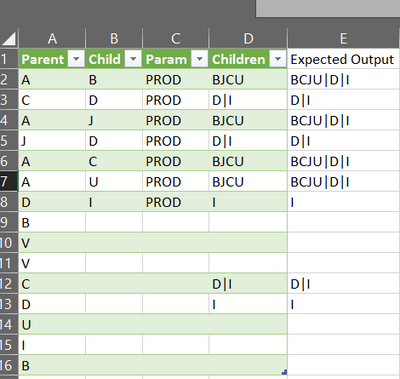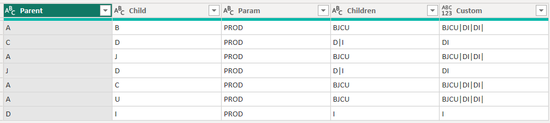- Power BI forums
- Updates
- News & Announcements
- Get Help with Power BI
- Desktop
- Service
- Report Server
- Power Query
- Mobile Apps
- Developer
- DAX Commands and Tips
- Custom Visuals Development Discussion
- Health and Life Sciences
- Power BI Spanish forums
- Translated Spanish Desktop
- Power Platform Integration - Better Together!
- Power Platform Integrations (Read-only)
- Power Platform and Dynamics 365 Integrations (Read-only)
- Training and Consulting
- Instructor Led Training
- Dashboard in a Day for Women, by Women
- Galleries
- Community Connections & How-To Videos
- COVID-19 Data Stories Gallery
- Themes Gallery
- Data Stories Gallery
- R Script Showcase
- Webinars and Video Gallery
- Quick Measures Gallery
- 2021 MSBizAppsSummit Gallery
- 2020 MSBizAppsSummit Gallery
- 2019 MSBizAppsSummit Gallery
- Events
- Ideas
- Custom Visuals Ideas
- Issues
- Issues
- Events
- Upcoming Events
- Community Blog
- Power BI Community Blog
- Custom Visuals Community Blog
- Community Support
- Community Accounts & Registration
- Using the Community
- Community Feedback
Register now to learn Fabric in free live sessions led by the best Microsoft experts. From Apr 16 to May 9, in English and Spanish.
- Power BI forums
- Forums
- Get Help with Power BI
- Power Query
- Re: How do I make this loop all children recursive...
- Subscribe to RSS Feed
- Mark Topic as New
- Mark Topic as Read
- Float this Topic for Current User
- Bookmark
- Subscribe
- Printer Friendly Page
- Mark as New
- Bookmark
- Subscribe
- Mute
- Subscribe to RSS Feed
- Permalink
- Report Inappropriate Content
How do I make this loop all children recursively?
Hello guys, i have a function ("flecheD")
(ColChild,ColParent,ParentActuel,source)=>
let
mylist=Table.Column(Table.SelectRows(source,each Record.Field(_,ColParent)=ParentActuel),ColChild),
resultat=Text.Combine(mylist)
in
Text.Trim(
if resultat ="" then "" else @ resultat &"|" & @ flecheD(ColChild,ColParent,resultat,source),"|") which loops through 2 columns (Parent,Child) to get all children of the main parent (output->Children column). The problem is that when the function is confronted with several children, the result variable no longer has a single letter/child but several, which blocks the function from looking for the other children. Can you help me to solve this problem thanks,
@Anonymous
Solved! Go to Solution.
- Mark as New
- Bookmark
- Subscribe
- Mute
- Subscribe to RSS Feed
- Permalink
- Report Inappropriate Content
Please try this function. Seems to be do what you are looking for.
(inputtable as table, searchvalue as text, inputtext as text)=>
let
input = searchvalue,
childrows = try Table.SelectRows(inputtable, each [Parent] = input)[Child] otherwise {},
output = if List.IsEmpty(childrows) then inputtext & Text.Combine(childrows, "") else Text.Combine(childrows, "") & Text.Combine(List.Transform(childrows, each @fnParentChild(inputtable, _, "")), "|")
in
output
If needed, you can see it with your data, you can put this in a blank query.
let
Source = Table.FromRows(Json.Document(Binary.Decompress(Binary.FromText("i45WclTSUXIC4oAgfxcQ08s5VClWJ1rJGchxQYi71HiChUHKvbAo98Kt3BmLcpB4KBZxEMcTIQ40JBYA", BinaryEncoding.Base64), Compression.Deflate)), let _t = ((type nullable text) meta [Serialized.Text = true]) in type table [Parent = _t, Child = _t, Param = _t, Children = _t]),
#"Changed Type" = Table.TransformColumnTypes(Source,{{"Parent", type text}, {"Child", type text}, {"Param", type text}, {"Children", type text}}),
#"Added Custom" = Table.AddColumn(#"Changed Type", "Custom", each let par = [Parent] in fnParentChild(#"Changed Type", par, ""))
in
#"Added Custom"Pat
- Mark as New
- Bookmark
- Subscribe
- Mute
- Subscribe to RSS Feed
- Permalink
- Report Inappropriate Content
Please try this function. Seems to be do what you are looking for.
(inputtable as table, searchvalue as text, inputtext as text)=>
let
input = searchvalue,
childrows = try Table.SelectRows(inputtable, each [Parent] = input)[Child] otherwise {},
output = if List.IsEmpty(childrows) then inputtext & Text.Combine(childrows, "") else Text.Combine(childrows, "") & Text.Combine(List.Transform(childrows, each @fnParentChild(inputtable, _, "")), "|")
in
output
If needed, you can see it with your data, you can put this in a blank query.
let
Source = Table.FromRows(Json.Document(Binary.Decompress(Binary.FromText("i45WclTSUXIC4oAgfxcQ08s5VClWJ1rJGchxQYi71HiChUHKvbAo98Kt3BmLcpB4KBZxEMcTIQ40JBYA", BinaryEncoding.Base64), Compression.Deflate)), let _t = ((type nullable text) meta [Serialized.Text = true]) in type table [Parent = _t, Child = _t, Param = _t, Children = _t]),
#"Changed Type" = Table.TransformColumnTypes(Source,{{"Parent", type text}, {"Child", type text}, {"Param", type text}, {"Children", type text}}),
#"Added Custom" = Table.AddColumn(#"Changed Type", "Custom", each let par = [Parent] in fnParentChild(#"Changed Type", par, ""))
in
#"Added Custom"Pat
- Mark as New
- Bookmark
- Subscribe
- Mute
- Subscribe to RSS Feed
- Permalink
- Report Inappropriate Content
Hi @Anonymous ,
Please see if this document can help: Loops in Power Query M language (potyarkin.ml)
Best Regards,
Community Support Team _ kalyj
- Mark as New
- Bookmark
- Subscribe
- Mute
- Subscribe to RSS Feed
- Permalink
- Report Inappropriate Content
Hi @v-yanjiang-msft , thx for your suggestion. So I tried to create a custom function "SubChilldren" with List.Generate()
(children as text, ColChild,ColParent,source)=>
let
i = 1,
length = Text.Length(children),
subchildren = List.Generate( ()=>@flecheD(ColChild,ColParent,Text.At(children,i-1),source), i<=length, i+1 )
in
Text.Combine(subchildren)which when coupled with my initial function
(ColChild,ColParent,ParentActuel,source)=>
let
mylist=Table.Column(Table.SelectRows(source,each Record.Field(_,ColParent)=ParentActuel),ColChild),
resultat=Text.Combine(mylist)
in
Text.Trim(
if resultat ="" then "" else if Text.Length(resultat) = 1 then @ resultat &"|" & @ flecheD(ColChild,ColParent,resultat,source)
else @resultat &"|"& SubChildren(resultat,ColChild,ColParent,source),"|")should normally get the sub-children of each children. However, it still doesnt work 😅. Could you please help me . Thx
source link : https://docs.google.com/spreadsheets/d/1nbF7-ZBZNMCmHdzSqqfBdHCPNqdWfKGa/edit?usp=sharing&ouid=10431...
@Gop01
Helpful resources

Microsoft Fabric Learn Together
Covering the world! 9:00-10:30 AM Sydney, 4:00-5:30 PM CET (Paris/Berlin), 7:00-8:30 PM Mexico City

Power BI Monthly Update - April 2024
Check out the April 2024 Power BI update to learn about new features.

| User | Count |
|---|---|
| 102 | |
| 53 | |
| 21 | |
| 13 | |
| 11 |