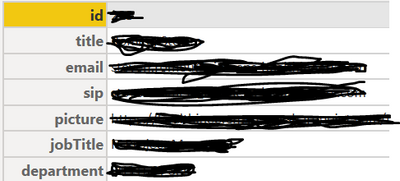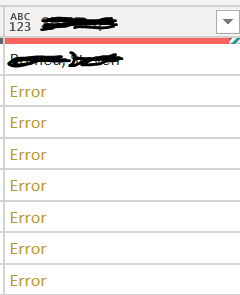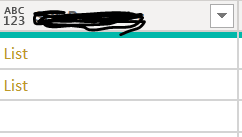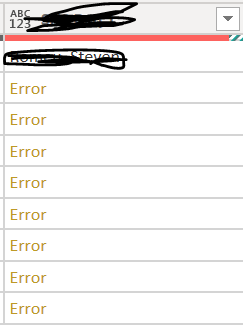- Power BI forums
- Updates
- News & Announcements
- Get Help with Power BI
- Desktop
- Service
- Report Server
- Power Query
- Mobile Apps
- Developer
- DAX Commands and Tips
- Custom Visuals Development Discussion
- Health and Life Sciences
- Power BI Spanish forums
- Translated Spanish Desktop
- Power Platform Integration - Better Together!
- Power Platform Integrations (Read-only)
- Power Platform and Dynamics 365 Integrations (Read-only)
- Training and Consulting
- Instructor Led Training
- Dashboard in a Day for Women, by Women
- Galleries
- Community Connections & How-To Videos
- COVID-19 Data Stories Gallery
- Themes Gallery
- Data Stories Gallery
- R Script Showcase
- Webinars and Video Gallery
- Quick Measures Gallery
- 2021 MSBizAppsSummit Gallery
- 2020 MSBizAppsSummit Gallery
- 2019 MSBizAppsSummit Gallery
- Events
- Ideas
- Custom Visuals Ideas
- Issues
- Issues
- Events
- Upcoming Events
- Community Blog
- Power BI Community Blog
- Custom Visuals Community Blog
- Community Support
- Community Accounts & Registration
- Using the Community
- Community Feedback
Register now to learn Fabric in free live sessions led by the best Microsoft experts. From Apr 16 to May 9, in English and Spanish.
- Power BI forums
- Forums
- Get Help with Power BI
- Power Query
- Re: How do I extract values from List/Rec to text ...
- Subscribe to RSS Feed
- Mark Topic as New
- Mark Topic as Read
- Float this Topic for Current User
- Bookmark
- Subscribe
- Printer Friendly Page
- Mark as New
- Bookmark
- Subscribe
- Mute
- Subscribe to RSS Feed
- Permalink
- Report Inappropriate Content
How do I extract values from List/Rec to text inPowerQuery when extracting data from Sharepoint List
Hello Everyone,
When I tried to extract values from Sharepoint list, one particluar column is having values as list, when I clicked on list - Record. It has the below values wherein wanted to extract only "title" as Lastname, Firstname(Original value in sharepoint)
id
title - I want to show only this value in that column as Last name, First name.
and so on.
How do I acheive this in simple steps?
Could you please provide me with the easiest step to achieve this as rest other columns're fine.
Thanks in Advance for your prompt time & help.
Solved! Go to Solution.
- Mark as New
- Bookmark
- Subscribe
- Mute
- Subscribe to RSS Feed
- Permalink
- Report Inappropriate Content
Hi Pat,
Thanks for your response and time to look into the error. I have fixed this error this morning by just using the {0} in the existing function to extract the title alone from the list.
Record.Field([Manager]{0}, "title")
It working as expected with Lastname, Firstname in all the rows.
Thanks again for your time.
Regards
Janaa
- Mark as New
- Bookmark
- Subscribe
- Mute
- Subscribe to RSS Feed
- Permalink
- Report Inappropriate Content
Please see this article/video on how to get data from SharePoint list fast. It also provides example syntax on how to get just the fields you want and $expand next lists/records like this.
Get Data From SharePoint Lists … But Fast – Hoosier BI
Pat
Did I answer your question? Mark my post as a solution! Kudos are also appreciated!
To learn more about Power BI, follow me on Twitter or subscribe on YouTube.
@mahoneypa HoosierBI on YouTube
- Mark as New
- Bookmark
- Subscribe
- Mute
- Subscribe to RSS Feed
- Permalink
- Report Inappropriate Content
Thanks for your quick response, I have brought the data from sharepoint to Power BI comfortably with default view(Beta 2.0) features, definitely Rest API video would help me in other situations however I have only less than 500 records to analyse and out of 20 columns only 2 columns value populated as list(record with id, title, email, etc.) Just wanted to extract only "title" from the record.
Thanks for your time & support. Your responses with other approches would be highly appreciated.
- Mark as New
- Bookmark
- Subscribe
- Mute
- Subscribe to RSS Feed
- Permalink
- Report Inappropriate Content
You can use a formula like this either in an added custom column or if you modify a transform column step. I'm assuming yours is a List with a single Record in it. This gets the first item in the list ({0}) and the [title] field from the record.
= [ColumnWithListInIt]{0}[title]
Pat
Did I answer your question? Mark my post as a solution! Kudos are also appreciated!
To learn more about Power BI, follow me on Twitter or subscribe on YouTube.
@mahoneypa HoosierBI on YouTube
- Mark as New
- Bookmark
- Subscribe
- Mute
- Subscribe to RSS Feed
- Permalink
- Report Inappropriate Content
@mahoneypat Thanks for your time to look into the issue.
I have used the below function to extract only the "title". This particular column Manager is a List with 6 records from Sharepoint List like id, title, title, sip, email, picture, jobtitle and dept. Using the below function with created Index, I'm able to see only the value populating for first record wherein other remaining rows 're showing error.
Function used:
Record.Field([Manager]{[Index]}, "title")
Error screenshot from 2nd row till end:
Column in PowerQuery:
Only First record values extrcated from list as Last Name, First Name(as per Sharepoint List values). I have tried changing the Datatype to text evenafter getting the same error.
Please let me know how to apply the function in the above or we need to use some other function to get the expected results for all the records.
Your help would be highly appreciated, Thanks in Advance.
Regards
Janaa
- Mark as New
- Bookmark
- Subscribe
- Mute
- Subscribe to RSS Feed
- Permalink
- Report Inappropriate Content
Not sure what's going on. A couple questions
1. Does your Index column start at 0. If not, it should (or -1 from your index) to potentially avoid the not enough elements error.
2. Have you confirmed the List in the rows that error are not empty (click to the right of the work List to preview contents). I'm guessing that's the case. You could wrap your expression in try ... otherwise to avoid the error, but that won't fix the issue (of missing data potentially).
Pat
Did I answer your question? Mark my post as a solution! Kudos are also appreciated!
To learn more about Power BI, follow me on Twitter or subscribe on YouTube.
@mahoneypa HoosierBI on YouTube
- Mark as New
- Bookmark
- Subscribe
- Mute
- Subscribe to RSS Feed
- Permalink
- Report Inappropriate Content
Hi Pat,
Thanks for your response and time to look into the error. I have fixed this error this morning by just using the {0} in the existing function to extract the title alone from the list.
Record.Field([Manager]{0}, "title")
It working as expected with Lastname, Firstname in all the rows.
Thanks again for your time.
Regards
Janaa
- Mark as New
- Bookmark
- Subscribe
- Mute
- Subscribe to RSS Feed
- Permalink
- Report Inappropriate Content
@Anonymous Everyone,
Any help on this thread would be highly appreciated.
- Mark as New
- Bookmark
- Subscribe
- Mute
- Subscribe to RSS Feed
- Permalink
- Report Inappropriate Content
@Anonymous So, if I understand correctly, in Power Query Editor, find the diverging arrows in the column header to the right of the column name. Click that icon. Deselect everything and then only select the field that you want, title.
@ me in replies or I'll lose your thread!!!
Instead of a Kudo, please vote for this idea
Become an expert!: Enterprise DNA
External Tools: MSHGQM
YouTube Channel!: Microsoft Hates Greg
Latest book!: The Definitive Guide to Power Query (M)
DAX is easy, CALCULATE makes DAX hard...
- Mark as New
- Bookmark
- Subscribe
- Mute
- Subscribe to RSS Feed
- Permalink
- Report Inappropriate Content
Please find my screenshot below. There is no diverging icon present in the column to select the required text here.
Also I have tried by creating a Customcolumn to populate the text value with an Index(created New column) which I'm looking for with the below function.
Record.Field([Column Name]{[Index]},"title")
which gives the expected result only for first record where still rest other records shows as an error as below.
Please throw some insights to move further.
Thanks for your efforts to get this solved.
- Mark as New
- Bookmark
- Subscribe
- Mute
- Subscribe to RSS Feed
- Permalink
- Report Inappropriate Content
@Anonymous Maybe try Table.FromList and then expand.
Table functions - PowerQuery M | Microsoft Docs
@ me in replies or I'll lose your thread!!!
Instead of a Kudo, please vote for this idea
Become an expert!: Enterprise DNA
External Tools: MSHGQM
YouTube Channel!: Microsoft Hates Greg
Latest book!: The Definitive Guide to Power Query (M)
DAX is easy, CALCULATE makes DAX hard...
- Mark as New
- Bookmark
- Subscribe
- Mute
- Subscribe to RSS Feed
- Permalink
- Report Inappropriate Content
@Greg_Deckler : This solution doesn't work for my scenario. Thank you! for your time.
Helpful resources

Microsoft Fabric Learn Together
Covering the world! 9:00-10:30 AM Sydney, 4:00-5:30 PM CET (Paris/Berlin), 7:00-8:30 PM Mexico City

Power BI Monthly Update - April 2024
Check out the April 2024 Power BI update to learn about new features.