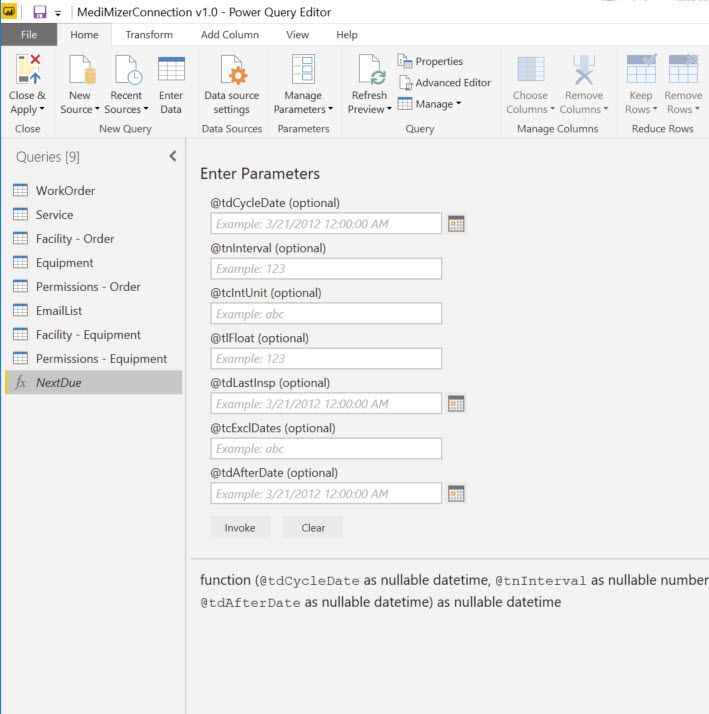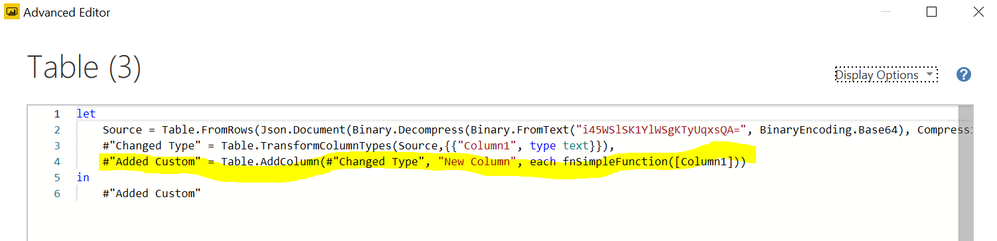- Power BI forums
- Updates
- News & Announcements
- Get Help with Power BI
- Desktop
- Service
- Report Server
- Power Query
- Mobile Apps
- Developer
- DAX Commands and Tips
- Custom Visuals Development Discussion
- Health and Life Sciences
- Power BI Spanish forums
- Translated Spanish Desktop
- Power Platform Integration - Better Together!
- Power Platform Integrations (Read-only)
- Power Platform and Dynamics 365 Integrations (Read-only)
- Training and Consulting
- Instructor Led Training
- Dashboard in a Day for Women, by Women
- Galleries
- Community Connections & How-To Videos
- COVID-19 Data Stories Gallery
- Themes Gallery
- Data Stories Gallery
- R Script Showcase
- Webinars and Video Gallery
- Quick Measures Gallery
- 2021 MSBizAppsSummit Gallery
- 2020 MSBizAppsSummit Gallery
- 2019 MSBizAppsSummit Gallery
- Events
- Ideas
- Custom Visuals Ideas
- Issues
- Issues
- Events
- Upcoming Events
- Community Blog
- Power BI Community Blog
- Custom Visuals Community Blog
- Community Support
- Community Accounts & Registration
- Using the Community
- Community Feedback
Register now to learn Fabric in free live sessions led by the best Microsoft experts. From Apr 16 to May 9, in English and Spanish.
- Power BI forums
- Forums
- Get Help with Power BI
- Power Query
- Re: How do I customize this function??
- Subscribe to RSS Feed
- Mark Topic as New
- Mark Topic as Read
- Float this Topic for Current User
- Bookmark
- Subscribe
- Printer Friendly Page
- Mark as New
- Bookmark
- Subscribe
- Mute
- Subscribe to RSS Feed
- Permalink
- Report Inappropriate Content
How do I customize this function??
Hi all!
I am not a very advanced Power BI user and I am running into an issue. My report user wants a specific field from our application pulled into a Power BI report. "Great...I can do that easily," I thought. Turns out the field is a function which is not something I have ever dealt with before. This is what shows in Power Query Editor:
How do I get this to show as a table? Basically this is a function for the next date of inspection for a piece of equipment. Obviously I want the next due date autmatically calculated for each piece of equipment, but how do I put in data fields and not static values? I am very confused. Please help!
Solved! Go to Solution.
- Mark as New
- Bookmark
- Subscribe
- Mute
- Subscribe to RSS Feed
- Permalink
- Report Inappropriate Content
Hi @SHOOKANSON,
the simples method is the following:
- Fill out some static values.
- Click on Invoke. - pic1
- Now you see a new query among Queries on the left hand site: Invoked Function
- Click on the new query, go to the tab Home and click on the Advanced Editor.
- You see the invocation with all parameters. -pic2
- Copy the invocation from the query and use it whereever you need with new parameters. -pic 3

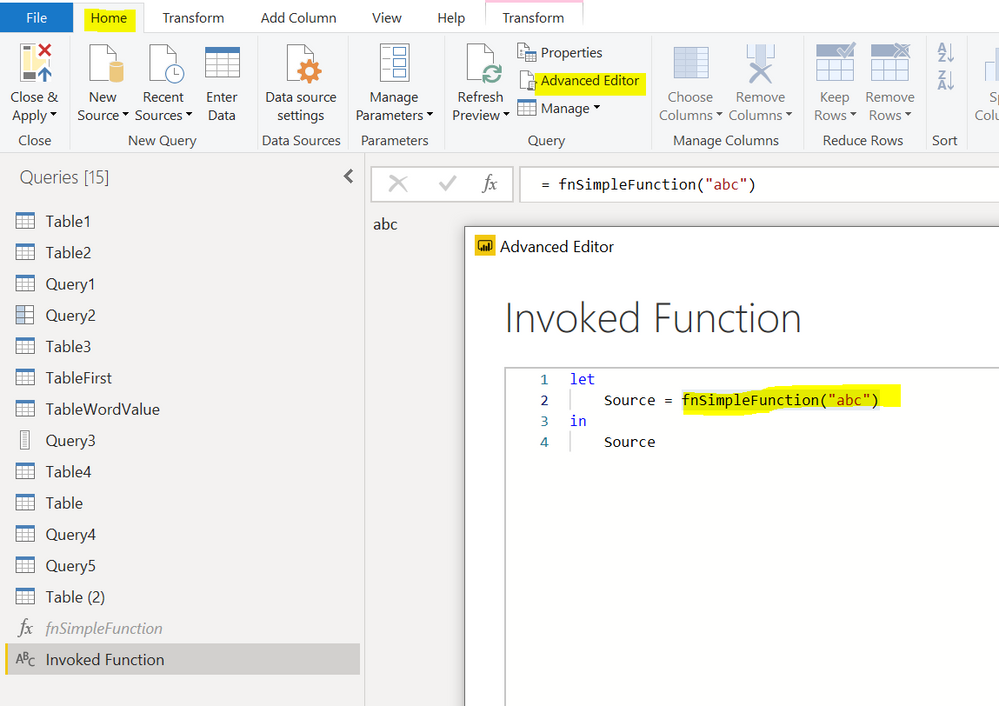
- Mark as New
- Bookmark
- Subscribe
- Mute
- Subscribe to RSS Feed
- Permalink
- Report Inappropriate Content
Hi @SHOOKANSON,
the simples method is the following:
- Fill out some static values.
- Click on Invoke. - pic1
- Now you see a new query among Queries on the left hand site: Invoked Function
- Click on the new query, go to the tab Home and click on the Advanced Editor.
- You see the invocation with all parameters. -pic2
- Copy the invocation from the query and use it whereever you need with new parameters. -pic 3

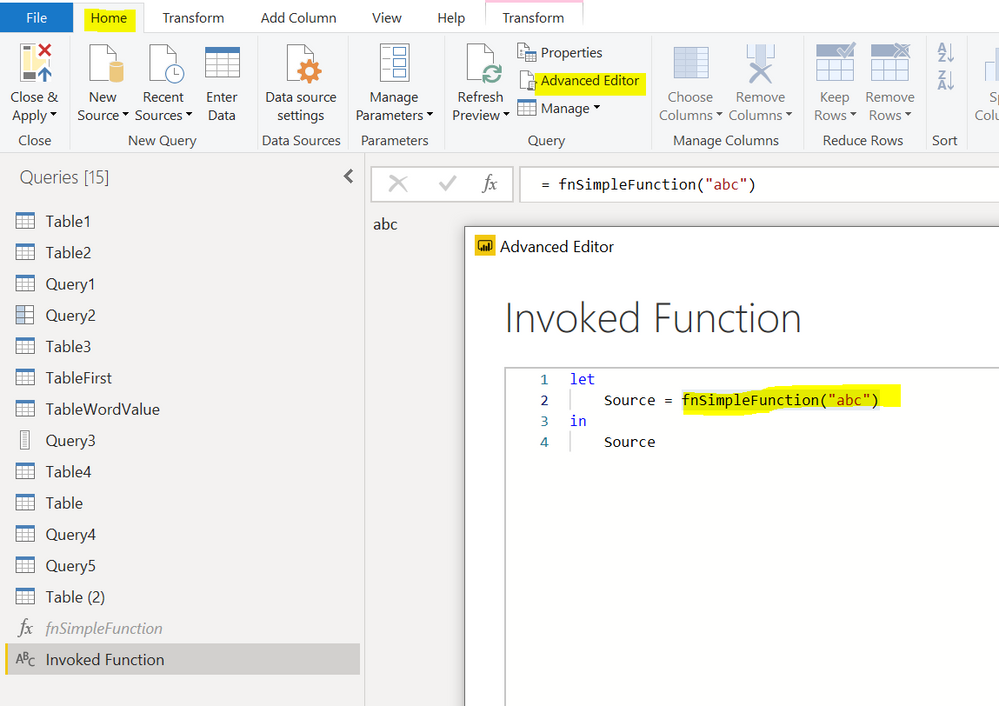
Helpful resources

Microsoft Fabric Learn Together
Covering the world! 9:00-10:30 AM Sydney, 4:00-5:30 PM CET (Paris/Berlin), 7:00-8:30 PM Mexico City

Power BI Monthly Update - April 2024
Check out the April 2024 Power BI update to learn about new features.

| User | Count |
|---|---|
| 102 | |
| 53 | |
| 21 | |
| 12 | |
| 12 |