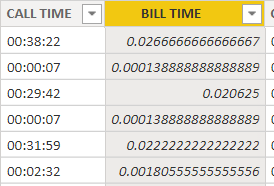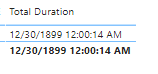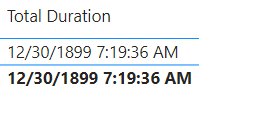- Power BI forums
- Updates
- News & Announcements
- Get Help with Power BI
- Desktop
- Service
- Report Server
- Power Query
- Mobile Apps
- Developer
- DAX Commands and Tips
- Custom Visuals Development Discussion
- Health and Life Sciences
- Power BI Spanish forums
- Translated Spanish Desktop
- Power Platform Integration - Better Together!
- Power Platform Integrations (Read-only)
- Power Platform and Dynamics 365 Integrations (Read-only)
- Training and Consulting
- Instructor Led Training
- Dashboard in a Day for Women, by Women
- Galleries
- Community Connections & How-To Videos
- COVID-19 Data Stories Gallery
- Themes Gallery
- Data Stories Gallery
- R Script Showcase
- Webinars and Video Gallery
- Quick Measures Gallery
- 2021 MSBizAppsSummit Gallery
- 2020 MSBizAppsSummit Gallery
- 2019 MSBizAppsSummit Gallery
- Events
- Ideas
- Custom Visuals Ideas
- Issues
- Issues
- Events
- Upcoming Events
- Community Blog
- Power BI Community Blog
- Custom Visuals Community Blog
- Community Support
- Community Accounts & Registration
- Using the Community
- Community Feedback
Register now to learn Fabric in free live sessions led by the best Microsoft experts. From Apr 16 to May 9, in English and Spanish.
- Power BI forums
- Forums
- Get Help with Power BI
- Power Query
- Re: How do I calculate time in Power BI?
- Subscribe to RSS Feed
- Mark Topic as New
- Mark Topic as Read
- Float this Topic for Current User
- Bookmark
- Subscribe
- Printer Friendly Page
- Mark as New
- Bookmark
- Subscribe
- Mute
- Subscribe to RSS Feed
- Permalink
- Report Inappropriate Content
How do I calculate time in Power BI?
I have been trying to create a measure that will accruately show me the time per person in Power BI related to talk time. So calcualting how much each person has for talk time but the formulas I am trying keep giving me the wrong answer. I am trying to caluclate the total talk time and then add each "Agent Name"(column with all agents) and show what each agents talk time is.
I have the column (BILL TIME)in power query already set to duration which shows the correct duration .
I have tried running these two formulas
--------------------------------------------------------------------
----------------------------------------------
talk_time = VAR Elapsed_Time = SELECTEDVALUE(data[BILL TIME ])
VAR days = INT(Elapsed_Time)
VAR _hrs = (Elapsed_Time - days) = 24
VAR hrs = INT(_hrs)
VAR mins = ROUND((_hrs - hrs) * 60,0)
Return
days & " d " & FORMAT(hrs,"00") & " h " & FORMAT(mins,"00") & " m "
any other way I can do this?
Solved! Go to Solution.
- Mark as New
- Bookmark
- Subscribe
- Mute
- Subscribe to RSS Feed
- Permalink
- Report Inappropriate Content
Another approach you can try (if your total duration is <24 hrs) is an expression like this.
FORMAT ( CONVERT ( SUM ( CallTime[CallTime] ), DATETIME ), "hh:mm:ss" )
VAR dt =
CONVERT ( SUM ( CallTime[CallTime] ), DATETIME )
VAR days =
FORMAT ( DATEDIFF ( DATE ( 1899, 12, 30 ), dt, DAY ), "00:" )
VAR hhmmss =
FORMAT ( dt, "hh:mm:ss" )
RETURN
days & hhmmss
Did I answer your question? Mark my post as a solution! Kudos are also appreciated!
To learn more about Power BI, follow me on Twitter or subscribe on YouTube.
@mahoneypa HoosierBI on YouTube
- Mark as New
- Bookmark
- Subscribe
- Mute
- Subscribe to RSS Feed
- Permalink
- Report Inappropriate Content
Another approach you can try (if your total duration is <24 hrs) is an expression like this.
FORMAT ( CONVERT ( SUM ( CallTime[CallTime] ), DATETIME ), "hh:mm:ss" )
VAR dt =
CONVERT ( SUM ( CallTime[CallTime] ), DATETIME )
VAR days =
FORMAT ( DATEDIFF ( DATE ( 1899, 12, 30 ), dt, DAY ), "00:" )
VAR hhmmss =
FORMAT ( dt, "hh:mm:ss" )
RETURN
days & hhmmss
Did I answer your question? Mark my post as a solution! Kudos are also appreciated!
To learn more about Power BI, follow me on Twitter or subscribe on YouTube.
@mahoneypa HoosierBI on YouTube
- Mark as New
- Bookmark
- Subscribe
- Mute
- Subscribe to RSS Feed
- Permalink
- Report Inappropriate Content
Thank you! exactly what I am looking for!
- Mark as New
- Bookmark
- Subscribe
- Mute
- Subscribe to RSS Feed
- Permalink
- Report Inappropriate Content
Sorry! I see your values are already decimal...in other words, already divided by 86400. This greatly simplifies the whole thing:
I’m usually answering from my phone, which means the results are visualized only in my mind. You’ll need to use my answer to know that it works—but it will work!!
- Mark as New
- Bookmark
- Subscribe
- Mute
- Subscribe to RSS Feed
- Permalink
- Report Inappropriate Content
I do it as follows. I make a Divisor Measure:
I’m usually answering from my phone, which means the results are visualized only in my mind. You’ll need to use my answer to know that it works—but it will work!!
- Mark as New
- Bookmark
- Subscribe
- Mute
- Subscribe to RSS Feed
- Permalink
- Report Inappropriate Content
Hey Nate, tried out your steps and I dont beleive it is working. this is the result I am getting for one person when it shuld my multiple hours.
- Mark as New
- Bookmark
- Subscribe
- Mute
- Subscribe to RSS Feed
- Permalink
- Report Inappropriate Content
thanks nate, tried out those steps but dont believe its working unless I am doing something wrong
- Mark as New
- Bookmark
- Subscribe
- Mute
- Subscribe to RSS Feed
- Permalink
- Report Inappropriate Content
@Johnny-Mclawdog Try Chelsie Eiden's Duration: Chelsie Eiden's Duration - Microsoft Power BI Community
@ me in replies or I'll lose your thread!!!
Instead of a Kudo, please vote for this idea
Become an expert!: Enterprise DNA
External Tools: MSHGQM
YouTube Channel!: Microsoft Hates Greg
Latest book!: The Definitive Guide to Power Query (M)
DAX is easy, CALCULATE makes DAX hard...
- Mark as New
- Bookmark
- Subscribe
- Mute
- Subscribe to RSS Feed
- Permalink
- Report Inappropriate Content
anyway that breaks it up into hours minutes seconds to be able to add all together?
Helpful resources

Microsoft Fabric Learn Together
Covering the world! 9:00-10:30 AM Sydney, 4:00-5:30 PM CET (Paris/Berlin), 7:00-8:30 PM Mexico City

Power BI Monthly Update - April 2024
Check out the April 2024 Power BI update to learn about new features.